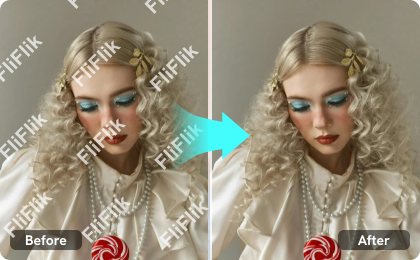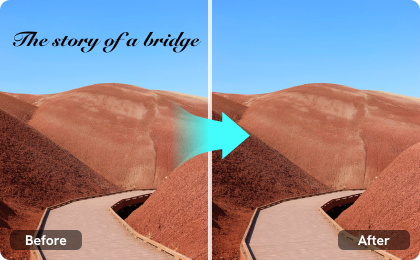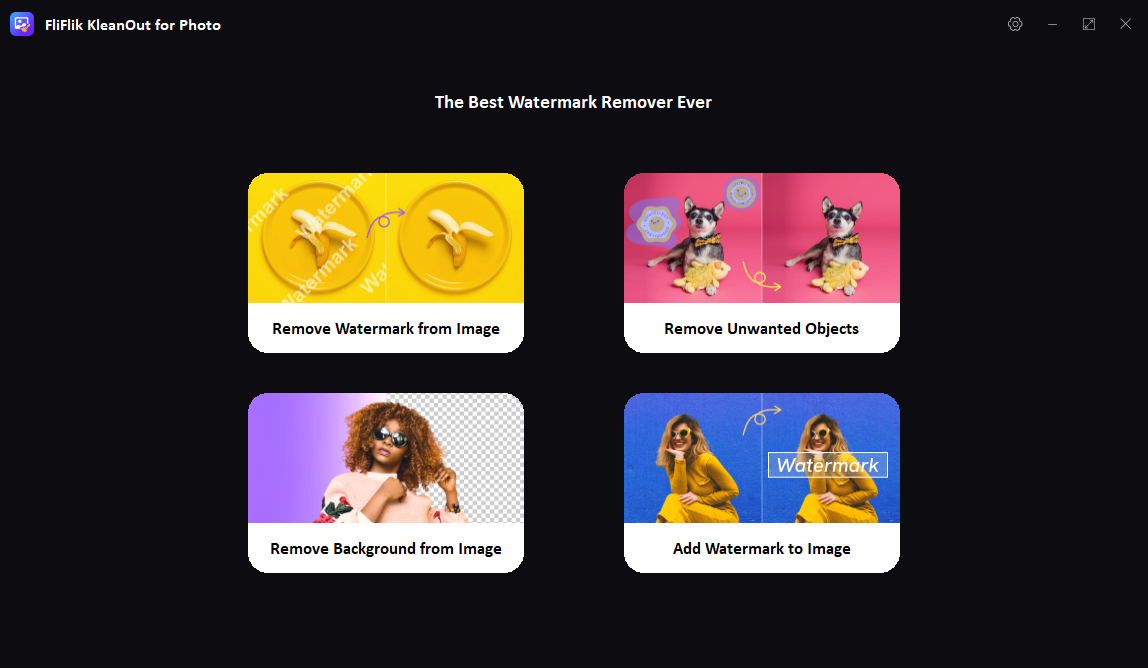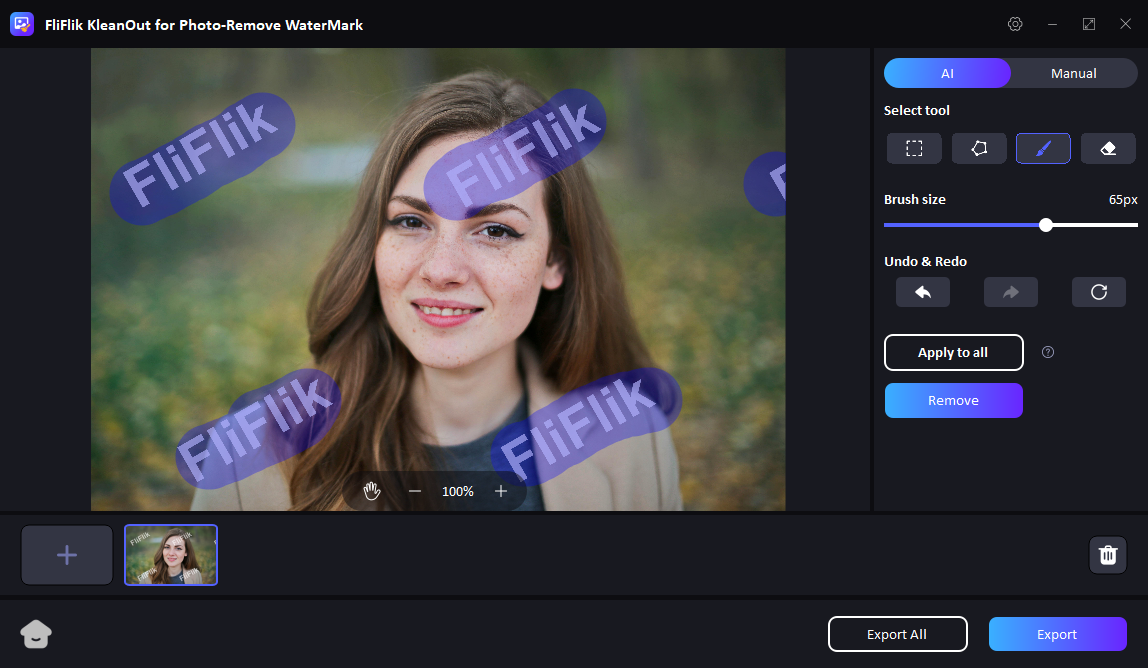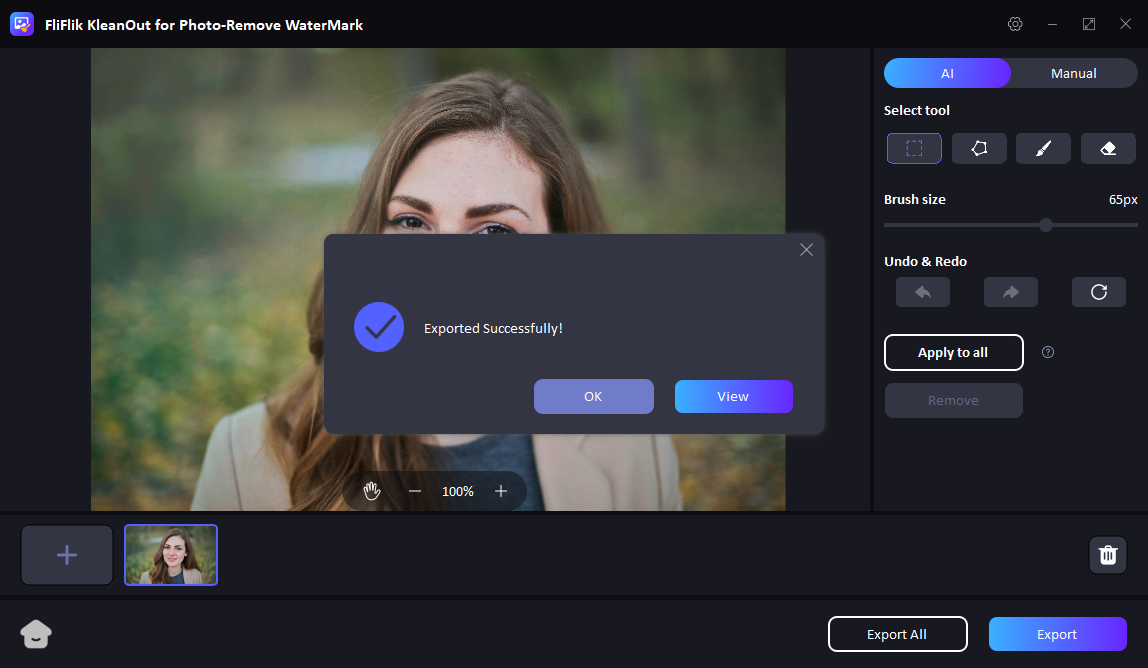KleanOut for Photo
Best AI Watermark Remover for Image, Remove Any Unwanted
Easily get rid of any unwanted texts, logos, or stamps with KleanOut for Photo, the best AI watermark remover for image, and enjoy clean and watermark-free images in seconds.
Remove Watermark in Various Forms
Easily remove complex watermarks in any form with just a few clicks. Whether it's full-screen text, logos, or stamps, KleanOut can automatically detect and remove unwanted watermarks with ease.
Enjoy the Ultimate Watermark Remover

Instantly Remove Watermark with AI
Powered by advanced AI and image detection techniques, KleanOut can instantly recognize and remove the most sophisticated watermark.
Get Watermark Off Picture, No Quality Loss
Experience flawless watermark removal that preserves every detail and the overall quality of your images. Our tool allows you to export the images with no watermark in the highest quality.
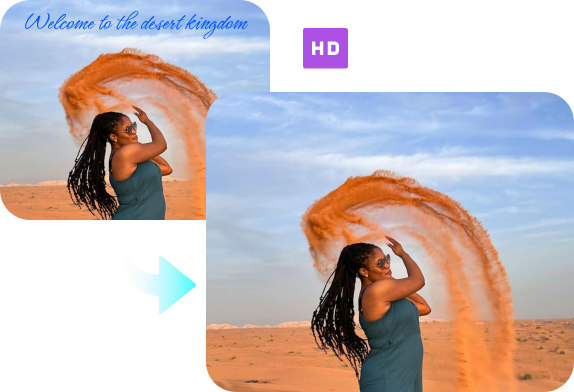

Batch Watermark Removal
Ditch the tedious editing and effortlessly erase the watermarks of multiple images with a single click. Just upload, click, and watch the magic happen.
Add Watermark to Image Freely
Import local image or add custom text to safeguard your copyright and maintain control over your creative content.

How to Remove Watermark with KleanOut for Photo?
Choose Remove Mode & Import Images
Select the "Remove Watermark from Image" option and then click or drag to add the images you want to remove the unwanted watermark.
Select the Unwanted Watermark to Remove
Choose the AI or Manual Mode base on your needs. Use the select tools to highlight and select the watermark you want to remove.
Remove Watermark & Export Images
Click the Remove button to erase all the unwanted watermarks. Once you are happy with the results, click Export or Export All to save all the watermark-free images.
FAQs about KleanOut for Photo
2. What file types are supported to remove watermark?
3. Can I bulk remove watermark on multiple images?
4. Is it legal to remove watermark from photos?
5. Can I use KleanOut for Photo to remove watermark for free?