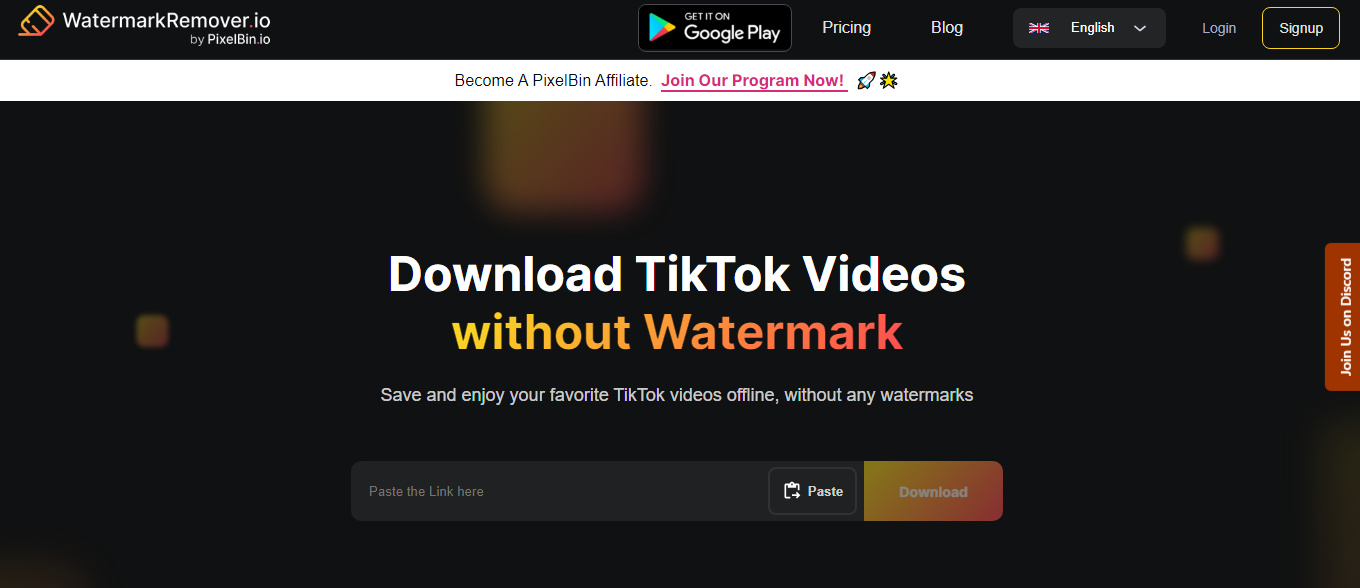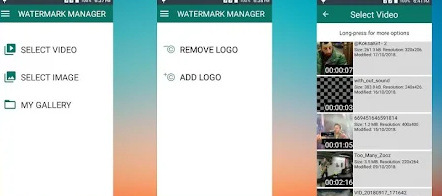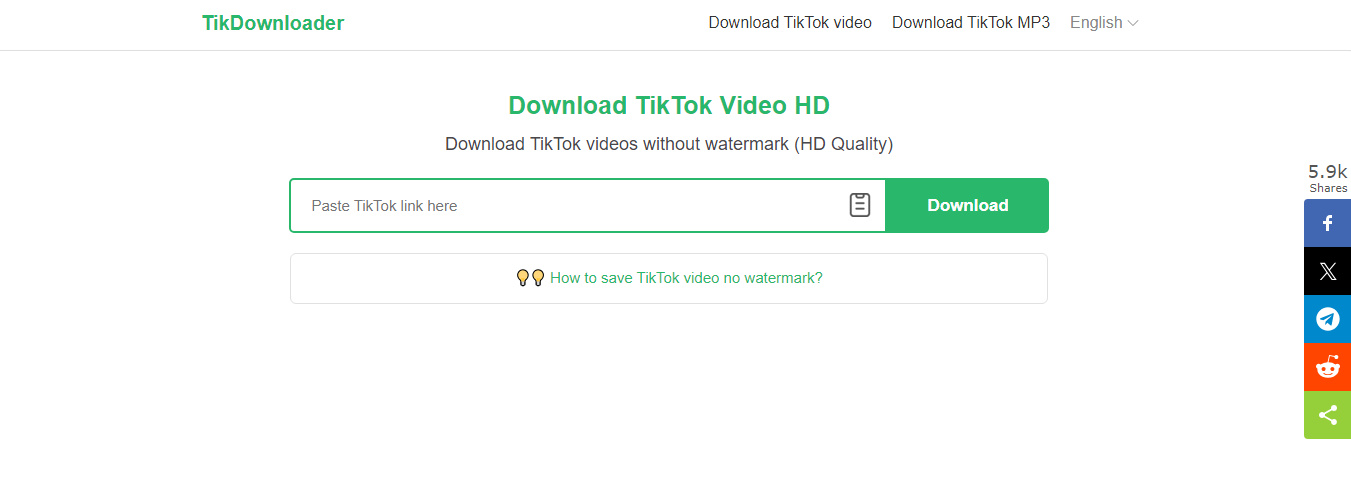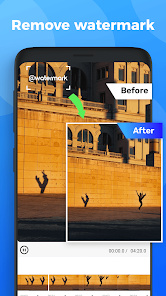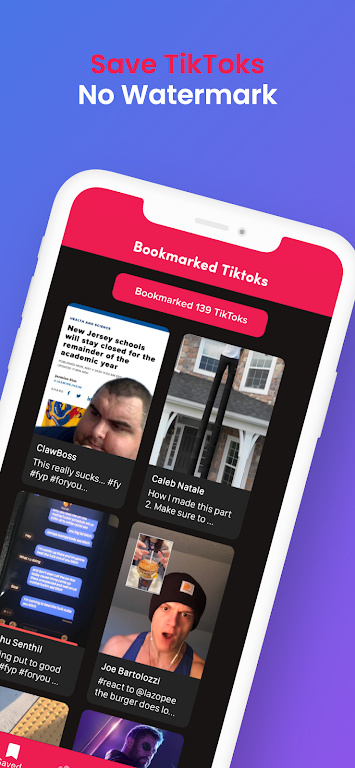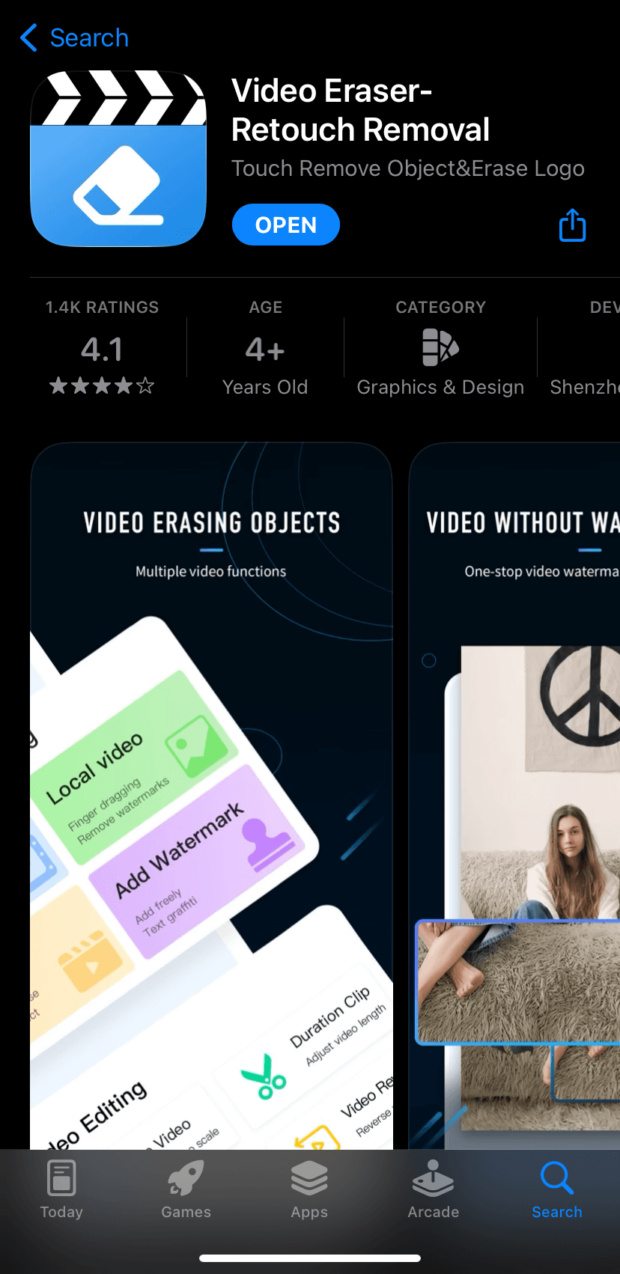Since TikTok watermarks are one of the most frustrating and annoying things to come out, everyone intends to go for an app to remove the TikTok watermark. Here’s the list of the 8 amazing apps to remove watermark without affecting the video quality.
Part 1: 6 Popular Apps to Remove TikTok Watermark
Finding the appropriate and reliable app to remove watermark is a difficult task but this part will help you explore the apps to remove watermark free.
1. Watermark Remover – Video Downloader
Watermark Remover – Video Downloader is another vital, amazing app to remove watermark that comes up with an intuitive and quite manageable user interface.
Navigate to the official of the tool.
Add the video to TikTok and copy the URL address of the video you’d like to download. Press the Share icon and select the Copy Link.
Paste the URL address to the app and press the ”Allow Paste” icon.
Download the video without watermark.
![apps to remove watermark from video]()
2. Remove & Add watermark
You can explore the variety of tools to remove the TikTok watermark, but finding options like Remove & Add Watermark is a difficult task. It is a reliable app that removes watermarks from videos in a few clicks, maintaining the original quality of the videos.
Start the all on the mobile device and click ok the Select Video button before choosing the Remove Logo button.
Select the video you wish to rip apart the watermark from, and after getting it removed, export the video.
![apps to remove watermarks from videos]()
3. Video Downloader for TikTok – No Watermark
TikDownloader also enables you to download the TikTok videos without inserting the watermark on them. Despite being an online tool, TikDownloader helps you download videos without affecting their quality.
Copy the URL address of the TikTok videos you’d like to download without a watermark.
Navigate to the official webpage of the TikDownloader and paste the URL address there. Click on the Download button to initiate downloading the TikTok video without watermark.
![free apps to remove tiktok watermark]()
4. Watermark remover, Logo eraser
Despite trying a couple of options, if you’re struggling to find the appropriate app to remove the Instagram watermark or TikTok watermark, you can try out the Watermark Remover Logo Eraser.
Start the Watermark Remover and Logo Erase after getting installed from the App Store or Play Store.
Upload the video you wish to remove the watermark and select the area of the watermark.
After eliminating the watermark, you can download the video to the mobile device.
![best app to remove tiktok watermark]()
5. SaveTok
You can also watch out for the SaveTok to download the TikTok without a watermark, as it doesn’t affect the quality of the videos. Here is how to download a TikTok video without a watermark through SaveTok.
Copy the URL address of the TikTok video you wish to download.
Launch the SaveTok after installing it and paste the URL address there. SaveTok will now help you download the TikTok video without a watermark.
![app to remove video watermark]()
6. Video Eraser – Remove Logo
Video Erase is another outstanding app to remove watermarks from. Despite Video Eraser being a mobile app, it doesn’t affect the quality of the video while rattling the watermark from the videos.
-
Download and install the Video Erase and start.
-
After saving the TikTok video to the camera roll, you’ll need to choose the ”Local video/ GiF icon from your menu options.
-
Pinch and drag to highlight your video’s watermark area. Most tools enable you to eliminate one watermark at a time.
-
Press on the ”Eliminate Watermark” button to get the video watermark removed and then save the video afterwards.
![apps to remove watermark free]()
Part 2: Extra Tip: How to Effortlessly Remove Watermark in Images
There won’t be a worse sight than seeing your images have a watermark. The arrival of the FliFlik KleanOut for Photo has changed the dynamics of removing the watermark from the images quite stunningly.
With KleanOut for Photo, you can rip apart the watermark from the images without tweaking the image quality. Another thing to like about the KleanOut for Photo is that it enables you to remove the watermark from the photos manually.

Features
- Remove the text, logo, location, data stamps and other things from the images
- Explore the manual watermark methods to deal with all types of images
- Comes up with a simple user interface
- Supports Mac and Windows
- Supports multiple image formats
Here’s the step by step guide to remove the watermark from the images via FliFlik Watermark Remover.
-
Start the KleanOut for Photo and after installing it. Proceed ahead by choosing the ”Remove watermark from Image” button.
FREE DOWNLOADSecure Download
FREE DOWNLOADSecure Download
-
Choose the image you’d like to dismantle the watermark from and then import it to the timeline of the KleanOut for Photo. The Rect tool enables you to handle the regular graphic watermarks like square or rectangle. Select the area of water you wish to remove and hit the Remove icon.
![kleanout for photo remove watermark]()
-
Tap on the Export icon to download the images to the PC.
![export image with watermark removed kleanout for photo]()
Summary
Getting the watermark on the videos won’t be acceptable for anybody as you might want to upload the videos on social media platforms without putting the watermark on it. Luckily, we’ve locked the 5 amazing apps to remove watermarks from videos in this post, and all the options are worth your attention.
Apart from allowing you to remove the watermark from the video and discussing the app to remove the TikTok watermark, we’ve also recommended FliFlik KleanOut for Photo. It lets you eliminate the watermark from the images without causing the image quality loss.