Imagine downloading the videos from TikTok or other platforms and end up getting the watermark on the videos. Unfortunately, while eliminating the watermark from the videos, several tools will mess up the quality of the video.
Luckily, you can remove watermark from video, as this post introduces 7 simple tools to remove watermark from video online without blur for you.
Part 1: 7 Ways to Remove Wtermark from Video Online without Blur
If you’re aiming to remove a watermark from a video without blur online for free, you can look at the 7 outstanding tools listed below.
1. Using Veed.io
Veed.io is a brilliant video editing tool and it also holds the impressive credentials to rattle the watermark from the videos. Since Veed.io is an online tool, you’ll only need to visit its official website to remove watermark from video without blur.
Apart from offering the commendable free trial version, Veed.io also comes up with an outrageously affordable premium package.
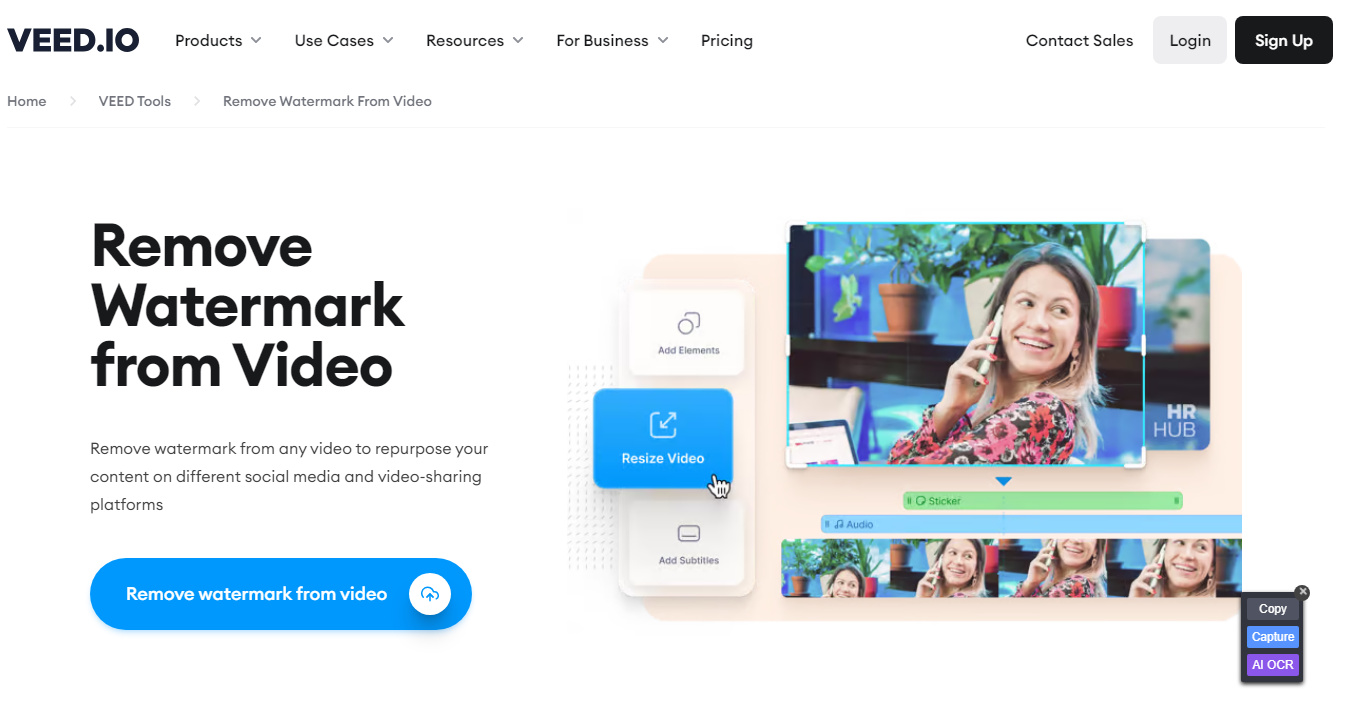
2. Using Vmake.ai
In Vmake.ai, you’ve unearthed a spectacular way to remove watermark from video without blur. It comes up with an effortless user interface which ensures that you can rip apart the watermark from the videos without tweaking the quality of the video. If you have the premium package of Vmake.ai, you won’t see the annoying ads while erasing the video background.
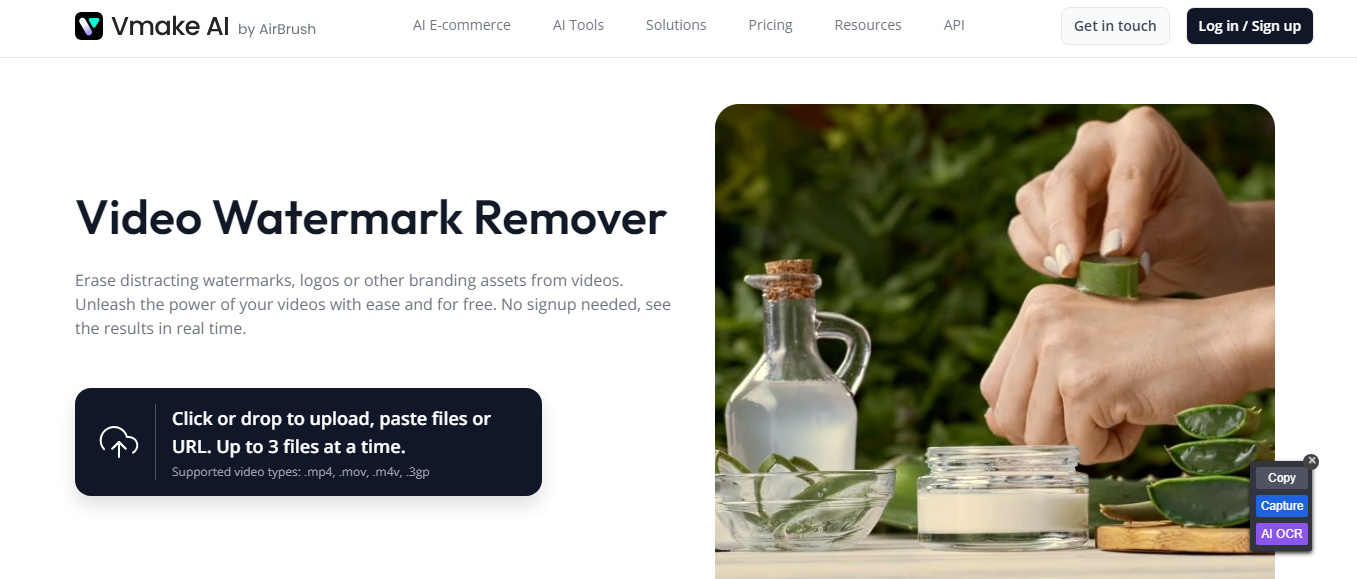
3. Using Pixcut
Pixcut is slowly becoming the top notch tool to help you know how to remove watermark from video without blur effortlessly. Since it is compatible with various video formats, you’ve got the leverage to import the videos in several formats, and you won’t see this tool tinkering with the quality of the videos.
Apart from rattling the watermark from the videos, Pixcut also lets you perform several brilliant video editing operations quickly.
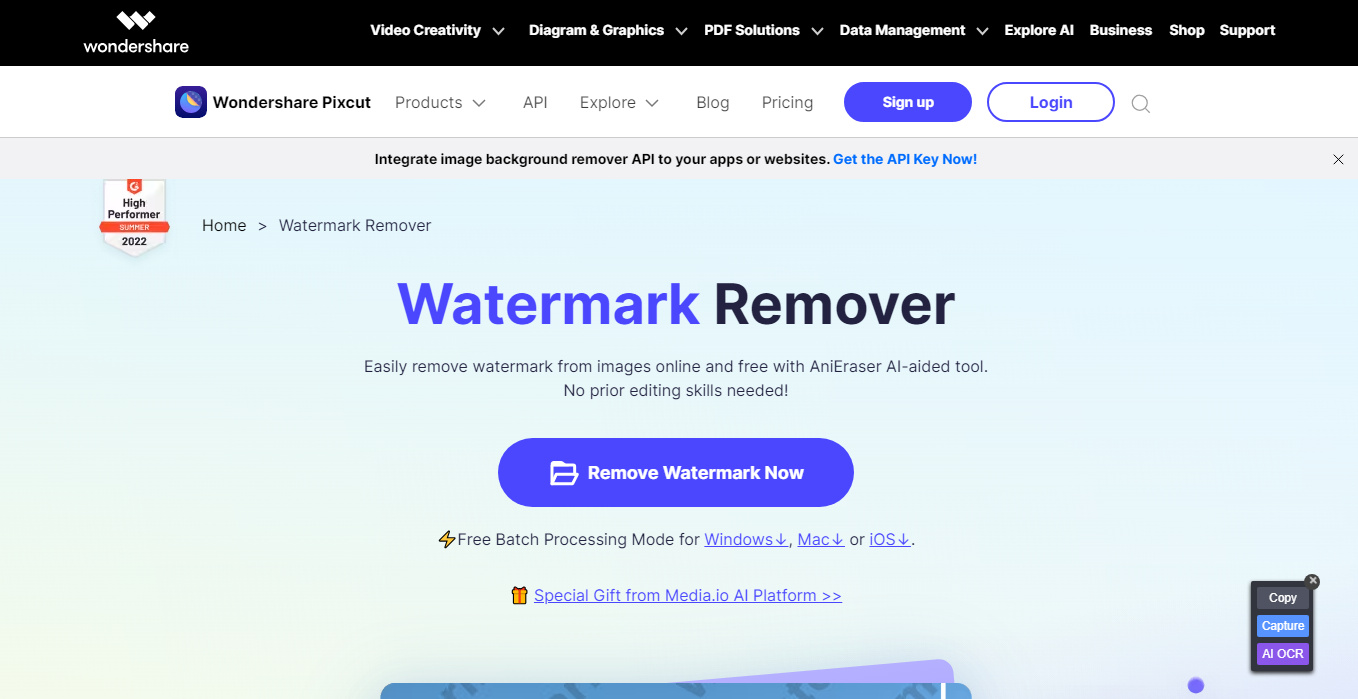
4. Using Online Video Cutter
If you ask us about the highly advanced and professional tool to remove watermark from video without blur, we won’t shy away from naming the Online Video Cutter. The thing to like about this tool is that it makes the things look fairly simple enabling you to eliminate the video watermark upon uploading the videos.
Despite offering free services to rip apart the video watermark, Online Video Cutter doesn’t make things difficult for you by coming up with annoying ads.
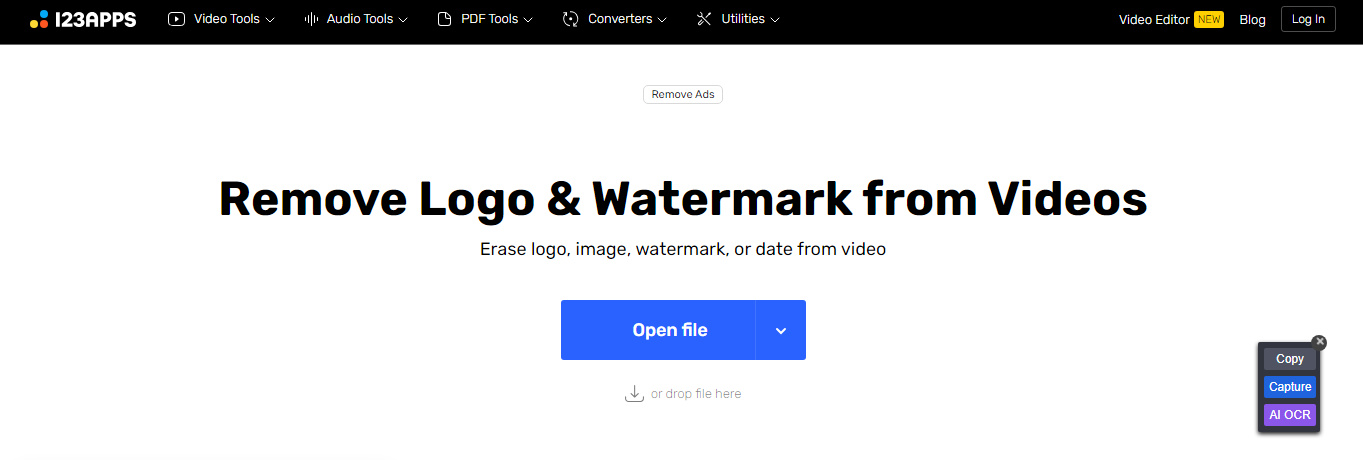
5. Using HitPaw
Since there is a prevalence of hundreds of tools to remove watermarks from videos online without blur, finding the best option remains a difficult gig. Luckily, you’ve got tools like HitPaw Online Watermark Remover that empower you to rattle the annoying watermark from the videos quickly.
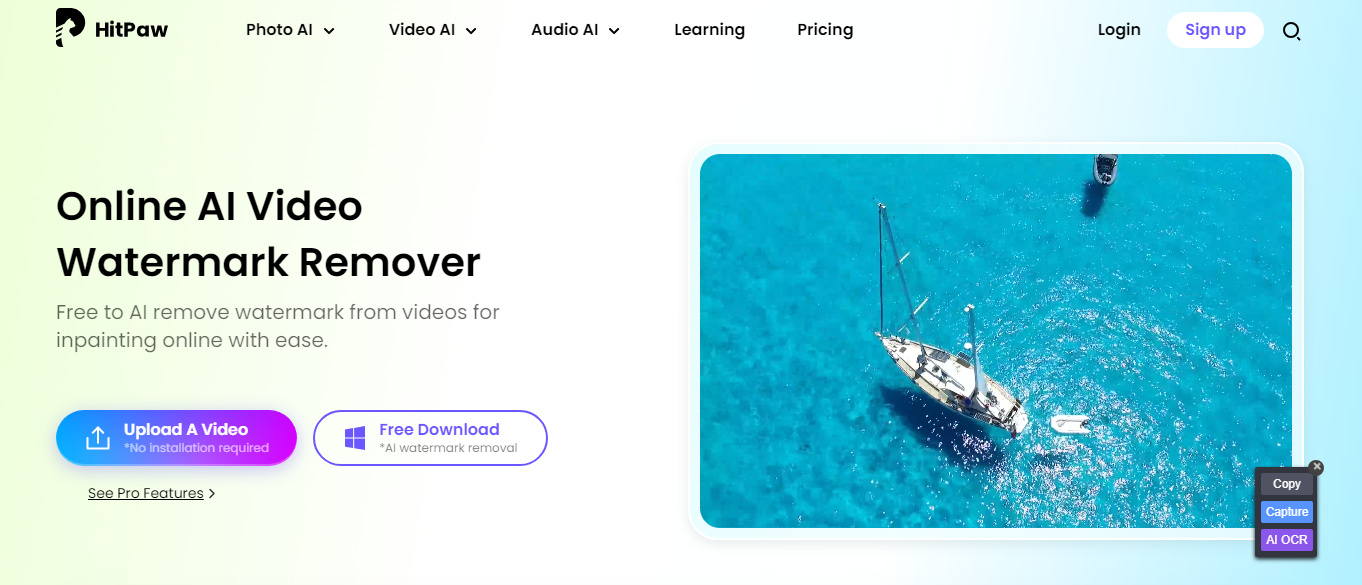
6. Using Apowersoft
You won’t see many tools offering the eye pleasing user interface, and amazing video watermark removal features that Apowersoft Watermark Remover comes up with. Terming this tool as one of the best ways to remove watermarks from videos online without blur would be an understatement, as this tool has the mind-blowing ability to rattle the video watermark without messing up the quality of the videos.
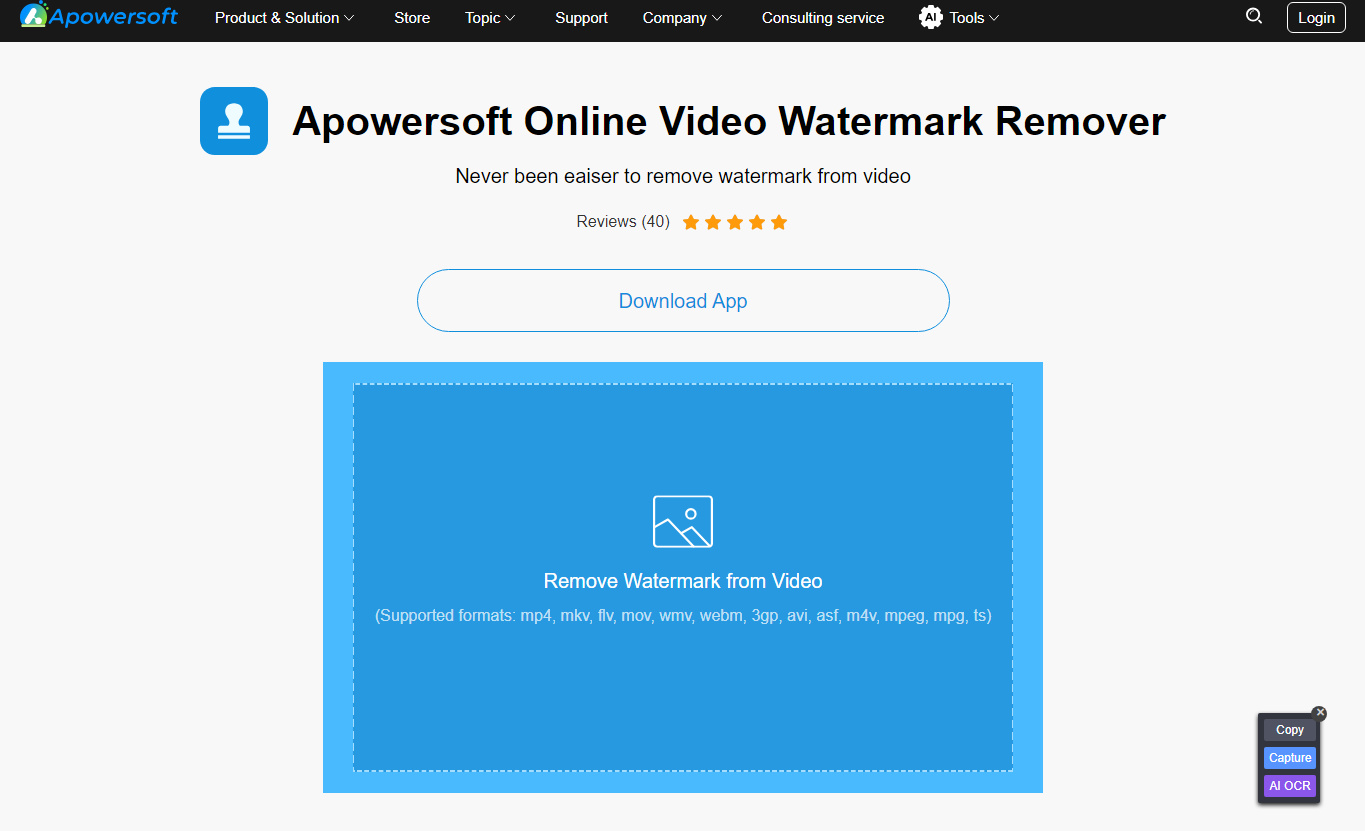
7. Using Watermarkremover.io
If you’re ignoring the watermarkremover.io while selecting the ways to know how to remove a watermark from a video without blur, you can do it at your peril. You’ll hear tons of amazing things about the Watermarkremover.io and how this tool could be an extraordinary way to eliminate the watermark from the videos.
With the intuitive user interface, this tool doesn’t make you feel bad about the annoying ads, as you can get rid of the annoying watermark from the videos by exploring the smooth user interface.
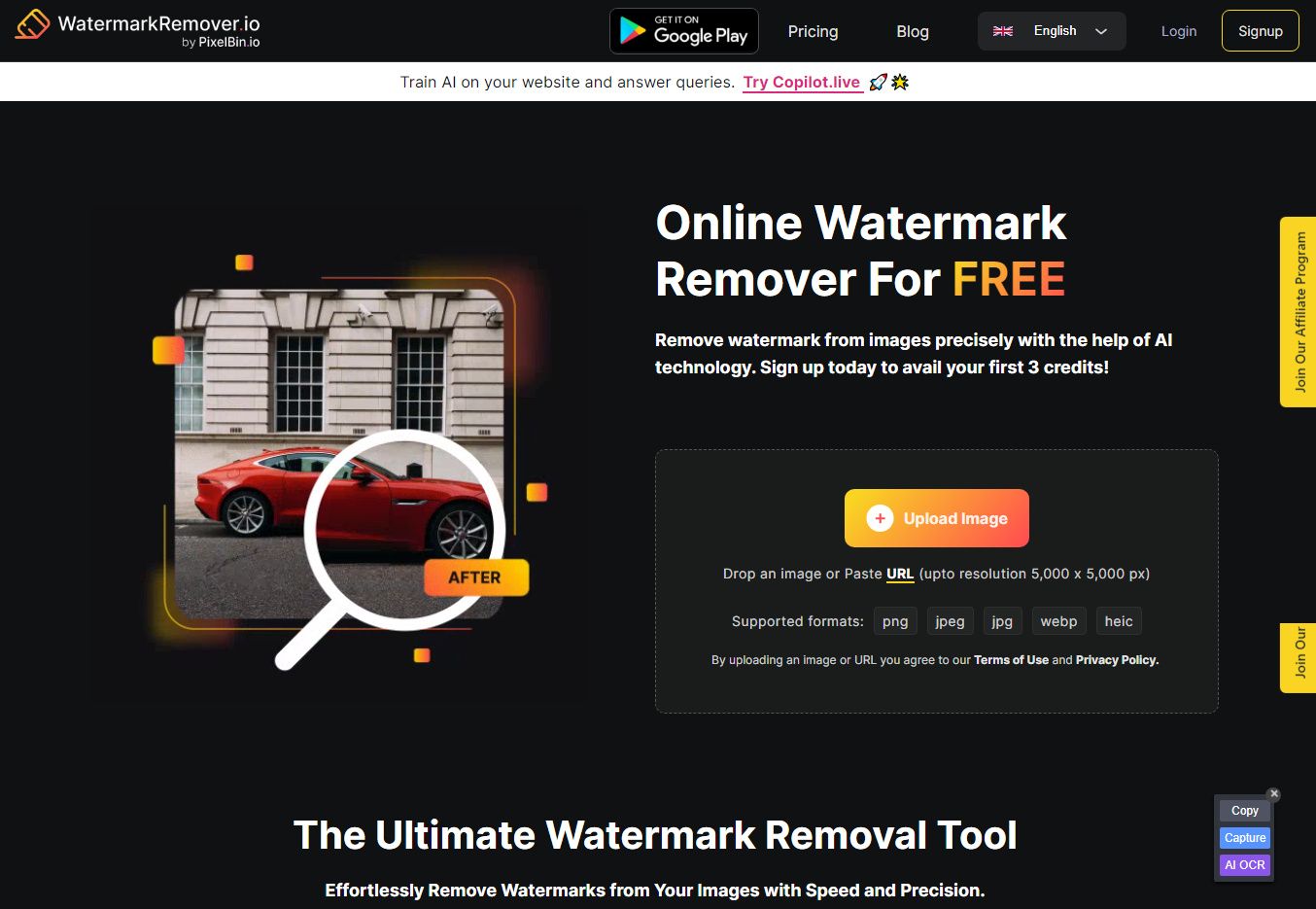
So far, we have listed 7 online watermark remover above. If you’re looking for other versatile options, free watermark software provides tools to manage and remove watermarks from images and videos effortlessly, without compromising quality
Part 2: BEST Way to Remove Watermark from Images without Blur
Some people have complained about losing the original resolution of the images upon removing the image watermark, but the FliFlik Watermark Remover is a brilliant exception. With this sublime tool, you can eliminate the image watermark automatically, courtesy of the three outstanding AI models.
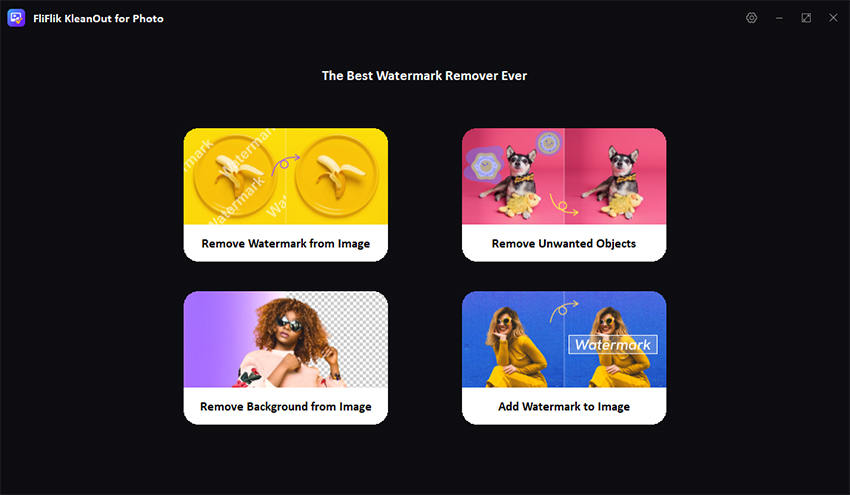
On top of that, FliFlik Watermark Remover also supports batch processing, meaning you can rip apart the watermark from multiple images simultaneously.
Features
- Lets you remove the watermark from the images automatically and manually
- Helps you to rip apart the text, logo, location, data stamp, etc
- Prompts the simple user interface
- Lets you remove the watermark from multiple photos simultaneously
- Compatible with the Mac and Windows
Here’s the step by step guide to remove the watermark from the images.
After downloading the FliFlik Watermark Remover, you’ll need to install the software and launch it afterward. Tap on the ”Remove Watermark from Image” button to initiate the proceedings.
FREE DOWNLOADSecure Download
FREE DOWNLOADSecure Download
Import the photo you wish to eliminate the watermark from. The Rect Tool of KleanOut lets you eliminate the watermark from the graphic form like square or rectangle. Once you’re done selecting the area of watermark you want to eliminate; you can click on it and select the ”Remove” button.
![kleanout for photo remove watermark]()
In this phase, you’ll need to preview the images and click on the Export button to download the images on the PC.
![export image with watermark removed kleanout for photo]()
Summary
This post could be fairly useful in helping you to know how to remove watermark from video online without blur. We have listed the outstanding and highly rated ways to help you remove watermark from video without blur online free, and you won’t find it difficult to use them.
FliFlik KleanOut for Photo is the most recommended option when it comes to removing the watermark from the images without affecting the overall quality of the photos.


