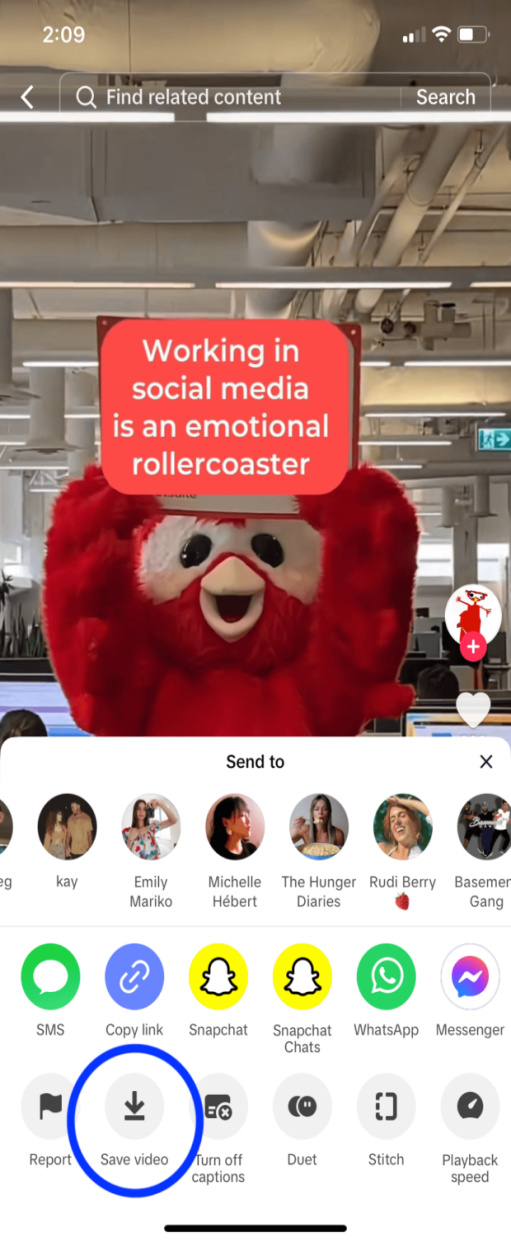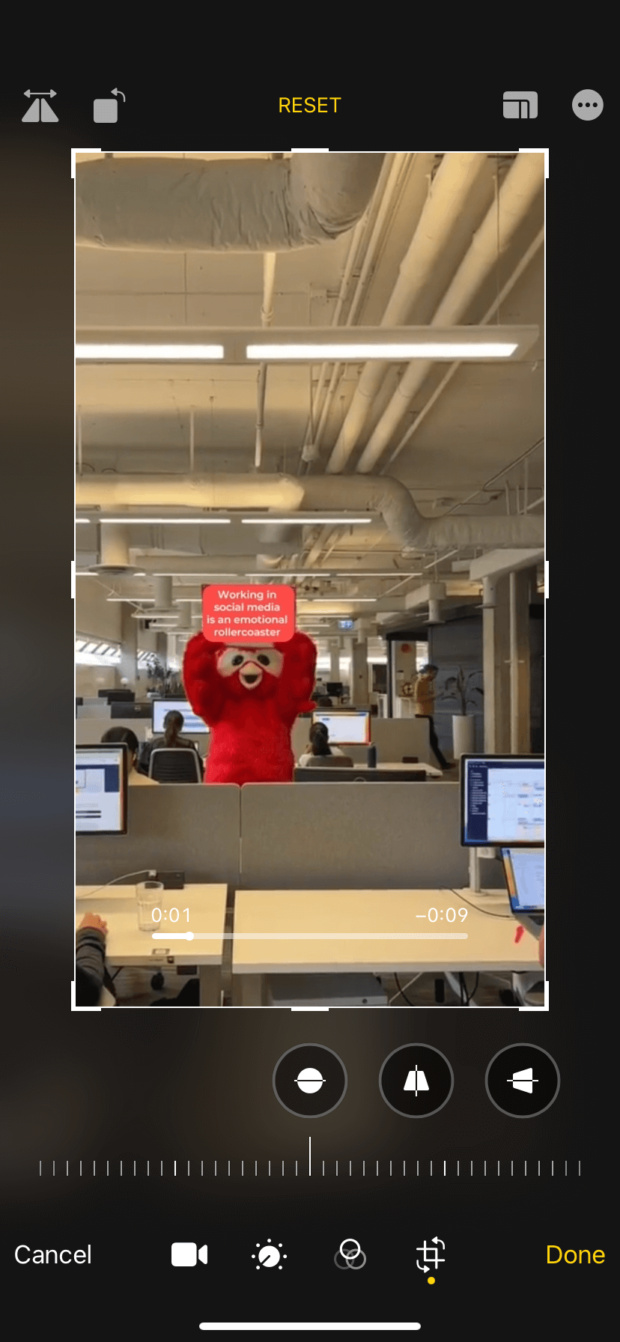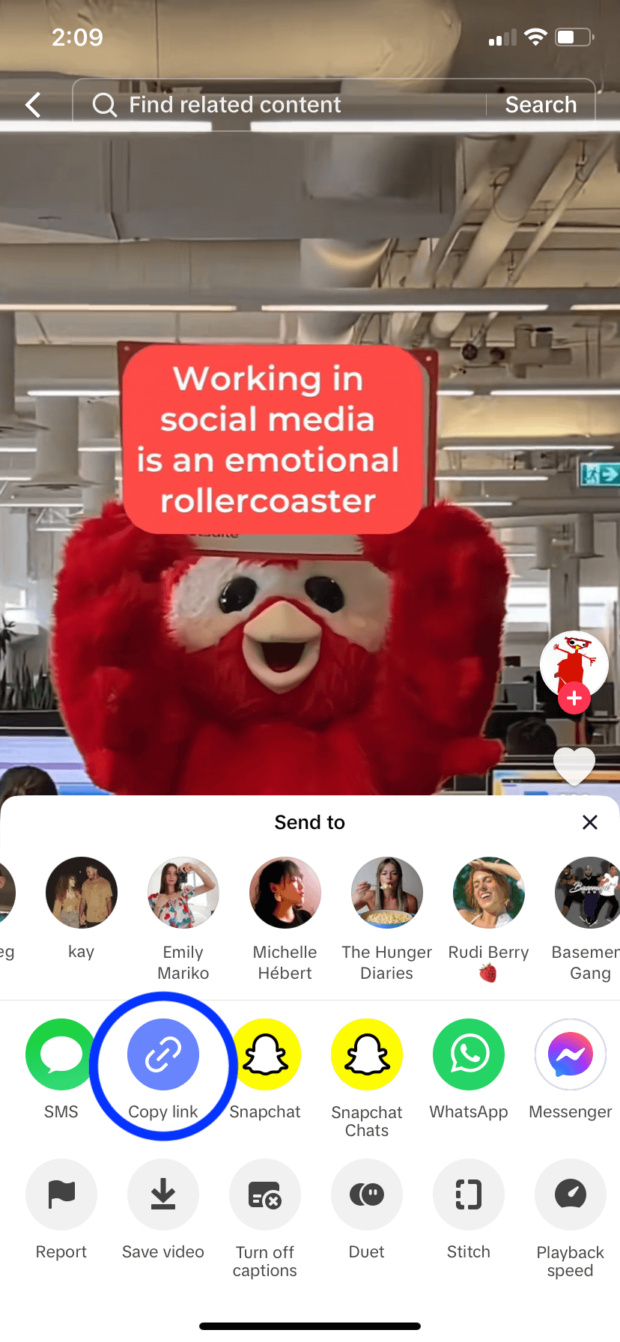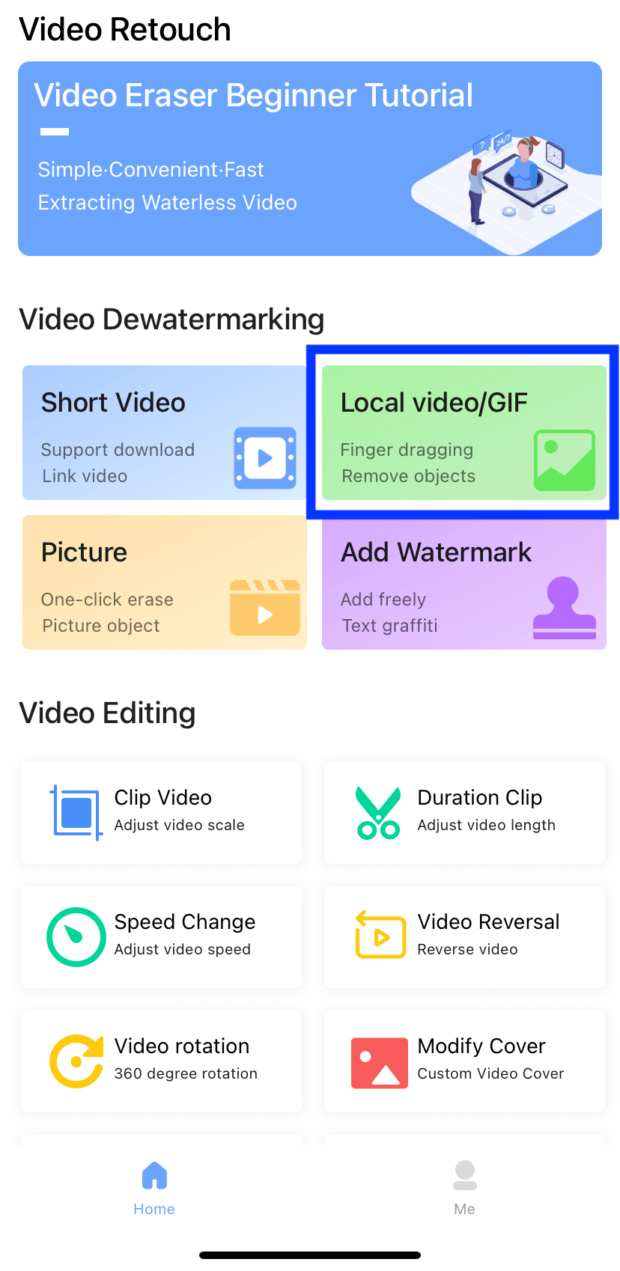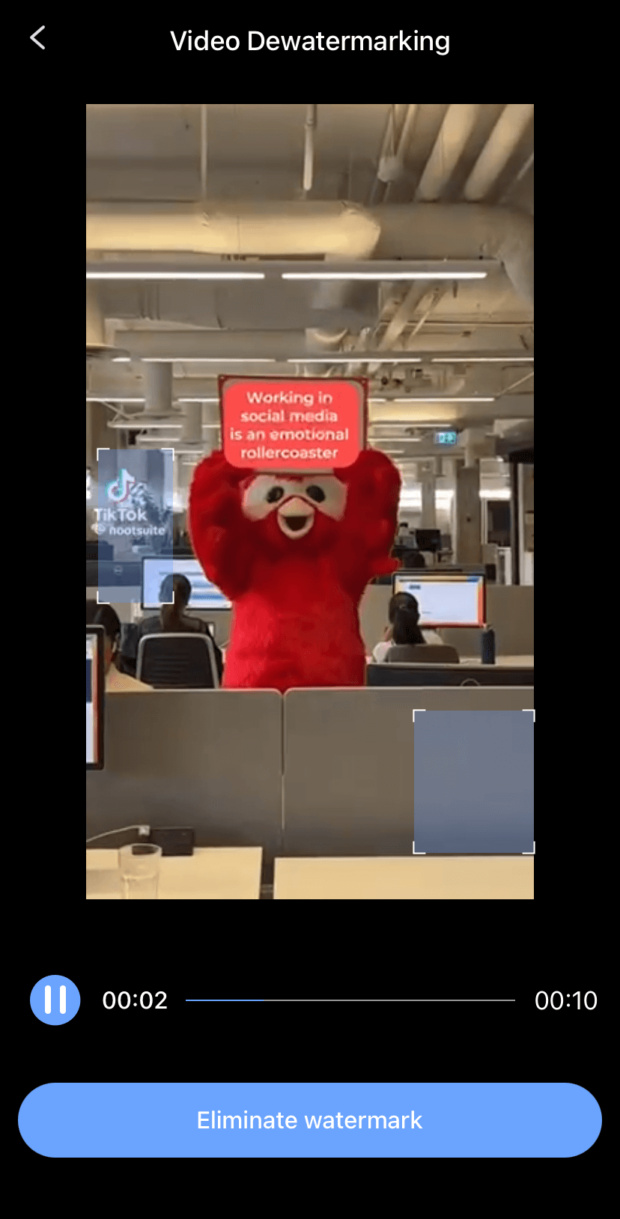When you download the video from TikTok, it comes up with a watermark. The annoying watermark might prevent you from uploading videos on social media platforms like Instagram or Facebook. Hence, learning how to take off TikTok watermark is crucial.
Let’s talk about the 5 amazing methods to take off TikTok watermark.
Part 1: 5 Easy Methods to Take Off TikTok Watermark
1. Cropping out of the video
Cropping the log from video is an effortless approach. Unfortunately, doing so will alter the aspect ratio of the video. If you intend to reshare that video to another platform with the same video specifications as TikTok, you’ll see the margin around your content.
Although cropping doesn’t work for all the videos, you can try it sometimes to take off watermark TikTok.
-
To start with, you’ll need to save your video from the TikTok. To do it, you’ll need to tap on the Share button and press the Save video button after seeing all the options.
![take off tiktok watermark]()
-
Launch the video in the Photos app and choose the Edit button. Click the Crop button from the bottom of the screen.
![take tiktok watermark off]()
-
Edit the dimensions of the video by pinching and zooming while cropping your watermark. Doing so is crucial as the watermark will bounce around, and you’ll be required to crop much of the video area.
Click on the Done button to save the work.
2. Use the TikTok Watermark Removal App
Whether you’re an iOS device user or an Android user, you’ll find multiple apps on the Play Store or App Store to remove the watermark from the videos.
While some watermark-removing apps are fairly beneficial while removing the watermark, some might come up with annoying ads. You can look at SnapTik to take TikTok watermark off, as it is an impressive app for Android and iOS devices to get rid of the video watermark.
Here’s how to take watermark off TikTok via SnapTik.
-
Download the app from the Google Play or App Store.
-
Launch the app and then acquire its premium version if you’re not interested in exploring the free package. Next, you’ll need to navigate to the video on TikTok you’d like to eliminate the watermark from and press the Share button afterwards. Proceed ahead by tapping the Copy Link button.
![take watermark off tiktok]()
-
Launch the watermark remover app, and doing so will ask you to last the copied link. Click on the ”Allow Paste” button to start the proceedings.
-
Now, you can download your video by clicking the Download videos button.
3. Remove It with a Video Editing App
Using the video editing tool is another impressive and useful way to help you learn how to take the watermark off a TikTok. Video Eraser is a brilliant app you can aim for, and installing it from the App Store is quite simple.
Here’s how to take TikTok watermark off through Video Eraser.
-
Save the video to the camera roll and choose the ”Local video/GIT after entering the menu options.
-
Pinch and drag the watermark area. Most of the tools here will only enable you to rip apart one watermark in a single time. Since the TikTok watermark will bounce around, doing it in these stages is important.
![how to take watermark off tiktok]()
-
Save the video before launching the edited video, and choose the area for your second watermark. Click on the Save button to download the edited video on the computer.
![how to take off the tiktok watermark]()
4. How to Take TikTok Watermark Off Online
If you don’t want to remove the watermark from a TikTok video on an iOS or Android device and would love to remove it from the desktop, you can rely on the online watermark tool.

For this purpose, you can use the MusicallyDown as it is an appropriate and one of the most reliable ways to learn how to take watermark off TikTok. This tool tends to download the video without a watermark. Look at the simple guide below to remove the TikTok watermark online.
-
Navigate to the musical.com in the web browser.
-
Copy the URL address of the TikTok video and paste it to the timeline of the MusicallyDown.
-
Press the Download MP4 Now button to download the video without watermark.
5. Download TikTok Video without Watermark
If you want to avoid using the watermark removers to rip apart the TikTok watermark, you can download the video without watermark. Mobile comes up with a scrappy way to save the video without adding the watermark, and it doesn’t ask for any editing tool or app.
When you create the video in TikTok, you’ll need to launch the screen recorder to record your video on the phone before getting it published. Next, you’ll need to start the saved videos before cropping and resizing them from whichever platforms you’d like to post them.
Part 2: Extra Tip: How to Effortlessly Remove Watermark in Images
With FliFlik KleanOut for Photo, you’ve got the leverage to eliminate the watermark from the image. It prompts the 3 brilliant AI methods to dismantle the image background, and you can also use the manual ways to rip apart the image watermark.

Features
- Lets you remove text, logo, and other things from the images
- Remove the watermark manually
- Supports various image formats, including TIFF, BMP, PNG, etc
- Offers a simple user interface
Here’s how to remove the image watermark through this FliFlik Watermark Remover.
-
Launch KleanOut for Photo and select the “Remove Watermark from Image” button.
FREE DOWNLOADSecure Download
FREE DOWNLOADSecure Download
-
Upload the photo you’d like to eliminate the watermark from. Select the Rect tool to eliminate the watermark, choose the area you’d like to erase, and select the Remove button.
![kleanout for photo remove watermark]()
-
Preview the images and tap on the Export button to download the photos.
![export image with watermark removed kleanout for photo]()
Summary
That’s all we’ve had from this guide, where we’ve listed the brilliant ways to help you learn how to take off the TikTok watermark. You can take notes from the 5 methods listed in this post to dismantle the watermark from the video. FliFlik KleanOut for Photo comes out as the most recommended tool to eliminate the watermark from the images without affecting the quality of the photos.