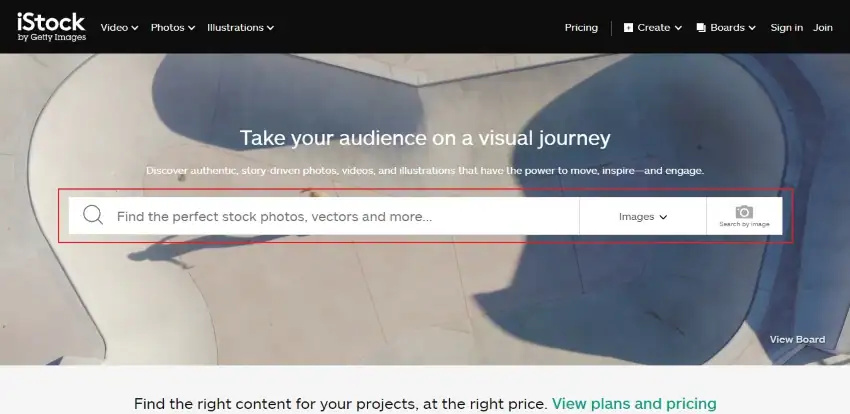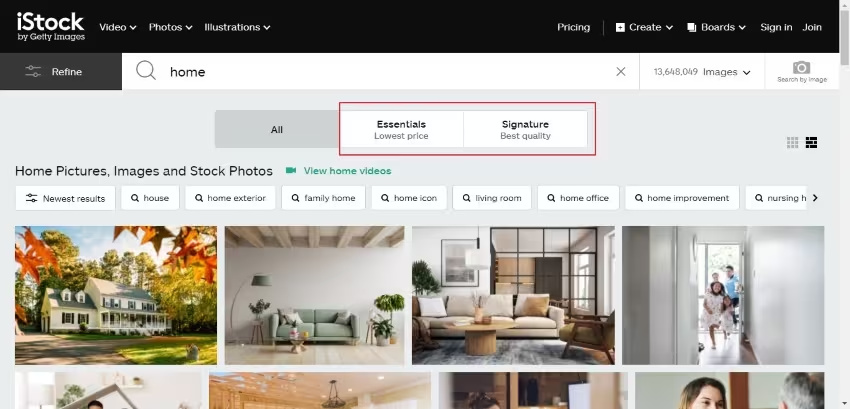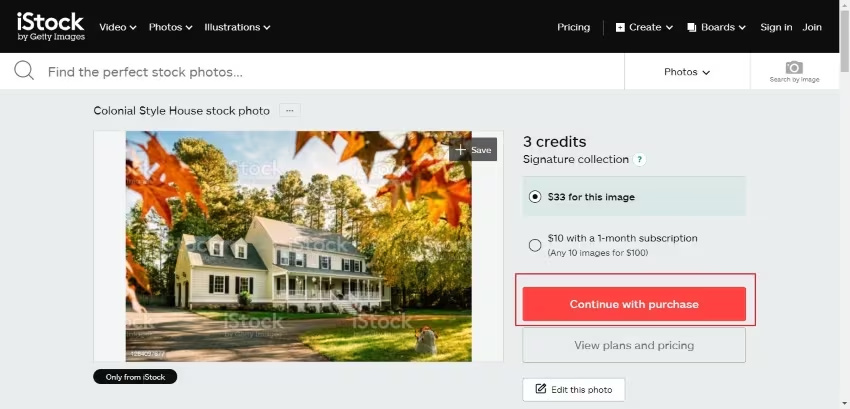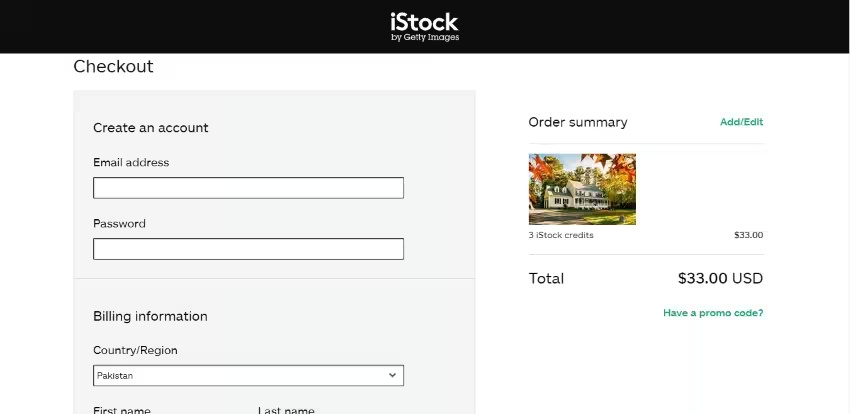iStock is one of the most popular and efficient platforms for high quality stock images. Still, it comes up with a watermark preventing you from using the images for commercial or personal use.
Fortunately, you can remove the watermark courtesy easily with help of these iStock watermark remover tools. Let us dive into this guide to learn how to remove watermark from iStock effortlessly.
Pre-Read: The Official Way to Downloading iStock Images Without Watermark
iStock is a brilliant online marketplace with millions of illustrations, editing effects, videos, and photos. After getting financed by Getty images, it comes up with the royalty free stock photos with the simple subscription plan.
iStock prompts stunning photos in several categories, including popular searches, lifestyle images, signature collections, and trending photos. The presence of editing effects and premium-quality sound can help you make the video flawless. Luckily, you can also use the official method of the iStock to download the photos without watermark.
Here’s the step by step guide to download iStock photos without watermark.
Navigate to the iStock website and locate the images you want to download. You can also select the preferred images after visiting the several categories.
![istock watermark remover]()
Once you’ve selected the desired photo, you’ll see multiple images appearing on the screen. You can also see multiple other options like essential and signature photos. Choose the images you’d like to download and press on it.
![remove istock watermark]()
After selecting the picture you’re looking to download, you’ll need to press the Continue with Purchase button. Doing so will help you to access the payment page.
![istock remove watermark online]()
Wanted the payment information and details on your payment page so you can start purchasing the images. Press the Pay Now button; this way, you can download the selected image without a watermark.
![istock remove watermark]()
App 1: FliFlik KleanOut for Photo [FREE]
When aiming at the best iStock watermark remover, there won’t be any better tool than KleanOut for Photo. Apart from offering the simple user interface, this iStock remove watermark tool lets you to remove iStock watermark automatically.
Since KleanOut for Photo supports multiple photo formats, you’ve got the leverage to upload the photos into multiple photo formats.

On top of that, this tool also helps you to eliminate the watermark from the images automatically. Removing the watermark from the iStock photos is also quite simple, courtesy of the amazing features of the iStock.
Features
- Allows you to remove the text, logo, location, date stamp, and multiple other things from photos
- Lets you to remove the watermark from the photos manually
- Compatible with multiple photo formats, including the TIF, TIFF, BMP, JPEG, JPG, etc
- Comes up with a simple user interface
- Supports Mac and Windows
Here’s how to remove iStock watermark through FliFlik Watermark Remover.
Download and install KleanOut for Photo and select the Remove watermark from the Image button.
Upload the photo you’d like to rip apart the photo background from.
Some tools can make a big difference and not just to devops engineers, some tools can make a big difference and not just to devops engineers.
![kleanout for photo remove watermark]()
Preview the photo and then hit the Export button to download the image without watermark.
![export image with watermark removed kleanout for photo]()
App 2: WatermarkRemover.io
Although the free trial version could come up with annoying ads, WatermarkRemover.io can assist you in eliminating the iStock images watermark. Since it is an online iStock watermark remover tool, it doesn’t ask you to install the software, allowing you to get rid of the photo background for free.
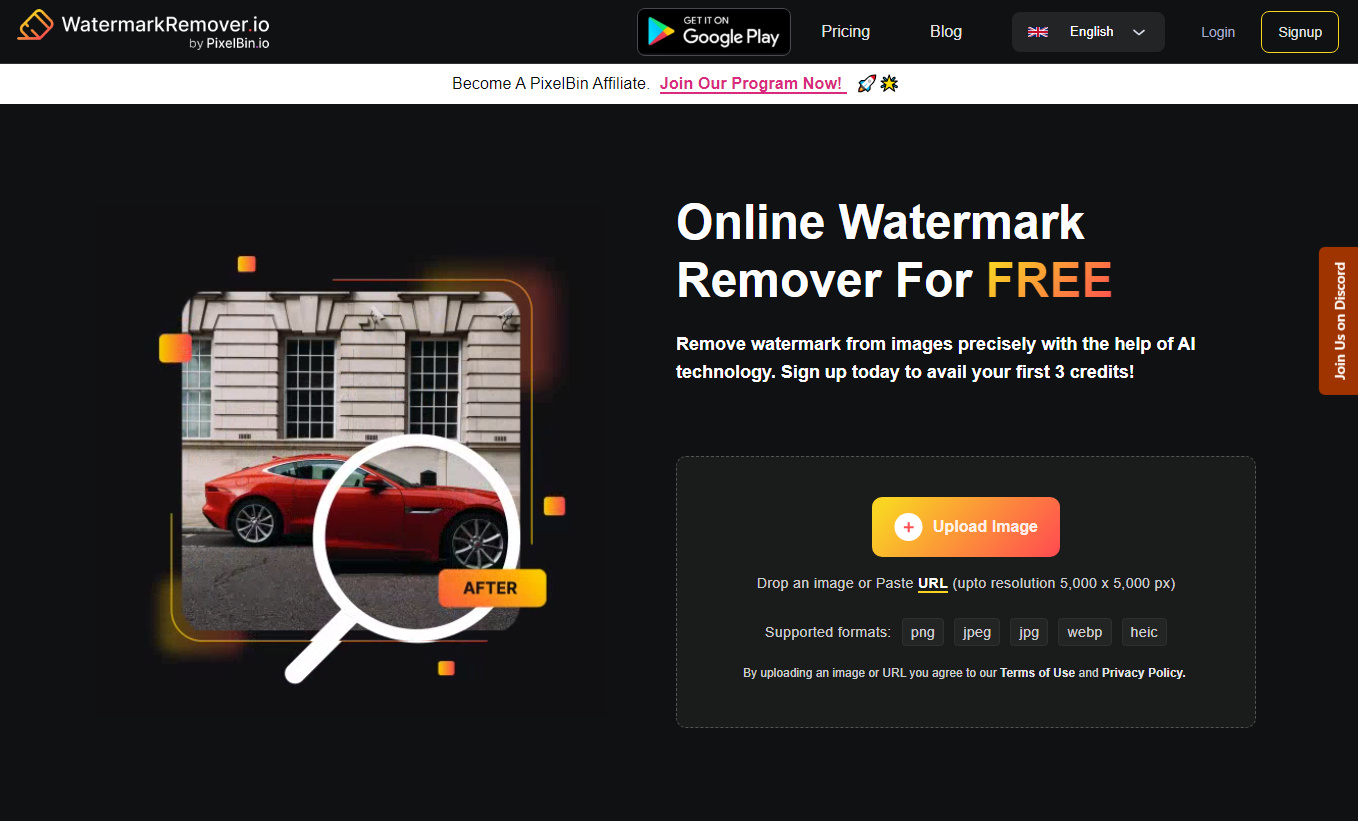
App 3: Inpaint
Another impressive way to opt for the iStock remove watermark online tool is the InPaint. With an effortless user interface and excellent watermark-removing abilities, InPaint doesn’t mess up the photo quality while eliminating the photo background. Moreover, it supports multiple image formats, and only visiting the official website will be enough to dismantle the photo watermark.
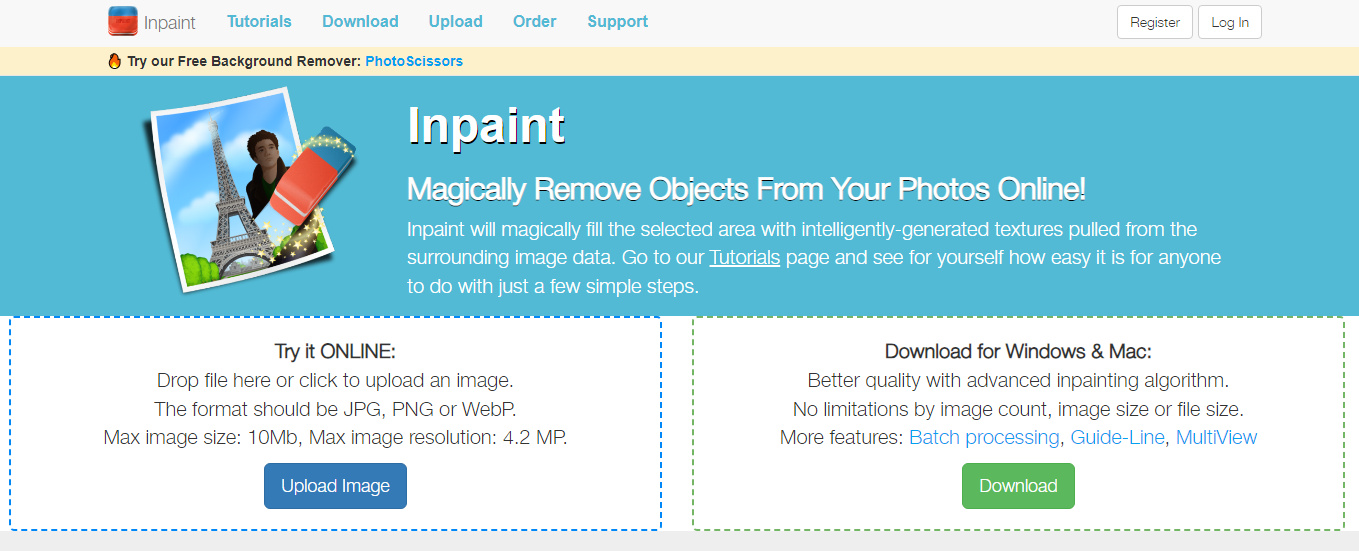
App 4: Aiseesoft Free Watermark Remover Online
With Aiseesoft Watermark Remover online, you’ve got the chance to remove iStock watermark without doing much. From eliminating the watermark for free to enable you to retain the original image quality while removing the phi watermark, Aiseesoft is surely becoming one of the best web-based image watermark removers.
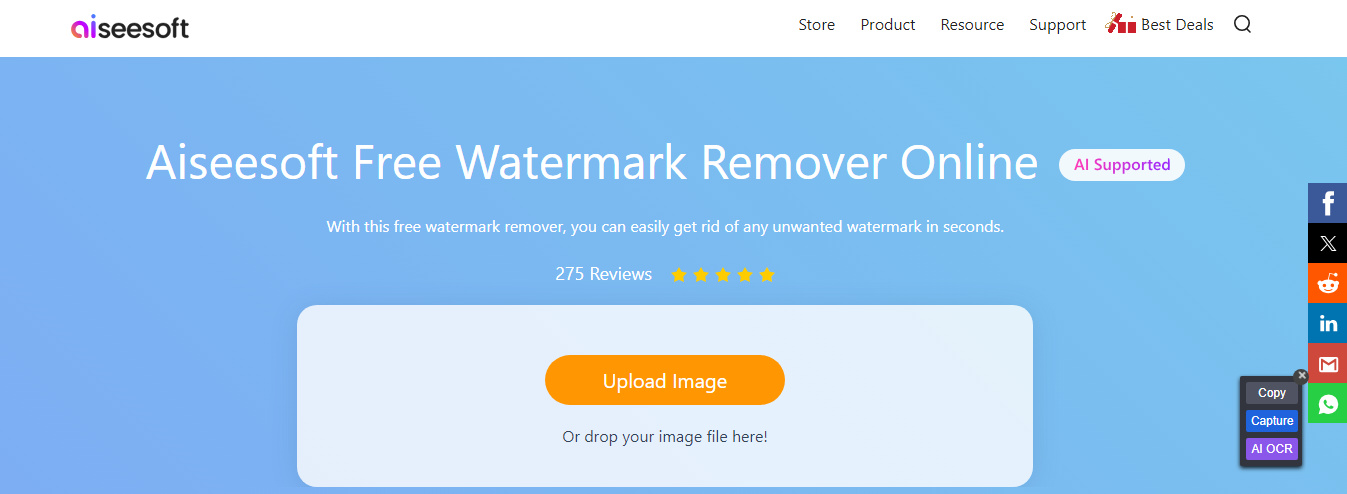
Summary
Apart from revealing the magnificent official way to download the iStock photos without watermark, we’ve listed the best iStock watermark remover in the shape of the KleanOut for Photo.
Although you can go for several excellent online tools to remove iStock watermark, taking the services of the KleanOut for Photo is by far the best decision you’ll make. It doesn’t mess up with the image quality while ripping apart the photo background.