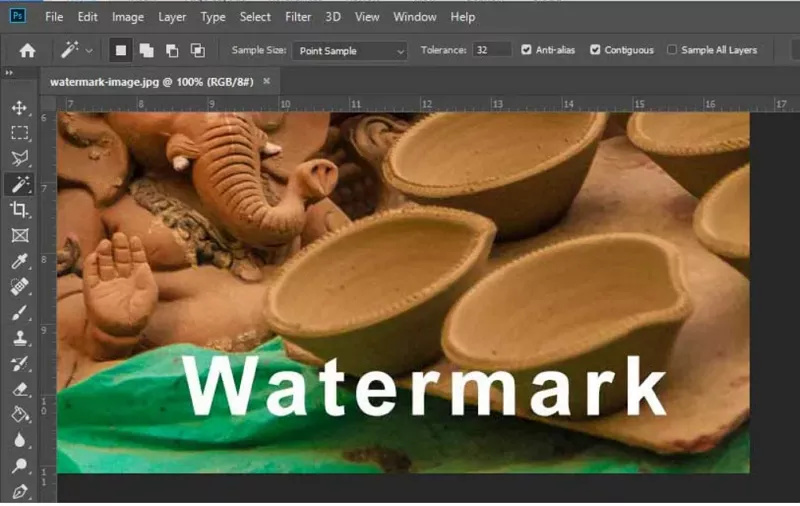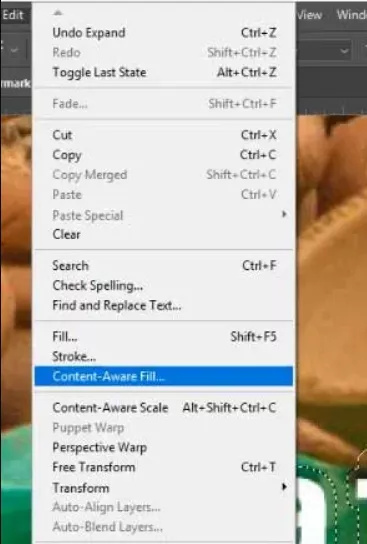Adobe Stock is a brilliant platform to access highly dynamic and outstanding images and videos. You can use these images or videos for commercial use or personal use but if you don’t get the license of the Adobe Stock, all the images or videos you download come with the watermark.
The good thing is that you can remove Adobe Stock watermark, and we’ll introduce the outstanding ways to help you know how to remove Adobe Stock watermark.
Part 1: Best Way to Remove Adobe Stock Watermark in Desktop Device
Regardless of which type of images you’re aiming to rip apart the watermark from, FliFlik KleanOut for Photo will come up with the ultimate solution. With the three amazing AI models to help you with the Adobe Stock Remove watermark, KleanOut for Photo is surely winning the hearts of millions of people around the globe. On top of that, KleanOut for Photo doesn’t affect the image quality while rattling the watermark from the images.

Features
- Lets you to eliminate the text, logo, location, stamp, and multiple other things from the images quickly
- Prompts the three manual methods to remove the watermark
- Doesn’t tweak the image quality
- Supports multiple image formats, including TIF, TIFF, BMP L, PNG, JPEG, JPG, etc
Here’s how to remove Adobe stock watermark through FliFlik Watermark Remover.
-
Download and install KleanOut for Photo and select the ”Remove Watermark from Image” button upon starting the tool.
FREE DOWNLOADSecure Download
FREE DOWNLOADSecure Download
-
Upload the photo you wish to eliminate the watermark from. KleanOut for Photo comes up with the three amazing AI models to choose from. You can use the Rect Tool to eliminate the watermark of regular graphic images like squares or rectangles. Right click on the area you wish to eliminate and hit the Remove button.
![kleanout for photo remove watermark]()
-
Preview the images and hit the Export button to save the images.
![export image with watermark removed kleanout for photo]()
Part 2: How to Remove Adobe Stock Watermark Officially
The simple method to remove Adobe stock watermark will be to purchase the license. Adobe subscription provides you with the best content, including the 3D and audio, templates, vectors, high resolution, and royalty-free images. Various subscriptions also come up with the 20% discount while purchasing the 4K videos extended premium, licenses, and editorial. You can opt for the annual or monthly subscription based on your preferences.
After getting the premium license of Adobe Stock, you’ll need to hit Download the Adobe Stock images without a watermark.
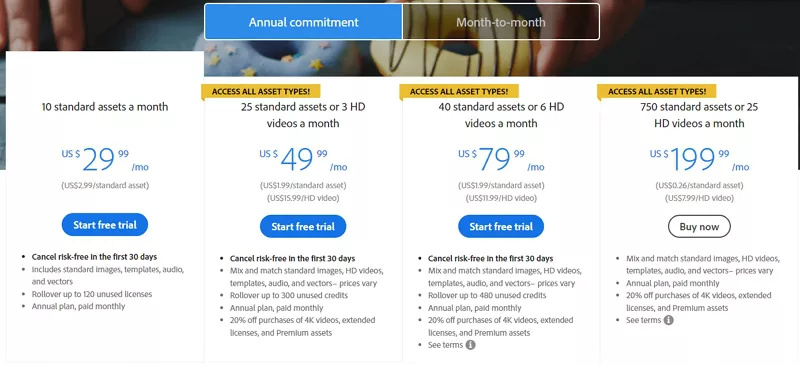
Part 3: How to Remove Adobe Stock Watermark on Photoshop
Adobe Photoshop is an outstanding photo editor that also lets you go for the Adobe Stock remove watermark. The issue you might face with the Adobe Photoshop is that it prompts the difficult user interface, so a newcomer might find it difficult to use it while ripping apart the image watermark.
Once you’ve acquired the prior knowledge of using Adobe Photoshop, you will find it easy to eliminate the watermark from the Adobe Stock images without tweaking the overall image quality.
Here’s a detailed guide to help you know how to remove Adobe stock watermark through Adobe Photoshop.
After importing the Adobe Stock photo in Photoshop, you’ll need to choose the Magic Wand Tool and press the Ctrl+symbol to zoom the photo’s area, heaving the watermark.
![remove adobe stock watermark]()
Choose the watermark area you want to remove courtesy of the Magic Wand Tool.
![how to remove adobe stock watermark]()
Navigate to the Select button and choose the Expand icon after hitting the Expand icon. You can adjust the Expand selection to about 5 pixels before hitting the OK button.
![adobe stock watermark remover]()
Navigate to the Edit button and choose the Content-Aware fill icon. Doing so will rip apart the image watermark automatically.
![adobe stock remove watermark]()

Part 4: How to Remove Adobe Stock Watermark Online
After exploring all the above-mentioned options to remove the Adobe Stock watermark, you can watch out for the two amazing online options to remove the Adobe Stock watermark without requiring to install any software.
1. Watermark.io
When it comes to aiming at the online Adobe Stock watermark remover, you must not ignore the Watermarkremover.io. With the intuitive user interface, this amazing online tools enables you to rip apart the watermark from the Adobe Stock images automatically. On top of that, despite offering watermark removal services for free, WatermarkRemover.io doesn’t tweak the image quality.
Another thing to like about this tool is that it comes up with an excellent free trial version, and if you want to switch to the premium package, it comes up with affordable rates.
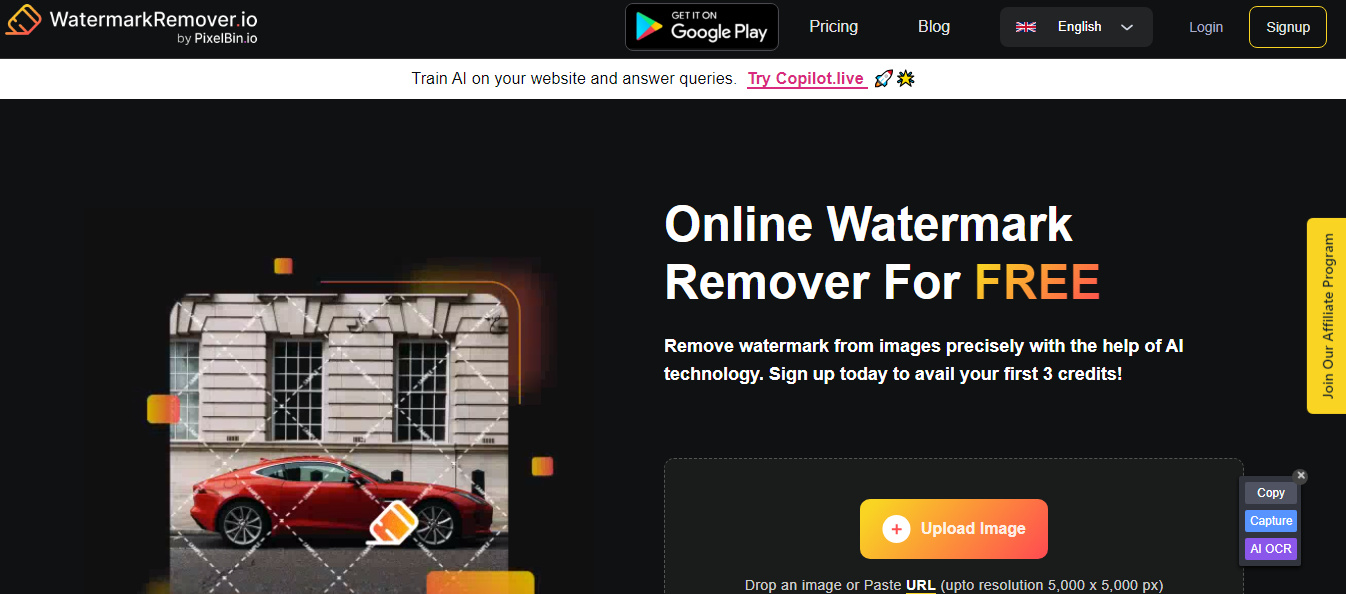
2. Aiseesoft
Aiseesoft comes out as one of the best ways to eliminate the watermark from Adobe stock images without asking you to do much. Only visiting the official webpage of Aiseesoft and uploading the images into the timeline of the tool will be enough to rattle the annoying watermark from the photos.
Since it comes up with an excellent free trial version, you don’t have to worry about paying anything to eliminate the image watermark.
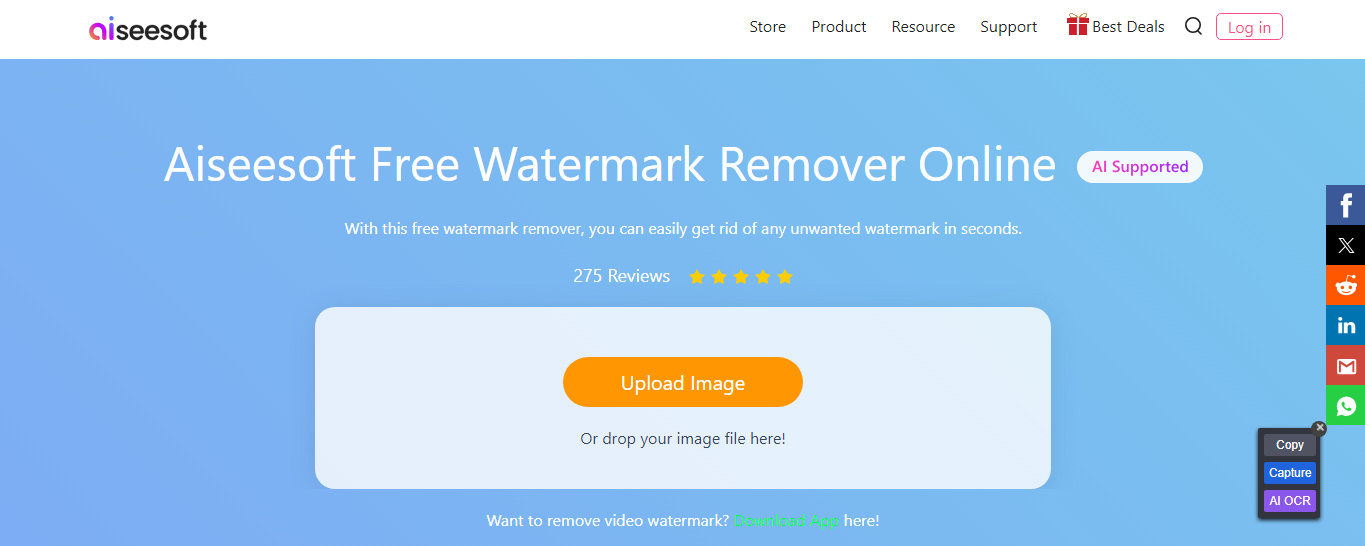
Summary
If you’re fed up of seeing the watermark on the Adobe Stock images, you can remove Adobe Stock watermark courtesy of the magnificent methods listed in this post.
From allowing you to eliminate the image watermark through a license to enabling you to learn how to remove Adobe Stock watermark through Adobe Photoshop, this post has got all the basics covered. FliFlik KleanOut for Photo remains the best Adobe Stock watermark remover that empowers you to rip apart the image watermark without messing up with the quality of images.