You have generated the AI photos through an AI generator and would love to upload those photos in Instagram. The problem here is that all the images carry watermarks, so adding them on Instagram won’t serve you well. Can you remove Instagram watermark?
With the Instagram remover, you can indeed rip apart image watermarks, and this will reveal the brilliant methods to help you learn how to remove Instagram watermarks.
If you intend to remove the IG watermark, opting for an appropriate Instagram watermark remover is crucial. Get into this post to explore the 9 mesmerizing ways to assist you learn how to remove Instagram watermark.
1. FliFlik KleanOut for Photo
Some tools will tweak the image quality while rattling the annoying watermarks from them but FliFlik KleanOut for Photo has other ideas. It comes up with a simple user interface and prompts the AI technology to quickly dismantle the watermark from the images.

Whether aiming to eliminate the watermark from the images automatically or manually, KleanOut for Photo comes up with a breathtaking solution for you.
Features
- Remove data stamp, text , logo, and various other objects from the images
- Enables you to eliminate the image watermark automatically
- Supports removing the photo watermark manually
- Supports images formats like TIFF, BMP, PNG, JPEG, JPG, etc
- Comes up with an intuitive user interface
Here’s the detailed guide below to help you know how to remove TikTok background from Instagram with this FliFlik Watermark Remover.
Install KleanOut for Photo on the PC and click the ”Remove watermark from image” button.
Import the photo you wish to remove the watermark from.
FliFlik Watermark Remover allows you to eliminate the image background in three different ways. With the Rect tools, you can manage the regular graphic from the rectangle or square watermark. After selecting the part of the image and confirming it, tap on the Remove button to get it removed.
![kleanout for photo remove watermark]()
After getting the watermark removed from the images, you’ll need to press the Export icon to get the images exported to the computer.
![export image with watermark removed kleanout for photo]()
2. AVC.AI
AVC.ai is a free Instagram watermark remover that lets you remove your Instagram watermark effortlessly. It relies upon the AI-powered and only asks you to follow a few simple steps to remove the IG watermarks. With this Instagram watermark remover, you remove the objects and photo background, eliminate the digital noise, and upscale the image effortlessly.
On top of that, AVC doesn’t ask you to sign up with personal credentials, as you can visit the tool’s official website to begin eliminating the watermark from Instagram.
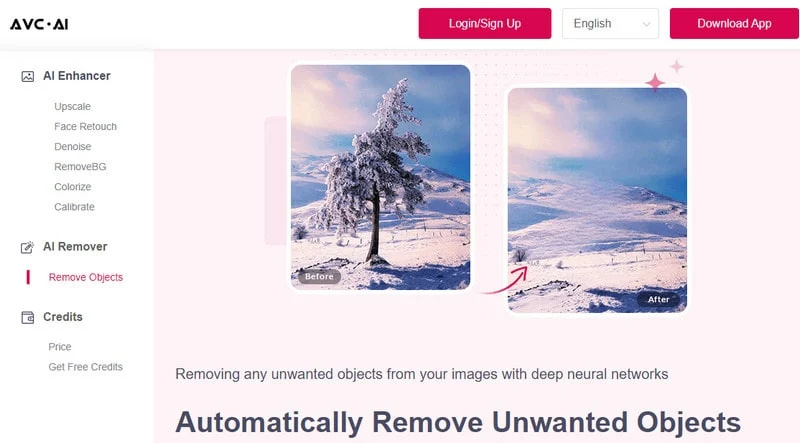
3. WatermakrRemoval.io
Watermark removal.io could be a bad way to remove Instagram watermark free. Since it depends upon AI technology, it will automatically detect the watermark and rip it apart without wasting time.
Although several users have complained that this tool tweaked the image to a small extent, that won’t be a big concern for you.
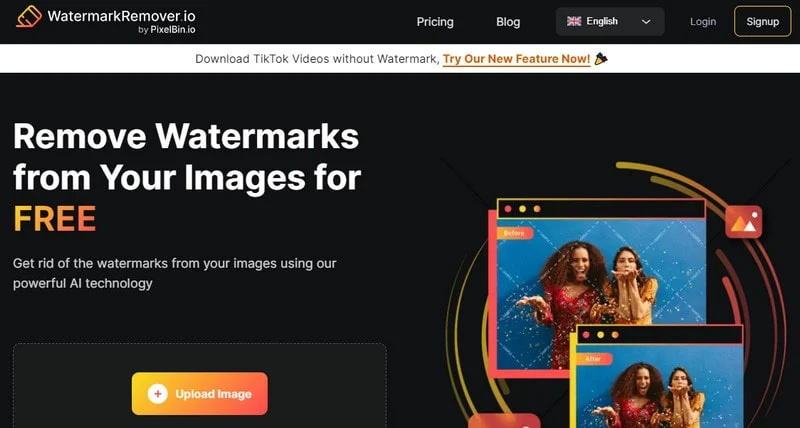
4. PicWish
Whether you’re struggling with the annoying watermark or frustrating objects on the images, PicWish could rescue you. With this online tool, you can learn how to remove Instagram watermark by only visiting the tool’s official webpage. The thing to like about this tool is that it doesn’t prompt the image quality loss while rattling the photo background.
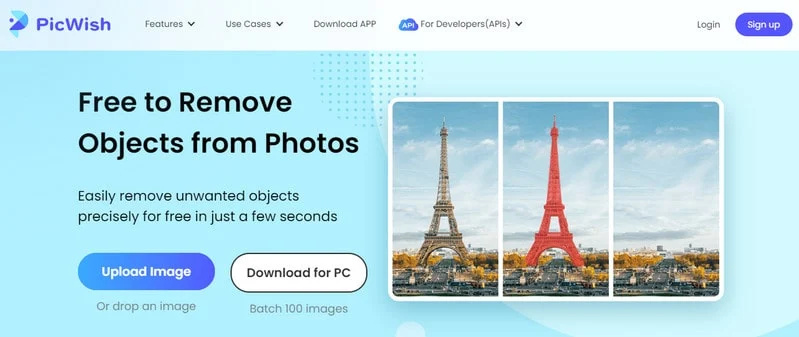
5. Fix the photo
FixThePhoto is one of the most impressive and breathtaking photo enhancing tools capable of removing the image background. The substantial and standout thing to like about this Instagram watermark remover is that it lets you rip apart the image background in a couple of simple steps, requiring logging in with the FixThePhoto account.
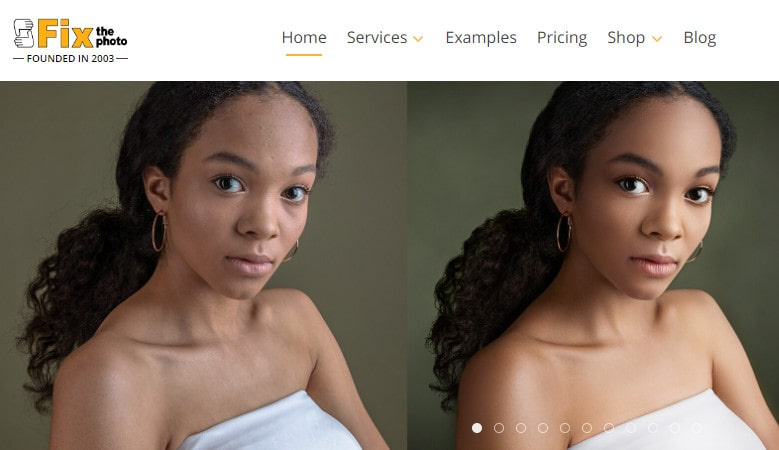
6. Inpaint
InPaint comes up with online and desktop tools to remove Instagram watermark. With this online watermark remover, you’ve got the leverage to restore the original state of the images without putting in any extra effort. InPaint doesn’t affect the quality of the images, and removing the watermark without paying even a penny is quite possible. Since InPaint supports multiple photo formats, you can upload almost all types of images there.

7. BeFunky
If your photo requires photo editing operations, looking at the Befunky could be an excellent decision. From allowing you to create and edit images to enabling you to rip apart unwanted watermarks or objects from the images, Befunky seems to have been one of the most amazing ways to remove Instagram watermarks.
BeFunky offers a simple user interface, and only visiting the official website will be enough to customize the image parameters.
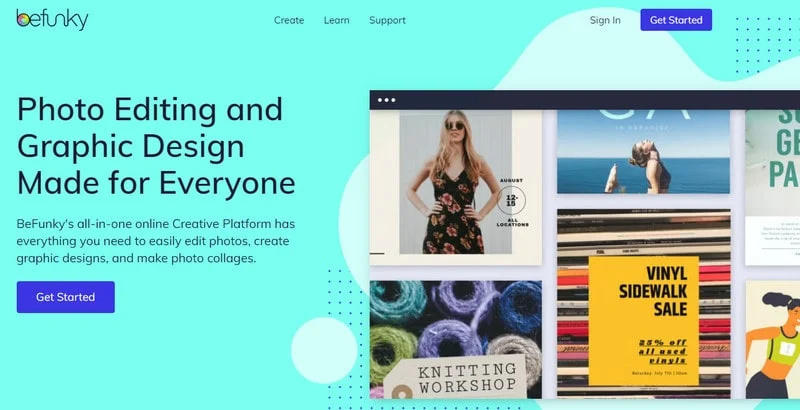
8. AniEraser
AniEraser is a terrific tool to remove Instagram watermark without registration. It helps you quickly remove the logos, stamps l, people, and watermark from the images. AnyEraser also empowers you to remove the unwanted objects from the videos and photos without affecting the quality of the images. However, you’ll need to get the premium of the AnyEraser to eliminate the watermark from the photos.
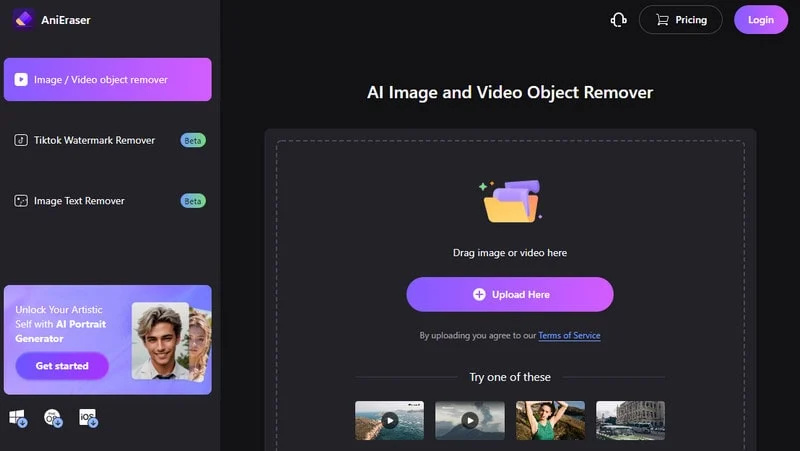
9. Fotor
Fotor is another high profile and unique way to remove Instagram watermark, and only visiting the official webpage of Fotor will be enough to get the desired results. It helps you quickly edit, resize, crop, create collages, and remove objects. You can initiate the free trial to remove the watermark from the images before downloading the images onto the computer.
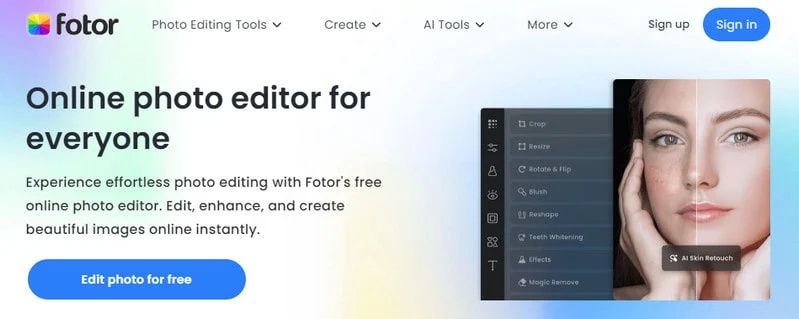
Summary
Tune into this guide to remove Instagram watermark as we’ve listed the nine breathtaking solutions. After looking at these tools, you’ll be able to learn how to remove Instagram watermark without affecting the quality of the images.
FliFlik KleanOut for Photo comes out as the best Instagram watermark remover that stimulates ripping apart the image watermark, retaining the original quality.


