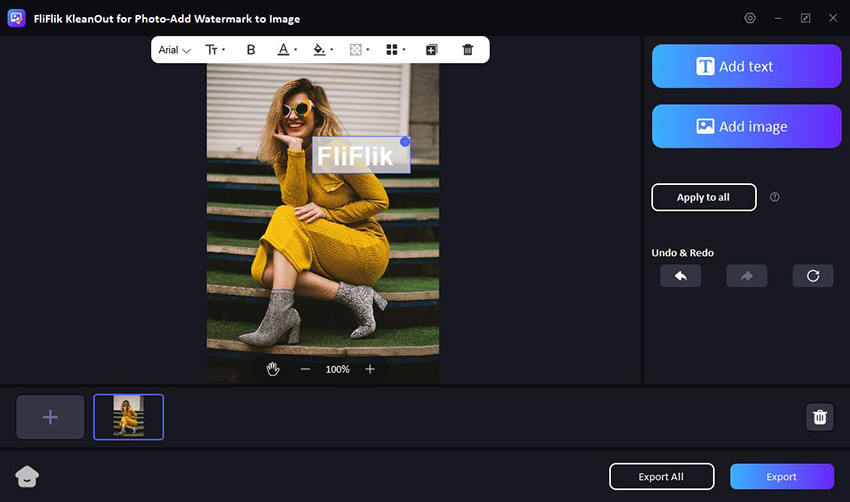Creating and removing the watermark demands a different skillet, and several tools claim to offer the same skills. Imagine inserting the watermark but not being satisfied with it, and you would love to eliminate it to add it back more appropriately.
A watermark creator lets you adjust the watermark credentials of images, and this guide is all set to introduce the 8 amazing watermark creators free tools.
1. FliFlik KleanOut for Photo
If you want to explore various options to add a watermark to the photos, you can look forward to 8 of the most popular options below.
If you aim to edit the watermark and this process would love to add the watermark or rip apart the watermark from the images, there is no better tool than FliFlik KleanOut for Photo.

With this tool, you’ve got the leverage to eliminate the watermark from the images without affecting the overall quality of the images. Adding the watermark with KleanOut for Photo is surely one of the easiest things to do, as following the simple steps will be enough to put things in order.
From enabling you to add the image watermark automatically to allowing you to erase the watermark manually, this FliFlik Watermarker is undoubtedly the one-way solution for everything.
Features
- Prompts the simple user interface
- Lets you remove the image watermark manually and automatically
- Eliminate the data stamp, logo, text, location etc, from the images
- Explore the 3 excellent manual methods to remove the watermark from the images
- Supports image formats like TIFF, BMP, PNG, JPEG, JPG etc
Start KleanOut for Photo on the PC after installing it and choose the Add Watermark to Image.
FREE DOWNLOADSecure Download
FREE DOWNLOADSecure Download
Drop and drag the photo into which you wish to add the watermark. Luckily, KleanOut lets you upload multiple images, making your job easier.
Select whether you want to add the text or image as a watermark and proceed ahead by clicking on one option. After adding the watermark, you can preview the images and hit the Export icon to get the photos downloaded on the PC.
![kleanout for photo create text watermark]()
2. Makewatermark
You must look for a free watermark creator that doesn’t tweak the overall quality of the images while adding the watermark on it and that’s what makewatermark.com is all about. This tool lets you import the image smoothly before effortlessly inserting any watermark.
Since it is an online tool you don’t need to install the software, as going into the official website of the tool will be enough to apply the attractive watermark to the images.
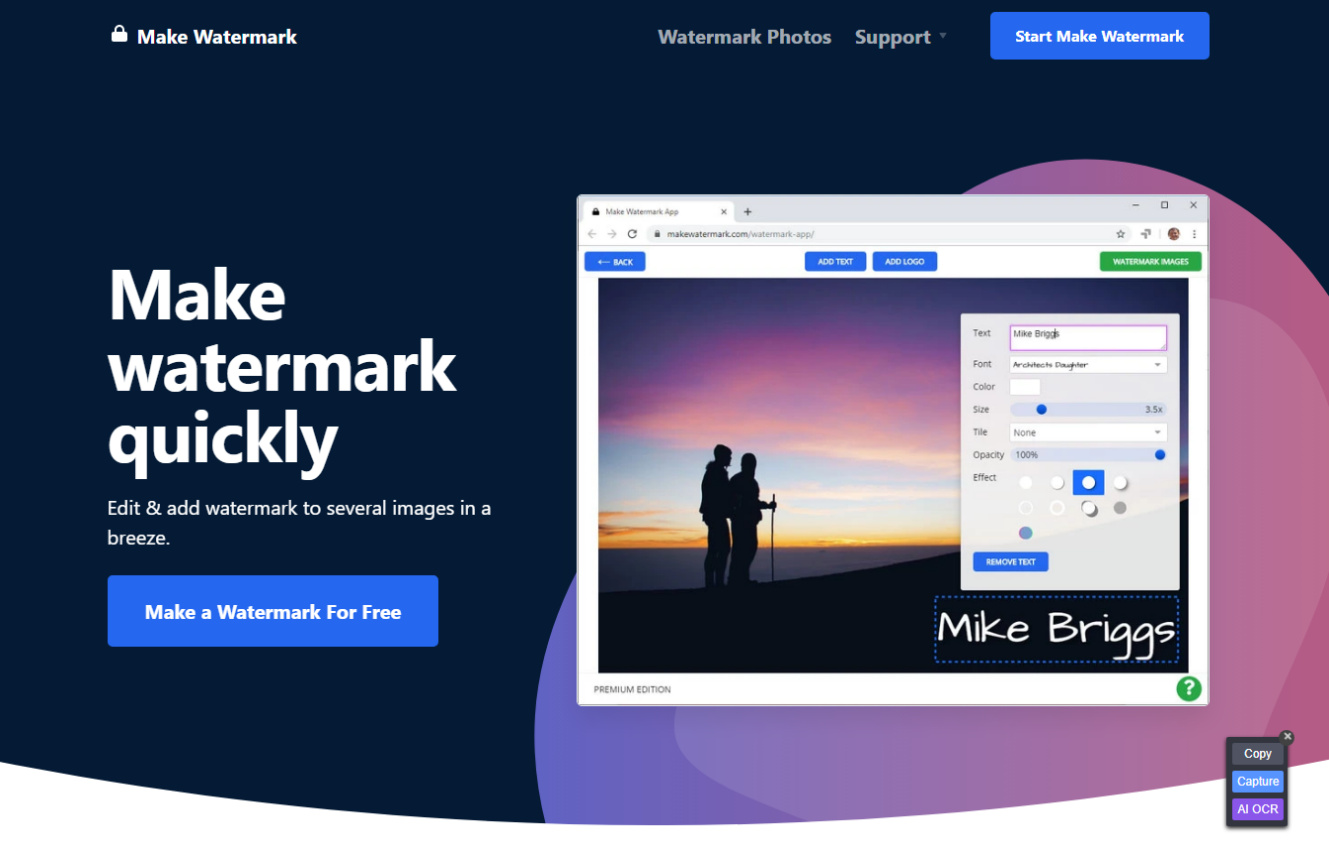
3. Watermark.ws
Aren’t you tired of using multiple watermark creators tools but not getting the desired results? If you also face this situation, you can look at the Watermark.ws. Despite being an online tool, this watermark creator free online tool prompts the effortless user interface, making all things look simple and flawless.
The best thing about this watermark creator is that regardless of which type of image you put the watermark into, Watermark. ws helps you to serve your purpose effortlessly.

4. Canva
Canva is a top notch photo editing tool and is an excellent free watermark creator. It sits well on the requirements of the various people aiming to insert the watermark on the images. Whether you want to add the text or image as a watermark into the images, Canva has superb templates to put things in order.
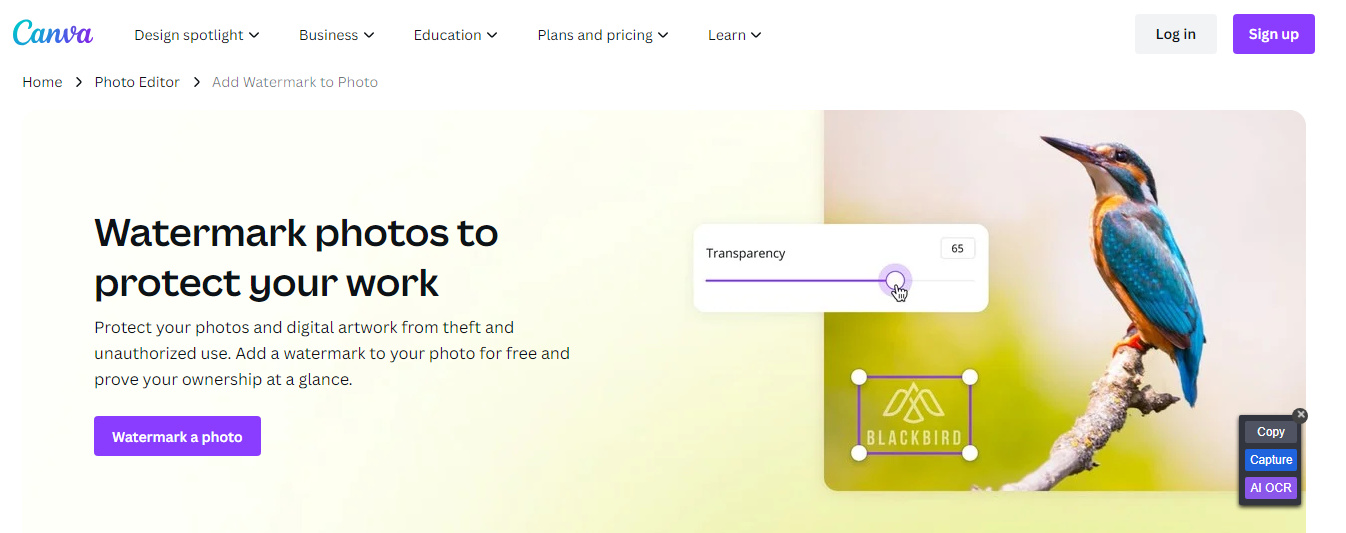
5. Ellty.com
You’ll find hundreds of tools offering you the ability to add the watermark on the images, but very few options come up with quality and watermark-adding templates that Ellty.com comes up with. It comes up with an attractive user interface, and you don’t need to sign up with the personal credentials to start adding the watermark to the image.
While adding the watermark to the photos, Ellty maintains the original photo quality, and you won’t see the annoying ads spoiling the fun.
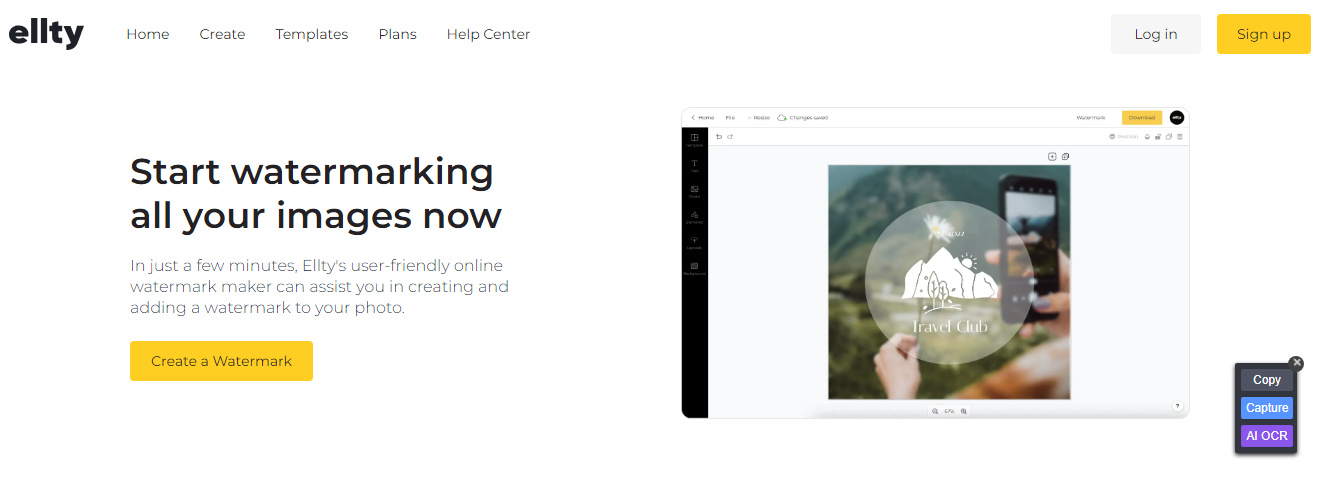
6. Fotor
Paying attention to tools like Fotor can fulfill the need of the watermark creator and gives you an immense opportunity to do photo editing to the fullest extent. With the eye-catching user interface, Fotor only asks you to upload the photos into the tool’s timeline before choosing the appropriate text template you wish to add as a watermark.
The thing to like about the Fotor is that it doesn’t bother affecting the image quality, and adding the watermark makes the photos look exciting and flawless.
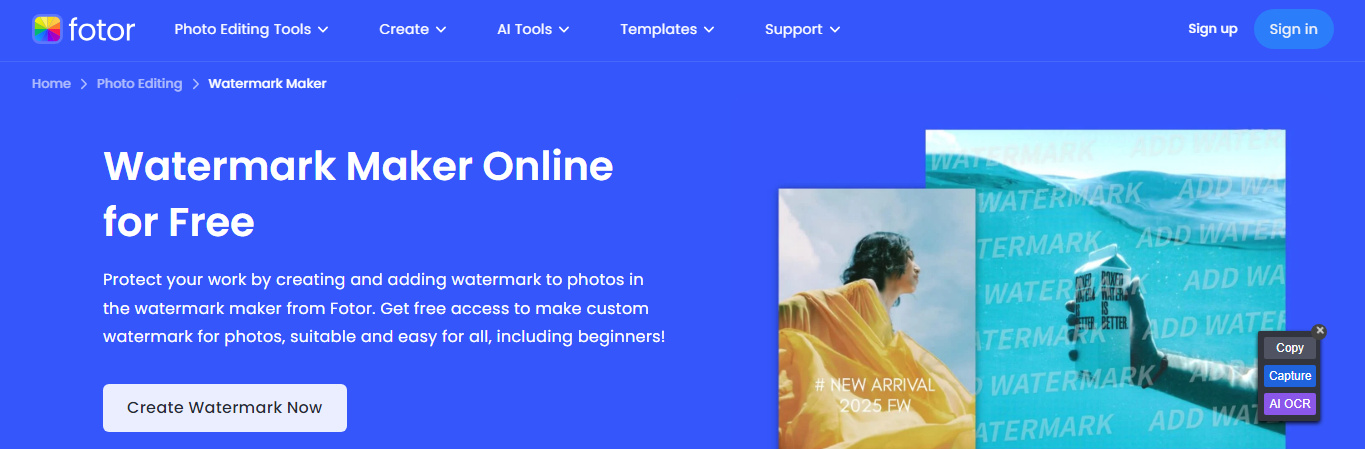
7. Pixlr
Pixlr has been a superb watermark creator, offering numerous outstanding photo editing functions. While adding the watermark to the photos, you don’t need to do much, as only creeping into the official webpage of Pixlr is all you need to put things in order. With Pixlr, you’ve got the leverage to decide whether you want to add text as a watermark or would love to insert the photo as a watermark.
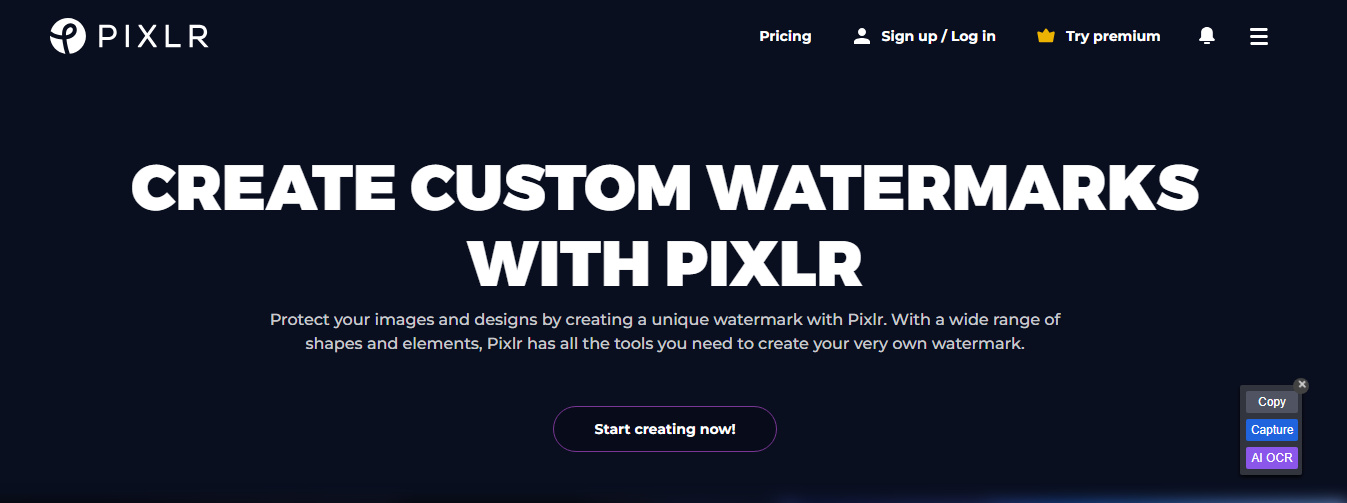
8. PicMonkey
When it comes to going for the best free watermark creator, there are better ideas than ignoring the Picmonkey. With this outstanding online tool, adding or removing the image watermark is only a matter of a few moments. The best and most admirable thing about the Picmonkey is that it doesn’t bother tweaking the image quality while adding the watermark to the photos. Luckily, you can start the free trial of the Picmonkey and begin ripping apart the image watermelon swiftly.
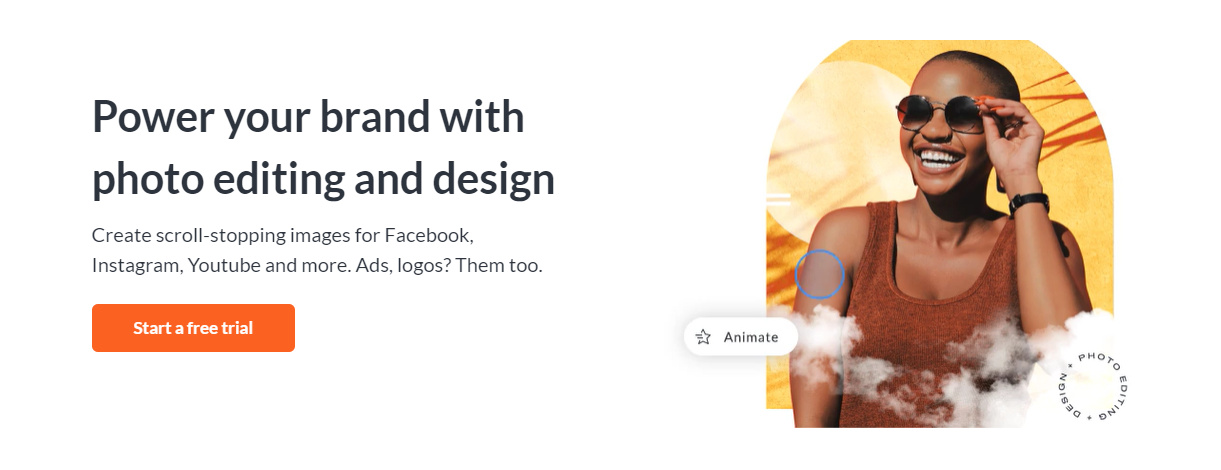
Summary
Several people tend to roam here and there to get the best watermark creator on board but couldn’t succeed. This post brings the 8 commendable options to prevent unauthorized people from using your images, enabling you to add the watermark to the images.
Of all the tools you can look forward to in this guide, FliFlik KleanOut for Photo is the best free watermark creator. It empowers you to add the watermark to multiple images simultaneously, maintaining the original quality of the photos.