It is not uncommon for digital images and videos to carry watermarks, often obstructing the clarity or aesthetic of the content. This is where watermark remover software becomes indispensable. These tools offer a seamless way to clean up your media files, making them pristine for personal or professional use. Whether you need to prepare images for a presentation, a website, or just personal archives, the right software can make all the difference, providing a straightforward solution to an otherwise frustrating problem.
How to Choose Watermark Remover Software?
When choosing watermark remover software, start by assessing its ease of use and versatility as some tools handle both photos and videos. Ensure compatibility with your operating system and consider the software’s performance, ensuring it doesn’t degrade image quality. Evaluate the cost, as some offer free basic functions but require payment for advanced features. Finally, look for additional functionalities like batch processing and support for various file formats to enhance usability.
Best 3 Watermark Remover Software on PC
Exploring the best free photo editing software no watermark on PC offers great value. These tools not only remove unwanted elements but also enhance image quality without leaving a watermark. Ideal for both casual users and professionals, these software options provide a clean, professional finish to your images. So, lets have a look over these:
1: FliFlik KleanOut for Photo
When it comes to editing photos, having a reliable watermark remover is essential for achieving a clean, professional look. Among the top options available, KleanOut for Photo stands out for its user-friendly interface and powerful features.

This software not only removes watermarks but also handles photo stamps, making it a versatile tool for photographers and graphic designers alike. With its attractive design and robust capabilities, FliFlik KleanOut for Photo ensures your images look polished and professional.
Features
- Customize the watermark according to your needs, ensuring it blends seamlessly with the rest of the image.
- Quickly modify the background of your photos, giving you the flexibility to create the perfect setting.
- Achieve a clean and professional look with just a few clicks, making your images stand out.
- Easily eliminate watermarks from your images without leaving any traces, maintaining the quality of your photos.
To remove watermark from image with KleanOut for Photo:
Download and install KleanOut for Photo on your PC. Open the software and click “Remove Watermark from Image” from the main interface.
FREE DOWNLOADSecure Download
FREE DOWNLOADSecure Download
Import the image from which you want to remove the watermark. Select the appropriate remover tool (Rect Tool, Polygonal Lasso Tool, or Brush & Eraser Tool) and use it to remove the watermark
![kleanout for photo remove watermark]()
Click “Export” or “Export All” to save your images without the watermark.
![export image with watermark removed kleanout for photo]()
2: AniEraser
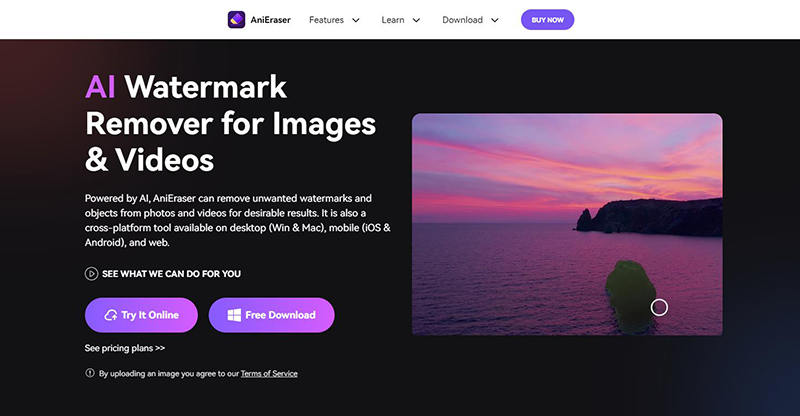
We all encounter situations where unwanted elements mar our images and videos. AniEraser is a powerful AI-powered tool designed to address this issue by removing unwanted elements from media files. Compatible with PC, iOS, Android, and online platforms, it provides flexibility and convenience.
Pros
- Uses advanced AI algorithms to remove unwanted elements without affecting the original quality.
- Works on PC, iOS, Android, and online, offering flexibility and convenience.
- Allows users to remove multiple unwanted items simultaneously, saving time and effort.
Cons
- Full access to features requires a subscription, which might be a drawback for some users.
- The wide array of features might require some time to master for new users.
3: MarkGo

MarkGo is an efficient tool that leverages AI-powered algorithms to remove watermarks, logos, people, and other unwanted elements from your photos with ease. Its straightforward interface makes it simple to restore your images to their original aesthetic, making the watermarks seem like they never existed.
Pros
- Allows for the removal of multiple unwanted elements simultaneously, saving time.
- Compatible with various image and video formats, offering flexibility and convenience.
Cons
- The tool offers fewer customization options when adding watermarks to videos and images.
Top 5 Watermark Remover Software Online
Finding the right software to remove watermarks can significantly enhance the quality of your images and videos. Here are the top five online tools that offer efficient and user-friendly solutions for watermark removal, helping you achieve a clean and professional look effortlessly.
1: WatermarkRemover.io
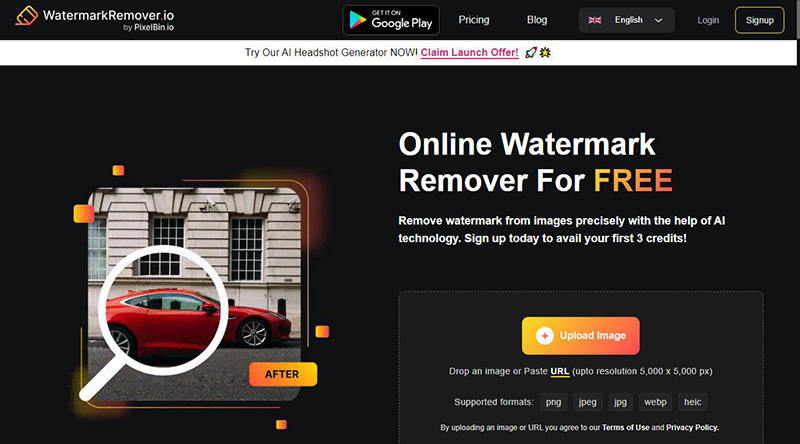
WatermarkRemover.io is a popular online tool designed to effortlessly remove watermarks from images. Its powerful algorithm make it easy for users to restore their photos to their original quality without any hassle.
Features
- Takes help of AI technology to accurately detect and remove watermarks from images, ensuring a seamless and clean finish.
- Offers a simple and straightforward interface, making it accessible for users of all skill levels.
- Delivers quick results, allowing users to remove watermarks in just a few seconds.
2: Vamke.ai
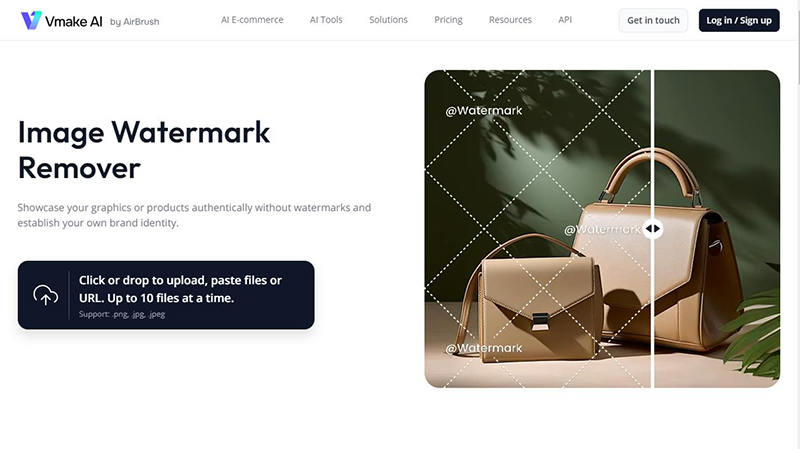
Vamke.ai is a robust online tool designed to remove watermarks and other unwanted elements from images efficiently. Its cutting-edge technology ensures high-quality results, making it a go-to solution for photographers and graphic designers.
Features
- Enhances the quality of your videos, making them sharper and more visually appealing.
- Quickly removes backgrounds from images, allowing for clean and professional-looking results.
- Uses artificial intelligence to extend and fill in parts of images, seamlessly creating a larger version of the original photo.
3: Fotor
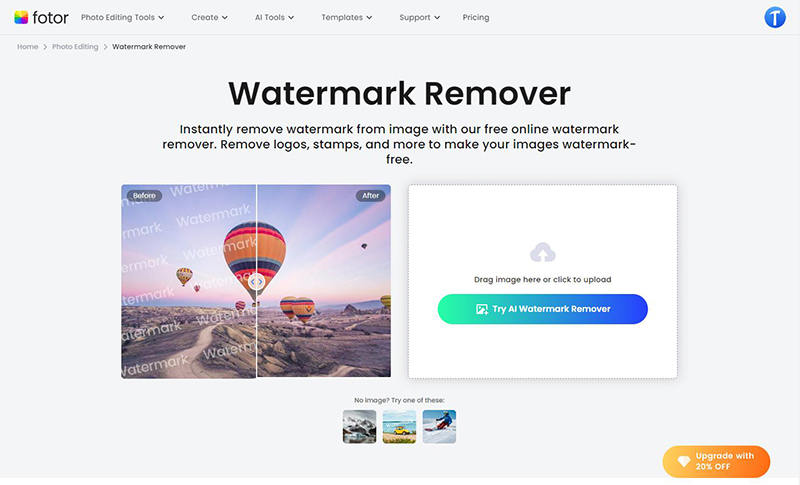
Fotor is a versatile photo editing and graphic design tool that helps users create professional-looking cards, invitations, and flyers while adding special effects to images. This platform allows users to adjust colors, crop and resize photos, apply filters, and modify lighting, all from a unified interface.
Features
- Easily crop and resize photos to different aspect ratios and formats, making them ideal for sharing across various platforms.
- Automatically improve colors, lighting, and overall image quality with a single tap, enhancing your photos effortlessly.
- Remove blemishes, smooth skin, and whiten teeth to create stunning portraits, ensuring you always look your best in photos.
4: Aiseesoft Watermark Remover
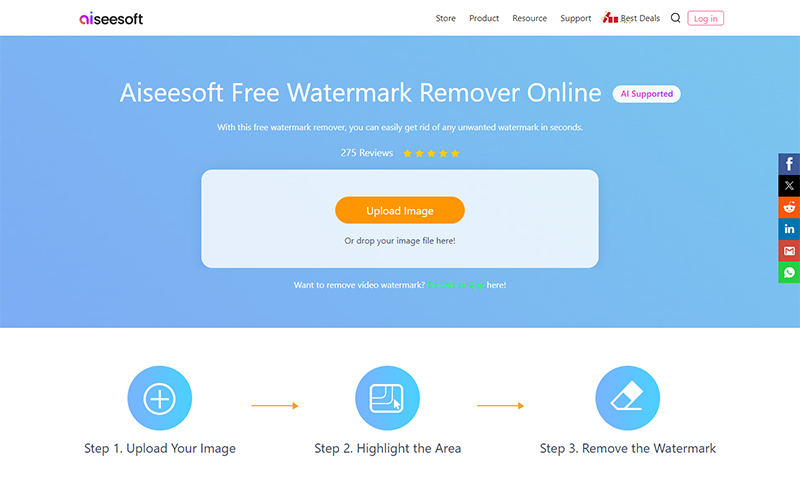
Aiseesoft Watermark Remover is a powerful and user-friendly tool designed to help users remove watermarks from their images quickly and efficiently. Its advanced features make it a reliable solution for achieving clean and professional-looking photos without any hassle.
Features
- Uses intelligent algorithms to detect and erase multiple watermarks from an image, ensuring a seamless finish.
- Supports removal of watermarks from a wide range of image formats, including JPG, JPEG, PNG, BMP, and TIFF.
5: PixCut
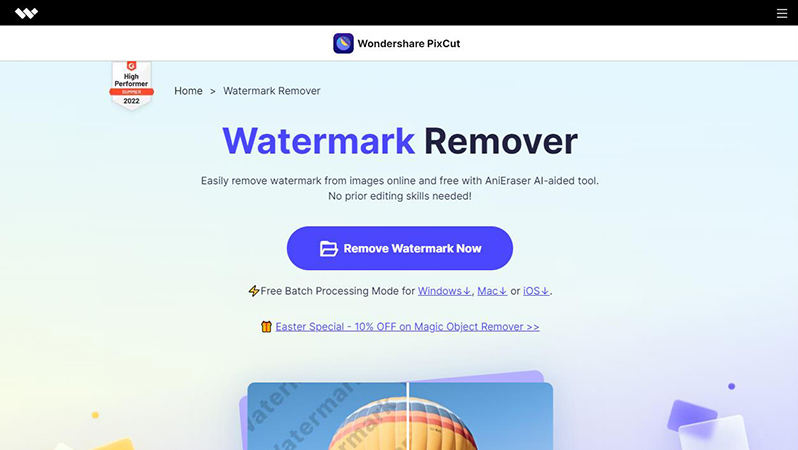
PixCut is an efficient tool for removing watermarks and backgrounds from images and videos. It offers a range of powerful features that make it a valuable asset for photographers, graphic designers, and eCommerce entrepreneurs. With its user-friendly interface, PixCut simplifies the editing process, ensuring high-quality results with minimal effort.
Features
- Uses advanced AI technology to automatically detect and remove backgrounds from images and videos, saving users valuable time and effort.
- Allows users to process multiple images simultaneously, significantly speeding up the editing process and increasing productivity.
FAQs about Watermark Remover Software
Q1: Do watermark removers work?
Yes, watermark removers are effective tools that utilize advanced algorithms and AI technology to detect and remove watermarks from images and videos. They maintain the original quality of the media while ensuring a clean and professional look. Popular tools like WatermarkRemover.io and Vamke.ai demonstrate high success rates in watermark removal.
Q2: Is removing watermarks illegal?
Removing watermarks is illegal if done without the copyright owner’s permission, as it can constitute copyright infringement. Watermarks are used to protect intellectual property, and unauthorized removal violates the rights of the content creator. Always ensure you have the right to alter or use the media before removing watermarks.
Q3: How do you remove stubborn watermarks?
To remove stubborn watermarks, use advanced tools like FliFlik KleanOut or AniEraser, which offer specialized features for dealing with complex watermarks. Use the appropriate remover tool (e.g., Brush & Eraser Tool for detailed work) and ensure multiple passes for thorough removal. Post-processing adjustments like color correction can help blend any residual marks.
Summary
You can enhance your photos and videos by using watermark remover software to eliminate unwanted elements. Among the top tools, KleanOut for Photo stands out for its user-friendly interface and powerful features, making it an excellent choice for achieving professional results. Its ability to handle various tasks efficiently makes it a must-have for any photographer or designer.


