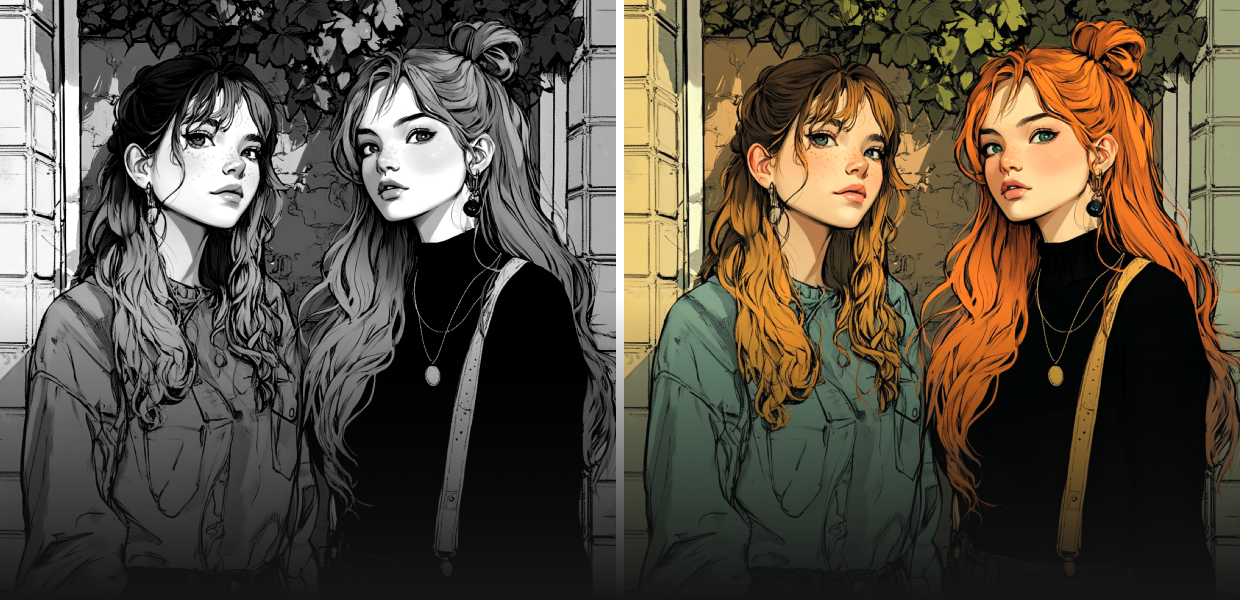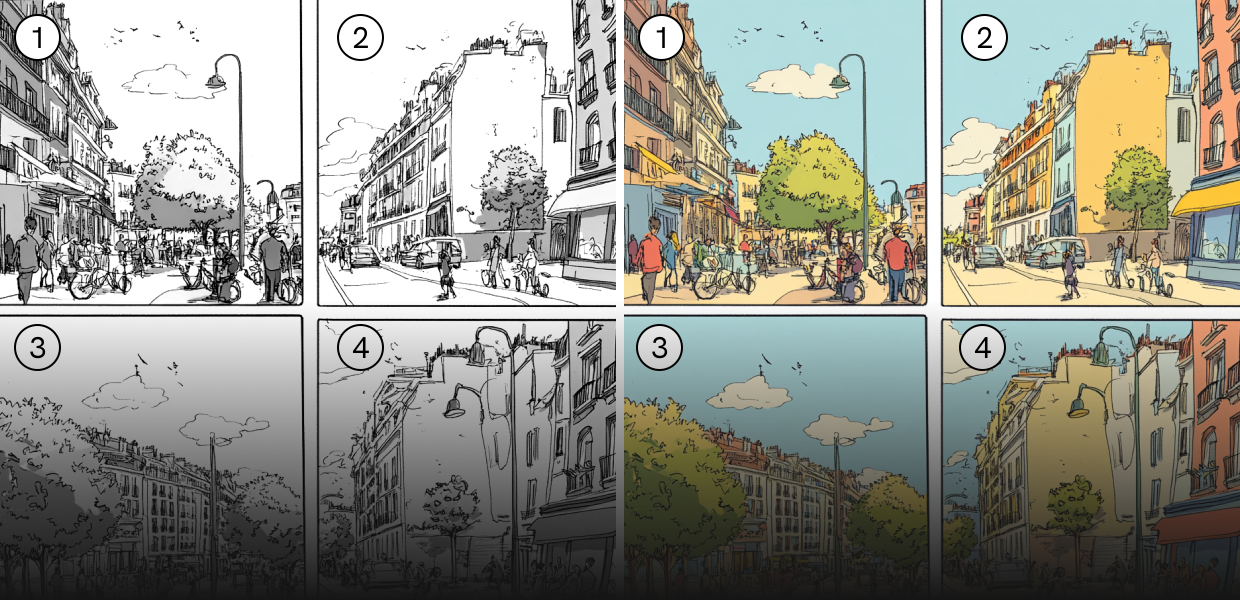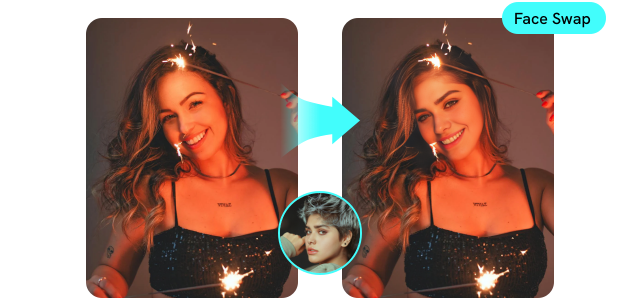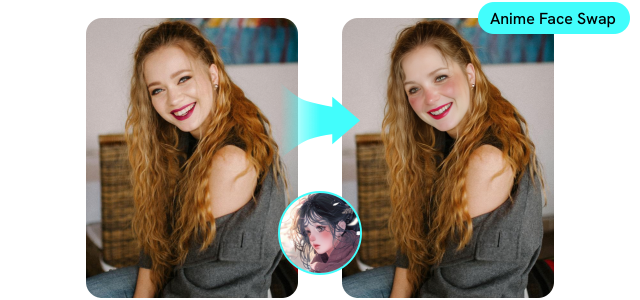Enjoy the Creation - Color Manga with AI Manga Colorizer
Experience the Best Face Swap without Limits
Face Swap, the exciting new feature of KlearMax for Photo, using advanced AI to seamlessly replace faces and ensure everyone looks their best. Beyond simple head replacement, it enables gender swaps, celebrity swaps, meme transformations, classic painting face swaps, and multi-face swaps in group photos. Unleash your creativity and explore the limitless fun of Face Swap today!
Enjoy the Best AI Algorithm for Portrait Enhancement
FliFlik KlearMax for Photo uses intelligent algorithm to analyze your photos, making subtle yet impactful improvements that leave you looking your absolute best. Experience clearer skin, enhanced features, and a natural radiance that shines through in every photo.


It is really a shame to delete your blurred photos due to a shaky hand or fast movement. This powerful AI photo enhancer can sharpen and clarify faces, rescuing even the haziest of photos. By reanalyzing the details you thought were lost, from sparkling eyes to a genuine smile, FliFlik KlearMax for Photo can enhance your portraits and preserve every precious memory.

Getting tired of harsh filters and overdone edits for your photos? FliFlik KlearMax for Photo can gently refine every detail on your face with advanced AI technology. Now, say goodbye to unwanted blemishes, imperfections, and uneven skin tone. FliFlik keeps all your unique features with subtle enhancements that showcase your natural beauty at its best.
Not Only for Portraits - Enhance All Types of Photos
Whether you're capturing breathtaking landscapes, showcasing eye-catching products, or recording precious moments, Ai photo enhancer empower you to unlock the full potential of your images. Sharpen details, balance colors, and denoise, it is easy to make your photos into captivating masterpieces.
Explore More Features for AI Photo Enhancer
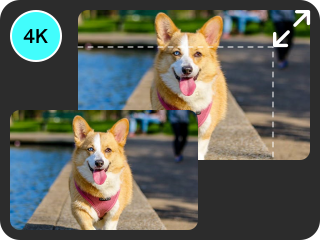
Our advanced AI models allows to print your photos in poster size to HD, 2K, 4K, and even 8K without a hint of pixelation or cropping a close-up from a wider shot without losing sharpness.
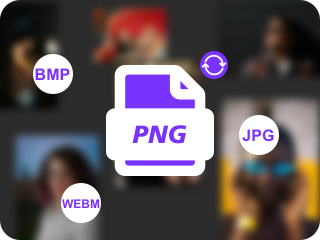
No more format frustrations! Our Image Format Converter streamlines your workflow by effortlessly transforming your photos between popular formats like JPG, PNG, BMP, and WEBP.

This amazing tool uses artificial intelligence to automatically modify your image's contrast, color sharpness, and color depth, turning your color-starved pictures into masterpieces.
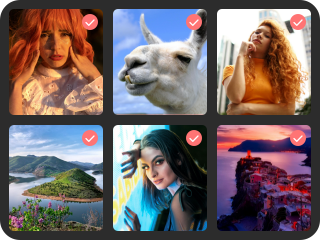
Stop wasting time editing photos one by one! Batch Photos Processing lets you tackle multiple images at once, saving you hours and streamlining your workflow.
System and Hardware Requirements
- System supported
- Windows 11/10/8/7 (64bit)
- MacOS 10.15 and above
- Support formats:
- Input/Output
- BMP、JPG、PNG、TIFF、WEBP
- Minimum Requirement
- CPU: Intel Core i3 Gen. 4 or AMD Ryzen 3
- Memory: 8GB RAM
- Storage: 2GB available space
- GPU: NVIDIA GTX 950 or AMD Radeon 460
- DirectX: Version 12
- Monitor: 1366*768 resolution
- Recommended Requirement
- CPU: Intel Core i5 Gen. 4 or AMD Ryzen 5
- Memory: 16GB RAM
- Storage: 5GB available space
- GPU: NVIDIA GTX 950 or AMD Radeon 460 or higher
- DirectX: Version 12
- Monitor: 1920*1080 resolution
FAQs about FliFlik KlearMax for Photo
2. How to Enhance Photo Quality with Only One Click?
3. How to remove the blur from images with AI?
4. Is FliFlik KlearMax for Photo Safe to Use?