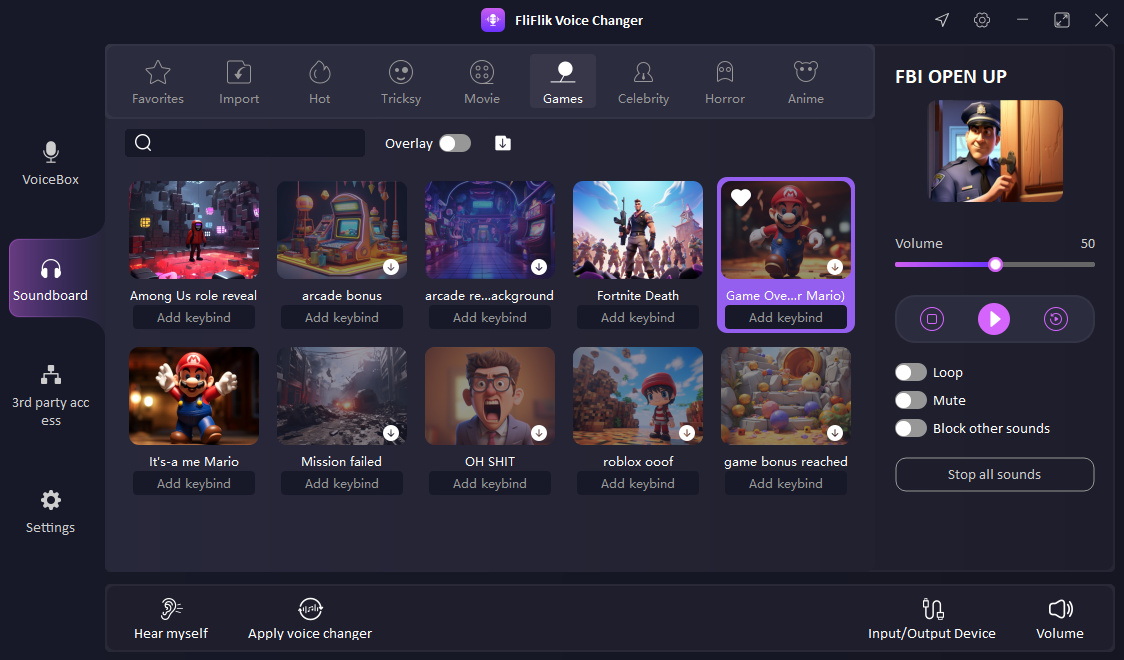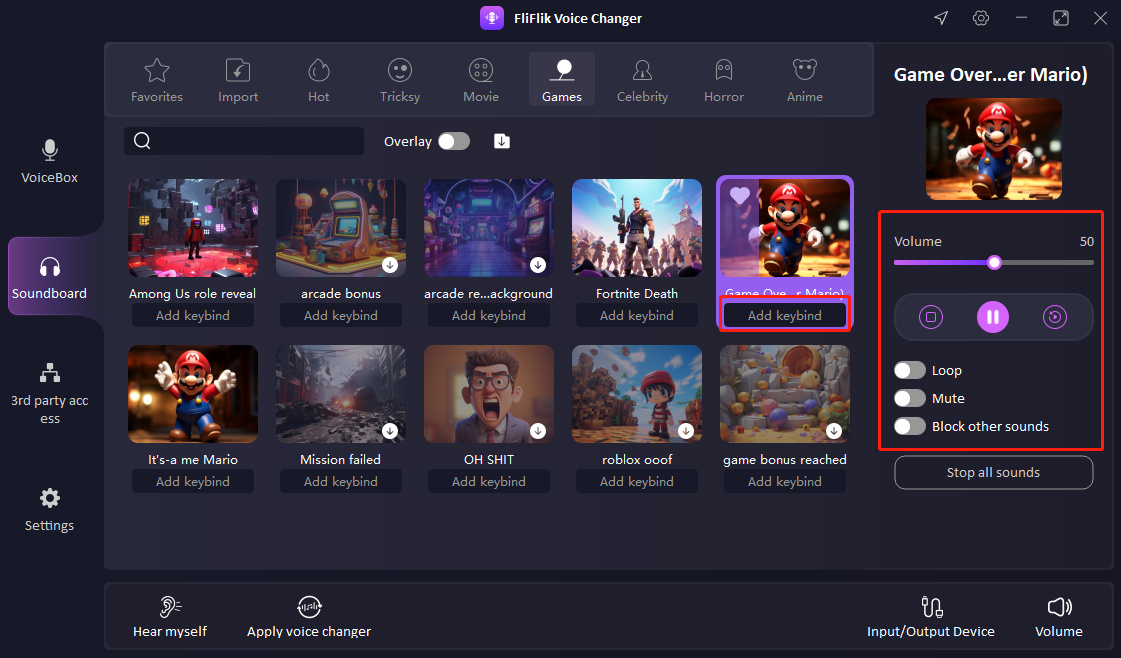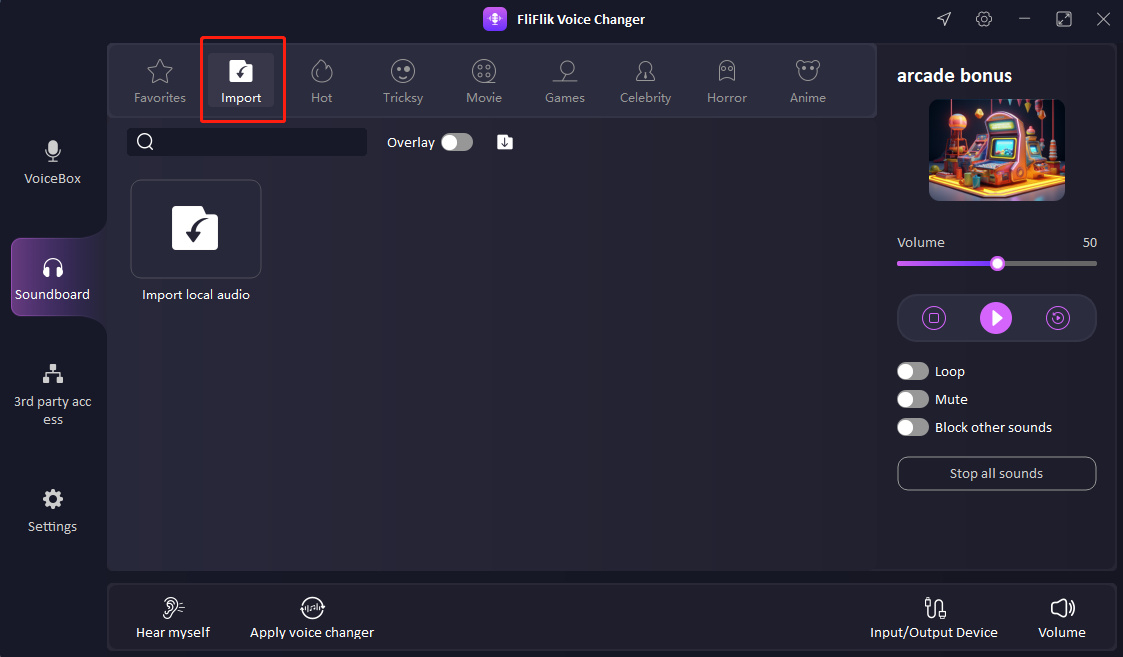Begin your journey with FliFlik Voice Changer. Explore the step-by-step guide on personalizing your voice. Should you have any inquiries, please don’t hesitate to reach out to us.
After successfully installing FliFlick Voice Changer, open the application and select “Soundboard” from the left menu. Explore diverse choices of sound effects on the right panel.
Select the sound you’re interested and click to download. You can click the heart icon on the top left to save it to favorites.
On the right menu, you are able to adjust the volume. Easily pause, loop, mute and block other sounds are also available. Most imporantantly, don’t forget to add keybind for your favorite sounnd and play it directly when needed.
Tips: You can also import the sound you like and use it in FliFlik.