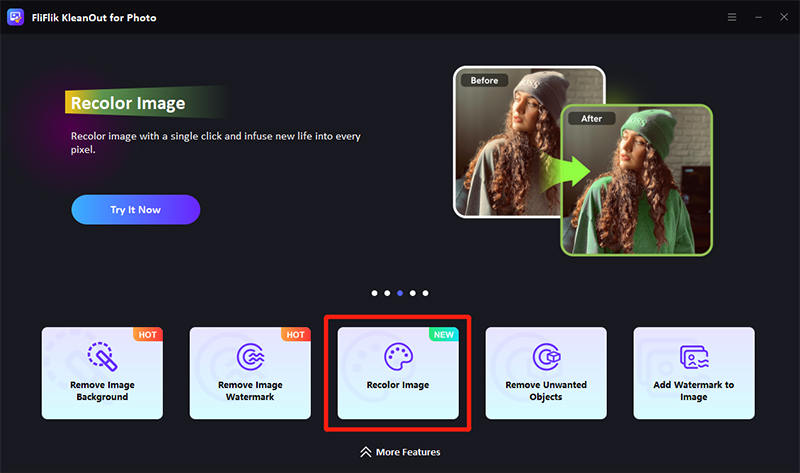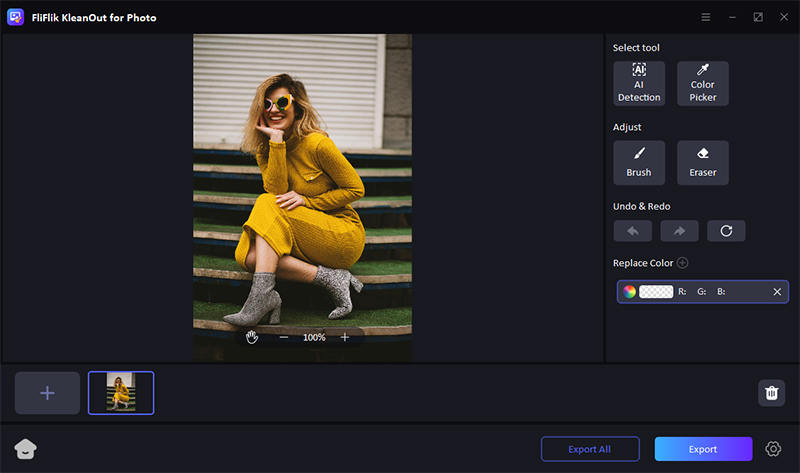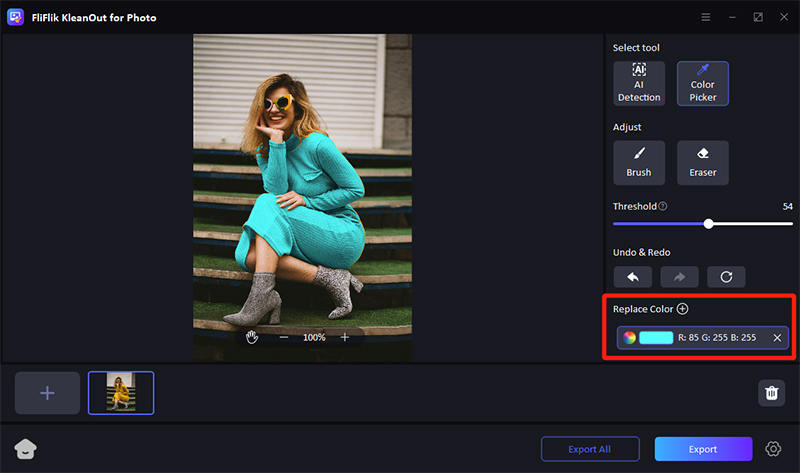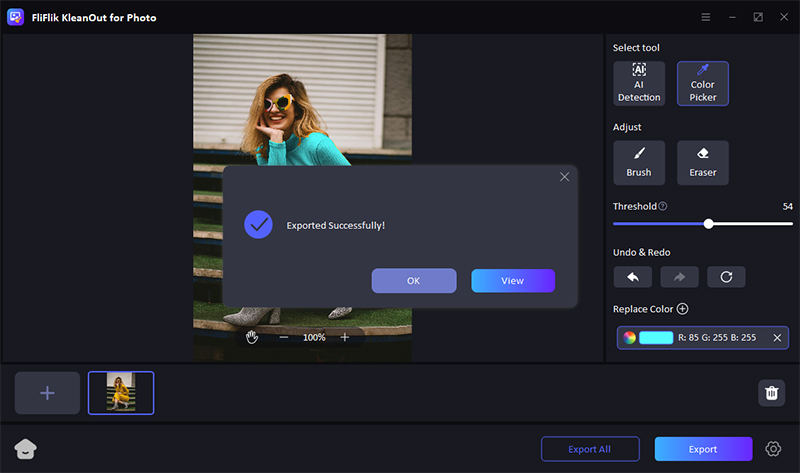How to recolor image when using FliFlik? Explore the detailed guide and instantly solve your problem. Should you have any inquiries, please don’t hesitate to reach out to us.
Download and install KleanOut for Photo on your computer. Once successfully installed, launch the program and select “Recolor Image” from the main interface.
Import the image you want to recolor. Select the subject you want to recolor use appropriate tools.
Pick the color you want to change the original color into.
Once satisfied with the results, click “Export” or “Export All” to save your image(s).