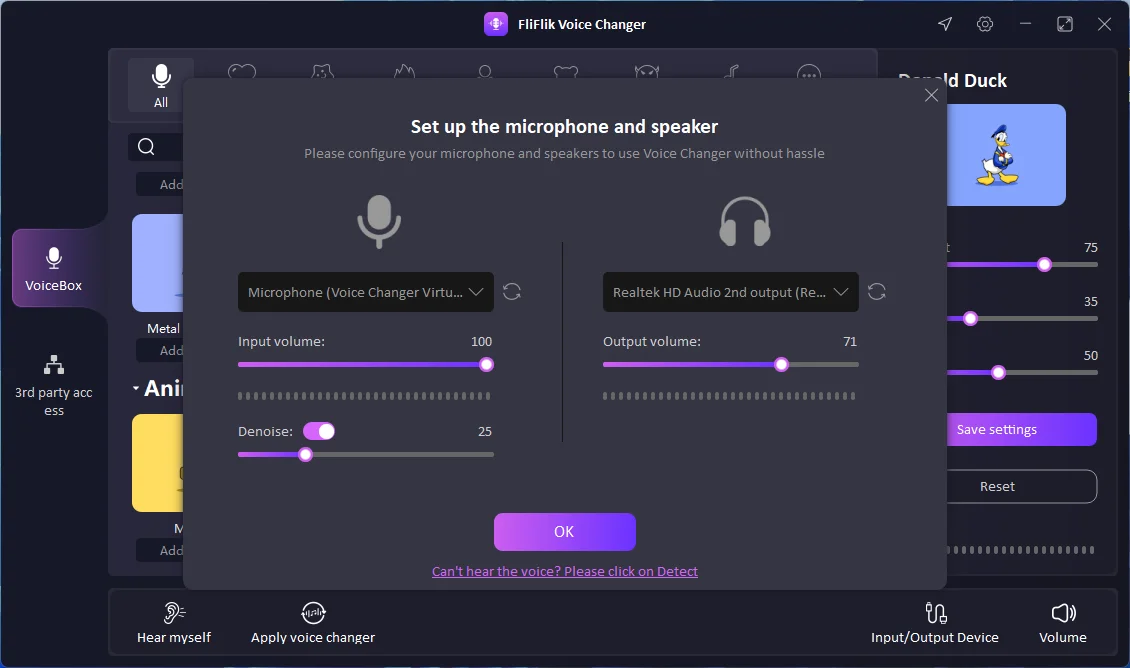You might be asking what Hastune Miku voice changer is and why so many people love using this voice changer. It is a singing software that was introduced to produce songs. After listening to Hatsune Miku’s voice, no one can judge that the music is sung by the software instead of a human.
If you’re also looking for a Miku voice changer, dive into this guide to explore your 5 high profile options.
Part 1: Best Choice Of The Hatsune Miku Voice Changers: Transform Your Voice By FliFlik
While searching for the Hatsune Miku voice changer, everyone intends to opt for the most realistic sound quality tool. Why would you go for another option when you’ve got the FliFlik Voice Changer? Apart from blessing you with tons of mesmerizing and breathtaking voice filters, this impressive voice changer doesn’t shy away from offering you the ability to customize the voice filters.
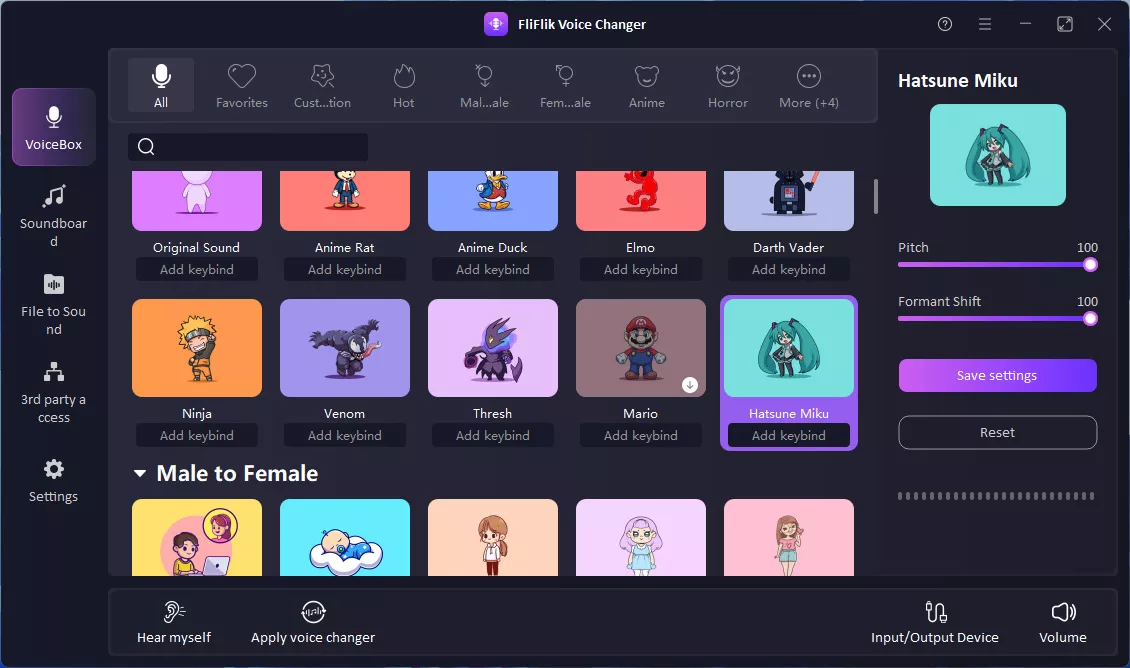
Whether you’re looking to sound like Hatsune Miku, Donal Trump, Robot, or more voice characters, FliFlik takes a little time before applying the preferred voice filters. With support from multiple gaming and streaming platforms, FliFlik empowers you to change your voice in real-time during the game or live stream.
Features
- Offers remarkable voice filters, including the Hatsune Miku, Donald Duck, Donal Trump, Kylo Ren, Alien and more
- Lets you customize the reverberation, formant, pitch, etc
- Use the key binds to control and switch the voice effortlessly
- Supports Mac and Windows
- Offers a simple user interface
- Supports multiple live streaming, chatting, and gaming platforms
Here’s how to use the Hatsune voice filter through the FliFlik voice changer
-
Visit the official webpage of the FliFlik Voice Changer and install the software. Start the program and click on the ”VoiceBox” button. Now, you find tons of voice filters there.
FREE DOWNLOADSecure Download
FREE DOWNLOADSecure Download
-
In this phase, you’ll need to select the Microphone as the input device, followed by the headphone as the output device, after tapping the ”Input/Output” button.
![voice changer miku]()
-
After choosing the input and output devices, click the Voice Box button and choose the Hatsune Miku voice filter.
-
Download: Tap the Download button after choosing the ”voice” icon.
-
Save: After selecting the voice, you’ll need to tap on the favorite button.
-
Add keybinds: Press the hotkey, and this assists you in playing the voice filter when needed.
-
Part 2: Popular 4 Other Miku Voice Changers Available For PC/Mac
Multiple voice changers are integrated with the Hatsune Miku. Unfortunately, finding the most reliable and suitable voice changer, Hatsune Miku, is still difficult. Luckily, we’ve put together four of the finest tools to replicate the voice of Hatsune Miku.
WooTechy Soundbot
Although opting for the most reliable Hatsune Miku voice changer might ask you to put in hard yards, WooTechy SoundBot has other ideas. With the 250+ voice filters and the Hatsune Miku, Wootechy SoundBot prompts sensational audio customization options.
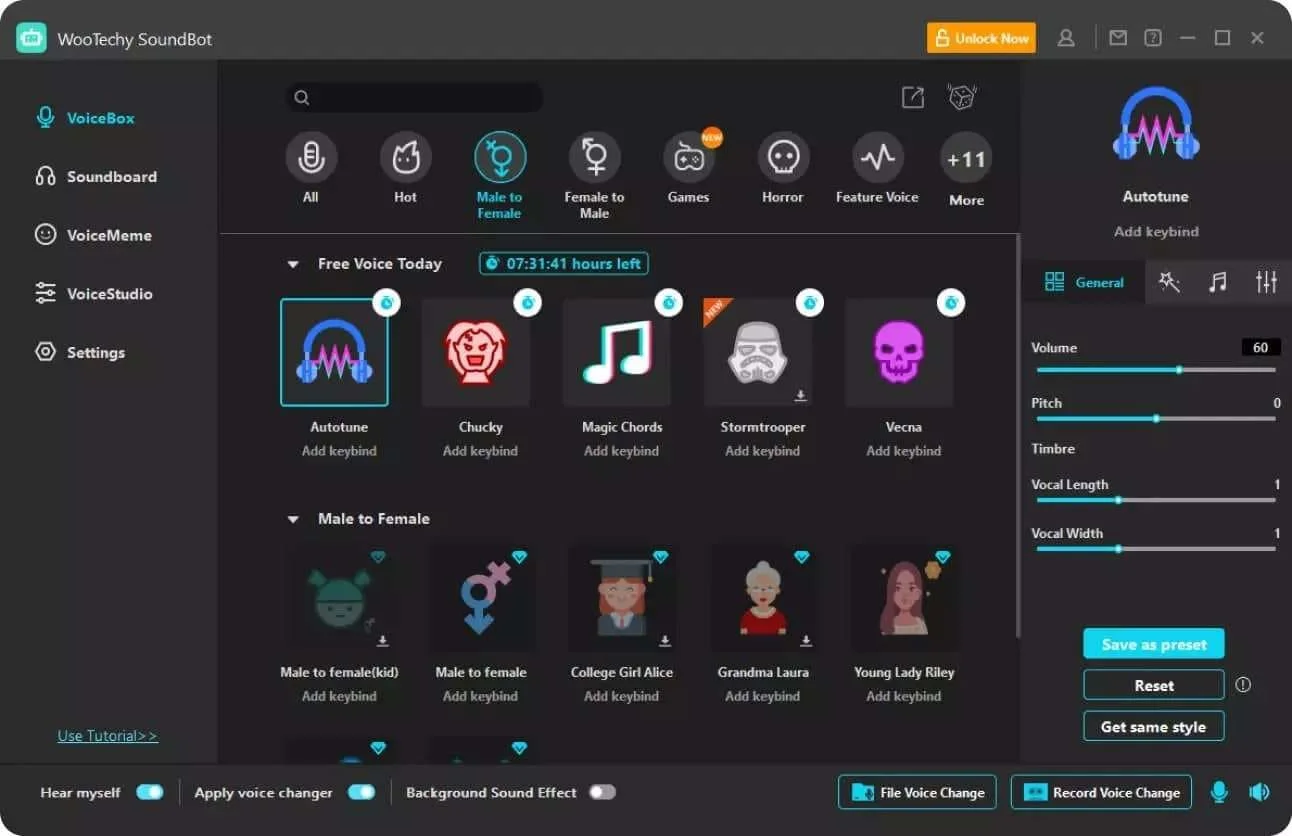
Recording the audio and then applying the voice filters is easier than you think, and the presence of the 200-plus meme voices is icing on the cake.
Features
- Helps you to explore the voice of multiple voice character
- sAllows you to produce custom voices, including games, robots, anime, and various other virtual projects
- Enables you to export the audio in various formats
Compatibility: Windows
UnicTool MagicVox
Another commendable Miku voice changer you can aim at is UnicTool MagicVox. With many amazing voice effects and the ability to sound like Hatsune Miku, UnicTool MagicVox makes your recordings effortlessly.

Apart from offering a simple user interface, UnicTool MagicVox enables 400+ unique voices at your fingertips.
Features
- Offers the impressive AI voice cloning feature
- Create unique voices through voice studio
- It enables you to use the hotkeys to access your favorite voice filters quickly
Compatibility: Windows
Voicemod
Expressing emotions through your voice and making the voice sound like your favorite voice characters like Hatsune Miku has turned into reality courtesy of the Voicemod. From allowing you to change the voice of a recording to enabling you to modify the voice in real-time, this Miku Hatsune voice changer has surely covered all the basics.
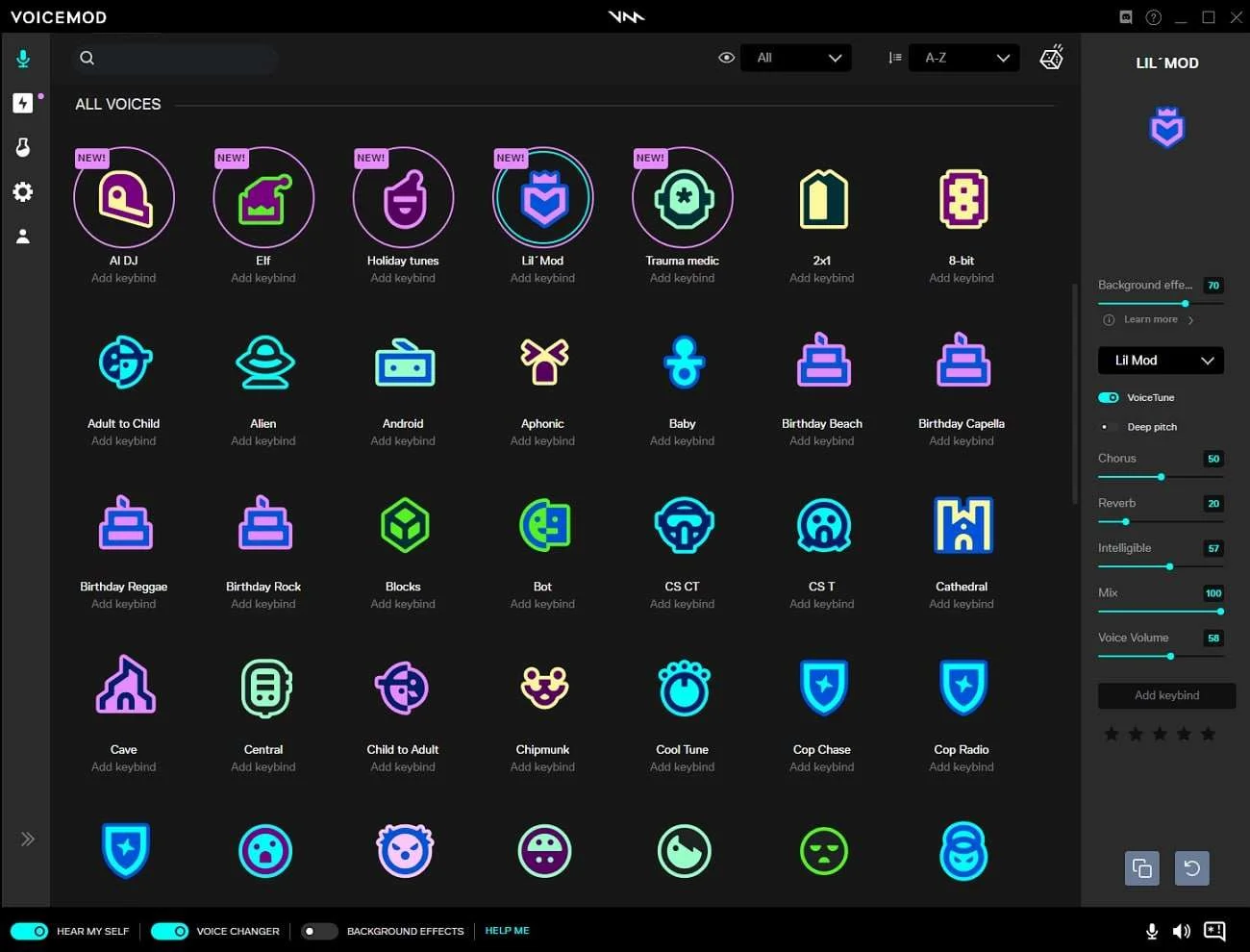
Moreover, Voicemod supports multiple chatting and gaming platforms; you won’t complain about the tool’s interface.
Features
- Blesses you with the sensational AI voices
- Helps you to generate the captivating songs
- Lets you explore a built-in storybook enabling you to access the presets of your sounds
- Offers an intuitive user interface
Compatibility: Mac and Windows
MagicMic
Opting for the high-profile Hatsune Miku voice changer assists you in producing Miku’s most realistic voice, and that’s where MagicMic comes into play. It allows you to optimize your voice level by offering 225 AI voice filters and access to 600+ voice effects.
Recording the voice and customizing the voice effects according to your set parameters is a piece of cake, thanks to the user-friendly interface of MagicMic.
Features
- Offers the keyboard and key binds shortcuts
- Record the audio in a few clicks
- Customize the audio
- Allows you to create impressive voiceovers
Compatibility: iOS, Android, Mac, and Windows
Who Is the Voice Behind Hatsune Miku
The popularity of Hatsune Miku is immense, and everyone seems to love the angelic voice. The girl behind the character is Hatsune Miku, Sakiko Fujita. She became a Japanese voice actress after being born on 19 October 1984. Apart from appearing as the Hatsune Miku, she has also done multiple projects, including the Shuffle, Akahori Gedou Rabuge, and more.

Sakiko Fujita also used her voice in multiple popular games, including Street Fighter X Takken, Rune Factory Oceans, etc.
Summary
Hatsune Miku voice changer has been making unbelievably outstanding noise around the globe and rightly so. We have reviewed the 5 terrific voice changers to make your voice sound like the Hatsune Miku, which is a realistic voice quality.
FliFlik Voice Changer comes out victorious courtesy of the massive voice customization options, impressive voice filters, and effortless user interface.