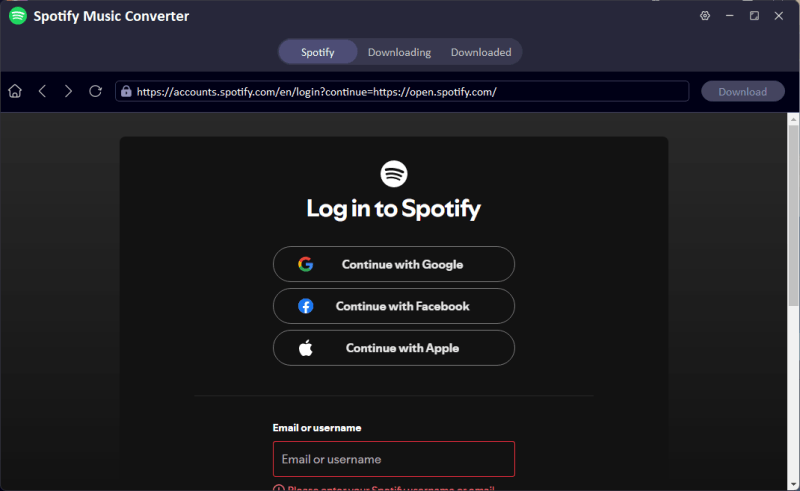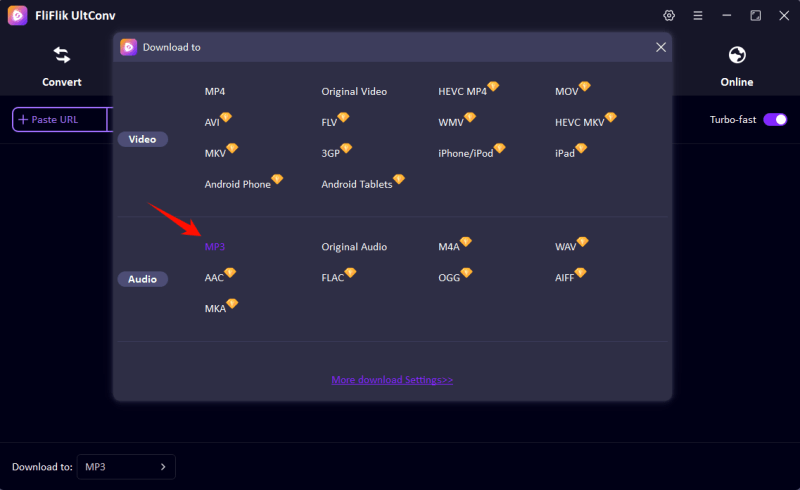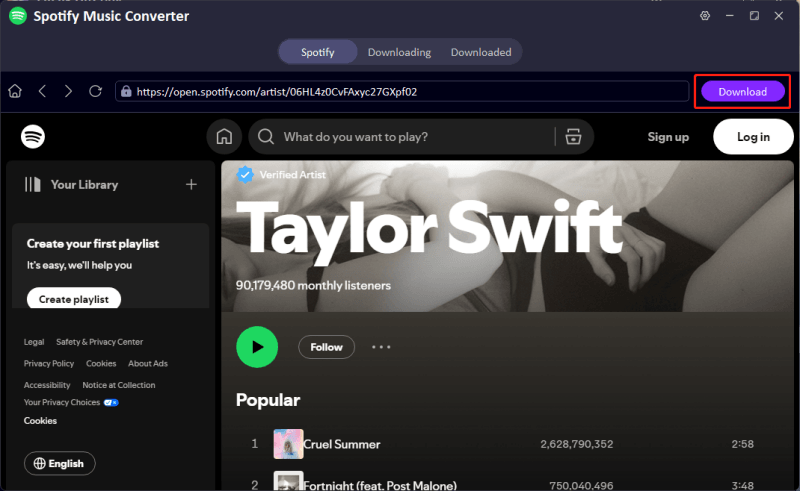Today, Spotify has emerged as one of the leading online music streaming platforms that boasts millions of tracks in its collection. The major drawbacks of Spotify include that it doesn’t let users download Spotify songs directly in MP3 for offline use. This makes life quite miserable for users who want to enjoy their favourite playlists offline.
Thankfully, there is more than one tool and way through which to download MP3s from Spotify. Be it on the web or friendly desktop ways, this how-to has got it tacked. In this article, we’ll introduce you to five practical ways of converting and downloading music from Spotify in MP3. If you’re looking for broader options, our comprehensive guide on top 9 free Spotify to MP3 converters provides additional alternatives beyond what we’ll cover here.
How to Download Spotify Songs to MP3 on Desktop
At the top of our Spotify downloaders list is the UltConv Spotify Converter. This software enables users to download Spotify playlists to MP3 directly to their desktop. By far considered one of the best Spotify music converters with respect to its easy interface and wide versatility; one could change Spotify songs, playlists, or albums to mainstream formats, including MP3, AAC, or FLAC from Spotify easily.
From converting music with UltConv, you will get excellent quality for output audio and save metadata-Track title, Artist name and details of the album, by default. In addition, it contains friendly interference and is quite suitable both for newbies and experienced ones. Whether building an offline music library or transferring tracks to another device, the converter UltConv secures a seamless and stressless process.

- Save songs, albums, and playlists from Spotify Music to MP3.
- Remove DRM from Spotify Music without any limitations.
- Save Spotify Music with the original quality and ID3 tags.
- Convert Spotify Music to 10+ widely-used audio formats.
- Support to convert audio from 10,000+ platforms, like Apple Music, Spotify, Amazon Music, SoundCloud, etc.
In UltConv Music Converter, you’ll be prompted to log in to your Spotify account. Enter your Spotify credentials to connect the app to your music library.
![ultconv spotify login]()
Select MP3 as your preferred output format to ensure your downloaded files are compatible with most devices and media players.
![ultconv select mp3]()
After verifying the track details, click the Download button. UltConv will process the files and save them as MP3s on your computer, ready for offline listening.
![ultconv spotify download]()
How to download Spotify music to mp3 online [Free]
If you don’t want to install any extra software on your device, then these online tools will conveniently work for you. These web-based tools will let you convert and save your favourite tracks directly from Spotify with no installations. They are pretty easy to use and require nothing but a Spotify song or playlist URL to get going.
1. Spotimate
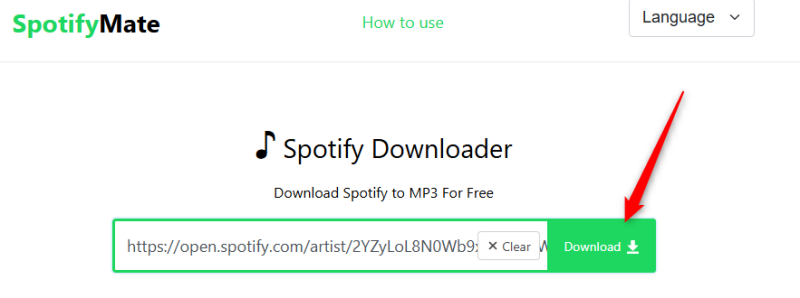
SpotiMate is one of the best web-based tools that one can use to download songs from Spotify to MP3. It is reliable, easy to use, and designed for users who want to convert Spotify songs to MP3 quickly without installing any other application. With SpotiMate, any song, playlist, or album is easily converted by just copying the Spotify URL and pasting it into the search bar of this tool. It supports high-quality audio downloads and assures a super-fast and efficient process. From desktops and laptops down to mobile devices, SpotiMate has made saving MP3 files for offline listening pretty easy.
- Step 1: Open your browser and go to the SpotiMate official website.
- Step 2: Open Spotify and find the song, playlist, or album you want to download. Right-click the item, select ‘Share’, then select ‘Copy Link’ to copy the URL.
- Step 3: Go back to the official website of SpotiMate and paste the copied URL into the search bar provided.
- Step 4: Once pasted, click the ‘Download’ button. SpotiMate will process the link, fetch the audio file, and prepare it for conversion to MP3 format.
2. Spotify-downloader
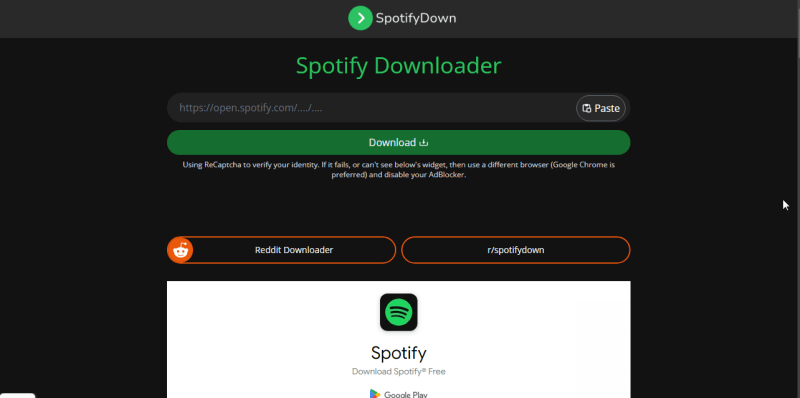
Secondly, we have the Spotify Downloader. It is a simple, neat, web-based tool that can turn Spotify tracks, playlists, and albums into MP3 format. The major point that makes Spotify-Downloader more prominent is that no installation of software is required, making it an excellent choice for those users who seek a fast solution. Similar online alternatives can be found in our detailed review of Spotifydown, which offers comparable functionality.
- Step 1: Fire up your favourite web browser and open the official Spotify-Downloader website.
- Step 2: Open the Spotify application or website. Look for your song, playlist, or album you want to download. Right-click on the item, select ‘Share’, and then click ‘Copy Link’.
- Step 3: Go back to Spotify-Downloader and paste the copied URL into the input field at the top of the page. Make sure that the link is full and accurate.
- Step 4: After pasting the URL and confirming the settings, tap the ‘Download’ button. The tool processes the link, fetches the audio, and prepares it for download.
Download Spotify to MP3 on Mobile
If you don’t have a desktop don’t worry, we got you covered. Spotify music can be downloaded in MP3 format on mobile phones. Android users can download Spotify to MP3 directly with the use of applications such as Spotify, whereas iOS users can do this by using the work of Siri Shortcuts. These options will thus enable users to convert and save Spotify songs or playlists on their phones without the requirement for a desktop or an online converter. Mac users who want desktop solutions can explore how to download music from Spotify on Mac for additional options.
1. Spotiflyer
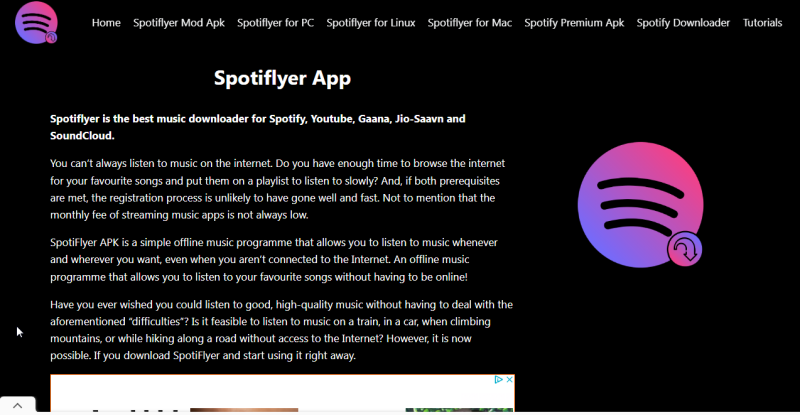
Spotiflyer is an easy-to-use Android application that lets you download your Spotify songs, playlists, and albums directly to your device as MP3s. This app simplifies the process of downloading songs so you may enjoy them offline without necessarily paying the premium subscription to Spotify.
- Step 1: Visit the official Spotiflyer website or trusted app stores to download the application.
- Step 2: Open the Spotify app and navigate to the song, playlist, or album you wish to download.
- Step 3: Open Spotiflyer and paste the copied Spotify link into the input field provided. The app will automatically fetch the details of the song or playlist from Spotify.
- Step 4: After verifying the song or playlist details, tap the ‘Download’ button. Spotiflyer will begin converting and downloading the track into MP3 format.
2. Siri Shortcuts
Spotiflyer is an easy-to-use Android application that lets you download your Spotify songs, playlists, and albums directly to your device as MP3s. This app simplifies the process of downloading songs so you may enjoy them offline without necessarily paying the premium subscription to Spotify.
- Step 1: Download and install the Shortcuts app from the App Store if you haven’t already. This app is needed to create and manage custom automation workflows on iOS devices.
- Step 2: Visit a trusted source for Spotify downloader shortcuts (e.g., websites or forums) that share Siri Shortcuts. Look for a shortcut that allows you to download Spotify music to MP3.
- Step 3: Tap the link for the shortcut to add it to your Shortcuts app. Grant the necessary permissions to allow the shortcut to be added.
- Step 4: Open the Spotify app and find the song, album, or playlist you want to download.
- Step 5: Open the Shortcuts app, find the Spotify downloader shortcut you added, and tap to run it. The app will prompt you to paste the Spotify link you copied. Paste the link to start the process.
- Step 6: The shortcut will convert the Spotify music to MP3 format.
Conclusion
Downloading MP3 from Spotify allows you to play your favorite music offline with the application on either the desktop application, mobile application, or online tools. FliFlik UltConv is the best tool, which can be easily converted into MP3 format and then saved.