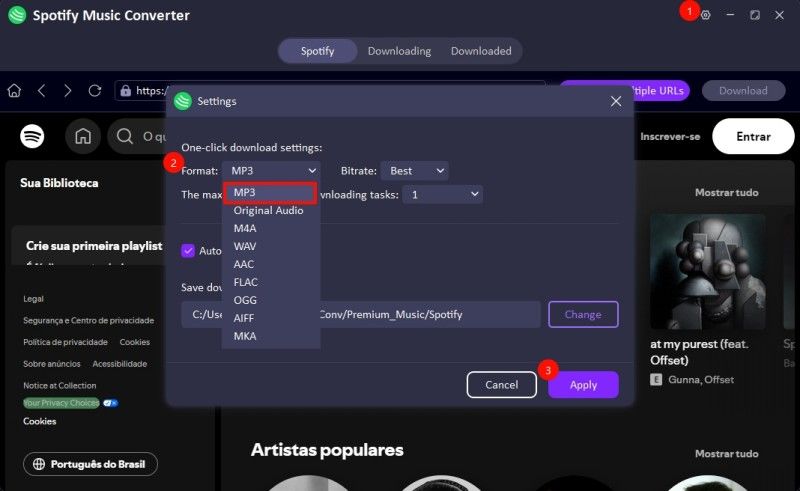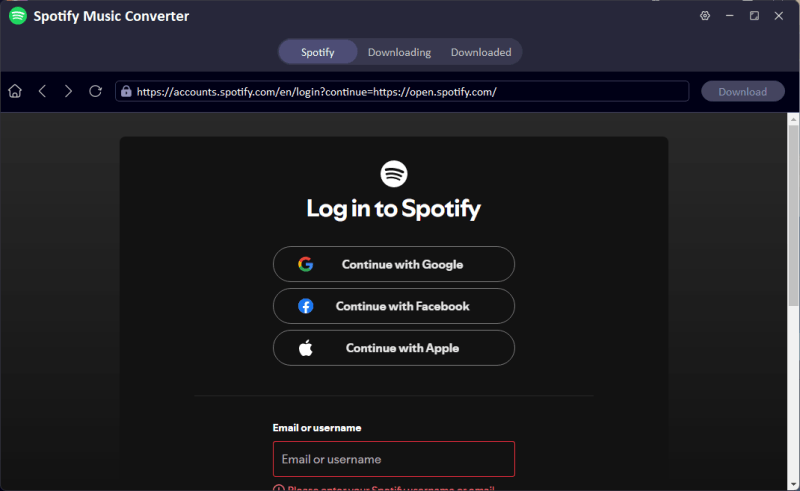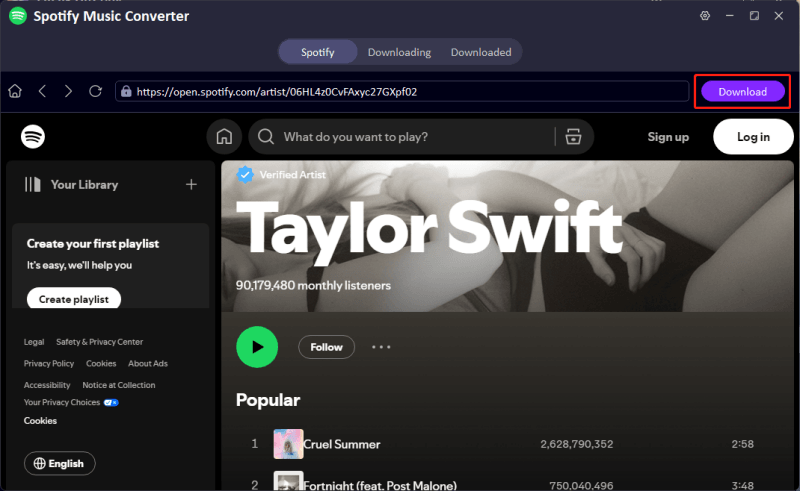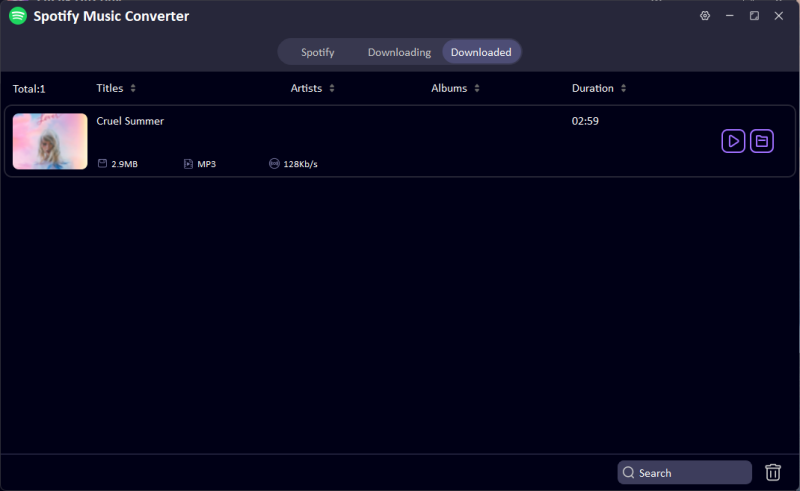Spotify offers an extensive library of music, but it requires an internet connection or a Premium subscription to download music for offline listening. Many users, however, prefer to convert their favorite Spotify playlists or Spotify track to MP3 for easier playback across devices without restrictions. In this guide, we’ll cover the best ways to download Spotify playlist to MP3 on PC/Mac, online, and Android devices, along with some frequently asked questions.
How to Convert Spotify Playlist to MP3 on PC/Mac
UltConv Spotify Converter is an all-in-one solution for downloading and converting Spotify playlists to MP3. One of its standout features is its ability to remove DRM protection from Spotify tracks and other streaming websites, enabling users to enjoy their music without restrictions. In addition to Spotify, UltConv supports downloads from over 10,000 streaming websites, including popular platforms like Apple Music, Amazon Music, Tidal, SoundCloud, and more.
The software is designed with versatility in mind, allowing users to convert music and video files to over 100 formats, such as MP3, FLAC, AAC, WAV, MP4, and MKV. This ensures compatibility across a wide range of devices and media players. UltConv Spotify Converter also allows users to download entire playlists, albums, or artist collections in MP3 format, making it easier to manage large music libraries in one go.

- Save songs, albums, and playlists from Spotify Music to MP3
- Remove DRM from Spotify Music without any limitations
- Save Spotify Music with the original quality and ID3 tags
- Convert Spotify Music to 10+ widely-used audio formats
- Support to convert audio from 10,000+ platforms, like Apple Music, Spotify, Amazon Music, SoundCloud, etc.
Steps to Convert Spotify Playlist to MP3 on PC/Mac:
Open the UltConv Music Converter, go to the Premium Music section and select the Spotify Music Converter.
![ultconv spotify music converter]()
Set your desired output format to MP3, and configure other settings as needed.
![UltConv select MP3 in spotify converter]()
Login to your Spotify account.
![login to spotify in ultconv]()
Once you locate your desired Spotify playlist, you can click the Download button to start download process.
![download spotify podcast]()
When the download is done, you will see the Spotify podcast downloaded as MP3 in Downloaded folder. For downloading Spotify podcasts, the process remains similar with minor adjustments in the settings.
![UltConv Downloaded spotify MP3]()
How to Convert Spotify Playlist to MP3 Online
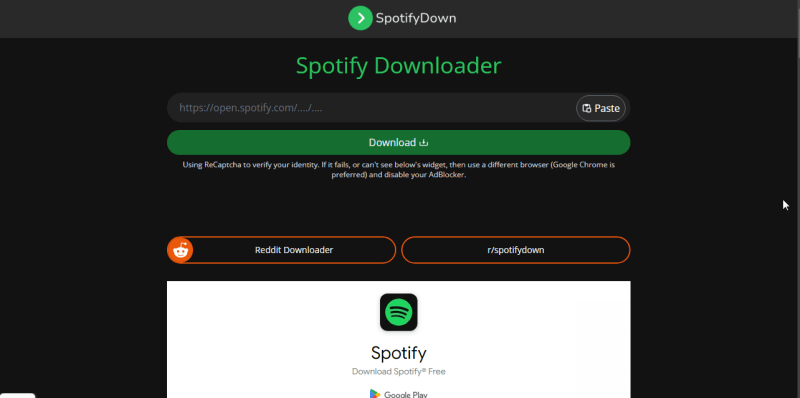
Spotify Downloader is an ideal solution for users who want to convert Spotify playlists to MP3 without the hassle of downloading additional software. These online tools provide a seamless way to download and convert playlists directly from your browser, making them convenient and accessible for everyone. Whether you’re a casual listener or a music enthusiast, Spotify Downloader ensures you can enjoy your favorite tracks offline anytime, anywhere.
With no installation required, Spotify Downloader eliminates the complexities often associated with traditional downloading methods. Its intuitive design caters to users of all experience levels, while the versatility of its features makes it a reliable choice for various audio needs. Whether you’re curating a personalized music library, creating a playlist for offline playback, or ensuring access to your favorite songs on the go, Spotify Downloader offers an efficient and user-friendly solution tailored to your preferences. You can also change playback speed on Spotify for better listening experience.
Steps to Convert Spotify Playlist to MP3 Online
- Step 1: Visit the Spotify Downloader website and follow any necessary setup instructions.
- Step 2: Configure the output format to MP3 and adjust quality settings if applicable.
- Step 3: Open Spotify, copy the URL of the playlist, and return to the downloader.
- Step 4: Paste the URL into the downloader’s input box and initiate the process.
- Step 5: Once the conversion is complete, download the MP3 files to your device.
How to Convert Spotify Playlist to MP3 on Android
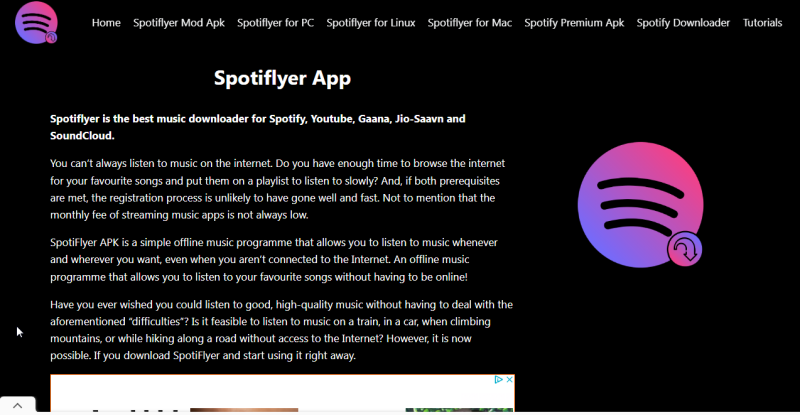
If you’re an Android user, apps like Spotiflyer offer a seamless way to download and convert Spotify playlists directly on your mobile device. Spotiflyer is designed for on-the-go conversions, making it a great choice for music lovers who prefer a portable solution.
Additionally, Spotiflyer is user-friendly, featuring a straightforward interface that allows you to download your favorite tracks with just a few taps. It supports high-quality audio downloads, ensuring you enjoy the best sound experience offline. This app is particularly useful for travelers or anyone with limited internet access, as it allows you to keep your playlists accessible no matter where you are.
Steps to Convert Spotify Playlist to MP3 on Android
- Step 1: Visit the Google Play Store or the official Spotiflyer website to install the app.
- Step 2: Open Spotiflyer, set MP3 as the default format, and customize other settings.
- Step 3: Open the Spotify app, navigate to the playlist, and copy its URL.
- Step 4: Paste the link into Spotiflyer, start the conversion, and wait for the process to complete.
FAQs
1. Is it possible to transfer my Spotify playlist to an MP3 player?
Yes, once you’ve converted your Spotify playlist to MP3 using tools like UltConv, Spotify Downloader, or Spotiflyer, you can transfer the MP3 files to any MP3 player via USB or wireless transfer.
2. Are online Spotify Playlist Converters safe to use?
Most reputable online converters are safe to use, but it’s important to verify the tool’s credibility and avoid sites with intrusive ads or malware. For maximum safety, consider desktop software like UltConv.
3. Can I download Spotify playlists to MP3 without a Premium account?
Yes, you can. Tools like UltConv, Spotify Downloader, and Spotiflyer allow you to bypass Spotify’s restrictions and download playlists directly to MP3 format, regardless of your Spotify subscription type.
4. Does converting Spotify playlists to MP3 reduce sound quality?
No, if you use a reliable converter like UltConv or Spotiflyer, you can download and convert tracks in high-quality audio, up to 320kbps. However, some online tools may offer limited quality options.
5. Are there any legal concerns with converting Spotify playlists to MP3?
Downloading and converting Spotify playlists for personal use is generally considered acceptable. However, sharing or distributing these files without proper authorization may violate copyright laws. Always respect the terms of use of streaming services.
Conclusion
Converting Spotify playlists to MP3 is a practical way to enjoy your favorite tracks offline, without restrictions. For the best experience, we recommend FliFlik UltConv for its comprehensive features, high-quality downloads, and ease of use. Start converting your Spotify playlists today and enjoy unlimited access to your music collection!