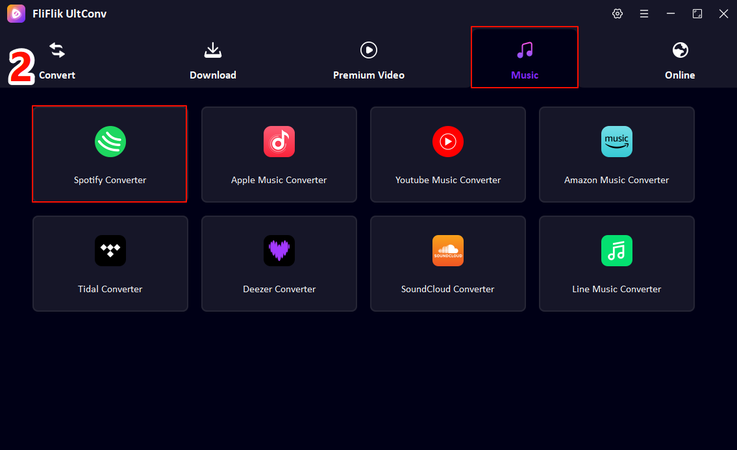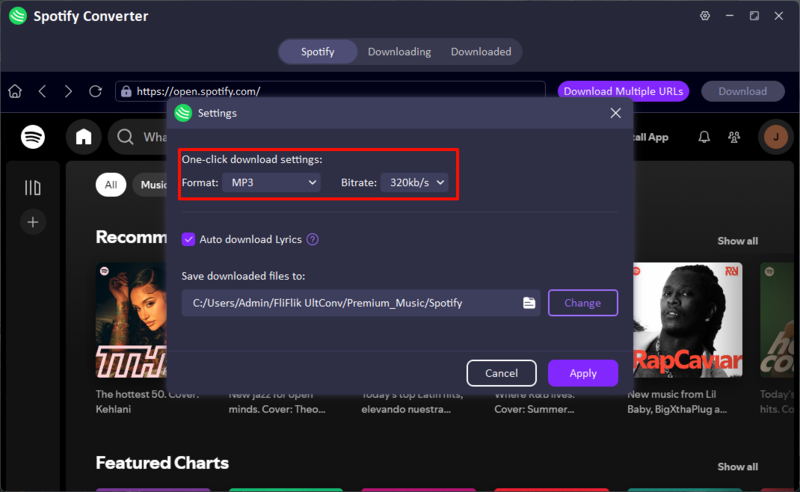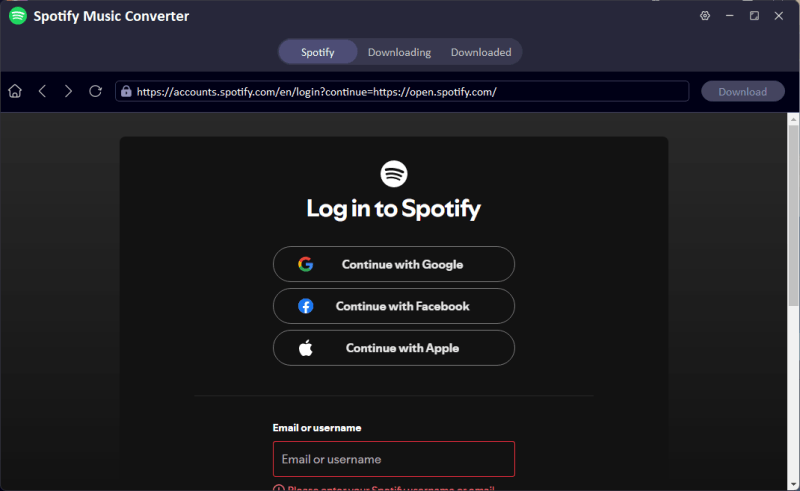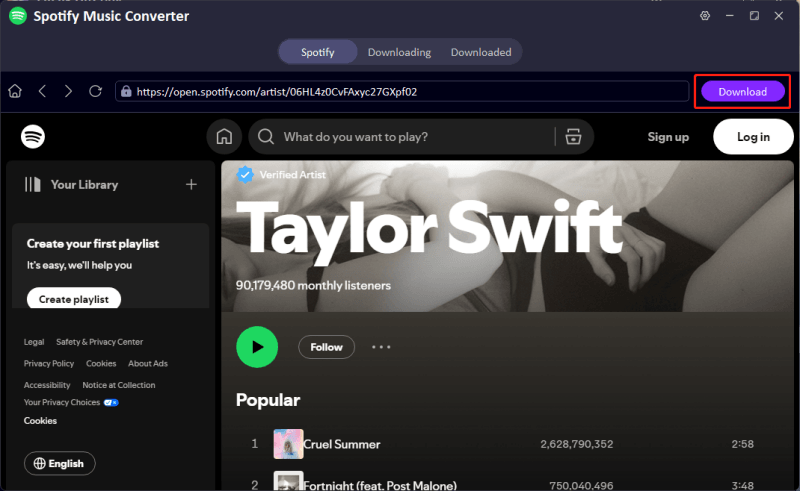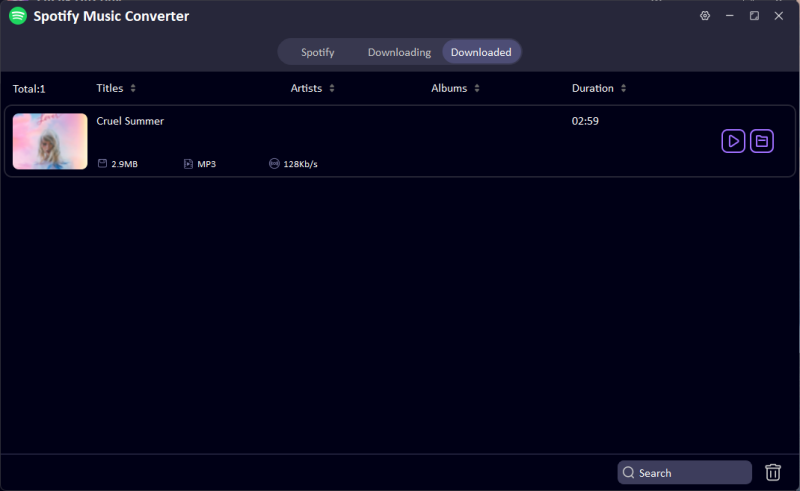I’ll be honest—I was frustrated when I couldn’t play my Spotify playlists on my old MP3 player during workouts. So I spent weeks testing every Spotify to MP3 converter I could find. The good news? I found 12 Spotify to MP3 Converters that actually deliver. Below, I’ll show you which ones are worth your time and which to avoid.
I’m sure you must heard of the limitations of Spotify, such as Spotify Playlist limits and the Lack of Lyrics. The huge limitation is you can only play Spotify music in its APP instead of MP3 Players, even you have downloaded the music track. Of course, only Premium users can listen to Spotify in offline mode.
So, I try to find the ways to download MP3 from Spotify. By removing the DRM from Spotify, you can play Spotify music on any device like general MP3 Players, SONOs, and iPods without limitations.
- My Best Choice: UltConv Spotify to MP3 Converter [320kbps]
- UltConv Vs. Best 12+ Free Spotify to MP3 Converter
- #1. Spotmate Online Spotify to MP3 Converter[Online]
- #2. Spotidown Free Spotify to MP3 Converter[Online]
- #3. Spotdownloader Online Spotify Playlist Downloader[Online]
- #4. SpotiSongDownloader Spotify Converter[Online]
- #5. Soundloaders Free Spotify Downloader to MP3[Online]
- #6. SpotifyMate Online Spotify Converter to MP3[Online]
- #7. Spotdl Spotify Playlist Downloader Free[Online]
- #8. SPOTIDOWNLOADS Free Spotify Music Downloader[Online]
- #9. Spotify.downloaderize Online Spotify Downloader[Online]
- #10. UltConv Spotify to MP3 Converter on Android[Android]
- #11. SpotiFlyer Spotify Music Converter[Andrdoi]
- #12. Audacity Spotify Downloader to MP3[PC&Mac]
Content Table:
My Choice: UltConv Spotify to MP3 Converter [320kbps]
I recommend UltConv Spotify Music Converter because it can truly convert Spotify to MP3 with high quality. You may notice there are a lot of free online Spotify Music Converters. These converters only fetch the information of Spotify songs, match it with YouTube videos, and download the video to MP3 files. This may sometimes cause incorrect download results.
Since I started using the UltConv Spotify Music Converter, this problem has never occurred again. It removes the DRM limit and downloads the right Spotify music, no matter you are Premium user or not. It also supports preserving the Lossless sound quality from Spotify (converting Spotify to MP3 at up to 320kbps).
With 10x faster download speed than ordinary converters, it converts Spotify playlists to MP3 in one click.

- Convert Spotify music to MP3 at 320kbps.
- Download Spotify playlists, albums, and podacsts.
- Keep the original quality with support up to 320 Kbps MP3.
- Keep ID3 tags and metadata info for music management.
- Keep Spotify Music forever, even without Premium.
▼ How to Converter Spotify to MP3 with UltConv:
Download and install UltConv Apple Music Converter on Mac or PC.
FREE DOWNLOADSecure Download
FREE DOWNLOADSecure Download
Open the UltConv Spotify to MP3 converter, and choose Spotify Music Converter in the Music section.
![open spotify to mp3 converter in ultconv]()
In the Settings, you can select the output format to MP3 and quality at 320kb/s.
![set spotify to mp3 at 320kbps]()
For the best music quality download, you can login with your Spotify account (No Premium needed).
![login to ultconv spotify music converter]()
Find the Spotify song, album, or playlist you want to download. Then, click the Download button.
![download spotify to mp3 in ultconv]()
After converting, all the files will be available under the Downloaded tab. Play them on your device whenever you want.
![get spotify to mp3 downloaded in ultconv]()
UltConv Vs. Best 12+ Free Spotify to MP3 Converter
I made a table for you to compare the features between UltConv Spotify Converter and other free Spotify to MP3 converters.
| UltConv Spotify Music Converter | Online Free Spotify to MP3 Converter | UltConv for Android | SpotiFlyer Spotify Music Converter | Audacity Spotify Downloader to MP3 | |
|---|---|---|---|---|---|
| Platforms | Windows&macOS | All Browsers | Android Users | Android Users | Windows & macOS |
| Output format | MP3/WAV/AAC/FLAC/AIFF/AAC | MP3/M4A | MP3/M4A/WAV | MP3 | MP3 |
| Sound Quality | Up to 320kbps Lossless | Normally 128kb/s | 320kbps | 128kbps | N/A |
| Conversion Speed | 10x Faster | 1x speed | 10x Faster | 3x Faster | 1x |
| Download Playlist | ✅ | ❌ | ✅ | ✅ | ❌ |
| Keep Music Order | ✅ | ❌ | ✅ | ❌ | ❌ |
| ID3 Tags | ✅ | ✅ | ✅ | ❌ | ❌ |
| Other Music Site Support | YouTube/Apple Music/SoundCloud/Deezer/Tidal | Only Spotify | YouTube/Apple Music/SoundCloud/Deezer/Tidal | YouTube/SoundCloud | All Music Platforms |
| Cost | $9.95/month | Free with Ads | $9.95/3 months | Free | Free |
How to Choose the Best Spotify to MP3 Converter
When I look for the best tool to convert my Spotify songs to MP3, there are a few things I always keep in mind:
- Good Sound Quality – I want the converter to keep my music sounding just as good as it does on Spotify. There’s no point in converting if the audio quality drops.
- Keeps Song Info – I prefer tools that save the ID3 tags, such as song title, artist, album, and other details, so my library stays organized after conversion.
- Fast Download Speed – I don’t like waiting forever for downloads. The faster the tool converts my Spotify tracks, the better.
- Multiple Output Formats – Even though MP3 is my go-to format, I appreciate having options to convert Spotify to WAV or M4A when I need them.
- No Premium Required – I think a good converter should work even if you’re using a free Spotify account, and ideally it should bypass ads as well.
- Support for All Spotify Versions – Since Spotify can be installed from both its official website and the Microsoft Store, I make sure the converter supports whichever version I’m using.
- Multi-Language Support – It’s always a plus if the software supports my native language. That makes the experience smoother and easier to understand.
- Ease of Use – Finally, I don’t want anything too complicated. A good Spotify converter should be straightforward enough for anyone to use, no tech skills required.
- Supports Multiple Music Platforms – Although it’s mainly for Spotify, I prefer a converter that also works with Apple Music, TIDAL, SoundCloud, or Bandcamp for more flexibility.
As you can see, UltConv Spotify Converter has all these features. That’s why I highly recommend to you guys. So feel free to try the best Spotify Music Converter and enjoy your Spotify music anytime, anywhere.
#1. Spotmate Online Spotify to MP3 Converter
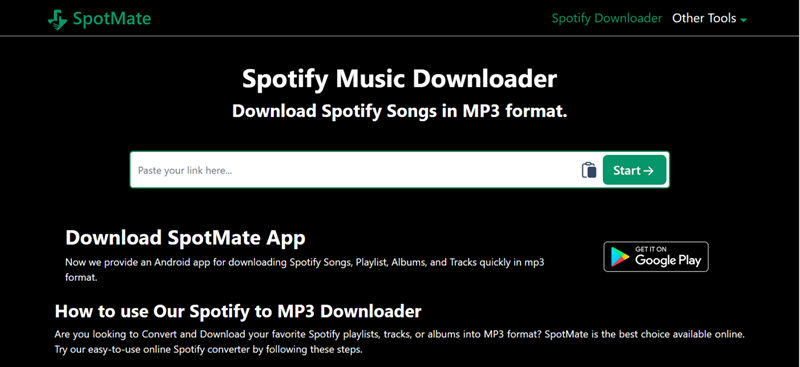
Online Spotify Music Converter Address: https://spotmate.online/en1
Spotmate is a free online tool that allows you to download music from Spotify to MP3. Compared with other online Spotify Music Converter, this one does not have annoying ads while converting Spotify music. It supports fetching Spotify playlist as well, but you need to convert them one by one. In the result, it takes more time to convert a large number of playlist.
- No pop-up ads and completely free
- Supports Spotify playlist url
- Saves music tracks’ name
- The quality of Spotify music is only at 120kbbs
- Download Spotify tracks one by one
#2. Spotidown Free Spotify to MP3 Converter
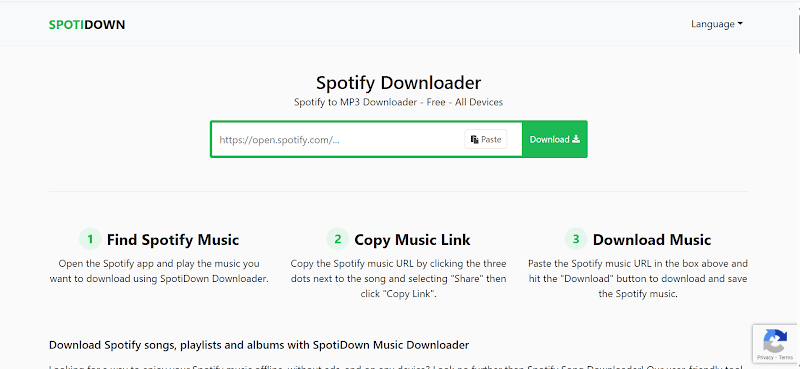
Online Spotify Music Converter Address: https://spotidown.app/en1
SpotiDown is another online Spotify to MP3 converter I’ve tried. It allows you to download songs from Spotify and their covers, which is a nice touch if you care about how your music looks in the player. The free version works fine but does include some ads. If you want to download full Spotify playlists, you’ll need to upgrade to the Premium plan. Overall, it’s convenient for occasional use, but the ads and playlist limitation can be a bit restrictive.
- Nice and clean interface
- Supports Spotify Album Coverter
- Convert Spotify music to MP3 for free
- The quality of Spotify music is 320kbps
- Pop-up ads for free users
- Downloaded file names contains the website’s name
#3. Spotdownloader Online Spotify Playlist Downloader
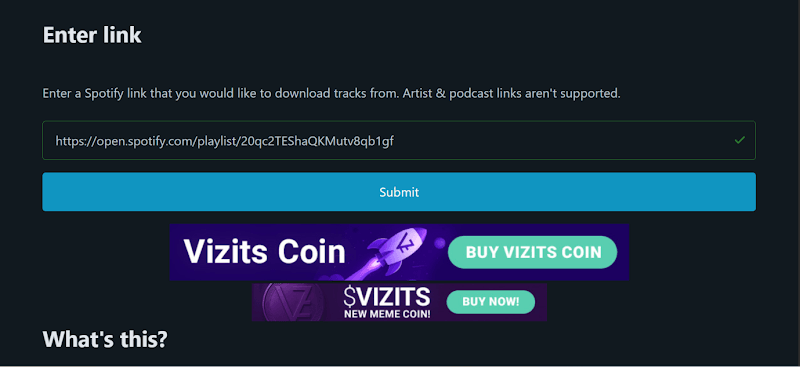
Online Spotify Music Converter Address: https://spotdownloader.com/en2/
SpotDownloader used to be easy to find through search, but recently it’s been harder to access—you’ll need to visit the site directly. You can use this Spotify playlist downloader to download Spotify playlists to MP3 as ZIP files or grab songs one by one, which is handy for organizing your downloads. There are a few simple display ads on the page. The music download from Spotify come in 192kbps quality, which is decent enough for casual listening.
- Convert Spotify playlists to MP3 in Zip file
- 100% Free to use
- Preserve metadata information from Spotify
- Display ads on the homepage
- Can only access with the address
- The music quality is limited to 192kbps
#4. SpotiSongDownloader Spotify Converter
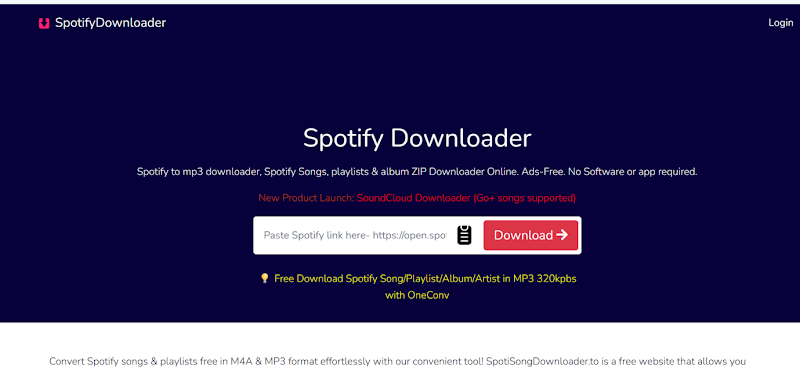
Online Spotify Music Converter Address: https://spotisongdownloader.com/en1/
SpotiSongDownloader stands out among online Spotify to MP3 converters. It lets you download entire playlists as ZIP files or grab individual songs, just like some other tools. However, the difference is in how it works. Unlike converters that match results from YouTube, this site uses its own maintained Spotify accounts to fetch the authentic audio files, which makes the downloads much more accurate. There are no ads at all. And you can even choose the audio quality from 64kbps up to 320kbps. I also like that it supports M4A format, giving me more flexibility depending on where I want to play my music.
- Downloads entire Spotify playlist at once
- 100% Free without ads
- Selection of audio quality from 64kbps to 320kbps
- This server is not stable, so the downloads may fail
#5. Soundloaders Free Spotify Downloader to MP3

Online Spotify Music Converter Address: The server is down right now
SoundLoaders is a nice all-in-one online music downloader. It works not only with Spotify, but also with YouTube, Apple Music, Deezer, SoundCloud, and Napster. It’s completely free and runs right in your browser — no need to install anything. It also keeps the song info, like the title, artist, and album, which helps keep my music tidy.
Still, there are a few downsides. You can’t download a whole playlist — only one song at a time, even if you paste an album link. And since it actually pulls the audio from YouTube instead of Spotify, the sound quality isn’t always guaranteed. It’s okay for casual use, but not the best choice if you care about getting the original Spotify sound.
- Work with mutiple music platform, like YouTube, Apple Music, Deezer
- Easy to use
- Keeps ID3 tags while downloading music from Spotify
- Audio comes from YouTube so sound quality may vary
#6. SpotifyMate Online Spotify Converter to MP3

Online Spotify Music Converter Address: https://spotimate.io/
Spotimate is a simple online Spotify to MP3 converter that works right from your browser. You don’t need to install anything — just paste a Spotify link and it starts downloading right away. It runs on any device, whether you’re on a phone, tablet, or computer. Everything is free and pretty easy to use. The only downsides are that you can download one song at a time, and the audio quality isn’t very stable (around 128 kbps), which might not be ideal if you care about sound detail.
- Download song’s covert image
- Convert Spotify songs to MP3 for free
- Retain full ID3 info from Spotify
- The sound qualtify is lower than 128 kbps
- Can’t not download the Spotify playlist
#7. Spotdl Spotify Playlist Downloader Free
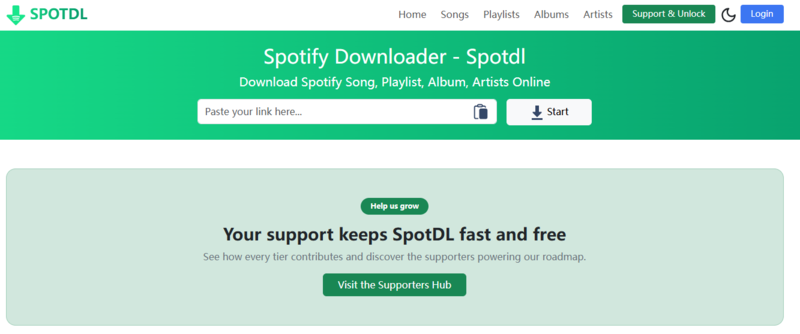
Online Spotify Music Converter Address: https://spotdl.io/v1
Spotdl is a nice option if you want a free way to save Spotify songs. It keeps the song title, artist, and album info, which helps your music stay organized. I like that it can download playlists or full albums, and you can even choose which tracks you want instead of grabbing everything at once. It’s totally free, but there are a couple of drawbacks — the sound quality is limited to 128 kbps, and you’ll need to watch an ad before downloading. Still, for a no-cost tool, it does the job pretty well.
- Download all music from Spotify playlist
- Retain full ID3 info from Spotify
- The sound qualtify is only at 128 kbps
- Watch ads while downloading
#8. SPOTIDOWNLOADS Free Spotify Music Downloader
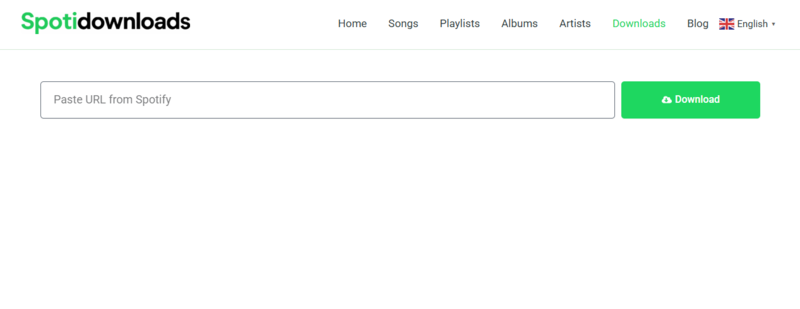
Online Spotify Music Converter Address: https://spotidownloads.com/en/downloads/
SpotiDownloads works if you just want to grab songs from a Spotify playlist, but you’ll need to download them one by one. It’s okay for quick use, but honestly, the loading speed is really slow. There are a lot of pop-up ads that make the site hard to use. It can get pretty annoying after a while, so I’d only use it if other tools aren’t working.
- Download Spotify music one by one
- Slow fetching speed
- A lot of pop-up ads
#9. Spotify.downloaderize Online Spotify Downloader
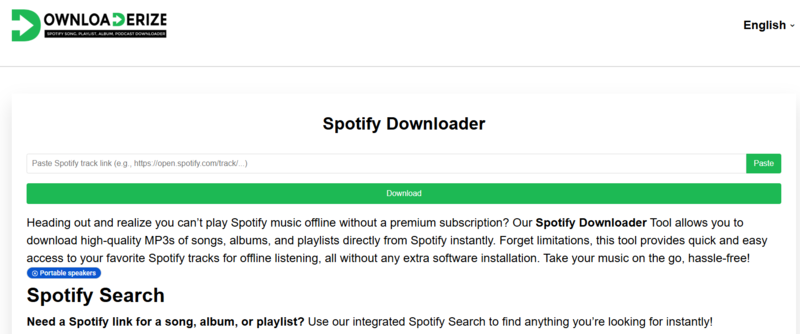
Online Spotify Music Converter Address: https://spotify.downloaderize.com/
Spotify Downloaderize Spotify Downloaderize makes things easier because it has a built-in search bar — you can type a song name directly instead of opening Spotify to copy a link. It’s quick and convenient when you just want to grab a single track. However, it doesn’t support Spotify playlist downloads, so if you’re trying to save a full list of songs, you’ll have to do it one by one. Still, for single songs, it’s a great online Spotify to MP3 Converter.
- Built-in search bar for Spotify music link
- No ads while downloading
- Does not support Spotify playlist download
#10. UltConv Spotify to MP3 Converter on Android
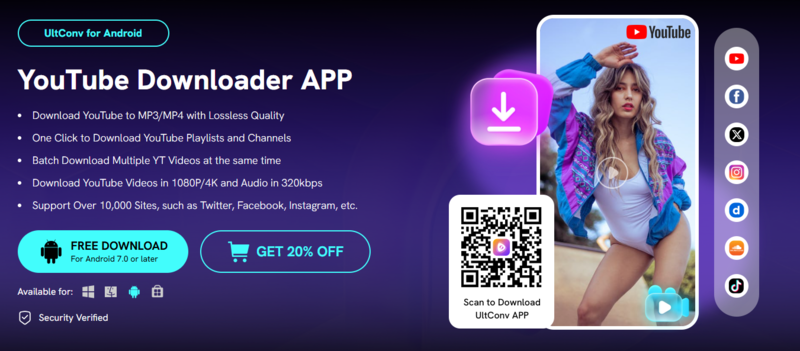
UltConv also has Android version. I’ve been using UltConv for Android on my phone to download Spotify songs to MP3. It’s honestly one of the best app I’ve tried. The sound quality is great — up to 320 kbps, which makes a big difference when I listen with headphones. I can also download full Spotify playlists and choose between MP3, WAV, or M4A formats. What I like most is how fast it works, about 10x faster than most tools I’ve used. The only downside is that you have to pay for the full version. But for me, the speed and quality make it worth it.
- Convert Spotify to MP3 on Android
- Support Spotify playlist to MP3
- 10x Faster downloading speed
- Start $9.95 for 3 months
#11. SpotiFlyer Spotify Music Converter
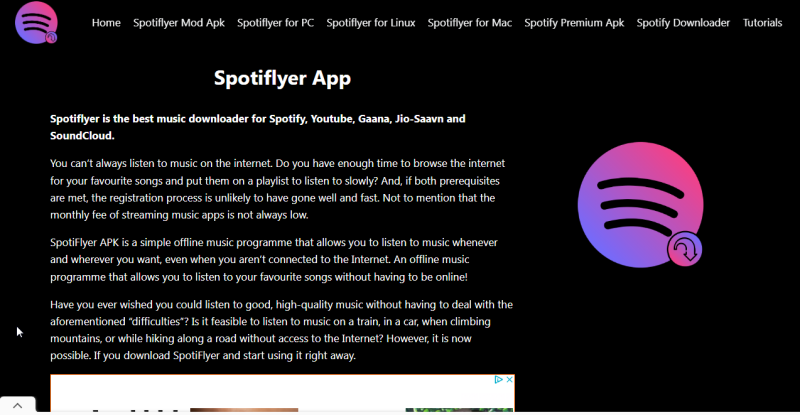
I’ve tried SpotiFlyer because it works on a bunch of platforms — not just Spotify but also YouTube, SoundCloud, and even some Indian music apps like Gaana and JioSaavn. It’s completely free and doesn’t ask you to log in, which I really like. You can even download full playlists, which makes it super convenient when you want all your songs in one go.
The downside is that the audio quality isn’t great, usually around 128 kbps, and the music actually comes from YouTube, not Spotify. Sometimes it picks the wrong version of a song — like a live or cover version instead of the original. So while it’s easy and free, the quality can be hit or miss depending on what you download.
- Multiple music platforms support
- Download Spotify playlist to MP3
- The sound quality isn’t good
#12. Audacity Spotify Downloader to MP3

I’ve used Audacity a few times when I wanted more control over my Spotify recordings. It’s completely free and open source, which is great. You can do a lot with it — record live audio, edit tracks, change speed or pitch, and even clean up old recordings. The sound quality can be really good if you set it up right.
But to be honest, it’s not a real Spotify converter. You have to record the whole song while it plays, so a 5-minute track takes 5 minutes to finish. It also can’t handle playlists or batch work. The setup can be confusing at first, and background noise sometimes sneaks in if your mic isn’t perfect. Still, for a free tool, it’s powerful — just expect to spend some time learning how it works.
- Open source and free to use
- Convert every music track from streaming sites
- Save Spotify songs to MP3 in high quality
- Time-consuming to record Spotify songs in real-time
- Setup can be confusing
Final Words: Select the Best Spotify to MP3 Converter for You
After trying so many Spotify to MP3 converters across different devices, here’s my honest opinion. There’s no “one tool fits all,” so the best choice really depends on what you need.
- If you prefer not installing any app to download Spotify Songs, online free Spotify to MP3 Converters like SpotDownloader or SpotiSongDownloader are quick and simple.
- If you often download full Spotify playlists on Android, UltConv for Android makes things much easier. From my own testing, this Spotify to MP3 Converter is best for people who love to download Spotify music on PC or Mac.
- If you don’t mind recording Spotify music in real time, then Audacity and a few mobile shortcuts like SpotiFlyer can work too. They’re slower, but sometimes they’re the only option when everything else fails.
But if you’re after the best sound quality, stable downloads, and proper ID3 tags, then a premium tool is honestly worth it. In my experience, UltConv Spotify Converter give much cleaner results — especially for long playlists or higher formats like WAV/FLAC/ALAC.
In the end, the “best” Spotify to MP3 converter is the one that matches how you use Spotify. Hopefully, my personal tests and thoughts help you pick the one that feels right for you.