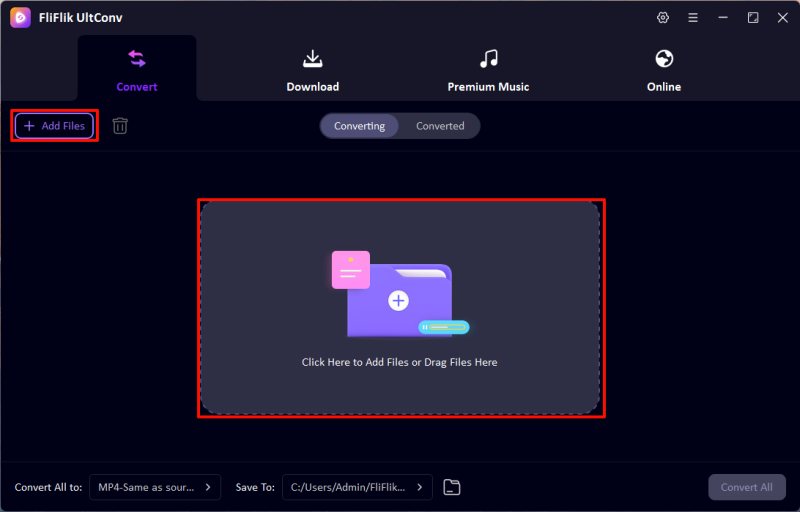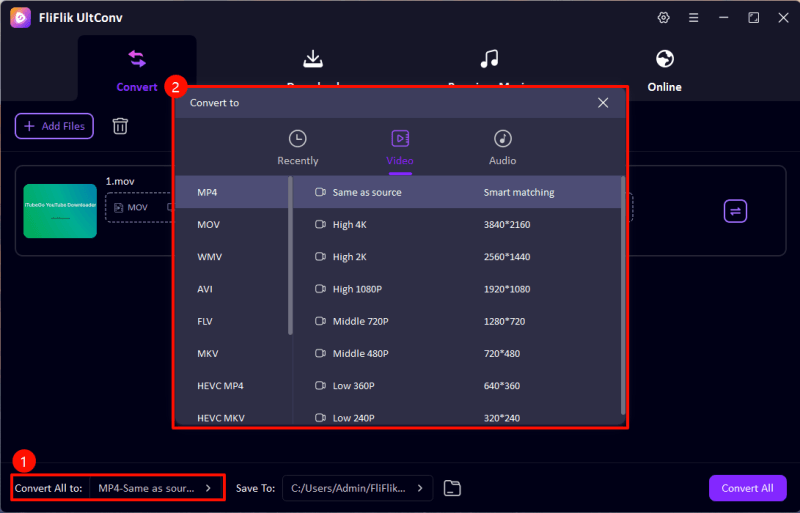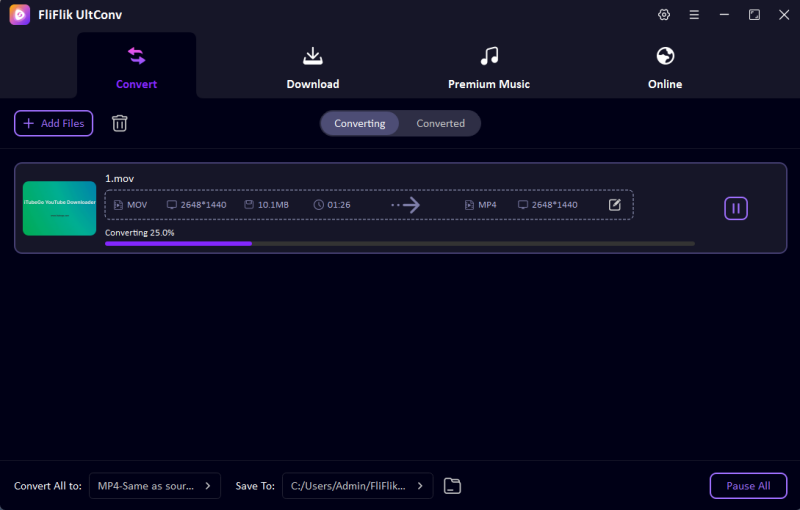Who doesn’t love to enjoy seamless video playback across all devices? Converting your videos from MKV to MP4 format can make this a reality, enhancing compatibility without sacrificing quality. Whether you’re looking to play videos on mobile devices or share them online, understanding how to switch formats efficiently is essential. This guide will explore all methods to convert MKV to MP4, ensuring you can enjoy your media exactly how and where you want it.
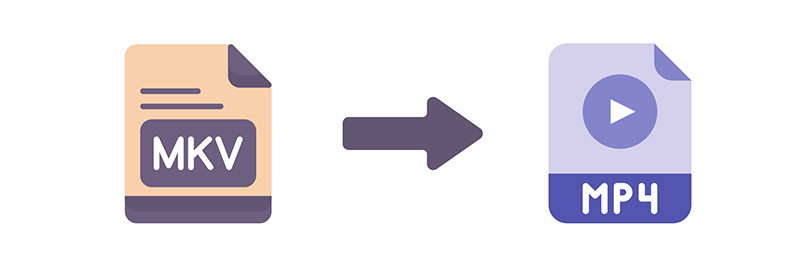
Overview of MKV & MP4
MKV (Matroska Video) and MP4 (MPEG-4 Part 14) are both multimedia container formats, but they serve different purposes. MKV is known for its ability to encapsulate a wide range of media formats, making it popular for storing movies with multiple audio tracks and subtitles. MP4, on the other hand, offers broad compatibility with various devices and platforms, which makes it ideal for streaming and broadcasting. Both formats have their unique advantages depending on the user’s needs.
What is MKV?
MKV, or Matroska Video file, is an open standard free container format that can hold an unlimited number of video, audio, picture, or subtitle tracks in one file. It’s named after the Russian dolls (Matryoshka) because of its ability to encapsulate multiple media files within a single file. MKV is favored for its versatility and support for various codecs, making it a popular choice for high-definition online video content.
What is MP4?
MP4, or MPEG-4 Part 14, is a digital multimedia container format most commonly used to store video and audio, but it can also store other data such as subtitles and still images. Its primary advantage is compatibility across a wide range of devices, including smartphones, tablets, and PCs. MP4 files are usually compressed, which allows for efficient streaming and good quality in a relatively small file size, making it one of the most widely used formats for sharing video on the internet and via portable devices.
Which One Should You Use?
Choosing between MKV and MP4 largely depends on your needs. If you require a format that supports multiple audio tracks and subtitles, MKV is the better choice due to its flexibility and capacity for storing a vast amount of multimedia content. However, if you need wider compatibility and portability, especially for streaming on various devices and platforms, MP4 is generally preferable. MP4’s widespread support and efficient compression make it ideal for both professional broadcasters and casual users alike.
Best Way to Convert MKV to MP4 without Losing Quality
When converting videos from MKV to MP4, retaining the original quality is crucial. UltConv All-in-1 Converter, a robust MKV to MP4 converter no limit, offers a perfect solution for users, including those looking to convert MKV to MP4 Mac. This efficient software ensures no quality loss, supporting both Windows and macOS platforms. Whether for professional use or media enjoyment, UltConv provides a seamless conversion experience, making it a top choice for those seeking high-quality video outputs without hassle.
✔ Supports converting multiple files at once, saving time and effort.
✔ Not limited to MKV and MP4; supports various other media formats for comprehensive conversion options.
✔ Optimized to utilize the full potential of your hardware, speeding up the conversion process.
✔ Simple and intuitive, making it easy for anyone to navigate and use.
✔ Offers detailed settings to adjust video resolution, codec, bitrate, and more to meet specific requirements.
-
Download and install FliFlik UltConv.
FREE DOWNLOAD
Secure Download
FREE DOWNLOAD
Secure Download -
Click on the ‘Add Files’ button to upload the MKV files you wish to convert.UltConv allows for importing multiple files simultaneously.
![UltConv Upload Video]()
-
Choose the desired output format for your files. UltConv provides a broad array of options for both video and audio formats and features a ‘Recently Used’ panel for quick access to your frequent settings.
![UltConv Converted Formats]()
-
Choose MP4 as the output format from the format selection menu. Now, hit the ‘Convert’ button to start the conversion process. Once done, your files will be available in MP4 format without any quality loss.
![UltConv Converting]()
Popular MKV to MP4 Converters for Desktop
For those needing to switch video formats, a reliable MKV to MP4 converter download is essential. Desktop converters provide the power and flexibility needed for such tasks, ensuring high-quality results with minimal loss. These tools offer a range of features suited for both casual users and professionals, making it easy to manage and convert large video files effectively on your computer. Whether for work or leisure, finding the right converter can greatly simplify your digital media management.
1: HandBrake
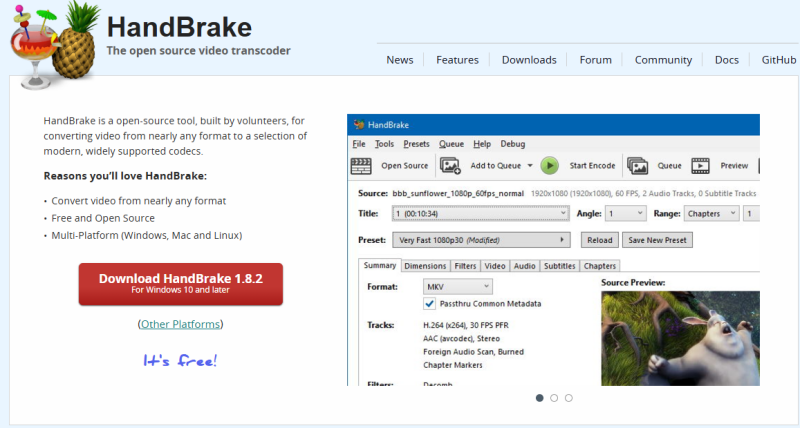
HandBrake is a free and open-source video transcoder available for Windows, macOS, and Linux. It supports a wide range of formats, making it a popular choice for converting videos, including MKV to MP4.
- Free and open-source, with no hidden costs.
- Offers advanced customization options for video quality and codecs.
- Complex interface for beginners, requiring a learning curve.
- Conversion speed may be slow, especially for high-resolution files.
- Limited support for batch processing compared to other tools.
2: VLC Media Player
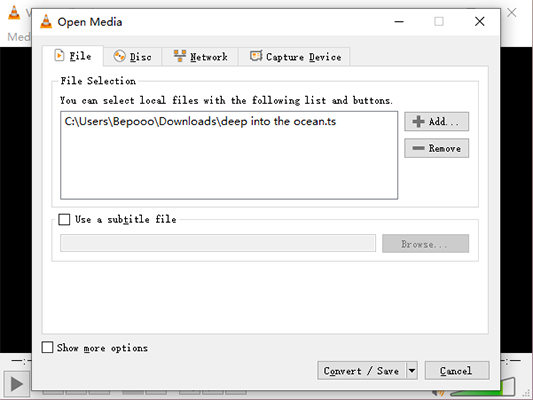
VLC Media Player is a popular, versatile multimedia player that doubles as a powerful MKV to MP4 converter free. Known for its wide format support, it’s available on multiple platforms, offering simple yet effective video conversion features.
- Completely free to use with no additional costs.
- Lightweight and supports a vast range of formats.
- Limited customization options for advanced users.
- Conversion process can be slow for larger files.
- Interface for video conversion is not very intuitive.
3: Adobe Premiere Pro
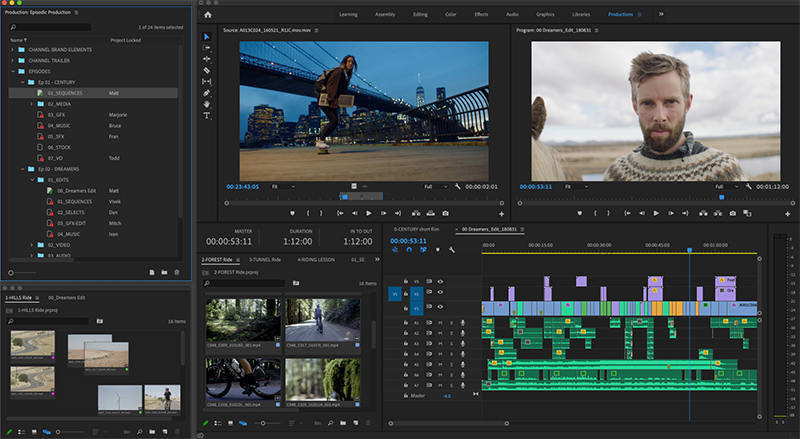
Adobe Premiere Pro is a professional-grade video editing software that also allows high-quality video format conversions, including MKV to MP4. It is widely used by content creators and professionals for editing and exporting videos in multiple formats.
- Industry-leading software with advanced editing and conversion features.
- Delivers high-quality output with extensive customization options.
- Expensive subscription model, making it less ideal for casual users.
- Requires significant system resources, which may slow down older computers.
- Steep learning curve for beginners unfamiliar with video editing tools.
How to Convert MKV to MP4 Online
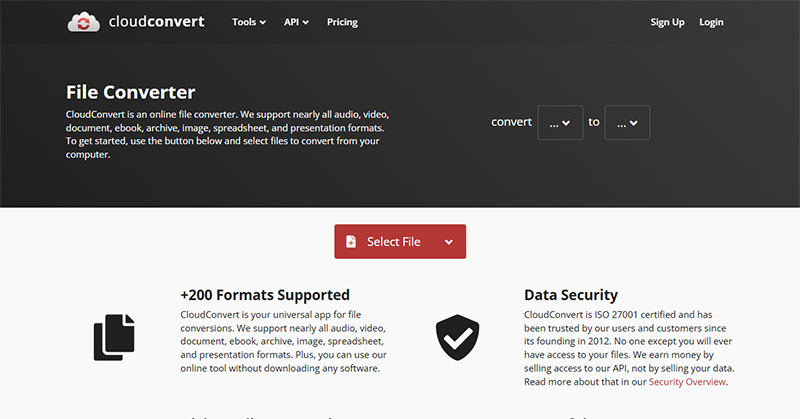
Using an online converter like CloudConvert is a quick and hassle-free way to convert MKV files to MP4 without needing to install software. This method is ideal for small files and casual users looking for convenience.
- Visit the CloudConvert website, select "MKV to MP4," and upload your MKV file.
- Customize output settings like resolution, bitrate, and codec if needed.
- Click the ‘Convert’ button and download the MP4 file once the process is complete.
- Accessible on any device with a browser, making it highly convenient.
- Supports various formats and provides customization options for output.
- Requires an active internet connection for uploads and downloads.
- Free versions may limit the number of conversions or file size.
- Potential risk of data privacy when uploading files to an online server.
FAQs about MKV to MP4
Q1: Can I just rename MKV to MP4?
No, renaming an MKV file to MP4 only changes the file extension, not the format. The file will remain in MKV format and may not play correctly. To properly convert the file, you need a dedicated video converter like UltConv to ensure compatibility and seamless playback.
Q2: Is MKV better than MP4?
It depends on your requirements. MKV is ideal for storing multiple subtitles, audio tracks, and high-quality content, making it great for archiving. MP4, however, is more compatible with devices and platforms, offering better portability and streaming capabilities. Choose based on your specific playback and sharing needs.
Q3: Can you convert MKV to MP4 without losing quality?
Yes, it is possible to convert MKV to MP4 without losing quality. UltConv is a highly recommended tool for this purpose. It ensures that the conversion process retains the original video and audio quality while offering speed and efficiency for both Windows and Mac users.
Bottom Line
Converting MKV to MP4 enhances compatibility and playback on various devices. While several tools are available, FliFlik UltConv stands out for its quality retention, ease of use, and versatility. Whether on Windows or Mac, UltConv ensures a seamless conversion experience, making it the ideal choice for anyone looking to convert videos efficiently and effortlessly.
FREE DOWNLOAD
Secure Download
FREE DOWNLOAD
Secure Download