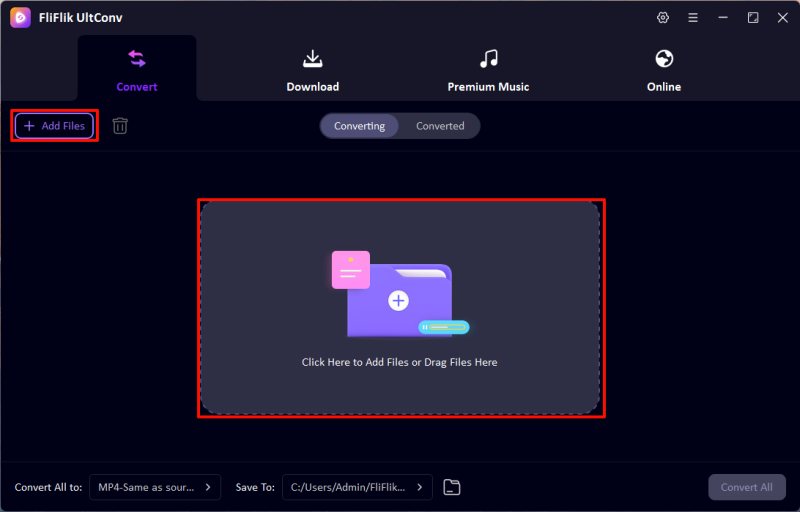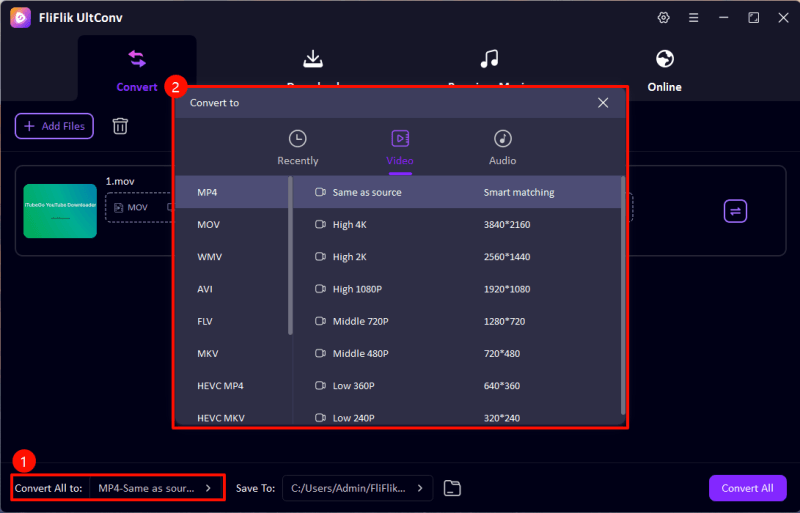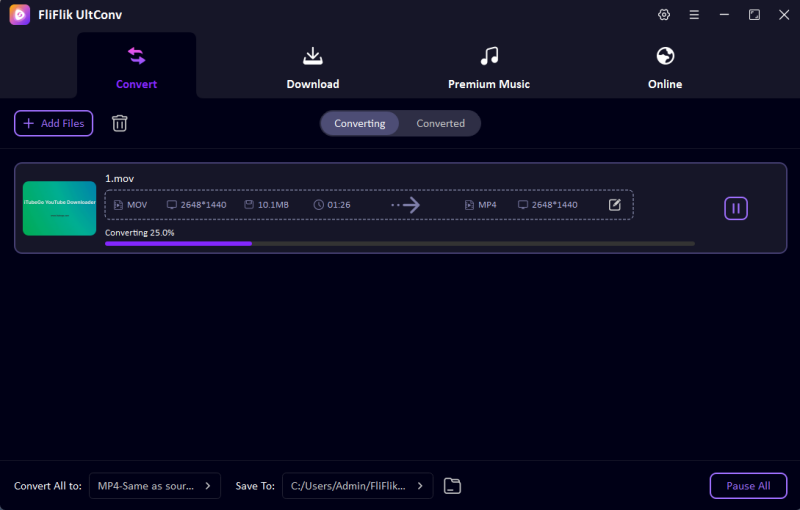Converting MPG to MP4 is crucial for ensuring your videos are compatible with a wide range of modern devices and platforms. MPG is a well-established video format, but it often falls short when it comes to universal playback. On the other hand, MP4 has become the standard for video storage, streaming, and sharing due to its exceptional compression efficiency and support across operating systems and devices.
This article introduces five free tools—three for desktop and two online—that allow you to convert MPG to MP4 with ease. We will explore the features, benefits, and drawbacks of each tool so you can make an informed choice about which method suits your needs best. By the end of this guide, you will have a clear understanding of how to convert MPG to MP4 efficiently and enjoy seamless playback anytime, anywhere.
MPG vs. MP4
MPG (MPEG Video): MPG, or MPEG, refers to a group of file formats developed by the Moving Picture Experts Group. It is commonly associated with MPEG-1 and MPEG-2 video standards, widely used for DVDs, digital television broadcasts, and older video formats. MPG files are known for their excellent video and audio quality, but they tend to have larger file sizes and limited compatibility with modern devices and software.
MP4 (MPEG-4 Part 14): MP4 is one of the most versatile and widely accepted video file formats. It is based on the QuickTime File Format (QTFF) and can store video, audio, subtitles, and still images. Its highly efficient compression ensures smaller file sizes without significant loss of quality, making it ideal for streaming, storage, and playback. MP4 files are compatible with virtually all devices, from smartphones and tablets to PCs and TVs, and are optimized for both offline and online use.
By converting MPG to MP4, you can eliminate playback issues and reduce file sizes while retaining high-quality audio and video. MP4’s universal compatibility makes it the preferred choice for both personal and professional use.
3 Free MPG to MP4 Converters on Desktop
1. UltConv Video Converter

UltConv Video Converter is a powerful and efficient tool designed for users who need to convert videos across various formats, including MPG to MP4, MKV, MP3, MOV, WAV, and other 10+ formats. This software caters to both beginners and advanced users with its intuitive interface and customizable settings. UltConv supports batch conversion, allowing you to process multiple files simultaneously, saving time and effort. It also includes options for adjusting video resolution, bitrate, codec, and frame rate, enabling users to tailor output quality to their needs.
In addition to its core features, UltConv is known for its speed. It utilizes advanced algorithms to ensure fast conversion without compromising video quality. Whether you’re preparing videos for social media, personal archives, or professional presentations, UltConv delivers excellent results consistently. The software also supports a wide range of input and output formats, making it a versatile tool for video conversion tasks.
👍Pros:
- Supports 10+ popular media formats, like MP4, MOV, WMV, AVI, MP3, AAC, etc.
- Supports batch conversion for multiple files, saving time.
- Offers customization options for resolution, bitrate, codec, and more.
- Simple, beginner-friendly interface with advanced settings for professionals.
👎Cons:
- Lacks advanced editing features like trimming or adding effects.
2. VLC Media Player
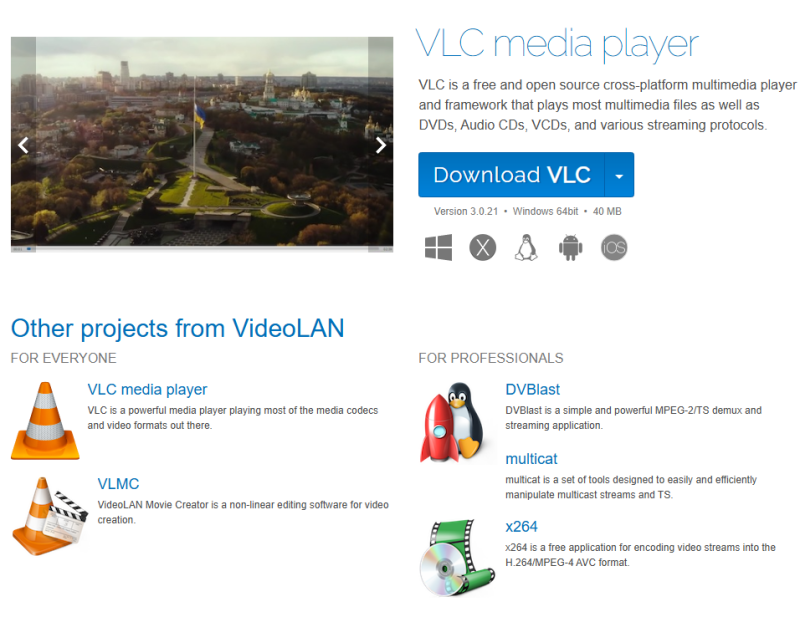
VLC Media Player is a household name for video playback, but its lesser-known conversion feature makes it an excellent tool for converting MPG to MP4. As a free, open-source software available on multiple platforms, VLC offers users a convenient way to convert video files without needing additional tools. The built-in converter supports a wide range of formats and provides basic customization options like resolution, frame rate, and codec selection.
VLC’s simplicity and versatility make it an attractive choice for those who need occasional conversions. Its lightweight design ensures it doesn’t strain system resources, and it doubles as a robust media player, capable of playing nearly any video file you throw at it. While its conversion speed isn’t the fastest, the quality of the output is dependable, making it a reliable option for casual users.
👍Pros:
- Completely free and open-source software with no hidden costs.
- Works seamlessly across Windows, macOS, and Linux platforms.
- Doubles as a versatile media player with broad format compatibility.
- Offers basic customization for output settings.
👎Cons:
- Limited to basic conversion features, lacking advanced options.
3. HandBrake
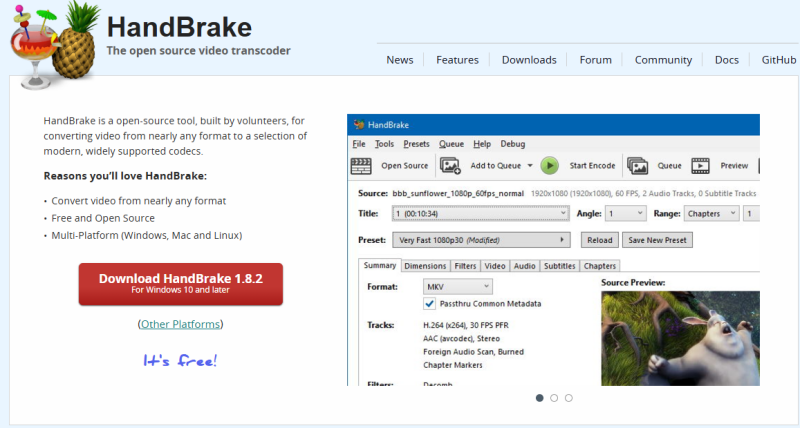
HandBrake is a widely recognized open-source video transcoder that excels at converting videos from one format to another. It is particularly popular among tech-savvy users for its robust set of features, which include advanced options for compression, encoding, and quality adjustment. HandBrake supports MPG to MP4 conversion with ease, offering detailed control over output settings like codec, bitrate, and frame rate.
The software’s ability to optimize file sizes while maintaining high quality makes it ideal for users who need professional-grade results. While beginners might find its interface slightly intimidating, HandBrake includes presets for common devices and platforms, making it easier to get started. Its flexibility and high-quality output make it a go-to choice for advanced video conversion needs.
👍Pros:
- Advanced customization features for codec, resolution, and compression.
- Supports presets for quick conversions optimized for specific devices.
- Works on Windows, macOS, and Linux, offering cross-platform functionality.
- High-quality output with efficient file size optimization.
👎Cons:
- Steeper learning curve for users unfamiliar with advanced settings.
2 Free Online MPG to MP4 Converters
1. CloudConvert
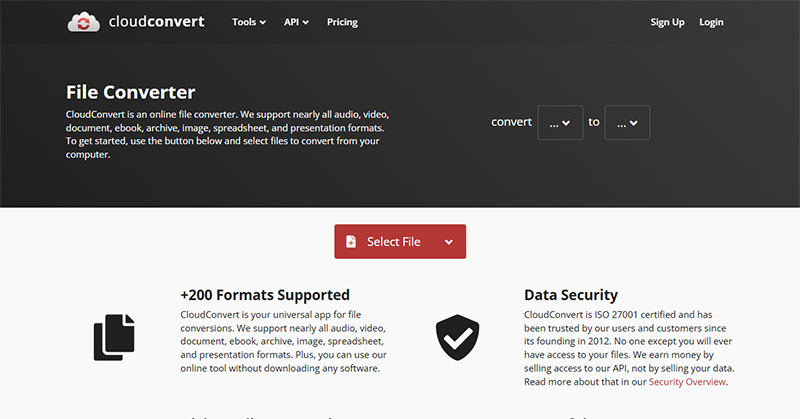
CloudConvert is a popular online tool that supports over 200 file formats, including MPG to MP4. It eliminates the need for software installation, making it a convenient option for quick conversions. Users can upload files from local storage or cloud platforms like Google Drive, Dropbox, and OneDrive, making it versatile for managing files stored across multiple devices.
CloudConvert allows basic customization, such as adjusting resolution, bitrate, and codec settings. Its secure servers ensure file privacy, with uploads automatically deleted after conversion. However, the free version comes with limitations, including a maximum file size and restricted daily conversions. Despite these constraints, CloudConvert is an excellent choice for small-scale, on-the-go conversions.
👍Pros:
- No software installation required; accessible via any web browser.
- Integrates with cloud storage platforms for added convenience.
- Provides secure file handling with automatic deletion after processing.
- Supports basic output customization options.
👎Cons:
- Free version has limitations on file size and daily usage.
- Conversion speed and reliability depend on internet connection.
2. FreeConvert
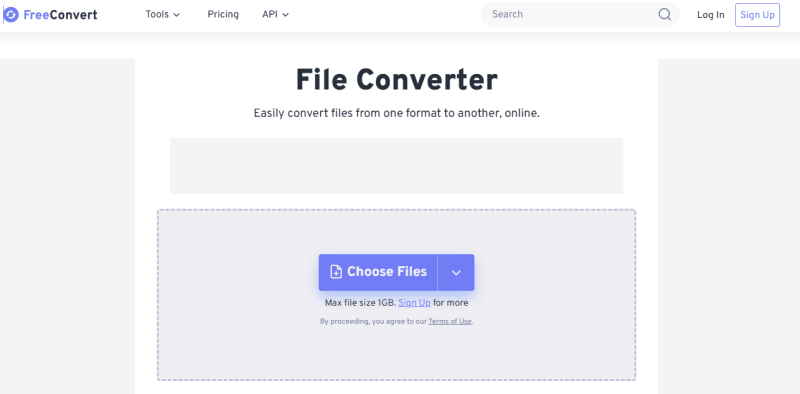
FreeConvert is another reliable online tool for converting MPG to MP4. Its user-friendly interface simplifies the conversion process, making it suitable for all experience levels. FreeConvert supports advanced settings, allowing users to tweak video resolution, bitrate, and frame rate for customized output.
The platform offers free and paid plans, with the free tier limited to smaller file sizes and fewer conversions per day. Despite these limitations, FreeConvert’s quick processing, high-quality output, and secure file management make it a dependable option for those seeking hassle-free online video conversion.
👍Pros:
- Simple and intuitive interface for quick and easy conversions.
- Allows advanced customization of video output settings.
- Provides secure file handling with automatic deletion after conversion.
- Works on any device with a browser and internet access.
👎Cons:
- Free version restricts file size and number of conversions.
- Performance depends on the stability and speed of the internet connection.
How to Convert MPG to MP4 with FliFlik UltConv?
FliFlik UltConv is one of the best desktop tools for converting MPG to MP4. Follow these steps to perform the conversion:
-
Visit the official FliFlik website and download the software. Follow the on-screen instructions to install it on your computer.
FREE DOWNLOAD
Secure Download
FREE DOWNLOAD
Secure Download -
Open FliFlik UltConv and click on the Add File button import your MPG videos.
![UltConv Upload Video]()
-
Choose MP4 as the desired output format from the dropdown menu.
![UltConv Converted Formats]()
-
Adjust resolution to match the source, smart matching, or choose manually whether you want 240p, 360p, 720p,1080p,2K or 4K.
-
Click “Conver All” to begin the process. Once complete, locate the converted MP4 files in the output folder.
![UltConv Converting]()
UltConv Video Converter ensures high-quality results and offers unmatched ease of use for MPG to MP4 conversions.
Conclusion
Converting MPG to MP4 is a simple yet essential process for improving compatibility, reducing file sizes, and ensuring seamless playback across devices. With desktop options like FliFlik UltConv, VLC, and HandBrake, or online tools like CloudConvert and FreeConvert, you can find the perfect solution for your needs. MP4’s versatility and efficiency make it the ideal format for modern video storage and sharing. Choose a tool that works best for you and enjoy hassle-free video playback anywhere.
FREE DOWNLOAD
Secure Download
FREE DOWNLOAD
Secure Download