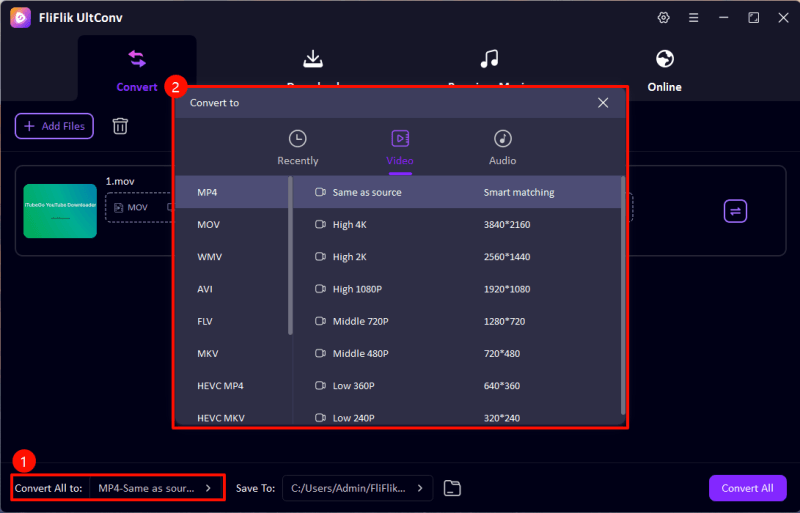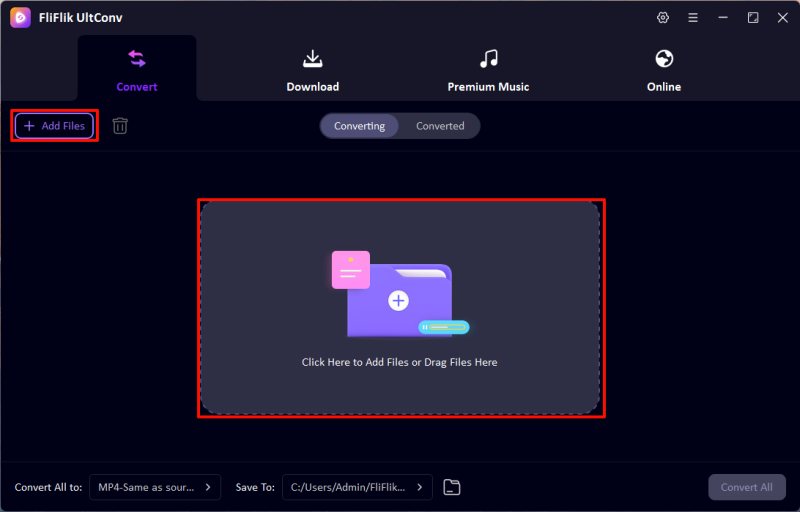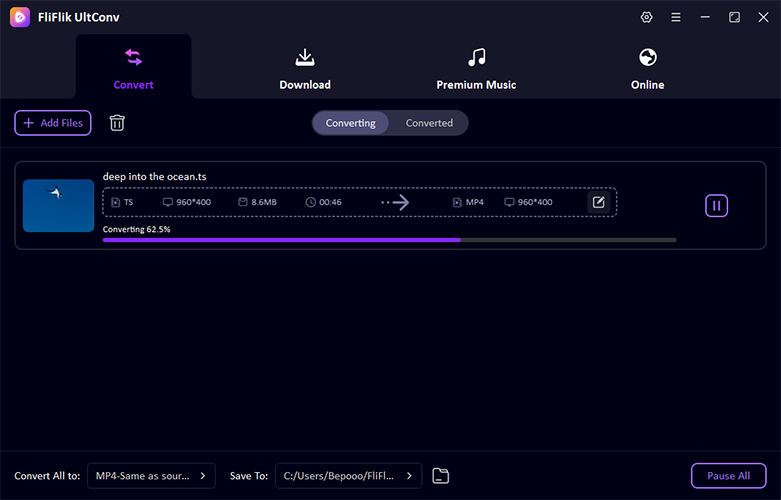Making simple and effective video conversions from VEP to MP4 is crucial for users looking to enhance the usability of their video projects. VEP files, which are project files created by AVS Video Editor, are not directly playable on most media players or devices. This guide will walk you through the straightforward steps to convert your VEP files into the widely supported MP4 format, ensuring your videos are accessible on virtually any platform, enhancing their compatibility and ease of sharing.
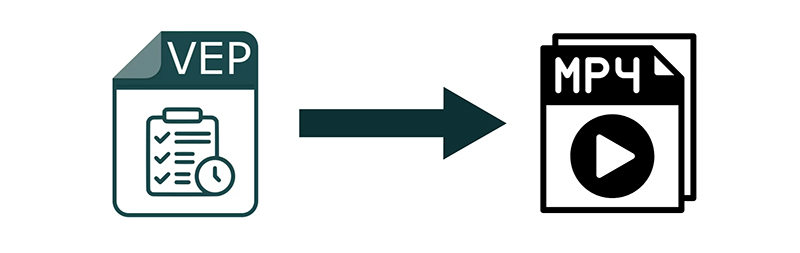
What is the VEP Format?
The VEP format is primarily associated with AVS Video Editor, a popular software used for video editing. VEP files are not actual video files but are project files that save the editing work in progress. They contain information about the edits, such as transitions, video clips, audio tracks, and other multimedia elements arranged during the editing process. These files allow users to resume their editing work at any point and are essential for creating and refining video projects before final export to a playable format.
VEP files, being project files from AVS Video Editor, cannot be opened by standard media players as they are not video files. To open a VEP file, you need to use AVS Video Editor, which is the specific software that created it. This program allows you to view and modify the contents of the project file. If you want to play the content of a VEP file on standard media players, you must first export it to a universally compatible format like MP4 or AVI from within the AVS Video Editor.
Best VEP to MP4 Converter for Windows/Mac
For those seeking a powerful Mac VEP to MP4 converter that balances robust functionality with user-friendliness, FliFlik UltConv VEP Converter emerges as an outstanding choice. This software excels where others falter, providing seamless conversion capabilities that cater to both novice and professional users alike. Whether you’re converting VEP files for professional editing or personal enjoyment, UltConv offers a comprehensive suite that handles your multimedia content with precision and ease. Its ability to work with numerous file formats and integrate seamlessly into your workflow makes it an indispensable tool for video enthusiasts.
- UltConv supports a wide array of video and audio formats, allowing for versatile file conversions.
- Efficiently handle multiple files at once, saving time and effort for large-scale conversion tasks.
- Designed with simplicity in mind, its interface ensures that new users can navigate and operate the software without complications.
- Comes equipped with basic editing tools like trimming, cropping, and rotating to fine-tune your videos before conversion.
- Ensures that the converted files maintain high quality, matching the original videos as closely as possible.
- Utilizes optimized conversion technology to accelerate the process, making it quicker than many competing products.
-
Visit the official FliFlik website and download the software. Install it on your computer by following the setup instructions.
FREE DOWNLOAD
Secure Download
FREE DOWNLOAD
Secure Download -
Launch FliFlik UltConv and choose MP4 from the list of available formats in the "Convert" section, .
![UltConv Converted Formats]()
-
Click "Add Files," to import the vep files you want to convert. UltConv also saves your recent settings in the ‘Recently Used’ panel, making repeated conversions more efficient.
![UltConv Upload Video]()
-
Start Conversion after setting your designated a folder for the converted files. Finalize your settings, and then click the ‘Convert All’ button to start converting your VEP files to MP4. This process will complete based on the file size and number of files being converted.
![UltConv convert file to mp4]()
4 Popular VEP to MP4 Converters Online
Converters that transition VEP to MP4 online offer a convenient solution for users who prefer not to download software. These web-based tools provide quick and accessible options for converting video files directly from your browser. Here are four popular online converters that stand out for their ease of use and efficiency.
1: CloudConvert
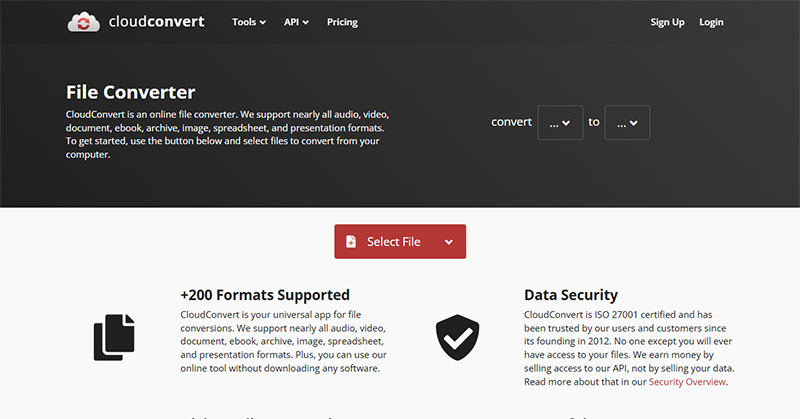
CloudConvert is a versatile online tool that allows you to convert VEP files to MP4 seamlessly. It supports a wide range of file formats beyond just video, including audio, documents, and images. CloudConvert is known for its user-friendly interface and robust cloud-based processing.
- Extremely versatile, handling a variety of file types.
- Maintains the integrity of the original file during conversion.
- Free users may encounter restrictions on the size of files they can convert.
- Only a certain number of free conversions are allowed before a fee is required.
- Being an online tool, a stable internet connection is essential for effective use.
2: FreeConvert
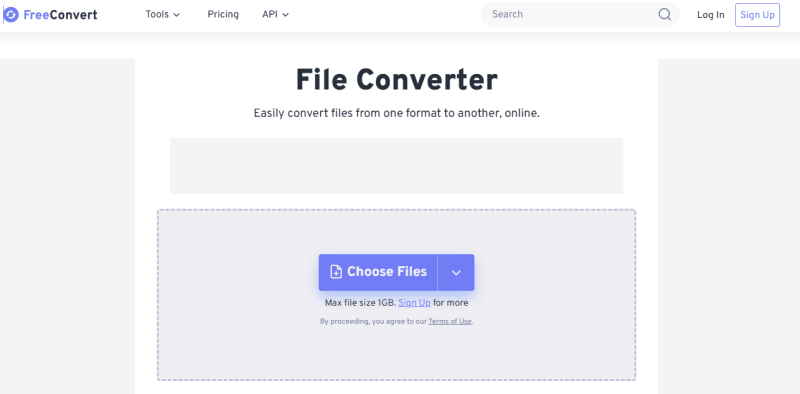
FreeConvert is an online conversion tool that makes it easy to convert VEP files to MP4. This platform prides itself on simplicity and effectiveness, offering tools for video, audio, image, and document conversion. It also provides adjustable settings to customize the output file.
- Allows users to adjust video settings such as codec, aspect ratio, and resolution.
- Converts files directly via your web browser.
- Speed depends on file size and server load, which can be slow during peak times.
- Free version includes ads, which can be intrusive.
- Uploaded files are temporarily stored on servers, which might be a concern for sensitive data.
3: Movavi Video Converter
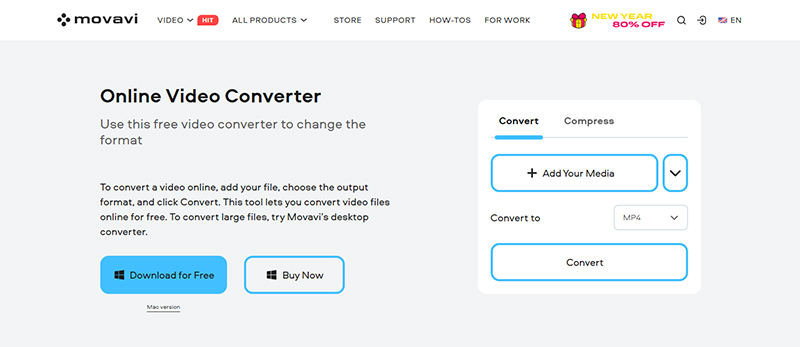
Movavi Video Converter is a downloadable software that provides a fast and efficient way to convert VEP files to MP4 among other formats. Known for its high-speed conversions and user-friendly interface, it’s popular among both novices and professionals.
- Uses hardware acceleration to speed up the conversion process.
- Includes tools for trimming, cropping, and enhancing videos.
- Unlike online tools, it requires installation.
- Some features are restricted in the free version, and it’s only available for a short period.
- After the trial, purchasing a license is necessary for continued use.
4: Online-Convert
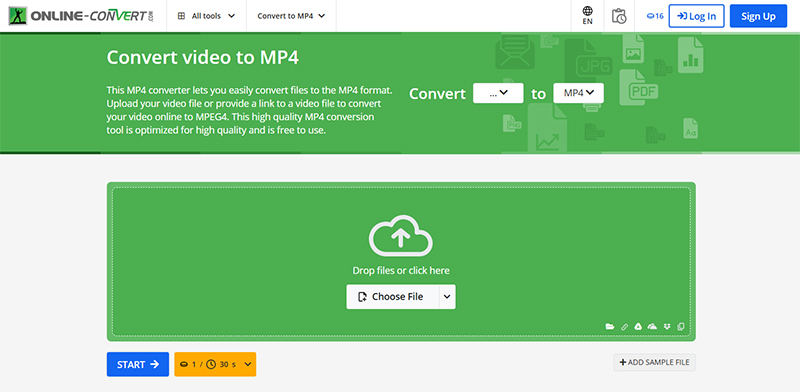
Online-Convert is a comprehensive online tool that provides a variety of conversion options including a specific section for converting videos to MP4. It is easily accessible for all users. This tool supports numerous file formats and offers customization settings for conversions.
- Converts a wide range of file types beyond videos.
- Easily accessible through any web browser.
- Can be overwhelming due to the many features and settings.
- Free version has limitations on the size and number of files you can convert at once.
- Conversion times can vary greatly based on your internet connection.
Last Words
There are several online and downloadable tools available for converting VEP files to MP4, each offering different features and capabilities. While CloudConvert, FreeConvert, Movavi Video Converter, and Online-Convert each have their strengths, UltConv All-in-1 Converter stands out for its comprehensive features, user-friendly interface, and high-quality output. For a reliable and efficient VEP to MP4 conversion experience, UltConv is highly recommended.
FREE DOWNLOAD
Secure Download
FREE DOWNLOAD
Secure Download