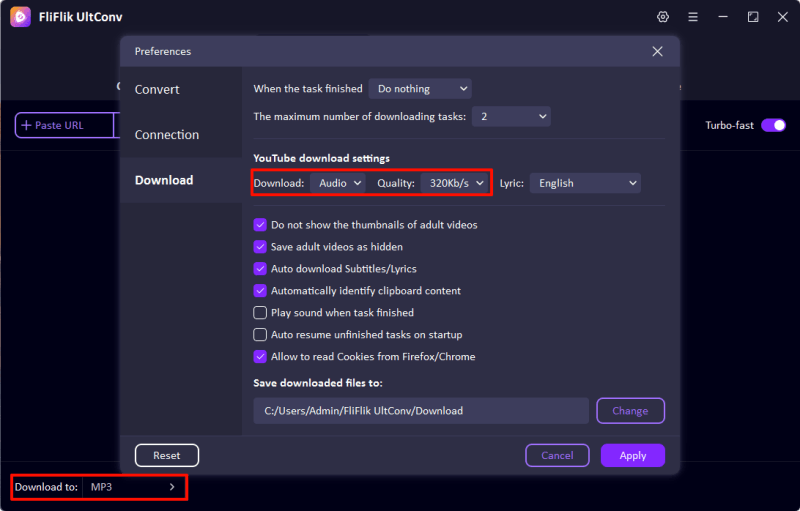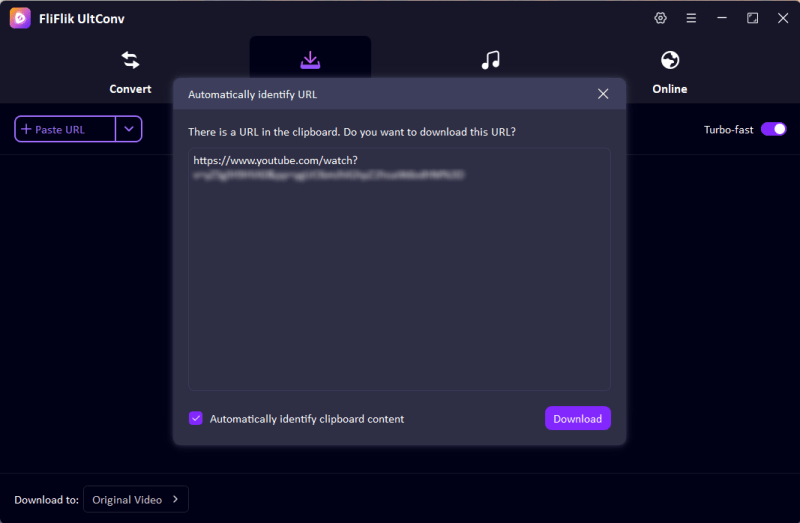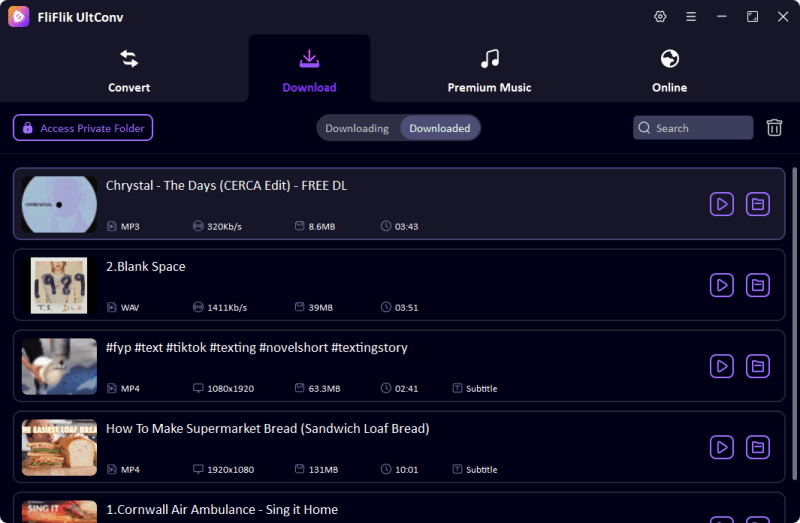The AllToMP3 Music Converter has gained popularity as a go-to tool for converting YouTube, Spotify, Deezer, SoundCloud to MP3. But what happens when the software suddenly stops working? Many users report frustrating issues such as failed downloads, compatibility problems, or even unresponsive software. If you’ve encountered similar challenges, you’re not alone. In this article, we’ll review AllToMP3’s features and performance, discuss users’ common problems, and provide actionable solutions to get it back up and running. Plus, we’ll suggest the best alternatives to ensure a seamless music conversion experience.
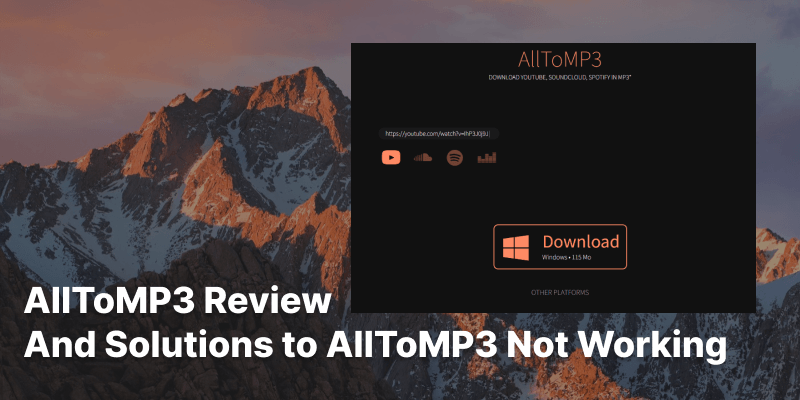
Part 1. Deep Review of AllToMP3 and Comprehensive Guide

AllToMP3 is a desktop application designed to simplify downloading and converting audio from popular platforms like YouTube, Spotify, SoundCloud, and Deezer. Offering MP3 files at 256 kbps with complete metadata, including cover art, title, artist, genre, and lyrics, AllToMP3 delivers a streamlined experience for music enthusiasts. The app supports playlists from YouTube, Spotify, and Deezer and even includes a built-in search engine, allowing users to download songs or albums by simply entering their name. Available for Windows, macOS, and Linux, it combines versatility and ease of use for seamless music conversion.
- Allows you to download music from YouTube, SoundCloud, Deezer, Spotify, etc
- Compatible with the Linux computers, macOS, and Windows
- Supports the four languages including Russian, French, Japanese, English, etc
- Retains the ID3 tags like title, lyrics, genre, artists, cover, etc
- Totally free and open source
- The software might crash while downloading the music
- Only support MP3 256kbps
- Slow conversion speed and unstable real time conversion
- It only supports MP3 audio format
- Low maintenance
- Navigate to the official webpage/Github page of the AllToMP3 and install the software on your computer. Launch AllToMP3 once installed.
- Next, go to Spotify/YouTube/SoundCloud website and select the playlist or music track you’d like to download. Copy URL of the song in the address bar.
- Back to AllToMP3 and paste the copied URL address there. By pressing the Enter icon, it will analyze the link automatically. Then you can select to download which songs or download the whole playlist.
Part 2. How to Fix AllToMP3 Not Working
If you’re struggling with the AllToMP3 not working issue, you can look at the methods listed below to fix the issue.
1. Update the AllToMP3
If you’re using the outdated version of AllToMP3, you won’t be able to download the music on the software appropriately. Hence, you must update the music downloader whenever the new update comes.
2. Give Feedback via GitHub
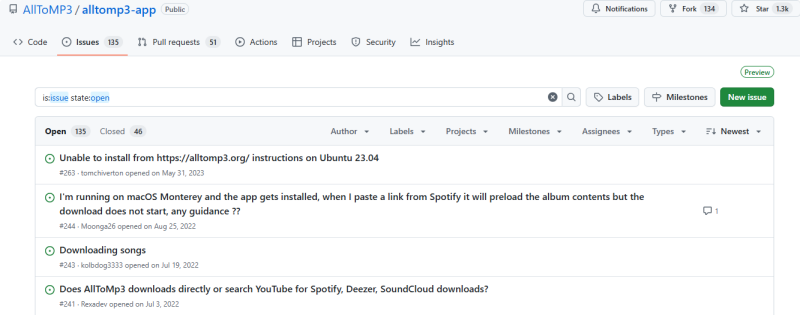
You can submit your issue in the GitHub, and the maintainer will fix your problem. However, it normally takes time to fix it. Or you can find the existing problem in GitHub and find out the solutions.
3. Use AllToMP3 Alternative
You can also use AllToMP3 alternative to download music from websites like YouTube, Deezer, Spotify, SoundCloud, and so on.
Part 3. Best AllToMP3 Alternative-UltConv Music Converter
Many users have complained about facing audio quality loss issues and not working issues while downloading the music from the AllToMP3. Sometimes, this software might get crashed, which doesn’t leave a good impression on their users.
UltConv Music Converter is the best alternative to AllToMP3 and should be your first choice for downloading music from Spotify, YouTube, Deezer, SoundCloud, and the 10,000+ other online websites. It supports multiple audio formats, such as MP3, WAV, FLAC, and AIFF.
With a 10x+ conversion speed,100% success rate, and high-quality audio output (320 kbps), UltConv Music Converter offers the best music conversion experience. Moreover, UltConv allows you to download multiple songs, playlists, artists, and albums simultaneously as it supports batch conversion. You also don’t have to worry about the metadata information since all the downloaded music will be kept with metadata information in ID3 tag.

- Convert YouTube/Spotify/Apple music to MP3, WAV, FLAC.
- Support YouTube music, playlist, channel conversion with 1 click.
- Save Music with the original quality and ID3 tags.
- Convert Music to 10+ widely-used audio formats.
- Support to convert audio from 10,000+ platforms, like YouTube, Apple Music, Spotify, Amazon Music, SoundCloud, etc.
- Support over 10,000 online websites, including YouTube, Spotify, Deezer, SoundCloud, Apple Music, etc.
- Support 10+ audio formats, such as MP3, WAV, FLAC, AAC, AIFF, etc.
- Support high quality audio up to 320 kbps.
- 10x faster conversion speed.
- 100% successful rate.
- The free version offers limited features.
Steps to Convert YouTube to MP3 320kbps with UltConv
After open UltConv Music Converter, go to the Settings panel and select the audio quality in Download Section. Then, you can select MP3 as the output format.
![ultconv setting audio]()
Next, you’ll need to find the song you’d like to convert to MP3 from YouTube. After selecting the song, playlist, or channel, you can Copy the videos’ URL in address bar.
![copy youtube url]()
Back to UltConv, click on the Paste URL button, it takes a few moments to analyze the URL address and will start downloading YouTube music shortly.
![ultconv paste url]()
After getting the music downloaded on the computer, you can then navigate to the Downloaded tab. All the music files you’ve downloaded will be in the downloaded tab, and now you can find the favorite songs there.
![ultconv downloaded mp3]()
Part 4. Comparison Between AllToMP3 and the Alternative
| Features | AllToMP3 | UltConv Music Converter |
|---|---|---|
| Download without Premium | Yes | Yes |
| Batch Download | Yes, but slow | Yes |
| Download Quality | 256 kbps | 320 kbps |
| Download Speed | Slow | 10X faster |
| Download Format | MP3 | MP3, AAC, FLAC, WAV, M4A, AIFF |
| Success Rate | Frequently fails | 100% |
Conclusion
AlltoMP3 has got the attributes you’d like to see in a music downloader. By acquiring the services of this tool, you’ve got the leverage to download the music from multiple platforms. Since, AllToMP3 might get crashed and can affect the sound quality, FliFlik UltConv is the most recommended alternative. It is powerful software that offers a 100% success rate and supports batch conversion.