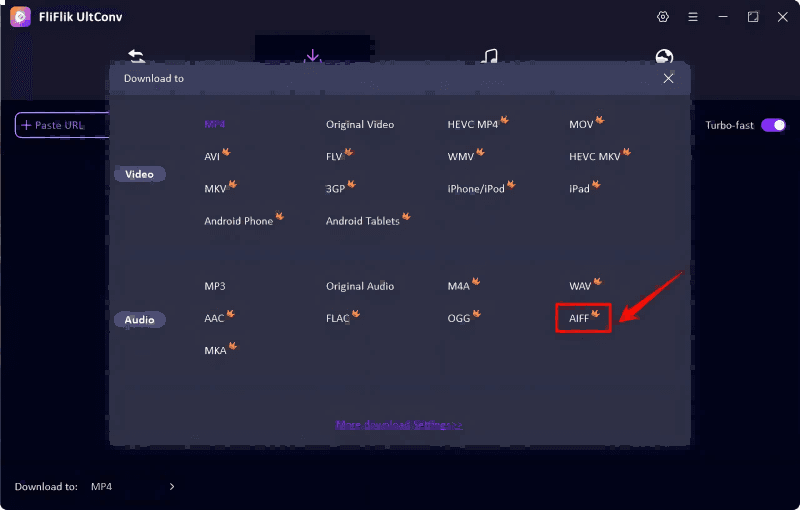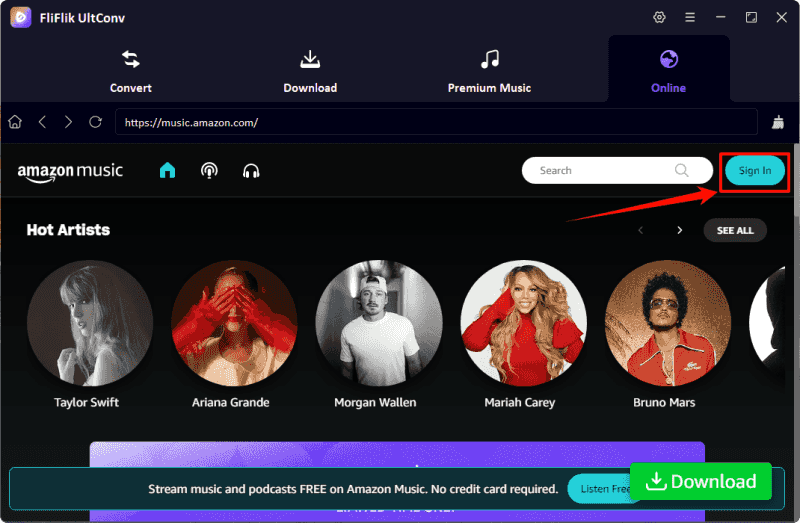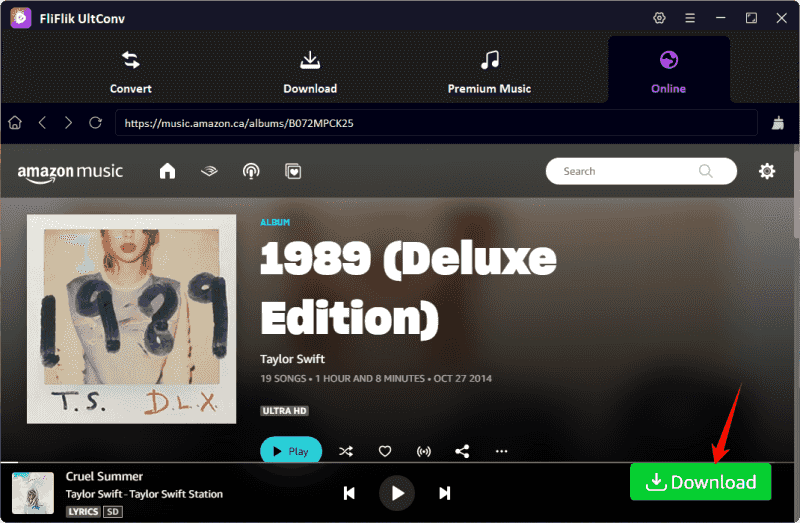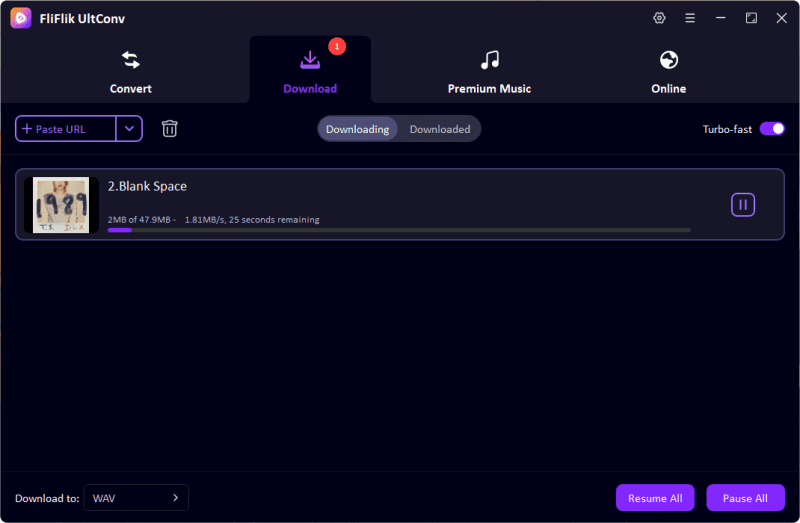If you’ve ever wondered how to convert Amazon Music to AIFF, you’re in the right place. With music enthusiasts becoming increasingly picky about audio quality, converting Amazon Music tracks to AIFF is a growing trend. Why? Because AIFF retains the original quality of music, giving listeners an unparalleled sound experience. Whether you’re a die-hard audiophile, a budding music producer, or just someone who loves their tunes to sound crystal clear, AIFF offers unmatched fidelity. But why stop at just great sound?
Converting Amazon Music to AIFF ensures compatibility with professional editing tools, smoother integration with Apple devices, and a seamless way to future-proof your music collection. In this guide, we’ll dive deep into what AIFF is, why it’s ideal for audiophiles, and how you can convert Amazon Music to this lossless format without losing the beat.
What is AIFF Format?
AIFF, or Audio Interchange File Format, is Apple’s answer to high-quality audio storage. Unlike compressed formats such as MP3, AIFF is a lossless audio format, meaning it preserves all the audio details of the original recording. In simple terms, it’s like having a direct line to the studio, capturing the depth and richness of the music exactly as the artist intended it.
- High Fidelity: No compression means you’re hearing the music exactly as it was intended, with every note, instrument, and subtle detail intact.
- Versatility: AIFF is widely supported on Apple devices, professional audio editing tools, and even many non-Apple platforms, making it a flexible choice for high-quality sound storage.
- Metadata Support: AIFF files can store metadata, such as album art, track titles, and artist information, providing an organized and visually appealing music library experience.
- CD-Quality Sound: AIFF offers the same quality as audio CDs, with a sampling rate of 44.1 kHz and 16-bit depth, making it ideal for archiving music without sacrificing fidelity.
- Multi-Channel Support: AIFF files can handle multi-channel audio, making them suitable for projects that involve surround sound or advanced audio setups.
How to Convert Amazon Music to AIFF Losslessly
When it comes to converting Amazon Music to AIFF, UltConv Music Converter stands out as a versatile and reliable tool. It offers a seamless experience for users who want to retain the highest quality of their favorite music tracks. UltConv supports to remove the DRM from Amazon Music with the built-in broswer, and convert the music to 10+ popular output, such as AIFF, MP3, WAV, etc. Moreover, it also allows users to convert music from YouTube music, Apple Music, Spotify, Deezer, and other 10,000+ platforms.

- Save songs, albums, and playlists from Amazon Music to AIFF.
- Remove DRM from Amazon Music without any limitations.
- Save Amazon Music with the original quality and ID3 tags.
- Convert Amazon Music to 10+ widely-used audio formats.
- Support to convert audio from 10,000+ platforms, like Apple Music, Spotify, Amazon Music, SoundCloud, etc.
Steps to convert Amazon Music to AIFF
-
Launch UltConv go to the settings menu and select AIFF as your desired output format. You can also tweak additional settings like sample rate and bitrate to fine-tune the audio quality.
![UltConv Select AIFF]()
Then, go to the Online section. Open the Amazon Music web player in built-in browser and log into your Amazon Music account.
![UltConv login amazon music]()
Browse your Amazon Music library within the app and select the songs or playlists you want to convert.
![UltConv Amazon Music Download]()
Hit the Download button and let UltConv work its magic. Depending on the size of your playlist, this might take a few minutes.
![UltConv Amazon Music Downloading]()
Once the download process is complete, you’ll find your Amazon Music AIFF files in the output folder you selected.
FAQs
1. AIFF vs. MP3: What’s the Difference?
When it comes to comparing AIFF and MP3, it’s like putting a Ferrari next to a compact car. Sure, they’ll both get you from point A to point B, but the journey feels entirely different.
| Features | AIFF | MP3 |
|---|---|---|
| Quality | Lossless, pristine audio | Compressed, lossy |
| File Size | Large | Small |
| Compatibility | Great for Apple and pro tools | Universal |
| Use Case | Audiophiles, sound editing | Casual listening |
If you value audio quality over storage space, AIFF is the way to go. For everyday use where convenience is king, MP3 might suffice.
2. What Audio Format Does Amazon Music Use?
Amazon Music primarily uses AAC (Advanced Audio Codec) for its streaming services. While AAC is superior to MP3 in terms of compression efficiency and sound quality, it still doesn’t hold a candle to lossless formats like AIFF.
Interestingly, Amazon Music HD offers lossless streaming with FLAC (Free Lossless Audio Codec). However, if you want a truly personalized collection of lossless music files, converting tracks to AIFF gives you greater control and compatibility.
3. How Do I Rip Audio from Amazon Music?
Ripping audio from Amazon Music might sound like something out of a hacker’s playbook, but it’s actually straightforward with tools like UltConv.
Here’s a quick summary of the process:
- Launch UltConv Music Converter.
- Choose your desired output format (in this case, AIFF).
- Log in to your Amazon Music account via the software.
- Select the tracks you want to rip.
- Hit Download and let the software handle the rest.
Conclusion
Converting Amazon Music to AIFF is a game-changer for anyone who cherishes high-quality audio. With FliFlik UltConv, you can effortlessly transform your favorite tracks into studio-grade AIFF files. Why settle for average when you can have extraordinary? Whether you’re building a lossless music library or creating professional audio projects, AIFF ensures you never compromise on quality.