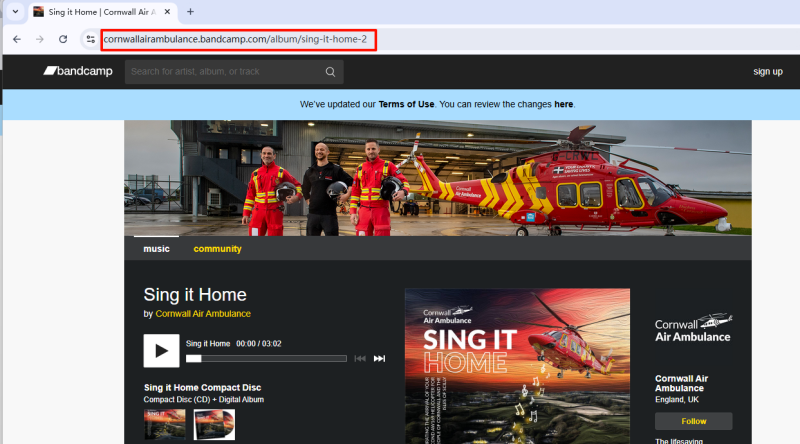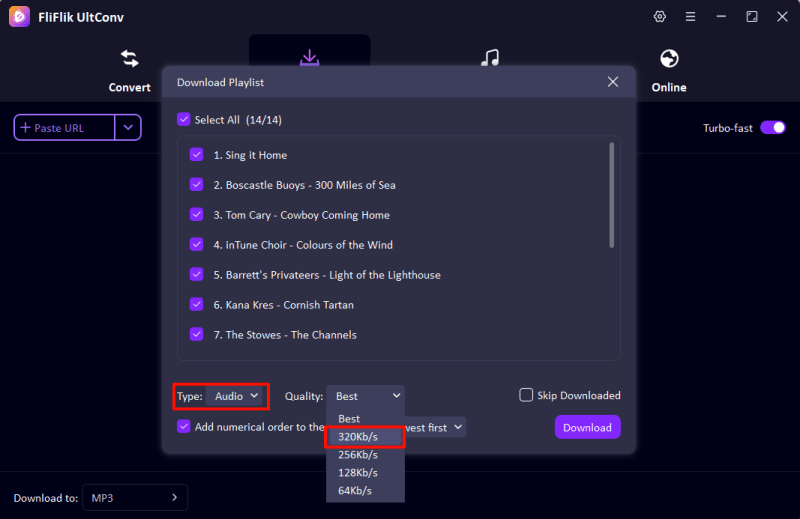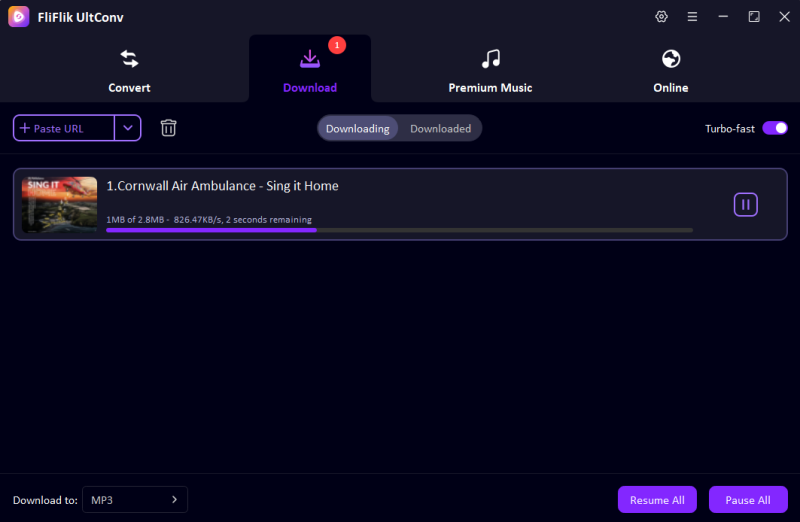Bandcamp has become a favored destination for discovering and supporting independent music artists, offering a rich library of songs and albums. However, while streaming or purchasing directly on Bandcamp is encouraged to support creators, some users prefer saving tracks locally in MP3 format for personal offline listening. This guide provides an in-depth look at how to download Bandcamp to MP3 effortlessly using desktop tools, online services, browser extensions, and Android apps.
Best Bandcamp to MP3 Converter on Desktop
When it comes to high-quality and reliable Bandicamp to MP3 converter, UltConv Music Converter stands out. It can convert Bandcamp to MP3 320 with only 1 click. Designed with ease of use and powerful functionality, this application supports high-quality MP3 320kbps downloads, ensuring the best listening experience.
With UltConv Music Converter, you can download Bandcamp album to MP3 since it offers batch download feature. You can simply save the music, playlist, albums at the same time, saving a lot of your precious time. Moreover, it also supports to keep all metadata information in the ID3 tag while downloading, making it easier to manage personal music library. In addition to Bandcamp, UltConv Music Converter can download music from Spotify, Apple Music, Amazon Music, BBC, and other 10,000+ streaming websites as well.

- Convert Bandcamp to MP3 with 320kbps bit rates.
- Download Bandcamp playlist and album with one click.
- Keep all metadata information in the ID3 tag.
- Support more than 10+ popular audio formats, MP3, WAV, FLAC, ACC, etc.
- Support to convert music from 10,000+ sites, like Spotify, Apple Music, Amazon Music, Bandcamp, etc.
-
Visit the FliFlik website, download the installer for your operating system, and follow the on-screen instructions to install the software.
-
Go to Bandcamp in your web browser, find the track or album you wish to download, and copy the URL from the address bar.
![Copy Bandcamp URL]()
-
In the app, click on the “Paste URL” button and paste the copied Bandcamp link into the designated field. You can select the audio quality as 320kbps in the playlist analyzing panel.
![Paste URL]()
-
Click the “Download” button to begin downloading and converting the track. The app will process the file and save it to your chosen folder.
![UltConv Converting]()
FliFlik UltConv ensures an efficient and high-quality solution for building your Bandcamp music library offline.
Also Read:👉320KPS MP3 Download: Save High Quality MP3 of Famous Songs
Bandcamp to MP3 Converter Online
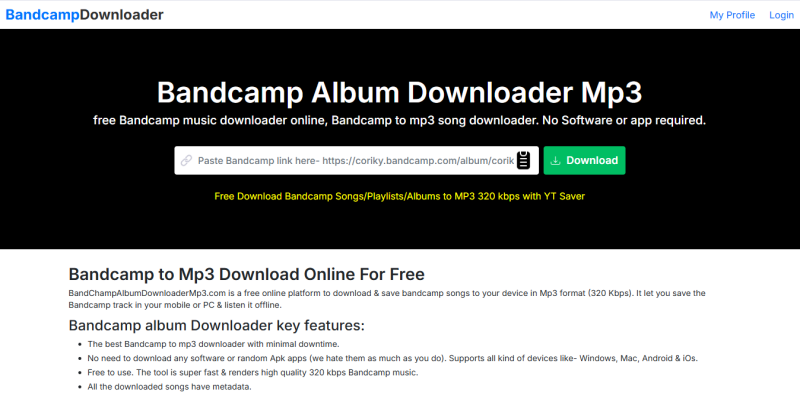
If you’re looking for a quick and simple method to convert Bandcamp tracks to MP3 without installing software, Bandcamp Downloader is an excellent choice. Accessible at Bandcamp Downloader, this online tool offers free and straightforward Bandcamp conversions directly in your web browser.
Key Features:
- No fees, subscriptions, or hidden costs.
- Quickly converts individual tracks or entire albums.
- Works on any device with an internet browser.
- Simple layout that makes conversion accessible to all users.
How to Download MP3 from Bandcamp Using Bandcamp Downloader
- Step 1: Launch your web browser and navigate to Bandcamp Downloader website, and locate the song or album you want on Bandcamp and copy its URL.
- Step 2: On the Bandcamp Downloader website, paste the copied link into the input field.
- Step 3: Choose MP3 as the desired output format and set the quality (e.g., 320kbps).
- Step 4: Click the “Download” button to begin the conversion process.
Bandcamp to MP3 Downloader Chrome Extension
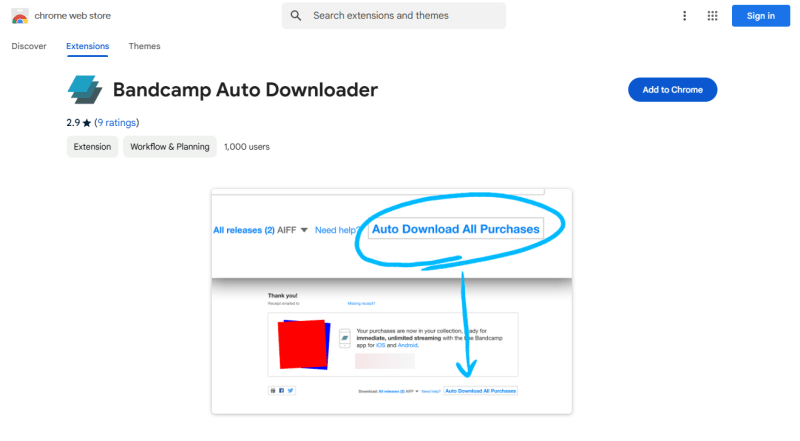
For frequent Bandcamp users, a browser-based solution like Bandcamp Auto Downloader can simplify the process. This Chrome extension integrates seamlessly with the Bandcamp interface, making it incredibly easy to download tracks directly from the site.Once you install it and visit the Bandcamp website you will see the option to download the files.
Key Features:
- Adds a download button to Bandcamp’s interface for easy access.
- Saves tracks or albums without switching between applications.
- Maintains compatibility with Bandcamp’s latest updates.
- Does not consume significant system resources.
How to Convert Bandcamp to MP3 Using Bandcamp Auto Downloader
- Step 1: Open the Chrome Web Store, search for “Bandcamp Auto Downloader,” and click “Add to Chrome.” Check that the extension is active by locating its icon in your browser’s toolbar.
- Step 2: Open Bandcamp in Chrome and navigate to the desired track or album.
- Step 3: The extension will add a “Download” button to the page. Click it to start the process.
- Step 4: Select MP3 as the output format and confirm the quality settings (e.g., 320kbps). The extension will download the file directly to your computer’s default downloads folder.
Bandcamp to MP3 for Android
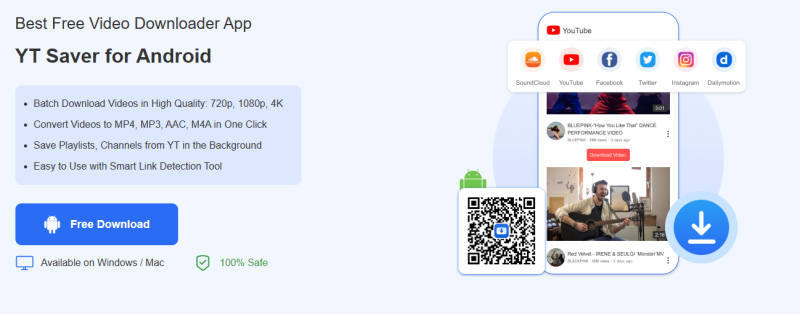
For Android users, downloading Bandcamp tracks is made easy with the YT Saver for Android app. This versatile tool not only supports Bandcamp but also works with other popular music platforms.
Key Features:
- Compatible with Bandcamp, YouTube, and other major music platforms.
- Offers MP3 downloads at 320kbps.
- Save files directly to your Android device for offline listening.
- Streamlined design ensures a hassle-free experience.
How to Convert Bandcamp to MP3 Using YT Saver for Android
- Step 1: Go to the Google Play Store, search for “YT Saver,” and install the app on your device. Launch YT Saver and complete any necessary setup or permissions.
- Step 2: Visit Bandcamp in your browser or app, find the track or album, and copy its URL. In YT Saver, paste the link into the designated input field.
- Step 3: Choose MP3 from the list of output formats and set the quality to 320kbps. Tap “Download” to start the process. The app will save the MP3 file to your device.
Conclusion
Downloading Bandcamp to MP3 is no longer a complicated process. Whether you choose a feature-rich desktop solution like FliFlik UltConv, a quick online converter like Bandcamp Downloader, a seamless Chrome extension like Bandcamp Auto Downloader, or a mobile-friendly app like YT Saver for Android, each method caters to different needs and preferences. Explore these options to enjoy high-quality offline listening of your favorite Bandcamp music anytime, anywhere.
FREE DOWNLOAD
Secure Download
FREE DOWNLOAD
Secure Download