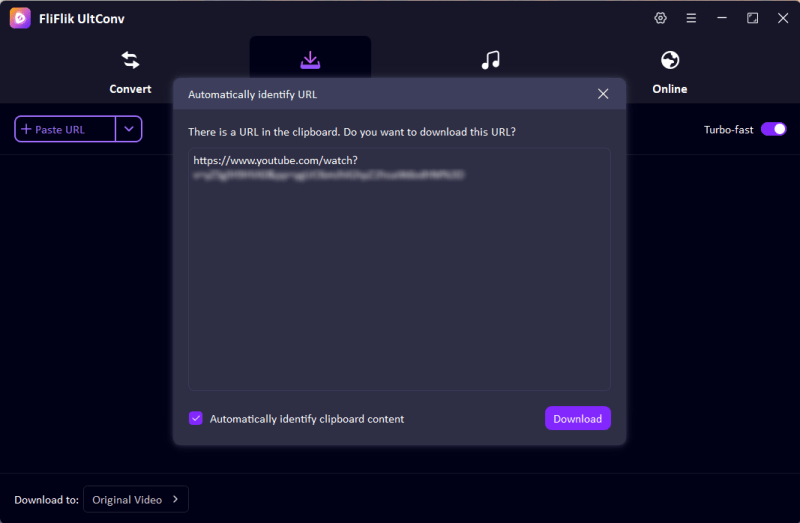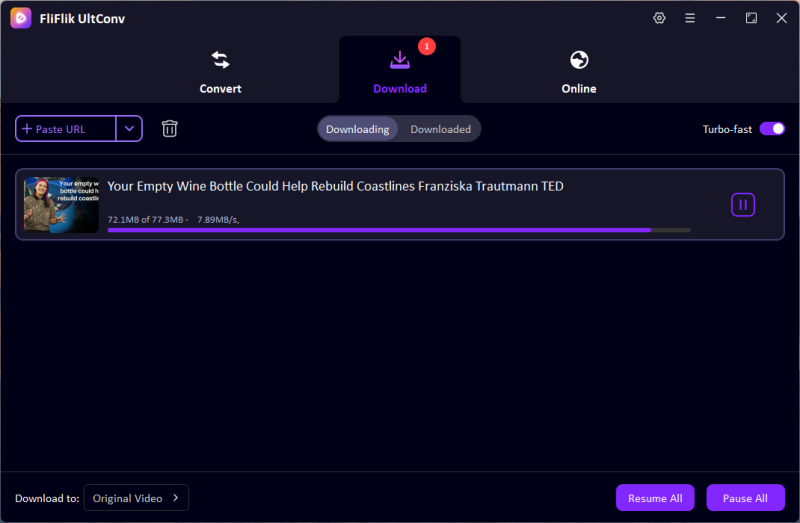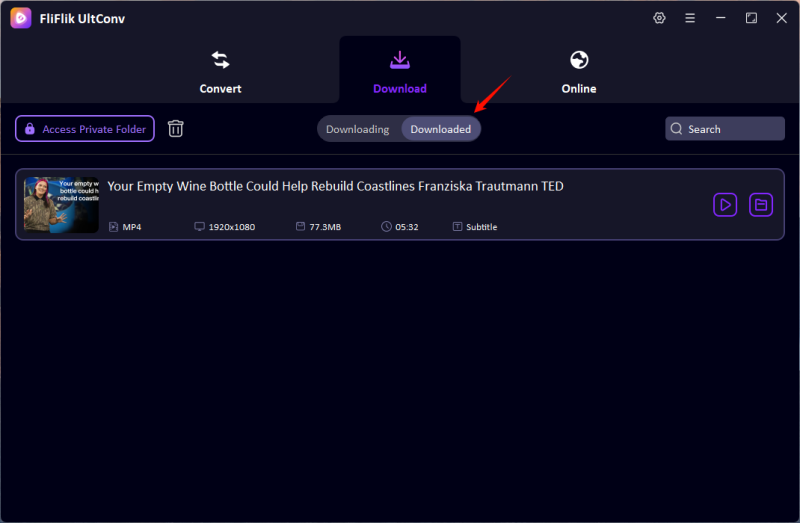The BBC Sounds platform offers a rich variety of radio shows, podcasts, and music streams that cater to diverse tastes. While users in the UK can enjoy these resources freely, those outside the UK often face challenges due to geo-restrictions. Many also wonder how to store their favorite content in MP3 format for offline listening. This article presents five easy methods to help you download BBC Sounds to MP3, bypassing restrictions and ensuring you enjoy your favorite audio anytime, anywhere.
How to Download from BBC Sounds App?
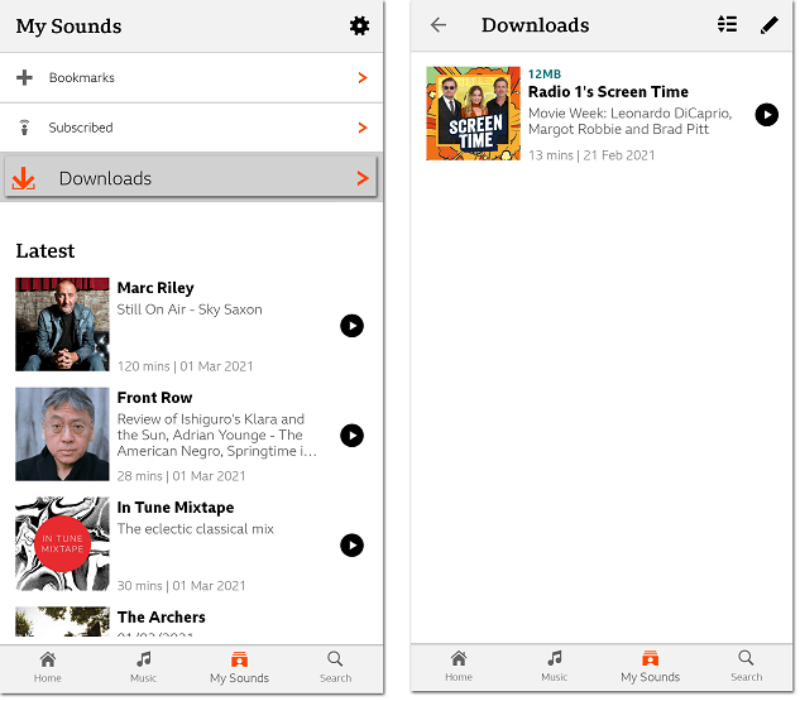
The BBC Sounds app is a convenient way to access your favorite BBC audio content. Here’s how to use the app to download content:
- Step 1: You must register or log in to a BBC account. Make sure to provide a valid UK postcode if prompted.
- Step 2: Navigate the app to find the podcast, radio show, or music program you wish to download.
- Step 3: Select the download icon next to the content. This will save the file for offline listening within the app.
These downloads remain within the BBC Sounds app and cannot be transferred or converted to MP3. Users outside the UK might also encounter accessibility restrictions.
How to Download BBC Sounds Podcast on the Website
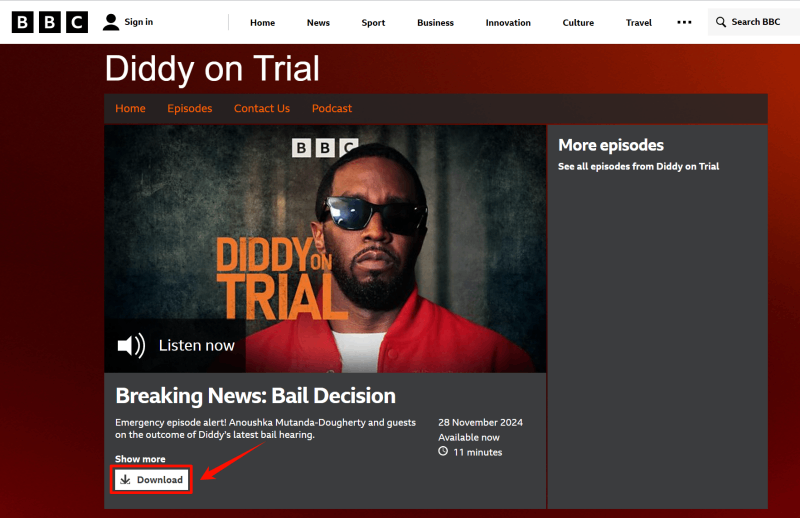
If you’re accessing BBC Sounds via its website, you can download certain podcasts directly. This method is straightforward and doesn’t require any third-party software, making it an ideal first choice. Follow these steps:
- Step 1: Open the official BBC Sounds website on your browser. Ensure your internet connection is stable for a seamless experience.
- Step 2: Use the search bar at the top of the page to find the podcast you want. You can also browse by category or check curated lists for recommendations.
- Step 3: Some podcasts feature a “Download” button, usually visible near the play icon. Click on this button to save the file to your device. These files are often in MP3 format, ready for offline listening.
Important Note
Certain programs may lack download options, particularly for users outside the UK. Geo-restrictions can limit access to downloads. If this occurs, consider using alternative methods, such as third-party converters or audio recording tools, to save the content for offline use. These options are detailed in the sections below
How to Download BBC Sounds MP3 with BBC Sounds to MP3 Converter
Using a dedicated converter tool is one of the most efficient ways to download BBC Sounds to MP3. UltConv Music Converter is a popular choice for this task. It offers high-speed conversions and supports a variety of formats.
The best thing about UltConv Video Converter is that it works on both windows and Mac operating systems. Besides, its free to use unless you want access to premium features such as faster download speeds and more conversion formats. The app is lightweight which means it can fit even on the simplests office computer and run smoothly.
-
Download and install the latest version of FliFlik UltConv to your computer.
FREE DOWNLOAD
Secure Download
FREE DOWNLOAD
Secure Download -
Open the UltConv Video Converter, and select MP3 as the output format.
-
Navigate to the BBC Sounds website or app, find the desired program, and copy its URL.
![Copy BBC URL]()
-
Return to the software, paste the copied link into the Download section by clicking the ‘Paste URL’ button.
![UltConv parsing]()
-
Once it analyze the URL, you can click the ‘Download’ button to start the download.
![UltConv Downloading]()
-
After the download process finished, you can access the downloaded files in ‘Downloaded’.
![UltConv Downloaded]()
How to Download BBC Sounds to MP3 Online Free
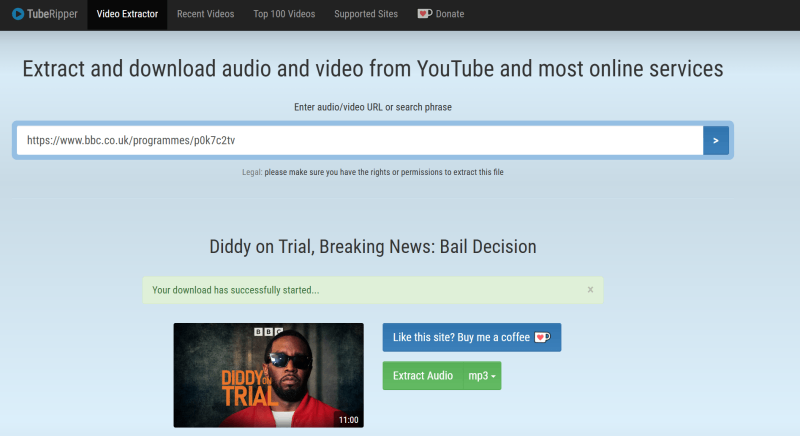
If you prefer a free, online solution, Tuberipper.com is a reliable platform to convert BBC Sounds to MP3. This web-based tool requires no installation but includes some limitations like pop-up ads and the sound quality is only 48K hz.
- Step 1: Open your browser and navigate to Tuberipper.com.
- Step 2: Find your desired content on BBC Sounds, copy the URL, and paste it into Tuberipper’s search bar.
- Step 3: Select MP3 as the output format from the dropdown menu.
- Step 4: Click “Convert” to begin processing the file.
How to Download BBC Sounds to MP3 with Online Recorder

Another effective method is using an online audio recorder like Apowersoft Online Audio Recorder. This tool captures the audio directly as it plays on your computer, making it ideal for restricted or unavailable downloads.
- Step 1: Open the Apowersoft Online Audio Recorder page in your browser.
- Step 2: Click the “Start Recording” button. If it’s your first time, you might need to download a launcher.
- Step 3: Select “System Sound” as the audio source to ensure only the program’s audio is recorded.
- Step 4: Start playing the desired audio on the BBC Sounds website or app.
- Step 5: Click “Record” on Apowersoft. Once the playback is complete, stop the recording.
- Step 6: Choose MP3 as the output format and save the recorded file to your computer.
FAQs
1. Can You Download BBC Sounds as MP3?
Yes, but not directly through the BBC Sounds platform. The content downloaded via the BBC Sounds app or website is usually locked within its ecosystem. To obtain MP3 files, you’ll need third-party tools like converters or recorders.
2. Can I Download BBC Podcasts Outside of the UK?
Some BBC podcasts can be downloaded from the website regardless of location. However, geo-restrictions may block certain programs. Tools like VPNs or converters can help bypass these restrictions.
3. What If BBC Sounds No Download Option is Showing?
If no download option is available, you can use alternative methods such as:
- FliFlik UltConv for converting content to MP3.
- Apowersoft Online Audio Recorder to record and save the audio.
- Tuberipper.com for online, free MP3 conversion.
4. Is It Legal to Download BBC Sounds Content as MP3?
Downloading BBC Sounds content for personal use is generally acceptable, but redistributing or using it commercially without permission violates copyright laws. Using third-party tools may also breach the platform’s terms of service, so proceed with caution.
Conclusion
Downloading BBC Sounds to MP3, especially outside the UK, might seem complicated due to restrictions. However, with tools like FliFlik UltConv, Tuberipper.com, and Apowersoft Online Audio Recorder, you can easily overcome these challenges. Whether you prefer high-quality downloads, free online tools, or direct audio recording, these methods ensure you never miss your favorite BBC audio content. Start exploring these options today and enjoy seamless access to BBC Sounds in MP3 format!
FREE DOWNLOAD
Secure Download
FREE DOWNLOAD
Secure Download