Do you want to know how to download YouTube playlist to MP3? You are not alone. Thousands of users search for simple ways to download playlists from YouTube to MP3 for offline listening, but this is not easy. We tried almost every YouTube playlist to MP3 converter online to see how many of them really work and, unfortunately, we have discovered that none of them actually works. Most of the online tools do not support full playlists and work only with single videos or do not work at all and fail to load the webpage. However, there are still real methods that work only if you use the right tools. In this article, you will find 3 real and 100% working ways on how to download YouTube playlists to MP3 regardless if you are using your computer or phone. Let’s begin.

Part 1: Best Way to Download YouTube Playlist to Computer MP3
If you want to know how to download a YouTube playlist to MP3, the easiest, fastest, and most reliable way is by using UltConv Video Downloader. This tool will let you easily download any YouTube playlist as well as any single YouTube video with just a couple of clicks. Unlike online converters that do not work or work with single videos only, UltConv Video Downloader will download entire YouTube playlists to MP3 without any errors. And it works for both YouTube videos as well as YouTube music playlists, so you will be able to download all your favorite tracks in a high-quality MP3 format that is perfect for listening offline.

- Simply convert YouTube playlist to MP3 audio.
- Download YouTube playlists, channels, or albums with a single click.
- Batch downloads with no quality loss and conversion limits.
- Support to download videos from 10,000+ sites like YouTube, Facebook, OnlyFans, Netflix, etc.
▼ Steps to Download Playlist from YouTube to MP3 with UltConv
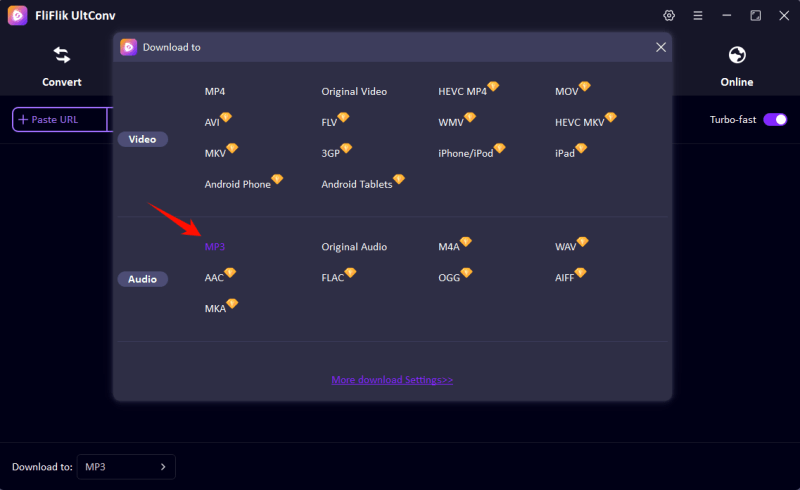
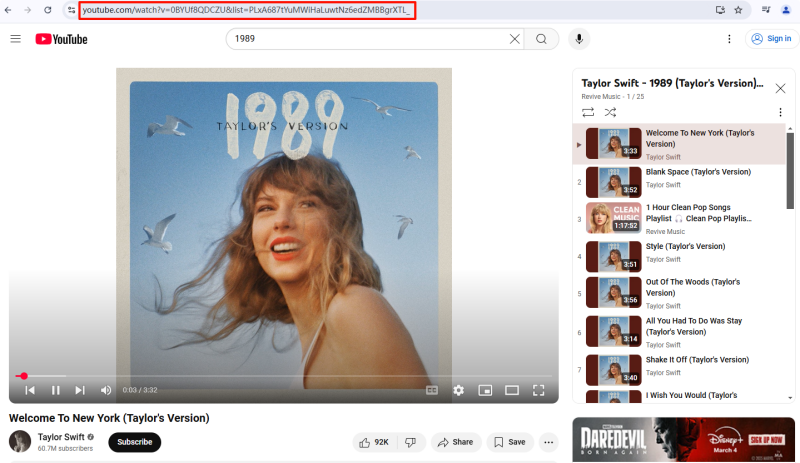
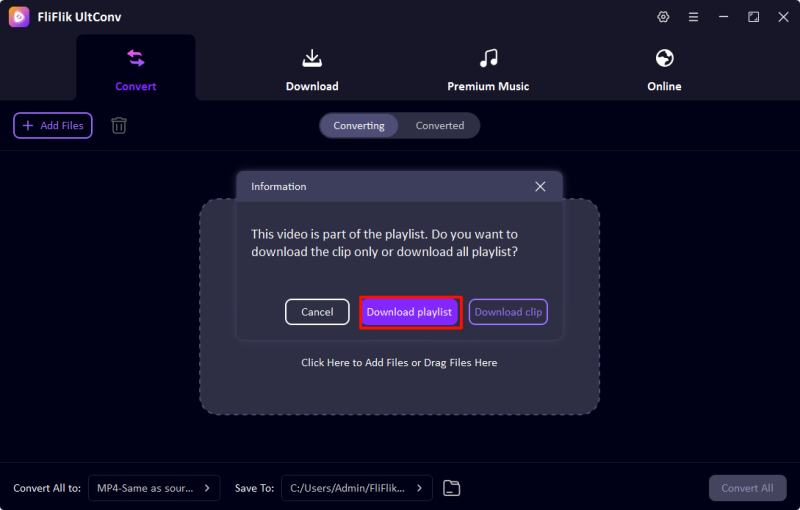
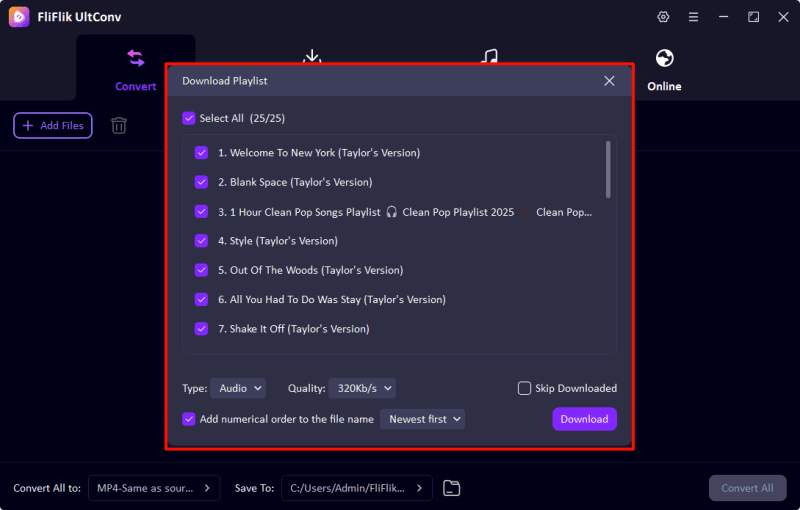
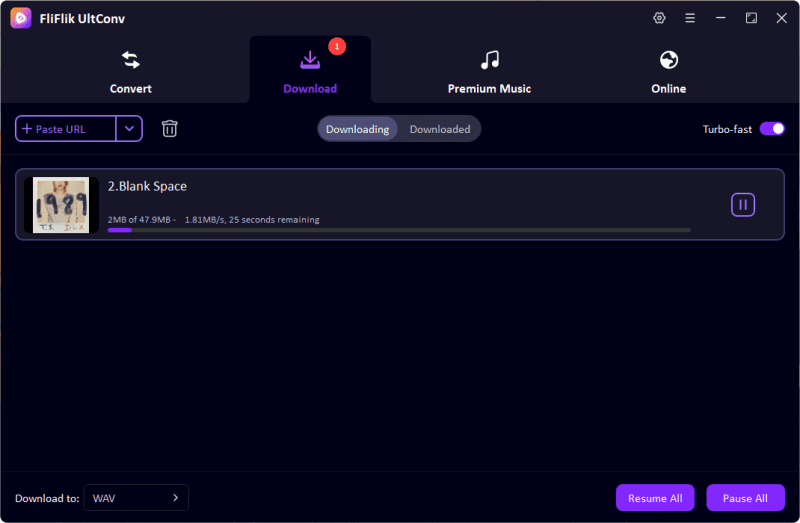
Part 2: Free YouTube Playlist Download from Github
If you prefer a free and open-source solution to download YouTube playlists to MP3, you can use a tool called YouTube Playlist Downloader available on Github. This tool is completely free and it works on Windows only. It is also not as beginner-friendly as some of the paid solutions, but it will do the job and will do so without ads, limits, and hidden costs.
▼ Steps to Convert YouTube Playlist to MP3 from Github
- Step 1: Go to the GitHub page and download the latest release of YouTube Playlist Downloader.
- Step 2: Extract the ZIP file and run the application on your Windows PC.
- Step 3: Copy the URL of the YouTube playlist you wish to download.
- Step 4: Paste the URL into the application and select MP3 as the output format.
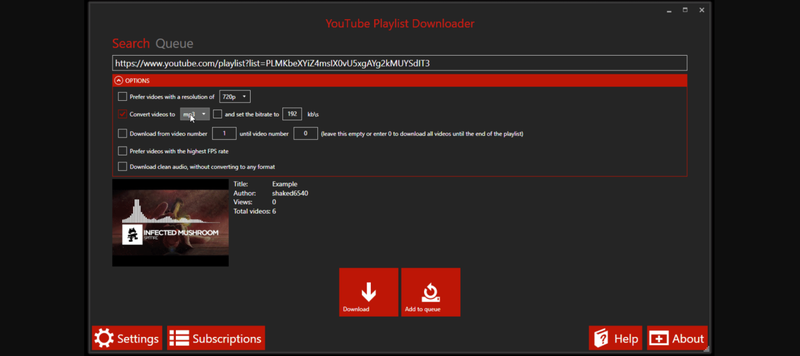
- Step 5: Click Download and the tool will start downloading the playlist and converting it to MP3 files.
Part 3: Download YouTube Playlist to MP3 with Command Line
yt-dlp is a free and open-source command-line program, written in Python, that allows users to download entire YouTube playlists, as well as individual videos, and convert them to audio format, including MP3. yt-dlp supports more than 1,000 video websites, including YouTube, so it is a versatile and powerful tool for users who are comfortable with the command line.
▼ Steps to Download a YouTube Playlist in MP3 with yt-dlp
Step 1.Install yt-dlp:
- Windows: Download the Windows executable from the official GitHub page and place it in a folder that’s included in your system’s PATH.
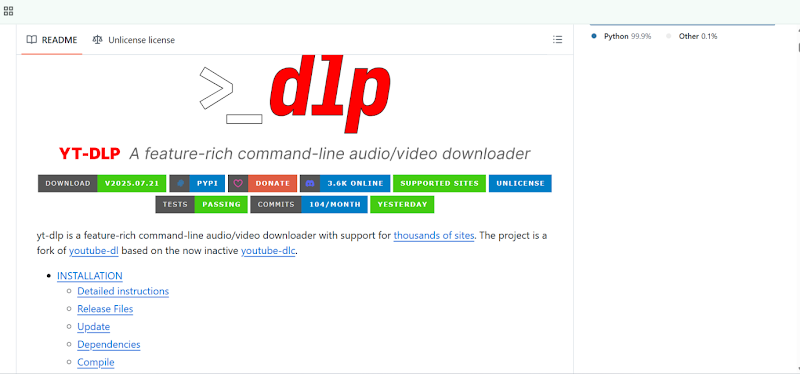
- macOS/Linux: Use a package manager to install yt-dlp. For example, on Ubuntu, run sudo apt install youtube-dlp.
Step 2.Install FFmpeg (required for audio conversion):
- Windows: Download FFmpeg from ffmpeg.org and add it to your system’s PATH.
- macOS/Linux: Use your system’s package manager.
On Ubuntu, for example:run sudo apt install ffmpeg.
Step 3.Open the Terminal (macOS/Linux) or Command Prompt (Windows).
Step 4.Navigate to the folder where you want to save the MP3 files.
Step 5.Run the following command to download the playlist: youtube-dl -x –no-warnings –audio-format MP3 [Playlist_URL]. Replace [Playlist_URL] with the actual URL of the YouTube playlist you want to download. This command tells youtube-dl to extract audio (-x) and convert it to MP3 format (–audio-format MP3) for all the videos in the playlist.
Final Words
So, as you can see, downloading a YouTube playlist to MP3 is not a complicated process at all and regardless if you choose to try an easy online method, a GitHub-based software, or even a powerful tool like UltConv Video Downloader, there is a solution that is going to meet your needs and help you save your favorite music, lectures, or podcasts for offline listening in just a few clicks (or commands).
However, if you are looking for a solution that is fast, effortless and works for both computers as well as all your other devices, then we highly recommend you to give FliFlik UltConv Video Downloader a try. It is simple, reliable and it will let you download whole playlists in MP3 or MP4 with a single click and without any technical complications or any other tech related hassle. Are you ready to get started? Try FliFlik UltConv Video Downloader now and download your YouTube playlists to MP3 files instantly!
FAQs about YouTube Playlist to MP3
Q1. Can I download a YouTube playlist to MP3 online?
No, unfortunately, you can’t. Most websites that claim to be able to convert YouTube playlists to MP3 online are either fake or simply do not work as they promise. However, if you want to convert a single YouTube video to MP3, you can try using EZMP3 or a similar tool that will do it safely and easily.
Q2. Is there any safe YouTube Playlist to MP3 Converter?
Yes, absolutely. UltConv Video Downloader by FliFlik is a 100% safe and trusted YouTube Playlist to MP3 converter. It doesn’t contain ads, malware, or misleading popups, just smooth, clean downloading you can rely on.

