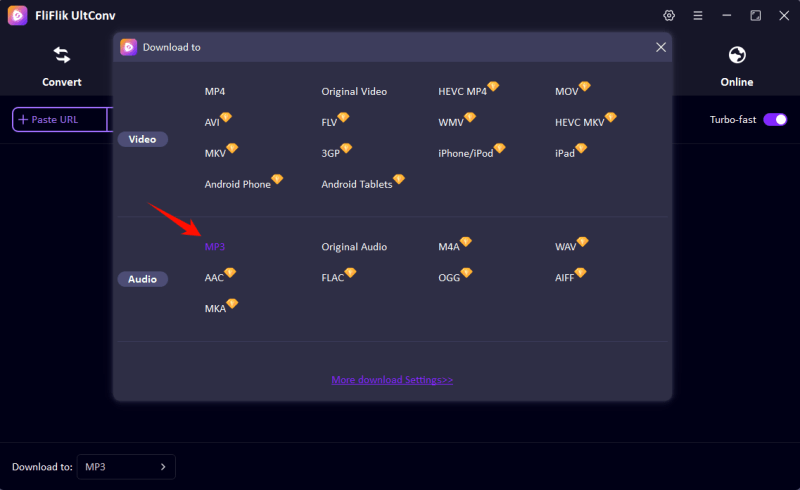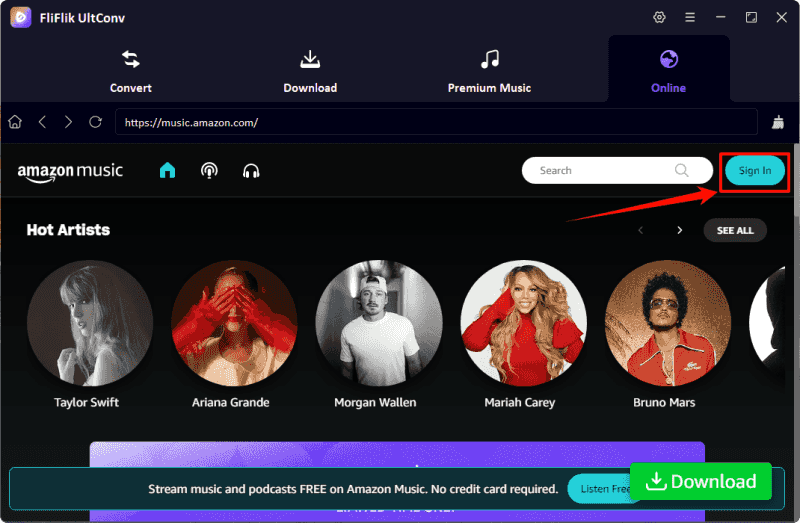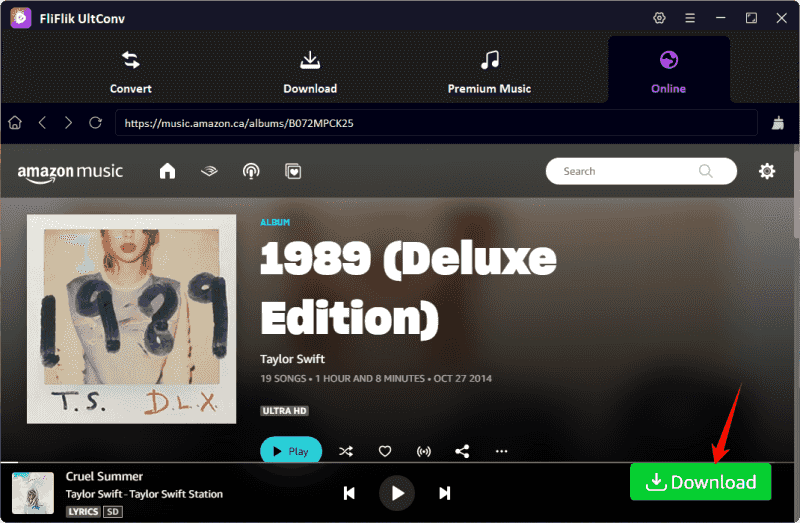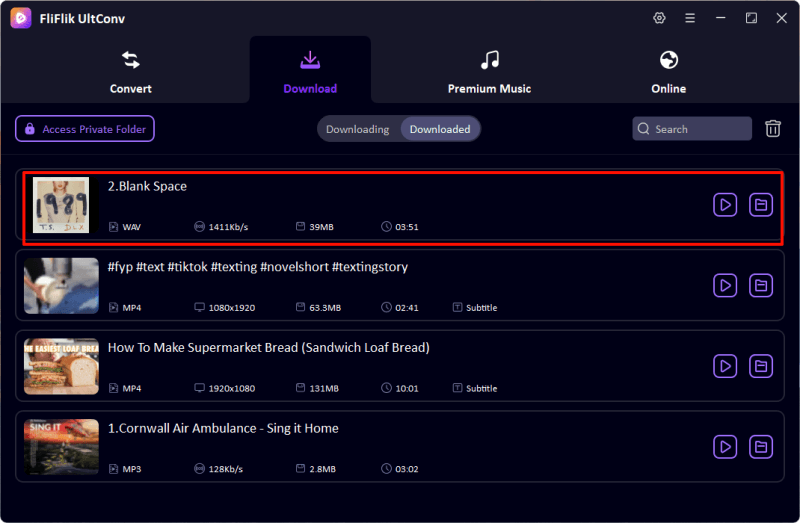Amazon Music is a go-to platform for millions of music lovers worldwide, offering a vast library of songs across genres, from timeless classics to the latest hits. With its diverse range of subscription options, including Prime, Unlimited, and HD, it caters to casual listeners and audiophiles alike. However, one challenge many users encounter is the Digital Rights Management (DRM) protection embedded in Amazon Music files.
DRM restricts your ability to freely access, transfer, or play your purchased or downloaded songs on non-Amazon-authorized devices. This article explores everything you need to know about DRM, its implications, and how to remove DRM from Amazon Music safely with DRM remover tool.
What is DRM Protection?
Digital Rights Management (DRM) is a technology implemented by content providers, including Apple Music, Amazon Music, Spotify to protect intellectual property. DRM ensures that digital content, such as music files, can only be accessed under certain conditions. When you download songs from Amazon Music, they are encrypted in a proprietary format. This restriction is meant to prevent unauthorized copying or sharing.
While DRM serves to protect artists and publishers, it also limits users by:
- Restricting playback to authorized devices.
- Prohibiting file transfers to non-Amazon-supported platforms.
- Preventing offline listening once your subscription ends.
Additionally, DRM prevents users from archiving their purchased music or converting it to formats compatible with older devices. This can be frustrating for users who prefer more control over their digital content and wish to enjoy their music across diverse devices or platforms. Thankfully, there’s a way to bypass these restrictions, enabling you to remove DRM from Amazon Music effortlessly while retaining high-quality audio files.
How to Remove DRM From Amazon Music
The best way to bypass Amazon Music DRM is by using a specialized DRM removal tool like UltConv Music Converter. This software is designed to remove Amazon Music DRM without compromising the quality of the audio file. By converting DRM-protected files into DRM-free formats like MP3, you can enjoy your music on any device, such as MP3 player, iPod, Apple Watch. etc.
UltConv is a powerful music converter that can convert Amazon Music to WAV, MP3, FLAC with keeping all metadata in the ID3 tags. Besides single Amazon Music track download, UltConv Music Converter supports to download the whole playlist, albums, and artists at the same time.
Remove DRM From Amazon Music with UltConv
-
Download and install UltConv Music Converter from the FliFlik official website. Launch the application and log in using your Amazon Music account credentials.
FREE DOWNLOAD
Secure Download
FREE DOWNLOAD
Secure Download -
Navigate to the settings menu and select an output format, such as MP3. Customize additional parameters like bit rate and sample rate, if needed.
![UltConv Select MP3]()
-
Browse your Amazon Music and login with your account in UltConv broswer. Add the songs, albums, or playlists you want to convert to the queue.
![UltConv login amazon music]()
-
Click the Download button. UltConv will remove the DRM and save the converted files to your chosen location.
![UltConv Amazon Music Download]()
-
Once the process is complete, locate the DRM-free files on your device. Transfer or play these files on any media player or device of your choice.
![UltConv Downloaded]()
Why Remove DRM From Amazon Music?
- Enjoy Music Across All Devices
- Create Backups for Your Music
- Offline Listening Without Restrictions
- Freedom to Edit Music Files
Removing DRM ensures that you can play your favorite tracks on any device, regardless of compatibility with Amazon Music’s ecosystem. Whether you’re using an iPod, non-Amazon smart speaker, or a car stereo, DRM-free files provide unmatched flexibility.
Music collections are valuable, and creating backups ensures you don’t lose your songs due to subscription lapses or file corruption. DRM-free files can be safely stored on external drives or cloud storage services.
With DRM-free music, you can enjoy your tracks offline without worrying about subscription renewals or device authorizations. This is especially useful during travel or in areas with limited internet access.
For audiophiles and creators, DRM-free music enables file editing for personal use, such as creating custom playlists, mixing tracks, or adjusting audio settings.
FAQs
1. Does Amazon Music Have DRM?
Yes, Amazon Music files come with DRM protection. This applies to songs downloaded through Amazon Music Prime, Unlimited, or HD subscriptions. The DRM ensures that songs are encrypted and only playable on authorized Amazon devices or applications.
2. Does Amazon Music Purchased Songs Have DRM?
No, songs purchased individually from Amazon Music in MP3 format are DRM-free. However, tracks downloaded through subscription-based services like Amazon Music Unlimited are DRM-protected. It’s essential to differentiate between purchased and subscribed content.
3. Is It Illegal to Remove DRM From Amazon Music?
The legality of removing DRM depends on your country’s copyright laws. In most regions, DRM removal for personal use is considered legal, provided you own the content and do not distribute it. However, sharing or redistributing DRM-free files may violate copyright laws. Always ensure compliance with your local regulations.
4. Can I Transfer Amazon Music to Other Devices?
Songs downloaded through Amazon Music subscriptions, such as Prime or Unlimited, are DRM-protected and cannot be transferred to unauthorized devices. They are encrypted and playable only within the Amazon Music app or authorized devices. Purchased MP3 files, however, are DRM-free and can be transferred to other devices without restrictions.
5. Can I Convert Amazon Music to MP3?
Music downloaded through Amazon subscriptions cannot be directly converted to MP3 because of DRM protection. Attempting to bypass DRM restrictions may violate copyright laws. However, MP3 tracks purchased individually from Amazon Music are DRM-free and can be used without conversion.
Conclusion
Digital Rights Management can be a frustrating barrier for Amazon music users who want more flexibility with their music. By following the steps outlined above, you can unlock your music library and make the most of your Amazon Music subscription. UltConv Music Converter allows to remove DRM from Amazon Music, ensuring you can enjoy your favorite tracks on any device without any restriction. Whether you’re transferring songs to a non-Amazon device, creating a backup, or ensuring offline playback, removing DRM from Amazon Music gives you the freedom you deserve.
FREE DOWNLOAD
Secure Download
FREE DOWNLOAD
Secure Download