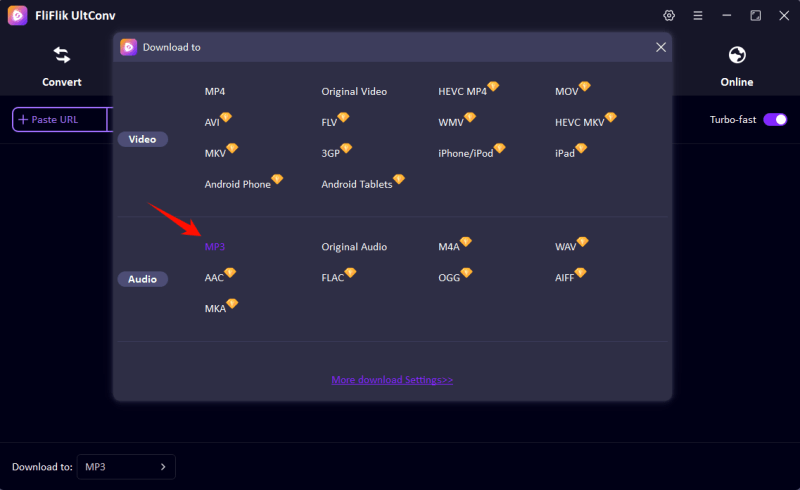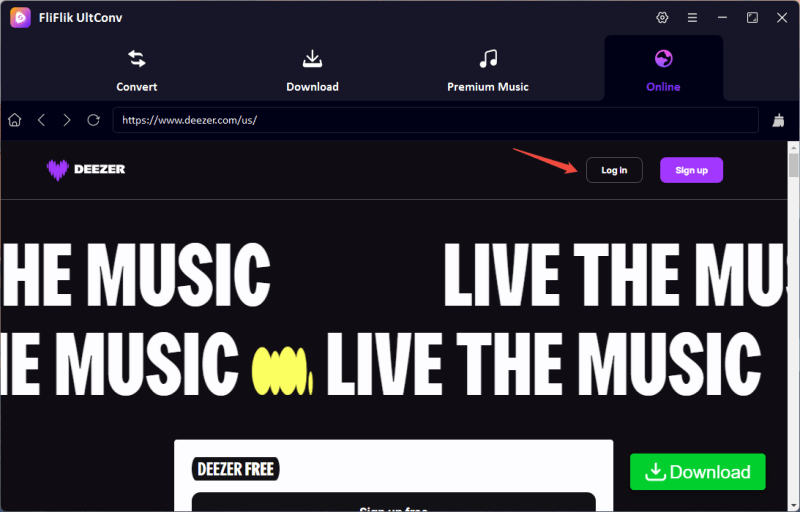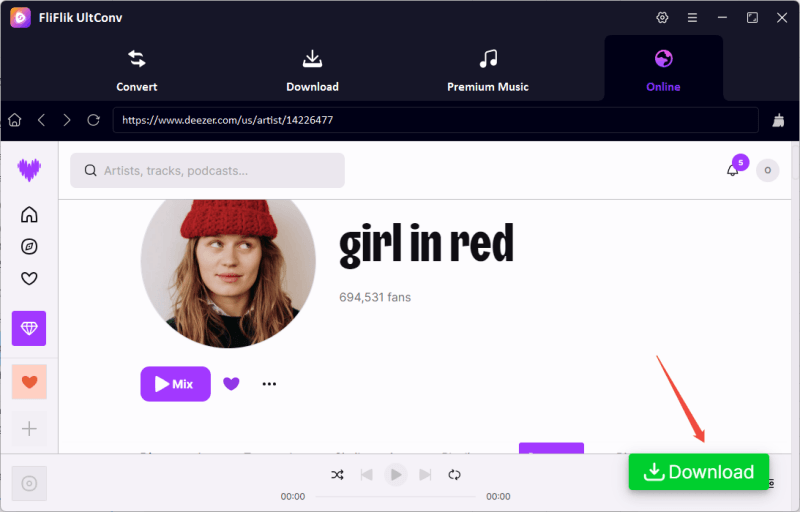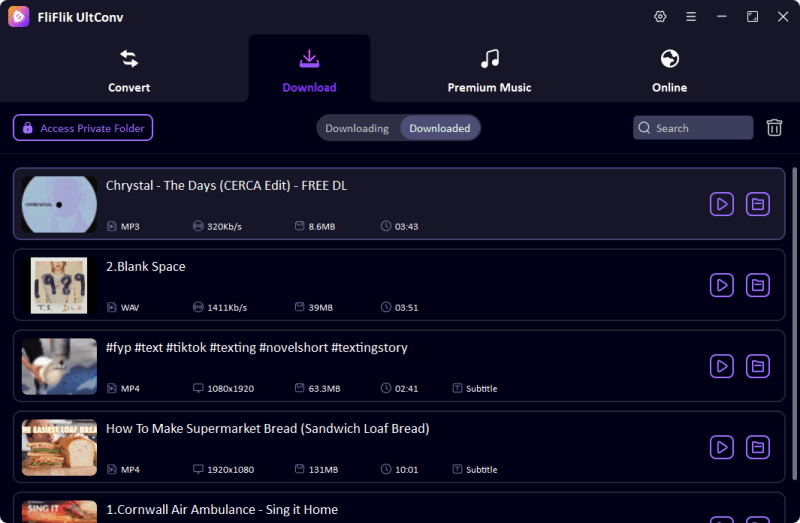If you’re a music enthusiast who wants to download songs for offline use, you’ve likely heard of Deemix. This tool has gained popularity for its ability to download and convert tracks from Deezer, one of the leading music streaming platforms. However, as convenient as Deemix is, some users may encounter limitations or concerns related to safety, ease of use, or format support. These challenges can include potential risks when using unofficial versions or difficulty navigating the interface for first-time users.
Thankfully, there are alternatives that offer additional features and broader compatibility for those seeking more flexibility. This article dives into Deemix Deezer Downloader, explains how to use it effectively, introduces a powerful alternative, and answers frequently asked questions to help you enjoy your favorite music offline with ease.
What is Deemix Deezer Downloader?
Deemix Deezer Downloader is a software tool designed specifically for downloading music from Deezer, one of the most popular music streaming platforms. This downloader is particularly valued by users seeking high-quality audio tracks that they can store and play offline. Whether it’s individual songs, full albums, or entire playlists, Deemix makes it easy to fetch and convert music in premium formats, including lossless FLAC, ensuring a superior listening experience.
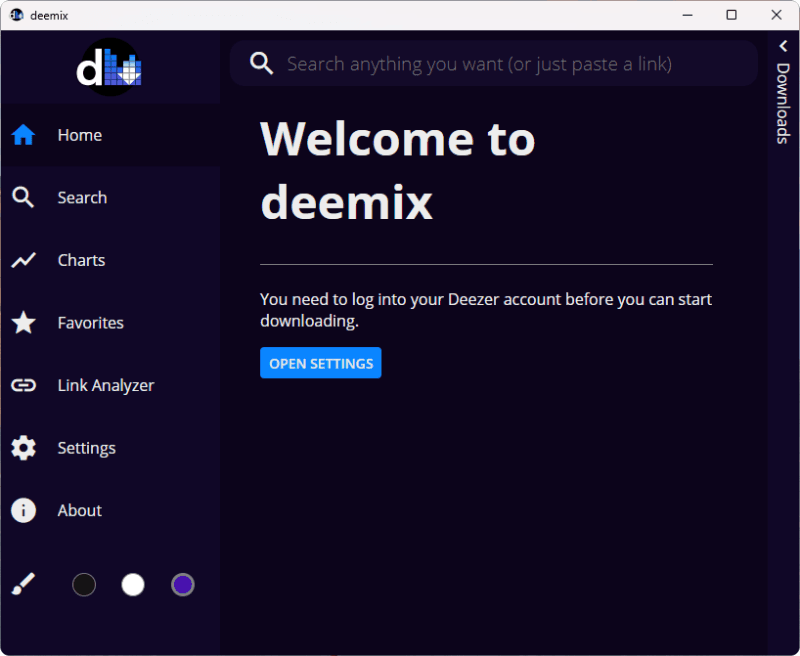
- High-Quality Downloads: Deemix offers options to download tracks in MP3 format for smaller file sizes or FLAC for audiophiles who want lossless sound quality.
- Wide Selection: Gain access to Deezer’s extensive music catalog, featuring millions of tracks from various genres, artists, and albums. The tool supports downloading entire playlists or curated albums with just a few clicks.
- User-Friendly Interface: Designed with simplicity in mind, Deemix has an intuitive layout, making it easy for even first-time users to navigate.
- Lightweight and Efficient: The software doesn’t consume significant system resources.
How to Use Deemix to Convert Deezer Music
Follow these steps to download and convert music using Deemix Deezer Downloader:
1. Download and Install Deemix
Visit the official Deemix website or GitHub repository. Download the appropriate version for your operating system. Then, install the software on your device.
2. Login to Deezer Account
Open Deemix and log in using your Deezer credentials. Ensure your Deezer account has an active subscription, as the downloader relies on premium features.
3. Search for Music
Use the search bar to find the track, album, or playlist you want. Alternatively, paste the URL of the content from Deezer into Deemix.
4. Select Download Preferences
Choose the desired audio quality (e.g., MP3, FLAC). Set up a destination folder for your downloads.
5. Start Downloading
Click on the Download button to start the process. Wait for the tool to fetch and convert the music to your selected format.
Best Alternative to Deemix Deezer Downloader
While Deemix is a robust music downloader, some users find it lacking in certain aspects, such as security, ease of use, or compatibility with non-Deezer sources. A highly recommended alternative is the UltConv Music Converter.
UltConv Music Converter is a reliable software tool that delivers similar functionality to Deemix, but with additional security, broader platform support, and more advanced features. Designed for users who value flexibility and efficiency, UltConv allows you to download and convert music from all major streaming platforms, including Deezer, Spotify, and more, into a variety of formats like MP3, WAV, and FLAC. The tool is perfect for downloading individual tracks or entire playlists with minimal effort, ensuring a seamless and high-quality experience.
- Broader Platforms Compatibility: Unlike Deemix, which is limited to Deezer, UltConv supports multiple platforms such as Spotify, Soundcloud, YouTube and more, making it more versatile for users with diverse music sources.
- High Quality Conversion: UltConv Music Converter can convert music from Spotify, Apple Music, Deezer and others to MP3 up to 320kbps.
- Faster Conversion: With optimized algorithms, it delivers faster download and conversion speeds, even for large files or extensive playlists.
- Multiple Formats Support: In addition to MP3, it can convert music to FLAC, AAC, WAV, and etc.
How to Use UltConv Music Converter
Visit the FliFlik official website. Download the installer compatible with your operating system. Then, follow the on-screen instructions to complete the installation.
FREE DOWNLOADSecure Download
FREE DOWNLOADSecure Download
Launch the software and select the desired format (e.g., MP3, AAC, WAV). Adjust audio quality settings according to your preference.
![UltConv select MP3]()
Open Deezer in the built-in browser with your account login, navigate to the music track you want to download.
![login deezer]()
Click the Download button. UltConv will process the music and save it to your specified location.
![Download deezer music]()
Access your converted tracks from the designated folder. UltConv’s features make it an excellent alternative to Deezer Deemix, offering reliability and versatility.
![UltConv Downloaded MP3]()
FAQs
1. Is Deemix Deezer Downloader safe to use?
Deemix is generally safe if downloaded from its official sources, such as its GitHub page. Avoid unofficial or modified versions, as they may contain malware. Always use it responsibly and adhere to copyright laws.
2. Can Deemix Deezer Downloader download the Deezer playlist?
Yes, Deemix supports downloading entire playlists from Deezer. Copy the playlist URL, paste it into Deemix, and follow the download process. A premium Deezer account may be required.
3. Does Deemix work on all devices?
Deemix is compatible with major operating systems, including Windows, macOS, and Linux. However, there’s no dedicated mobile app, so mobile users need to rely on desktop platforms for downloads.
4. Can I use Deemix without a Deezer subscription?
Deemix requires access to Deezer’s premium features to download high-quality music, which means a subscription is typically necessary. Using the tool without proper authorization may violate Deezer’s terms of service.
Conclusion
Both Deemix and FliFlik UltConv offer effective solutions for downloading and converting music, with each catering to different needs. Deemix excels in its simplicity for Deezer users, while UltConv stands out as a versatile and secure alternative. Depending on your priorities, be it platform compatibility, download speed, or ease of use, either tool can enhance your offline music experience.