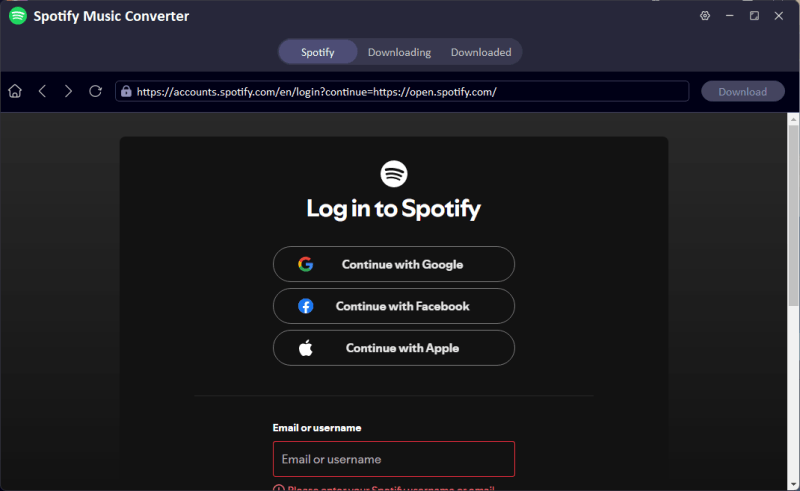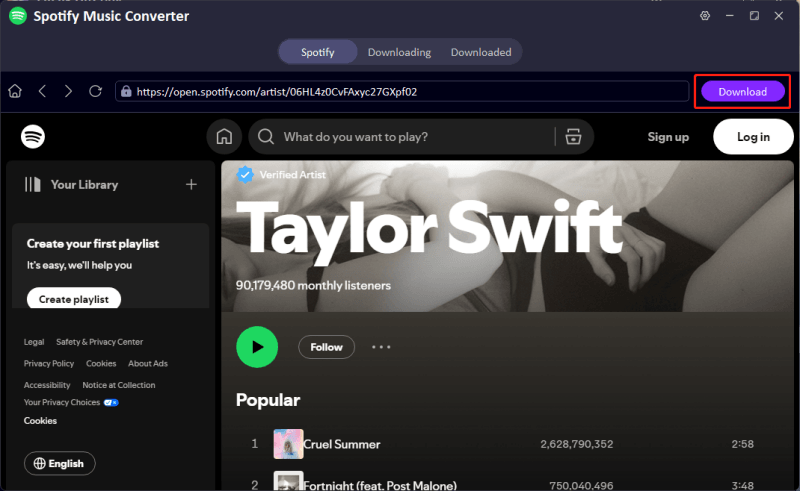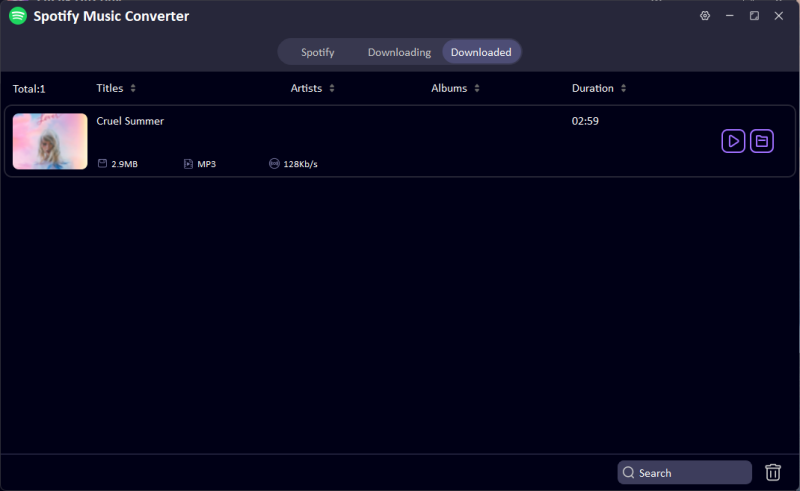Before taking off for a flight to another city, you might switch your device to Airplane Mode for a safer and undisturbed journey. However, enabling Airplane Mode disables internet connectivity, making it difficult to stream songs online through platforms like Spotify.
So, does Spotify allow offline listening? While Premium users can easily download and enjoy their favorite tracks offline, non-Premium users face certain limitations. Fortunately, this guide will introduce some sensational solutions to help you discover how to listen to Spotify in Airplane Mode—whether you have a Premium account or not. Stay tuned for hassle-free tips to keep your favorite tunes with you, even without an internet connection!
Part 1. Listen to Spotify on a Plane with Premium Account [Official Way]
Enjoying the Spotify songs offline is pretty simple, provided you’ve acquired the premium account of Spotify. You need to download Spotify music directly in the app before enjoying listening to the songs offline. By the way, you can only enjoy the song within Spotify app. It is easy and simple to listen Spotify music with premium account. Here are the steps:
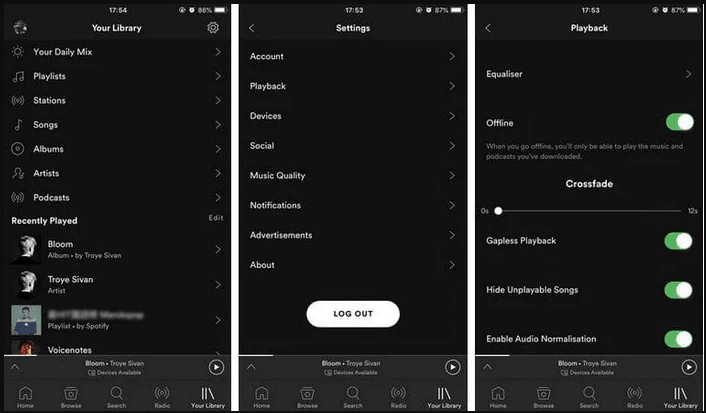
-
- Step 1: Open the Spotify app on your phone, and log in with the Spotify premium account to begin the proceedings.
- Step 2: Next, click on the Download button to download your favorite music tracks, playlists, albums, and podcasts.
- Step 3: Navigate to the top right of Spotify and press the three dots button, and turn on the Offline Mode in the Playback section. Now, you can enjoy Spotify music without internet connection.
Part 2. How to Listen to Spotify on AirPlane without Premium Account
We have listed the steps to play Spotify music for offline mode by paying the Premium Plan. However, someone may wonder if they can listen to Spotify music on Airplane mode with free account. The short answer is yes. UltConv Music Converter is the best tool to download music from Spotify for offline listening. With UltConv Music Converter, you can easily to save Spotify Playlist to MP3, WAV, FLAC, AIFF, etc. All the metadata information will be saved in the ID3 tag, so you can organize personal music library.

- Save songs, albums, and playlists from Spotify Music to MP3.
- Remove DRM from Spotify Music without any limitations.
- Save Spotify Music with the original quality and ID3 tags.
- Convert Spotify Music to 10+ widely-used audio formats.
- Support to convert audio from 10,000+ platforms, like Apple Music, Spotify, Amazon Music, SoundCloud, etc.
Launch the UltConv Music Converter once installed, and open Spotify Music Converter in Premium Music. This is a dedicated feature to download music from Spotify for offline use.
![ultconv spotify music converter]()
Log in to your Free Spotify account to link your account to the software. This allows you to access your Spotify playlists, albums, and songs for faster conversion.
![login to spotify music in ultconv]()
Browse through your Spotify library and select the songs, playlists, albums, artists, and podcasts you want to download. Click on the Download button, and UltConv will start to download the music in seconds.
![download spotify music to mp3]()
Once the download process is done, you can access the music files in Downloaded Folder. It is easy to transfer the Spotify music to your MP3 player, mobiles, or iPads.
![downloaded spotify music to mp3]()
FAQ
1. Does Spotify Premium Work on Airplane Mode?
Yes, Spotify Premium works seamlessly on Airplane Mode! One of the key benefits of a Spotify Premium subscription is the ability to download your favorite songs, albums, playlists, and podcasts for offline listening. Once you’ve downloaded your content to your device, you can play it anytime, even without an internet connection.
This feature is particularly useful when you’re in Airplane Mode during a flight or in areas with limited connectivity. As long as you’ve downloaded your music or podcasts in advance, Spotify Premium ensures your entertainment stays uninterrupted, letting you enjoy your favorite tunes no matter where you are.
2. Can I Listen to Spotify on AirPlane?
Yes, you can listen to Spotify on a plane. Since most flights require devices to be in Airplane Mode, disabling internet connectivity, streaming Spotify directly isn’t an option. However, you can still enjoy your favorite music and podcasts by planning ahead:
- Spotify Premium Users: Premium subscribers can download songs, playlists, and podcasts in advance and listen to them offline during the flight.
- Free Spotify Users: Free Spotify users can use UltConv Music Converter to listen Spotify on Airplane Mode.
3. If I do not have Premium Account, can I listen to music on plane?
Yes, you can listen to Spotify on a plane without Premium Account. By follow the steps above, UltConv Music Converter will let you download music from Spotify to MP3. Then you are able to transfer them on your preferred devices, such as mobile phones, MP3 players, iPods, etc.
Conclusion
Spotify is an online music streaming platform that requires an internet connection to play the songs. Upon turning on the Airplane mode, listening to Spotify songs becomes difficult, especially if you don’t have a premium. We have discussed how to listen to Spotify on Airplane mode for both premium and non-premium users. The simplest and best way to play the Spotify songs will be to use FliFlik UltConv to download the songs as local files.
After getting the songs saved into the local files of mobile device gallery, you can make your flight worthy, remembering courtesy of the Spotify songs.