You don’t always want the video; sometimes, you only want the audio. It could be a song, a podcast, a speech, or music in the background. A good YouTube audio ripper makes this easy. With a dedicated audio ripper, you can grab the MP3 directly from YouTube without any extra software or paid subscriptions.
In this article, we have shortlisted the 6 best free YouTube audio ripper to download and rip audio from YouTube to MP3 in 2026. Each of the tools in the list is simple to use, works on most platforms, and will help you download your favourite audio tracks from YouTube in just a couple of clicks.
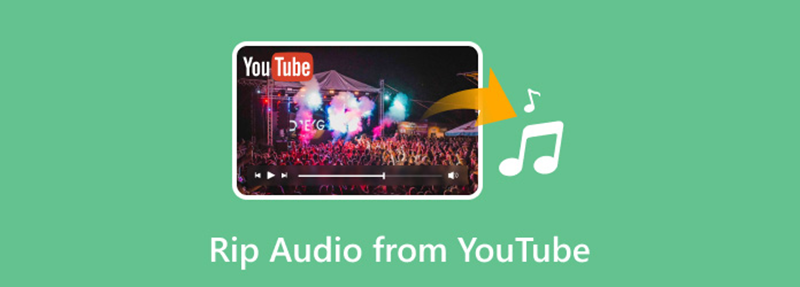
Part 1: Best 6 YouTube Audio Ripper to Convert YouTube to MP3
In the following list, we’ve included six of the best YouTube audio rippers available in 2026. Each tool is suitable for desktop computers, and at least one will work if you need a YouTube audio ripper for Mac and Windows. Before we dive into the details of each audio ripper, let’s take a look at how they compare:
6 YouTube Audio Ripper Comparison Table
| Tool | Operating System | Download Speed | Playlist Support | Output Formats |
|---|---|---|---|---|
| UltConv | Windows, Mac | Very Fast | Full playlist/channels | MP3, MP4, M4A, WebM |
| FliFlik Online | Web-based (All devices) | Fast | Basic playlist | MP3, MP4 |
| YtMP3 | Web-based (All devices) | Moderate | No playlist support | MP3, MP4 |
| EzConv | Web-based (All devices) | Moderate | No playlist support | MP3, MP4, others |
| Y2Mate | Web-based (All devices) | Moderate | Limited playlist | MP3, M4A, MP4 |
| Cnvmp3 | Web-based (All devices) | Moderate | No playlist support | MP3 |
1. UltConv Video Downloader (Top Pick)
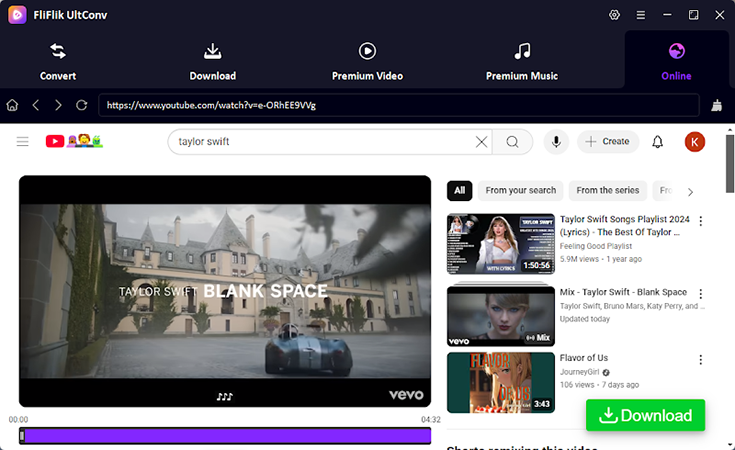
UltConv Video Downloader is an all-in-one video downloader and YouTube audio ripper for Mac and Windows. You can download audio and video from different sources with a single click. It works with playlists, channels, and even protected content. Ultconv video download convert video to audio real quick without losing quality. Not only does it work with YouTube, but you can also remove DRM from Spotify and Apple Music with the MP3 format. So, with just a few clicks, you can save your favourite songs to MP3 format.

- Rip YouTube audio to MP3 in 320kbps without quality loss
- Batch download full playlists and channels
- Convert videos to MP3, MP4, and 100+ other formats
- Works with YouTube, Spotify, Apple Music, SoundCloud, and more
- Clean interface and very easy to use
- No ads or file limits
- Fast downloads and reliable output
- Full feature access requires a paid version
2. FliFlik Online Video Downloader
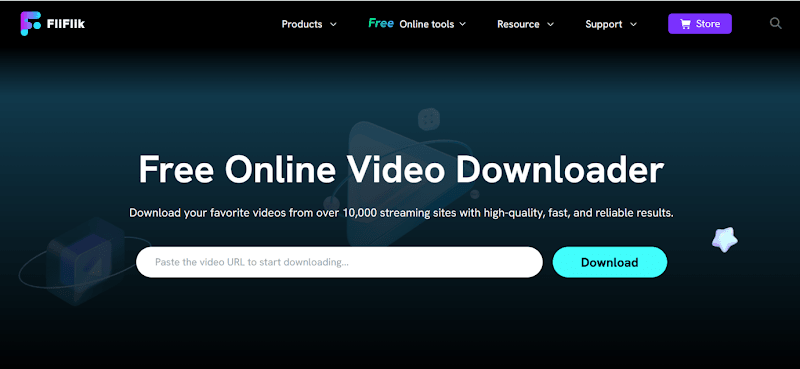
FliFlik Online Video Downloader is a free, lightning-fast web-based downloader and YouTube audio ripper. You don’t have to install anything, just paste the link, select MP3 as the output format, and start the download. It supports YouTube, Spotify, and a range of other streaming platforms.
Features:
- Download YouTube videos and convert to MP3 or MP4
- Supports playlists, albums, and channels in a single click
- No software installation required
- Works on Windows, Mac, and mobile browsers
- Up to 10x faster than standard web tools
- 100% web-based, works on all devices
- Fast conversion with a high success rate
- Free and no registration needed
- No advanced settings for output formats
- Can’t handle age-restricted or private videos
3. YtMP3

YtMP3 is a free, lightweight online converter that’s designed to be simple and to do one thing: extract MP3 audio from YouTube videos. Just paste a link and click convert. The process takes just a few seconds.
Features:
- Converts YouTube to MP3 or MP4 in seconds
- Simple, clean layout
- No installation or signup required
- Super quick and easy to use
- Totally free
- Great for short clips and songs
- No playlist or batch download support
- Limited file size and quality
- Ads can be intrusive on the site
4. EzConv
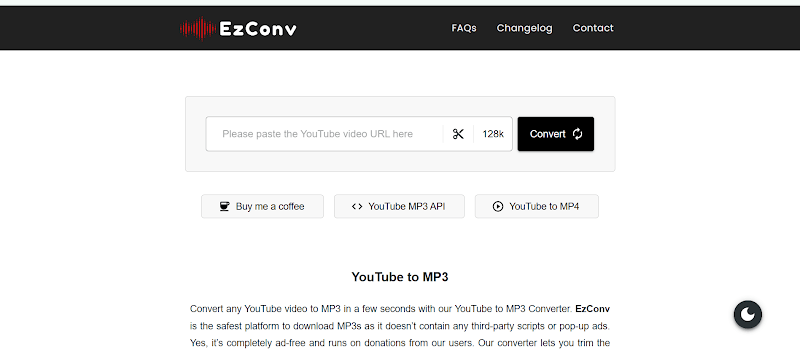
EzConv is a clean, no-frills online YouTube audio ripper that works entirely within your browser without downloads or sign-ups. It supports multiple formats and has a very minimal interface.
Features:
- Convert YouTube videos to MP3, MP4, and other formats
- Works directly in your browser (no software needed)
- Fast conversion with decent audio quality
- No pop-ups or excessive ads
- Easy to use on mobile and desktop
- Supports multiple file types
- No playlist or batch support
- Limited customisation options
- Audio quality is capped compared to desktop tools
5. Y2Mate
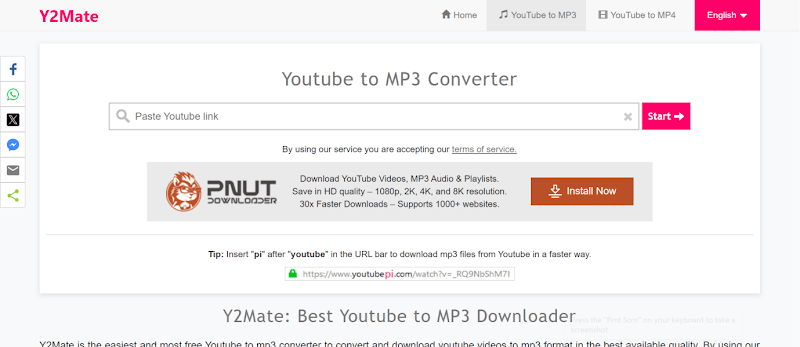
Y2Mate is one of the most popular free YouTube to MP3 converters around. It has been around for years and has a good track record. It supports audio and video conversions, it is quick, and you don’t need to register.
Features:
- Download MP3s directly from YouTube links
- Supports MP4, M4A, and other formats
- Works on both desktop and mobile browsers
- Trusted and widely used
- Supports multiple resolutions and formats
- No need to install anything
- Has several ads and fake buttons
- Slower on large videos
- May occasionally redirect to partner sites
6. Cnvmp3
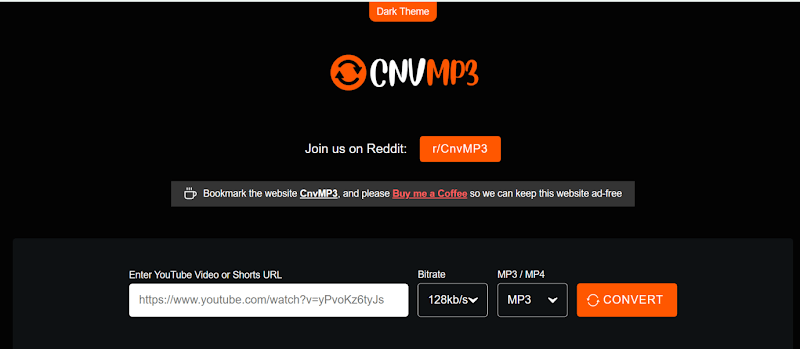
Cnvmp3 is a free online YouTube audio ripper with a minimal interface. It offers MP3 and MP4 downloads and supports long videos, making it useful for downloading full podcast episodes or music mixes.
Features:
- Converts YouTube videos to MP3 in different bitrates
- Handles long videos
- No account or software needed
- Good for long-format audio
- No limits on video length
- Supports basic quality selection
- Limited format options
- The website may lag with high traffic
- Doesn’t support playlists or subtitles
Part 2: How to Use UltConv YouTube Audio Ripper?
UltConv YouTube Audio Ripper is one of the fastest and easiest ways to extract MP3 audio from YouTube videos. The tool gives you full control over the output quality, format, subtitles and much more. You can rip the audio from single videos or an entire playlist in just a few clicks.
▼Steps to Convert YouTube to MP3 with UltConv
Firstly, you should download and install the UltConv YouTube Ripper on your computer.
Open the Preferences panel and set the output format to MP3. You can also select the preferred bitrate (for example, 320kbps) and choose the folder where you want to save the downloaded files.
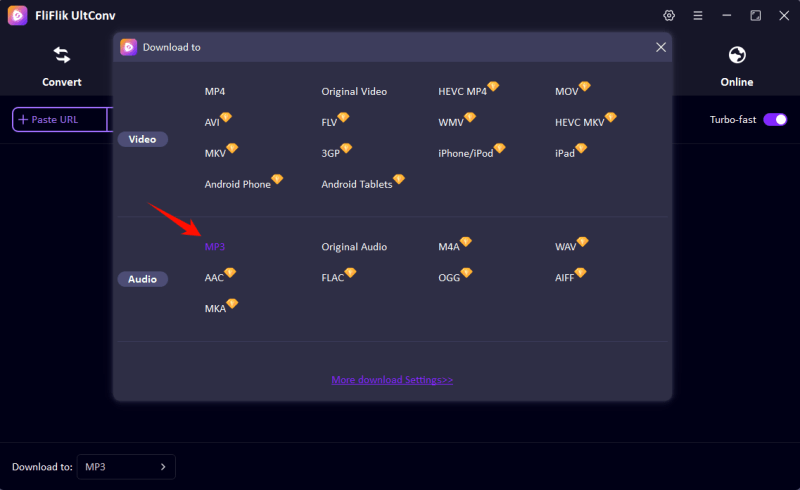
Go to YouTube in your browser, navigate to the video you want to convert, and copy the link from the address bar at the top of the browser window.
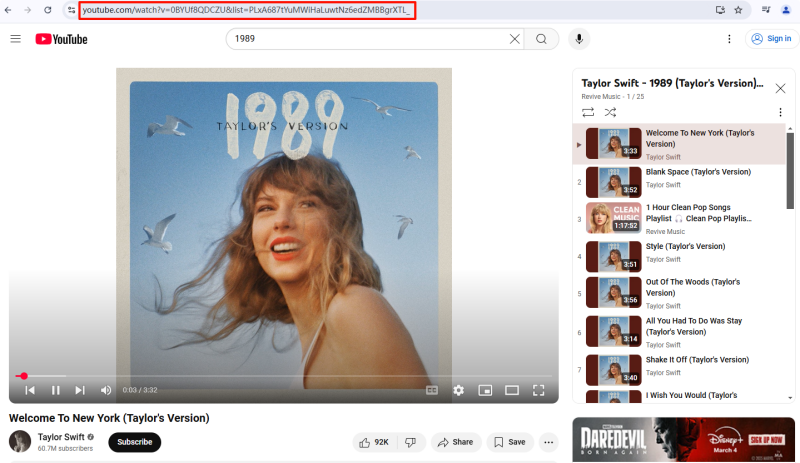
Go back to UltConv, paste the link into the download bar, and wait a few seconds; it will start downloading.
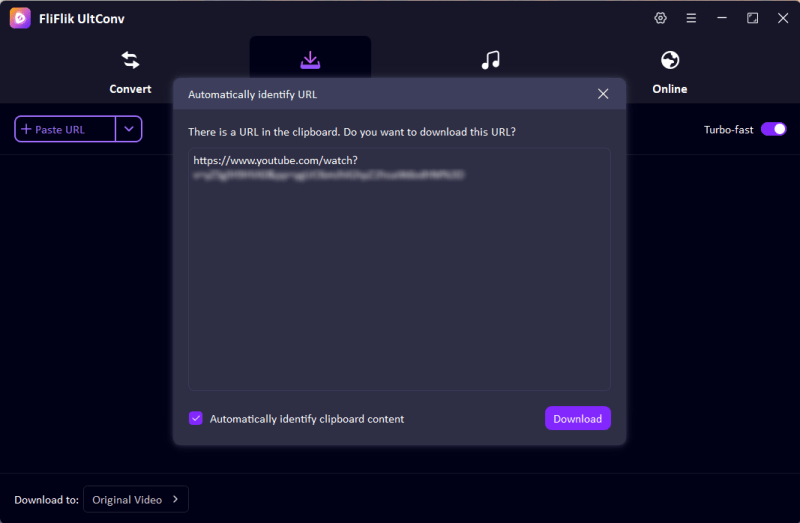
Click Download, and UltConv will begin to convert the video to MP3. The audio file will be saved to your chosen folder once the conversion is complete.
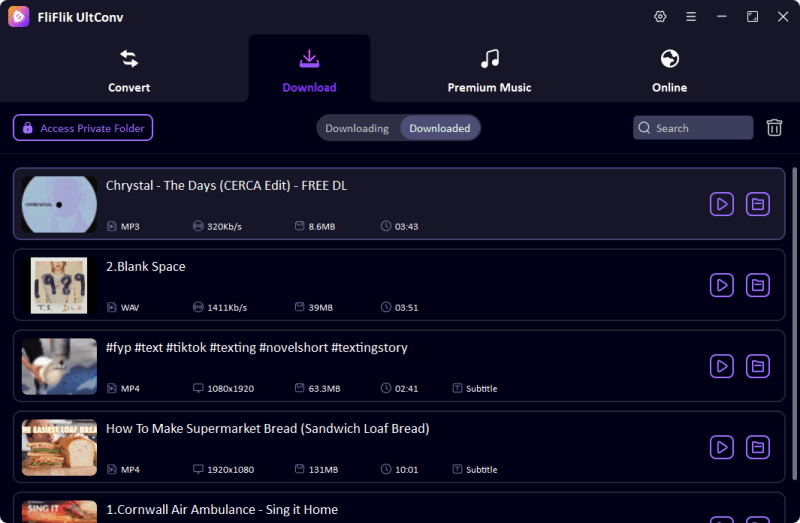
That’s it! Whether you’re converting a single song or an entire playlist, UltConv makes ripping audio from YouTube videos fast and reliable.
Final Words
Saving music, podcasts, or any other type of audio from YouTube is a useful feature to have, but it’s not something YouTube makes easy. A good YouTube audio ripper can save you time and aggravation. From lightweight online tools to more powerful desktop apps, we’ve covered everything you need to know in this guide to convert YouTube videos to MP3 quickly and for free.
If you want the smoothest, most feature-packed experience, we recommend FliFlik UltConv. They both have better audio quality, faster downloads, and playlist, channel, and other support that makes them perfect for both casual and power users.
FAQs
Q1. Is it illegal to use the YouTube audio ripper?
It depends on how you use it. Downloading copyrighted content without permission is against YouTube’s terms of service, but most tools are fine for personal use or public domain content.
Q2. Can I download YouTube to MP3 in high quality?
Yes. Tools like UltConv allow you to extract MP3 audio in up to 320kbps, preserving high-quality sound during conversion.
Q3. Why can’t I download a YouTube playlist with a free YouTube audio ripper?
Most free rippers either limit playlist support to only a few videos or don’t support playlists at all. To download full playlists, you usually need a paid or premium tool like UltConv.

