Are you trying to use StreamFab to download videos but can’t get it to work? You are not the only one. The problem of StreamFab not working is common among users. Some complain about slow download speeds, while others can’t even open the program. In this article, we will explore the most common causes of StreamFab not working and provide you with easy solutions to fix the problem. We will also share some alternative options that you can use to download your favourite content without any hassle. So whether it’s a software issue, network problem or an outdated version of the program, these solutions will help you get back to downloading your favourite content without frustration. Let’s begin.
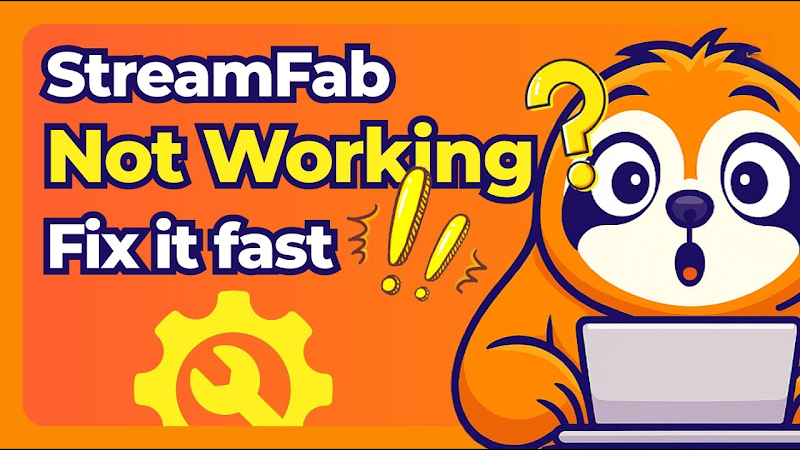
Part 1: Common Reasons that StreamFab is Not Working
StreamFab is a stable and well-made program, but there are always a few basic issues that users may encounter, such as downloads failing or the program freezing. Knowing the common causes can help you fix them quickly.
- Old Software Version: Using the old version of StreamFab may lead to problems like freezing and download failure. StreamFab occasionally updates to fix bugs and the compatibility with online streaming services.
- Subscription Expired: An expired subscription account will disable some features, such as the video downloader or DRM remover. Please double-check your subscription account.
- Unstable Internet Connection: StreamFab requires an active and stable internet connection to work properly. If your connection is slow or interrupted frequently, you may encounter problems with download failure or the app freezing.
- DRM Remover Doesn’t Work: Some videos are protected by DRM. If DRM Remover doesn’t work, StreamFab will not download the video.
- Insufficient Memory: If the device memory is running low, StreamFab can not finish downloading. Check the storage of your device and make sure there is enough space for video files.
Part 2: Solutions to StreamFab Not Working
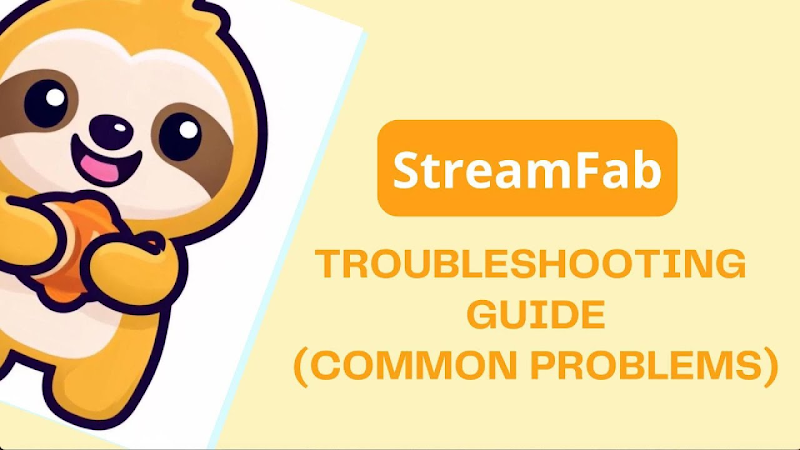
Occasionally, users may experience StreamFab not working when there are network problems, outdated programs, or some unknown errors. Fortunately, you can easily fix these problems by following simple solutions. Here are 8 easy fixes to make StreamFab work again for you.
Fix 1. Switch to a Stable and Fast Network
StreamFab may not work when you are on a slow or unstable network, which is one of the most common causes of any download program crashing or buffering. When downloading a video file, you can try to switch to another faster and more stable network. You may also use a hardwired connection instead of wireless ones if possible. Also, make sure your bandwidth can accommodate a large file download to avoid being kicked off the network.
Fix 2. Restart Your Computer
Restarting your computer will allow you to fix any unexplained software glitches and clear temporary cache files that might have been interfering with StreamFab. This is also an easy way to clear minor errors without going through complex troubleshooting. A computer restart will also give StreamFab a fresh start to function normally.
Fix 3. Reinstall StreamFab
If the program files on your PC are corrupted, or some old cache files are causing issues, you should simply uninstall StreamFab and reinstall a new one. This will give you a completely new version of StreamFab with updated fixes and patches.
Fix 4. Ensure Sufficient Storage Space
When you do not have enough storage on your hard drive, your file downloads will fail midway through or won’t even start. Therefore, be sure to check your computer’s storage. Free up your disk space by deleting unnecessary files, emptying the recycle bin, and uninstalling rarely used programs.
Fix 5. Error Code 314
Error Code 314 may pop up when you are trying to download videos with StreamFab when your free trial period has expired or if you have downloaded non-official versions of the software. You can resolve this error by downloading a new version of StreamFab and installing it from its official website. After installation, register a new account or purchase a Premium account to access all the premium features of StreamFab, including DRM removal and downloading HD videos.
Fix 6. Error Code 702
Error 702 often occurs when old download tasks in your queue conflict with newer software versions. Clear old tasks by clicking “X” or “Delete All,” then re-add your desired videos. This ensures the app processes downloads with the latest version, avoiding compatibility problems with older queued tasks.
Fix 7. Error Code 13000
It usually occurs when you download Amazon Prime videos due to outdated software. First, you can check if your StreamFab is updated to the latest version or not. If the error still exists, try to restart your computer and then turn off the Internet for 5 minutes. And then retry. These solutions are all about clearing the temporary malfunctions that may lead to the download failure.
Fix 8. Can’t Download 4K/1080P Videos Due to DRM Issues
DRM protection can also block the ability to download high-quality content from Netflix, Amazon Prime. The latest update of StreamFab (Version: 6.1.8.9) has fixed many DRM issues, so it can support 1080P and 4K downloads from several services. But there are still some OTT services, such as Disney+ and Max, that only allow 480p downloads. For higher-quality downloads, using a trusted alternative tool may be the best solution.
Part 3: Best StreamFab Alternative – UltConv Video Downloader
Sometimes, even the best tools have their limitations. Have you tried downloading your favourite Netflix titles with StreamFab but kept encountering issues? When the StreamFab Netflix download not working as expected, it can be frustrating. But the good news is that there are many reliable StreamFab alternatives available. One of the best options to use is UltConv Netflix Downloader. UltConv enables users to download and store their preferred movies and TV shows from Netflix, HBO, and Hulu for offline viewing. Plus, it includes all audio options and subtitles for playback anywhere at any time. Whether you want to binge an entire series on a flight or just keep your favourite shows ready for offline viewing, UltConv handles it effortlessly.

- Download Netflix, HBO, and Hulu videos to MP4
- Download videos with original audio and subtitles
- Batch download entire TV series with all seasons at once
- Watch downloaded videos offline on any device
▼ Step to Download Netflix Movies with UltConv Netflix Downloader
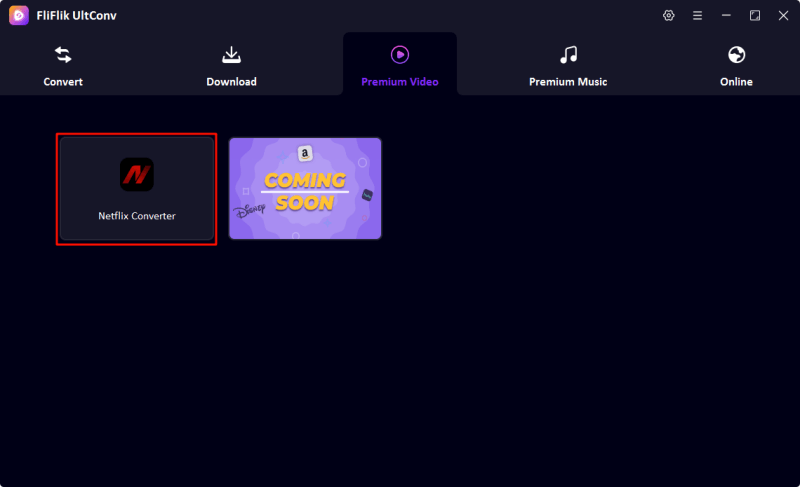
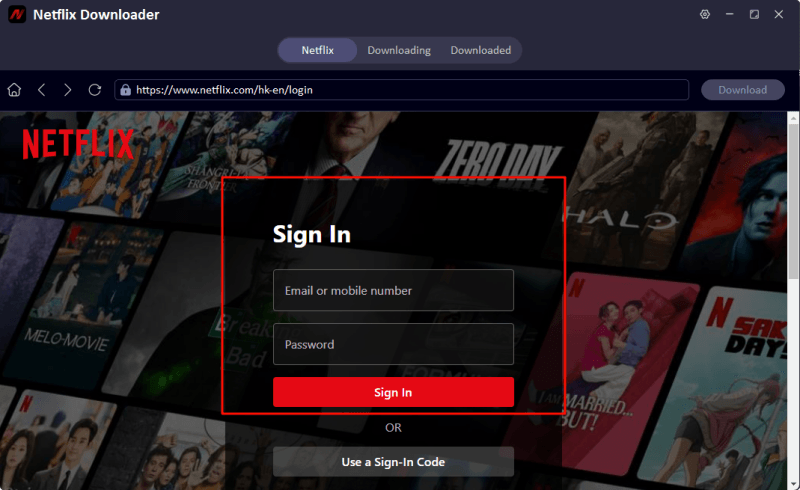
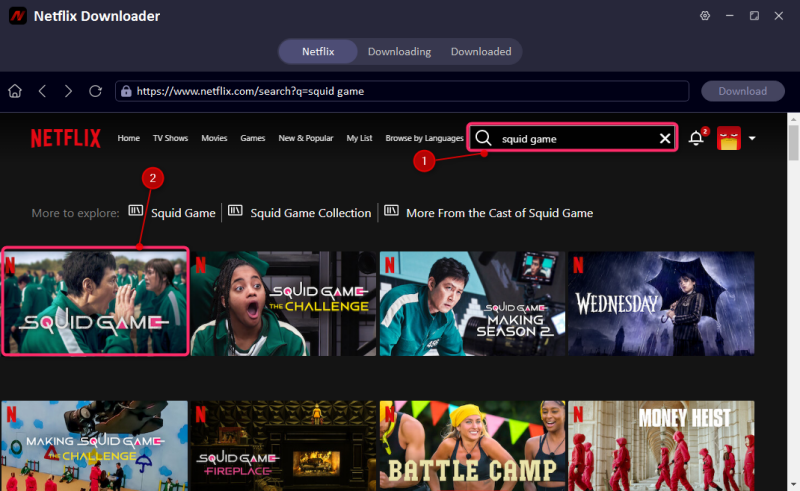
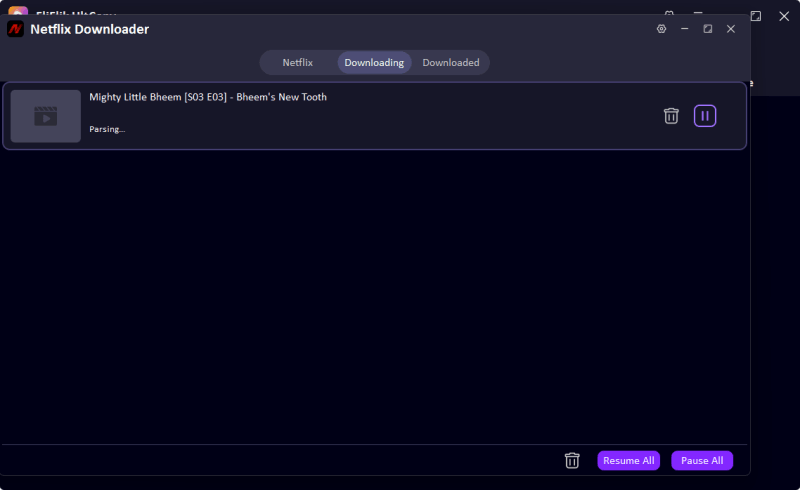
Once the download is complete, you can watch your movies or shows offline on your Mac or PC, no internet required. You can also transfer files to other devices if needed.
Final Words
Nothing sucks more than a “StreamFab not working” error when you’re just about to stream some awesome shows. Fortunately, there is a simple solution to the problem. You can use UltConv Netflix Converter to download your favourite Netflix, HBO, and Hulu series in high quality with subtitles and original audio. No more buffering, no more errors, just your favourite content ready to watch anytime, anywhere. If you want hassle-free downloads and offline viewing, we recommend downloading UltConv Netflix Downloader from the official FliFlik website and start enjoying your shows without limits.

