You may have run into a problem if you’ve ever tried to play an AV1 video on your device. This is because many devices and apps still don’t support this newer format. AV1 gives you great video quality with smaller file sizes, but it doesn’t work with all devices. That’s when you need to change AV1 to MP4. MP4 is widely supported and works well on almost all devices.
In this article, we will go over the main differences between AV1 and MP4, and list the top 5 AV1 to MP4 converters that you can use on desktops, mobile devices, and the web. So, let’s begin.
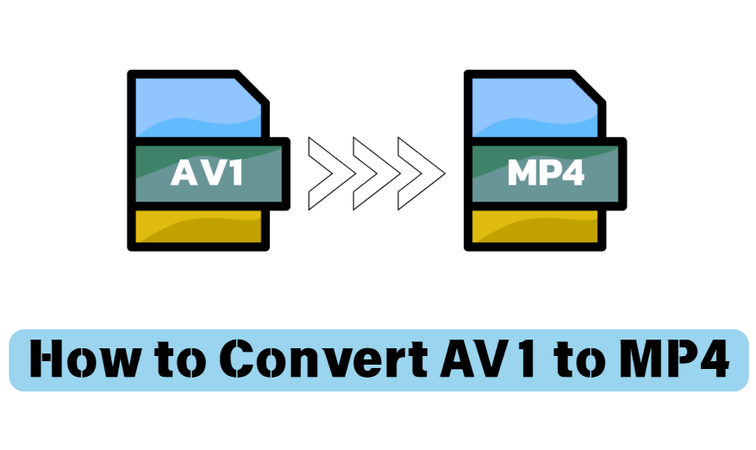
Part 1. AV1 vs. MP4: Why You Need to Convert?
Now, let’s have a quick look at the difference between AV1 vs. MP4.
What is AV1?
AV1 (AOMedia Video 1) is a new, open-source video codec. It compresses videos better, so you get smaller files without losing quality. AV1 is now the format of choice for streaming high-quality content online. YouTube and Netflix use it to send clear videos while using less bandwidth.
The catch is? Compatibility. Not many devices, media players, or editing programs support AV1 yet because it is still fairly new. That’s where converting AV1 videos comes in: it makes it easy to play your videos on almost any device, anywhere.
What is MP4?
MP4 (MPEG-4 Part 14) is one of the most universally compatible video formats available today. Almost every device, player, and operating system can use it, which is why it’s the best format for sharing, editing, and uploading videos. MP4 files are small and easy to use. They can hold video, audio, subtitles, and even metadata.
MP4 doesn’t compress as well as AV1, but it strikes a good balance between quality, size, and compatibility, making it perfect for most people.
Comparison Table: AV1 vs. MP4
| Feature | AV1 | MP4 |
|---|---|---|
| Developer | Alliance for Open Media | Moving Picture Experts Group (MPEG) |
| Compression Efficiency | Very high (smaller file size, same quality) | Moderate (larger size than AV1) |
| Video Quality | Excellent, even at low bitrates | High quality, depends on codec used |
| Compatibility | Limited (new format, not widely supported yet) | Universal (works on almost all devices) |
| File Size | Smaller | Larger |
| Playback Support | Requires modern software or browsers | Supported on all players and platforms |
| Best For | Streaming and online video delivery | Offline playback, editing, and sharing |
Converting AV1 to MP4 ensures your videos can be played, edited, or shared smoothly across all devices without worrying about format restrictions. In short, MP4 remains the safer, more practical choice for everyday use.
Part 2. How to Convert AV1 to MP4 with Desktop Software?
If you’re looking for a fast and stable way to convert AV1 to MP4, then FliFlik UltConv Video Downloader is one of the most powerful desktop tools to try. AV1 videos are known for high compression efficiency, but often face compatibility issues with many media players, editing apps, and older devices that can’t play them. That’s where UltConv makes things easy. It’s not just a simple converter; it’s a complete video and music solution that lets you convert, download, and manage media files from over 10,000 platforms.
With UltConv, you can convert AV1 to MP4 in a few clicks while maintaining HD or even 4K quality. You don’t need to worry about complicated settings. Just import your AV1 video, choose MP4 as the format, and let the tool do the rest. Plus, it supports batch conversions, so you can process multiple files at once without losing speed or quality. Converting your AV1 videos to MP4 with FliFlik UltConv Video Downloader is quick and simple. This tool ensures smooth conversion without losing the quality of your video.

- Convert AV1 to MP4 in one click
- Keep original HD or 4K video quality
- Batch convert multiple videos at once
- Download from over 10,000 streaming sites
- Built-in browser for quick downloads and searches.
- Remove DRM and convert music to MP3.
- Secure converted files in a private folder.
▼ How to Convert AVI to MP4 with UltConv?
First, download and install UltConv Video Downloader from its official website. Once done, follow the simple steps below.
-
Open UltConv Video Downloader on your PC and go to the Converter tab. Click the ‘Convert All to’ button to select your desired video format.
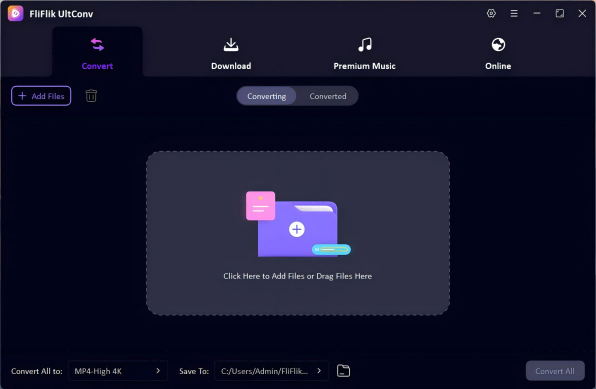
-
Choose MP4 as your preferred output format for better compatibility and quality.
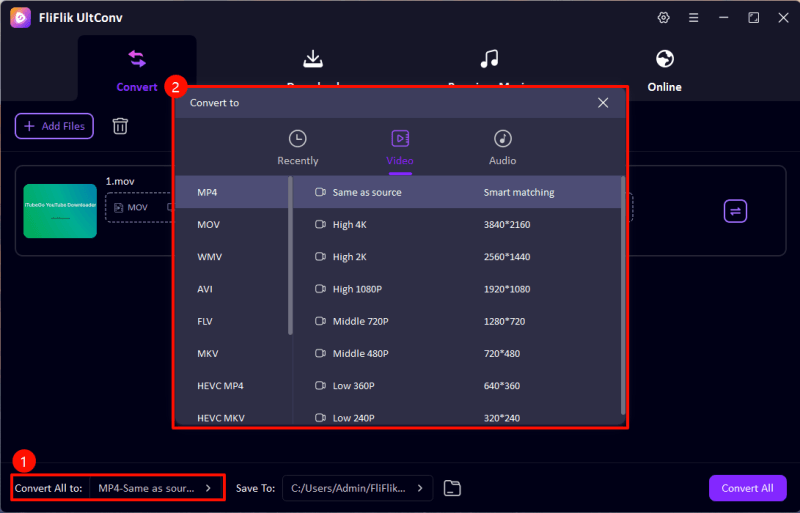
-
Add your AV1 file to the main window by clicking ‘Add Files’ or simply dragging and dropping it into the program.
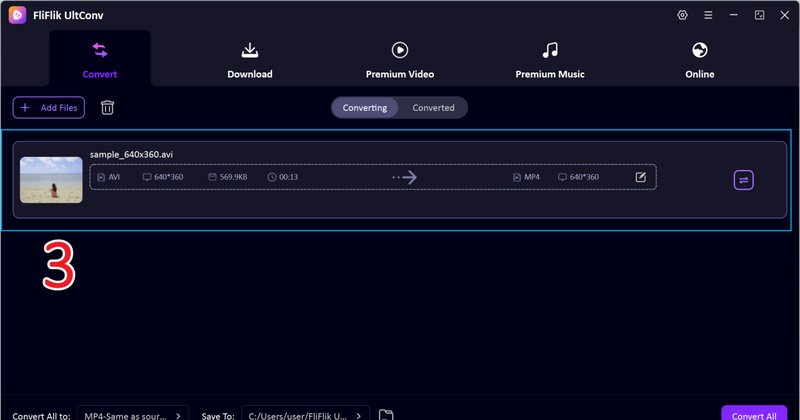
-
Hit the Convert button to begin the AV1 to MP4 conversion.
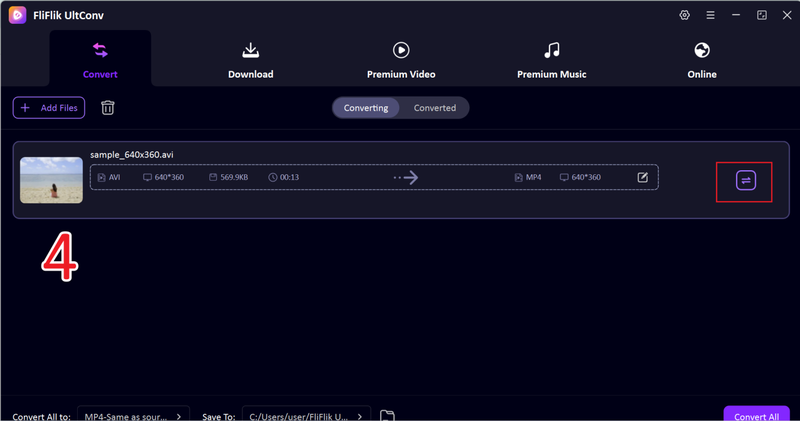
-
Once the conversion is complete, check the ‘Converted’ tab to find your new MP4 file.
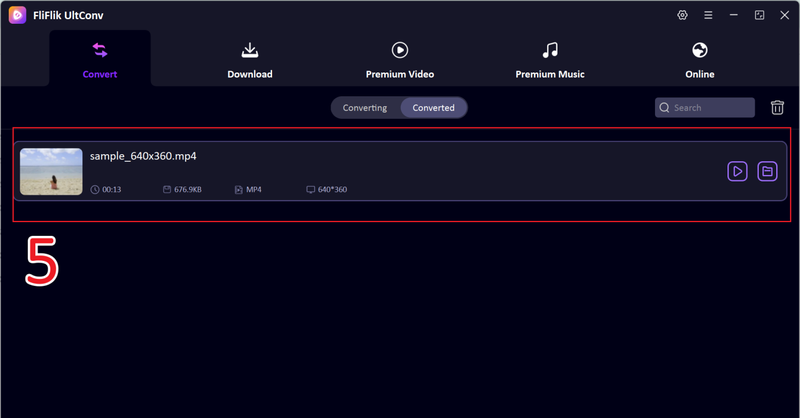
Now, your AV1 videos are ready to play in MP4 format, smooth, lightweight, and viewable on any device, even offline.
Part 3. How to Convert AV1 to MP4 with Online Tools
If you don’t want to install any software, online converters are the quickest way to turn AV1 files into MP4. They work directly in your browser, no downloads or registration needed.
1. Converter App
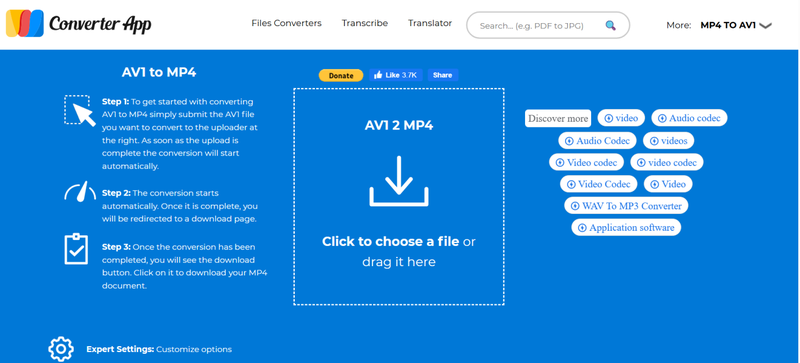
Converter App AV1 to MP4 is a free and simple web-based tool that lets you convert your AV1 videos to MP4 in just a few clicks. It’s perfect for those who need a quick fix without any complicated setup. The site automatically handles the conversion process, keeping your video quality as close to the original as possible.
- 100% free and no signup required
- Clean, ad-free interface
- Quick conversion for small to medium video files
- Works directly in any browser
- Limited file size support
- Conversion speed depends on the internet connection
2. MP4.to
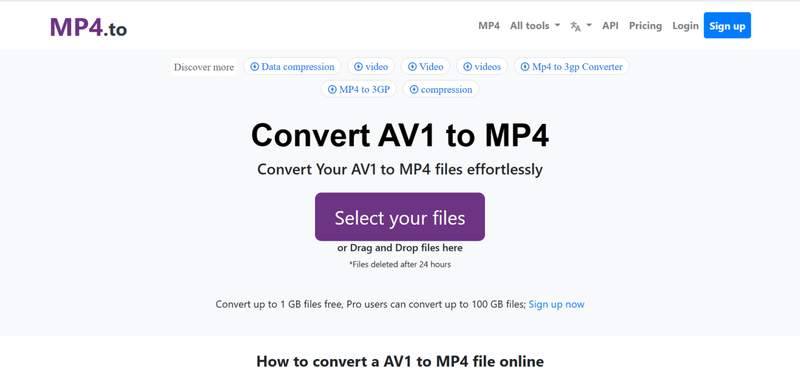
MP4.to is another reliable online converter that specializes in video format conversions. It supports AV1 to MP4 conversion smoothly while keeping the original resolution and clarity intact. The interface is straightforward: just upload your AV1 file, wait a few seconds, and download your new MP4 video instantly.
- Simple drag-and-drop functionality
- Fast processing and secure uploads
- High-quality MP4 output
- Works on both desktop and mobile browsers
- Free version limits large files
- No batch conversion option
Part 4. How to Convert AV1 to MP4 with Mobile Apps
For users who prefer converting videos directly on their smartphones, there are mobile apps that make AV1 to MP4 conversion fast and convenient. These apps are especially useful for editing or sharing videos on the go without needing a PC.
1. AVI to MP4 Converter [Android]
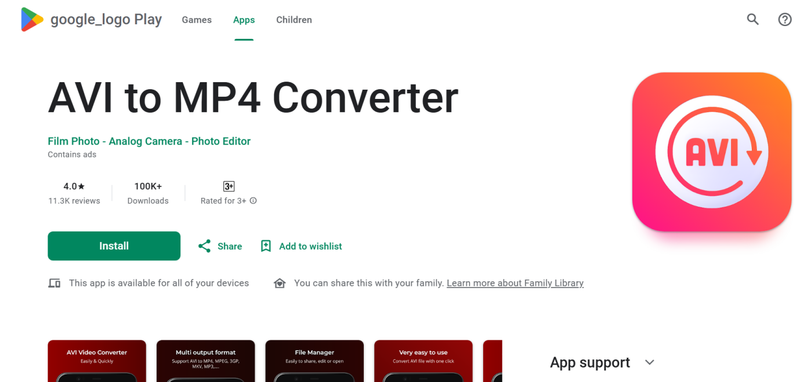
AVI to MP4 Converter for Android is a lightweight and easy-to-use app for converting videos on Android devices. It’s perfect for users who want fast conversion without losing quality. The app also allows batch conversion, so you can process multiple videos at once, making it ideal for editing projects or sharing content on social media. Its offline functionality ensures you don’t need an internet connection to convert your files, and the simple interface makes it beginner-friendly while still offering all essential conversion features.
- Free and user-friendly interface
- Supports multiple video formats, including AV1
- Quick conversion directly on your phone
- No internet connection required for conversion
- Limited advanced editing options
- Some ads in the free version
2. AVI to MP4 Converter [iOS]
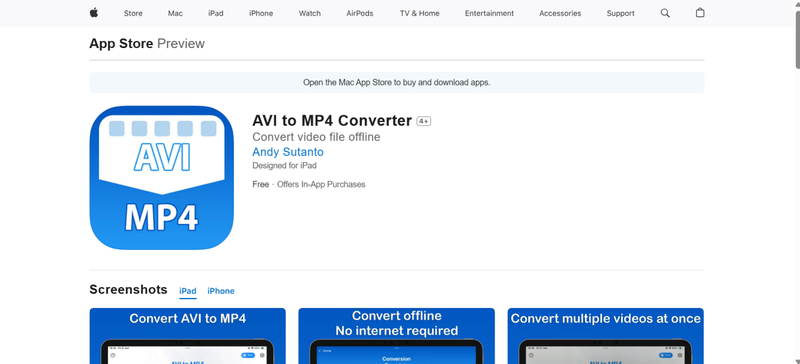
AVI to MP4 Converter for iOS is a convenient app for iPhone and iPad users. It ensures your videos are fully compatible with all iOS devices and apps, allowing for smooth playback, sharing, or editing. The app focuses on ease of use, offering a clean interface that anyone can navigate, while still providing high-quality conversion.
- Simple and clean interface
- Supports AV1 and other formats
- Fast conversion with high-quality output
- Works offline without internet
- Free version has limited features
- Larger files may take longer to convert
FAQs
Q1. How to convert MP4 to AV1?
To convert MP4 to AV1, you can use desktop software likeFliFlik UltConv Video Downloaderor online converters that support MP4 to AV1 conversion. Simply upload your MP4 file, select AV1 as the output format, and start the conversion. Desktop tools usually provide faster speed and higher quality, while online tools are convenient for quick conversions without installing software.
Q2. Can I convert AV1 to MP4 online?
Yes, you can convert AV1 to MP4 using online tools such as Converter App or MP4.to. These web-based converters work directly in your browser without installation. Keep in mind that online tools may have file size limits and rely on a stable internet connection for smooth processing.
Q3. Which is the best AV1 to MP4 converter?
The best converter depends on your needs. For desktop use, FliFlik UltConv Video Downloader offers fast, high-quality conversion with batch processing and offline support.
Conclusion
Converting AV1 to MP4 ensures your videos are compatible with almost any device or platform, making playback, editing, and sharing much easier. Whether you prefer desktop software, online tools, or mobile apps, there are safe and efficient options for every user.
FliFlik UltConv Video Downloader is ideal for high-quality, batch desktop conversions, while online converters are perfect for quick tasks, and mobile apps offer convenience on the go. Choose the method that fits your workflow and enjoy seamless video compatibility anytime.

