Many people want to save music, podcasts or talks directly from their websites in audio format. The need to convert links to MP3, such as YouTube songs, Twitter clips, or Facebook videos, is very common. For this reason, many users are looking for the best link to MP3 converter that can provide high sound quality without complex procedures.
Because of this, many users look for the best link to MP3 converter that can provide high-quality sound without complicated steps. This guide explains simple ways to convert from link to MP3 using different tools. Cover recommended software and other online and mobile options.
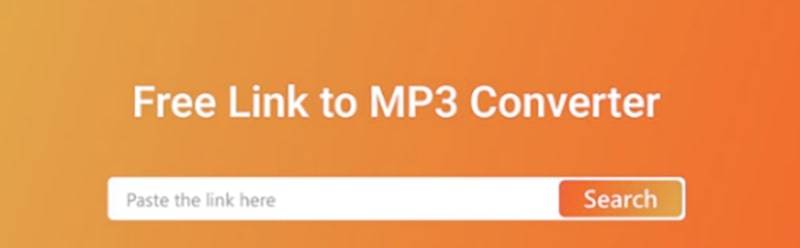
Part 1: Best Link to MP3 Converter – FliFlik UltConv
FliFlik UltConv is a reliable software for those who want to convert link to MP3 from different platforms. It supports Windows and macOS and supports downloading from popular sites such as YouTube, Facebook, Instagram, TikTok, Twitter, Spotify, and Apple Music. Unlike simple online tools, FliFlik is a complete program with batch download capabilities that allows you to save multiple videos and songs at once.

- Download from 10,000+ sites like YouTube, TikTok, and Spotify.
- Download multiple songs, playlists, or channels at once.
- Save audio as MP3, WAV, OGG, AAC, or FLAC.
- Choose audio quality: 128, 192, or 320 kbps.
- Save videos in 1080p, 2K, or 4K resolution.
Learn how to quickly convert any online video link to MP3 using FliFlik UltConv, so you can enjoy your favorite audio offline anytime.
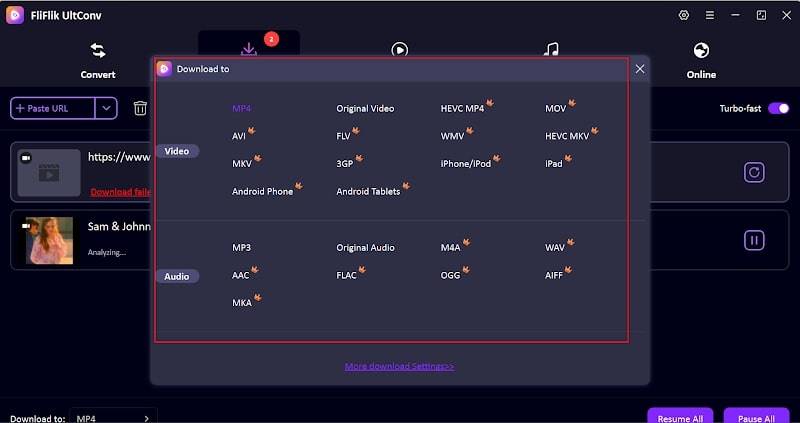
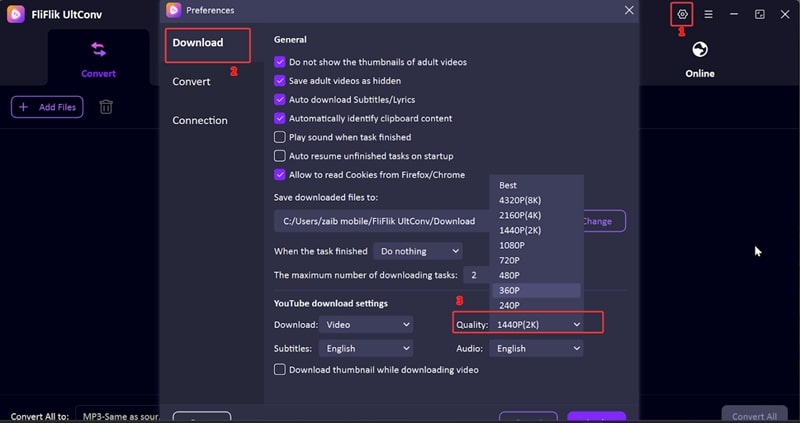
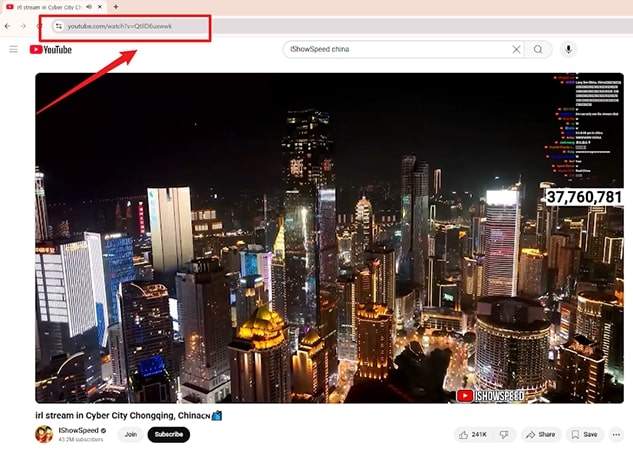
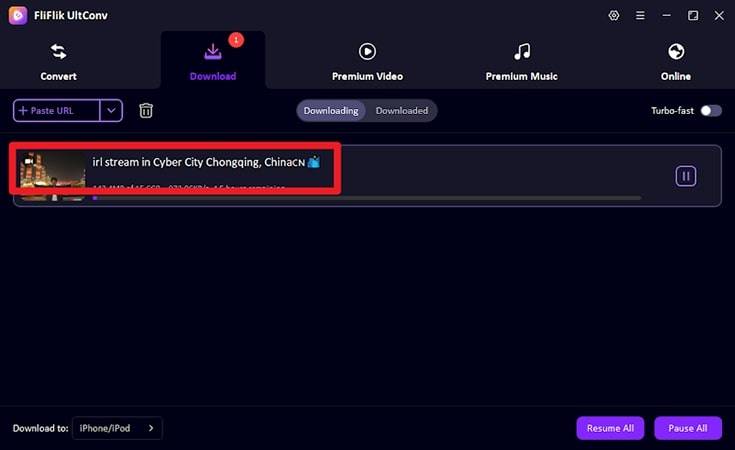
Part 2: Other Video and Audio Link to MP3 Converters Worth Trying
Not everyone wants to install software to save audio. Some people tend to prefer simple tools available online or apps that run directly on smartphones. This section describes other trusted options to convert from link to MP3 and covers both browser-based converters and mobile applications. Each tool is easy to use and described in simple steps.
1. YTMP3 [Online]
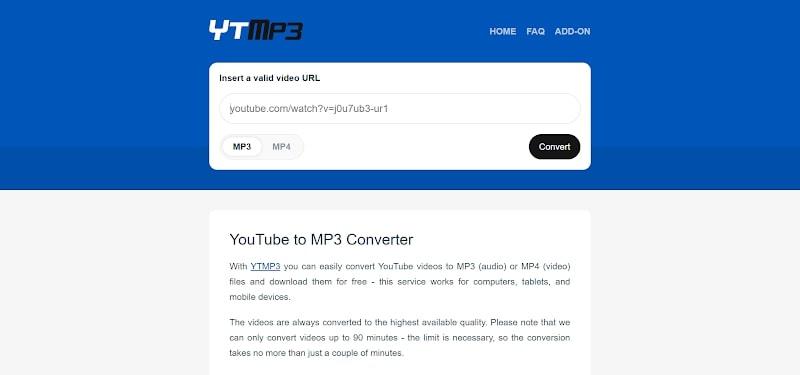
YTMP3 is a free online link to MP3 converter primarily for YouTube. Just copy the YouTube link and paste it to the site, and you will see the option to save it as MP3. It is very easy to use and works directly on the browser without software installation. Single video conversion is fast, but does not support playlists or batch downloads. If you want to save only one or two songs on YouTube quickly, YTMP3 is a convenient option.
▼Steps:
- Open the ytmp3.cx.
- Paste the YouTube link into the box.
- Select the MP3 and click Convert.
- Download the MP3 file to your device.
2. ssstwitter [Online]
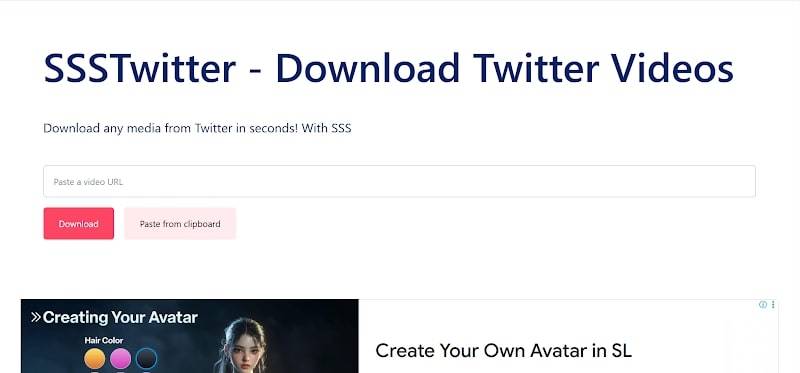
If you want to convert Twitter links to MP3, ssstwitter is a useful online tool. This tool is available by simply pasting a link to the site to save audio from Twitter videos and spaces. The process is simple and requires no installation. This tool is designed exclusively for Twitter content, so features are limited compared to other converters, but it works well for those who want to save audio from tweets and spaces.
▼Steps:
- Copy the Twitter link.
- Access the ssstwitter.com.
- Paste the link into the search box.
- Select the MP3 and click Download.
3. VLC Media Player [Multi-Devices]
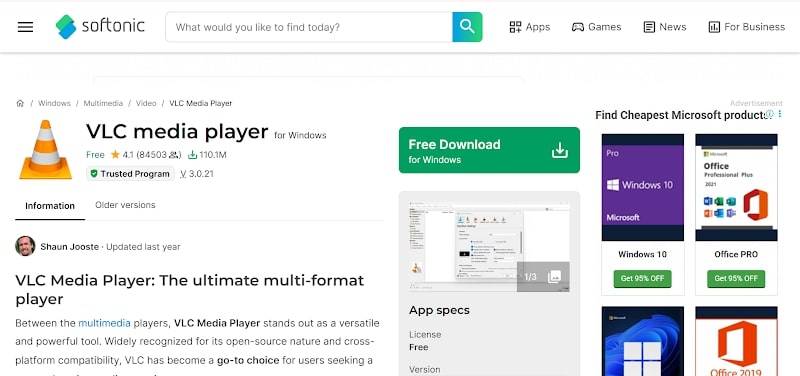
VLC is not just a media player; you can also convert links to MP3. It works on Windows, macOS, Linux, and even mobile devices. VLC allows you to open video streams and files and convert them to MP3 audio files. Some additional steps are required compared to online converters, but the advantage is that it is safe and works offline if you download the files.
▼Steps:
- Install VLC from the official website.
- Launch VLC and select Media > Convert/Save.
- Paste the video link or open the file.
- Select Audio, MP3 as the output format.
- Click Start to start the conversion.
4. Video to MP3 Converter [Android]
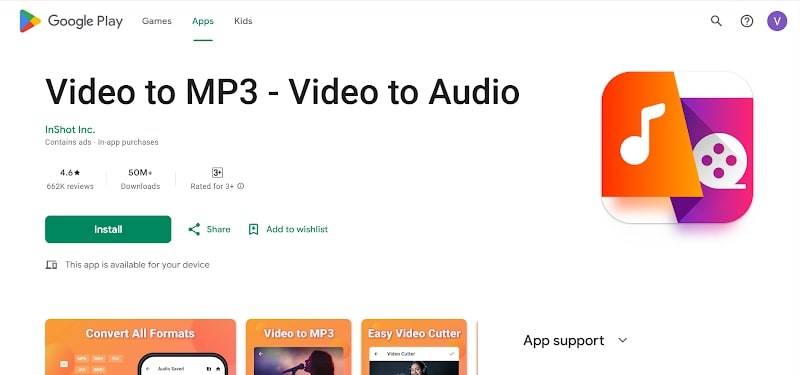
On Android, the app Video to MP3 Converter allows users to convert video links and files to audio simply. This application allows using different video sources and may be transcoded to either MP3 or AAC format. It also offers trimming, enabling you to remove parts of a song or clip prior to saving. This can be applied for creating ringtones or short clips.
▼Steps:
- Download and install the app from Google Play.
- Paste the video link or upload the file.
- Select MP3 as the format.
- Crop and save audio as needed.
5. MP3 Converter – Audio Extractor [iPhone]
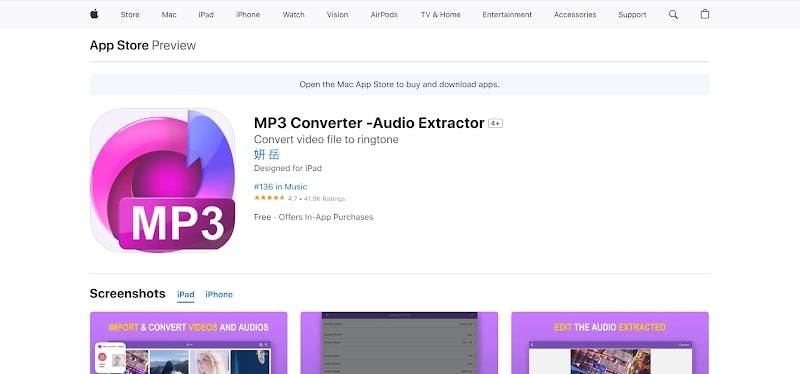
iPhone users can save audio from video using MP3 Converter – Audio Extractor. This app supports MP3, AAC, WAV, and M4A formats. You can import videos from a link, cloud storage, or phone library and convert them to audio with a few taps. The app also includes editing functions such as cutting and merging. This app is one of the easiest options for those who want to convert MP3 directly on iPhone quickly.
▼Steps:
- Install the app from the App Store.
- Import videos from links or storage.
- Select MP3 as the format.
- Save the converted file to iPhone.
Conclusion:
Converting a link to MP3 is easier than ever, whether you need software, online tools, or mobile apps. For the most comprehensive solution, FliFlik UltConv is recommended. This tool supports multiple formats, has batch download capabilities, and is also capable of unDRM Spotify and Apple Music. For simple tasks, free tools like YTMP3 and ssstwitter are suitable. Apps for Android and iPhone are available for mobile use. Regardless of the device you are using, you can easily convert from link to MP3 in a few steps.
FAQs
How to convert YouTube link to MP3?
Just copy the link to the YouTube video and paste it into a YouTube to MP3 converter tool such as YTMP3 or FliFlik, choose the MP3 format, and download the file.
Can I download Spotify link to MP3 on my phone?
Free online converters do not support Spotify, but apps like FliFlik can remove DRM and save Spotify tracks as MP3 on desktop.
Is it safe to use link to MP3 converter?
Yes, you can use trusted tools like FliFlik, VLC, or apps downloaded from the official store. Avoid unknown sites that may contain ads or malware.

