Facebook Stories have emerged as a favorite means for friends, influencers, and brands to share ephemeral short videos that last only 24 hours. At times, you would like to download these stories to view later or share offline. Because Facebook does not have a download button, you have to use the proper tools to accomplish this. Within this guide, we will demonstrate 4 easy ways to download Facebook story videos be it using a computer or a phone. From dependable software to quick online websites, browser add-ons, and Android apps, these steps include every scenario.

Part 1: Download Facebook Story Video with UltConv
In case you are looking for a trustworthy desktop application for Facebook story video download, UltConv Video Downloader stands out as one of the best options. Unlike web-based tools, it needs to be downloaded and installed on your Windows or macOS computer. After installation, it lets you download videos from more than 10,000 websites, including Facebook, Instagram, YouTube, TikTok, Vimeo, Twitter, and Dailymotion. You can download in MP4, or you can extract audio in MP3, WAV, OGG, and others. It has batch download capabilities, too, so you can download several Facebook stories simultaneously. With 4K resolution, it promises high-quality, clear videos.

- Download from Facebook, Instagram, YouTube, TikTok, Vimeo, and over 10,000 websites.
- Save video in MP4, and audio in MP3, WAV, OGG, and more than 100 others.
- Batch download several Facebook stories at once.
- Download video in 4K, 2K, 1080p, and audio in up to 320 kbps.
- Convert video to audio losslessly.
- Download full playlists, albums, or channels on supported platforms.
▼Steps to download Facebook story video using UltConv
-
1 Go to the official FliFlik website and click Download to install UltConv on your computer. It works on both Windows and Mac—select the version compatible with your system.FREE DOWNLOAD
Secure Download
FREE DOWNLOADSecure Download
-
2 Open UltConv and click Download To at the bottom. Pick your desired output format MP4, MKV, or MOV for video, and MP3, WAV, FLAC, or AAC for audio.
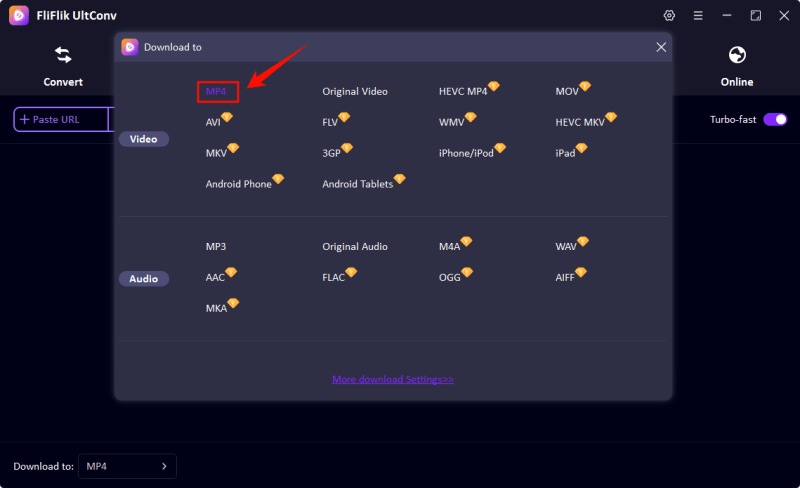
-
3 In Settings, choose your preferred video or audio quality. Available resolutions include 720p, 1080p, 2K, 4K, and even 8K if supported.
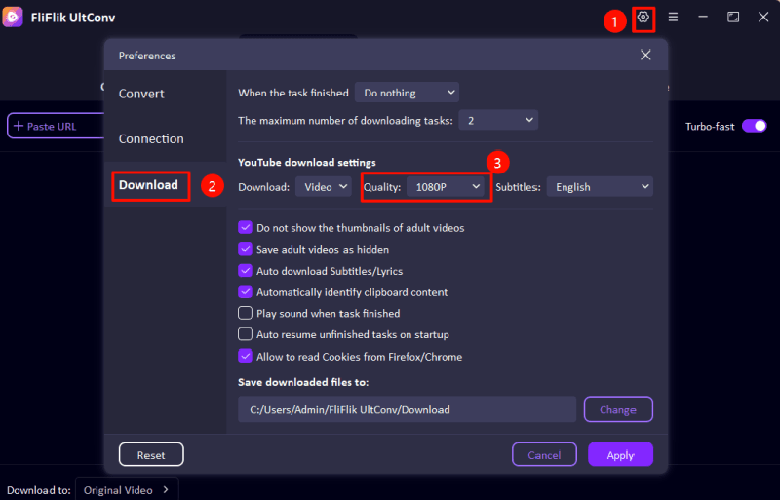
-
4 Open Facebook in your browser, navigate to the story you want to download, and copy its link from the address bar.
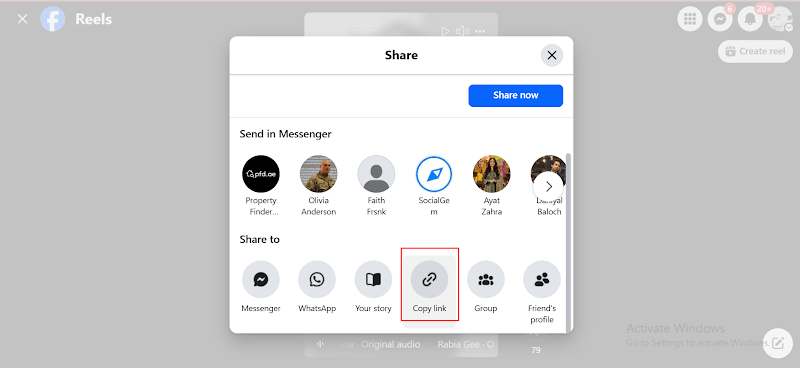
-
5 Paste the copied link into UltConv’s download box. If downloading multiple stories, paste each link on a separate line. Click Download to start.
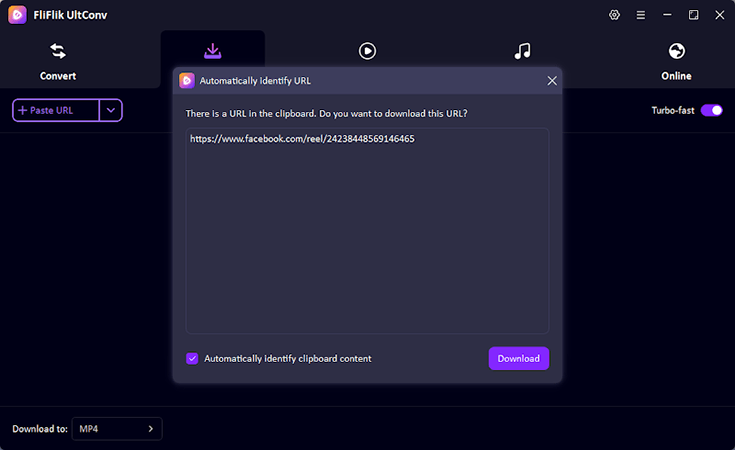
-
6 After downloading, check the Downloaded tab in UltConv. Your Facebook stories will be saved locally for offline viewing anytime.
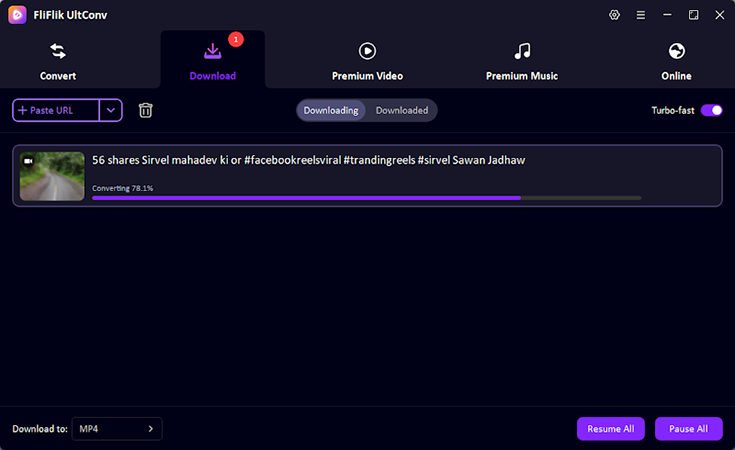
Part 2: Download Facebook Story Video Online
If you prefer not to download any software, an online application such as FDownloader.net is the easy solution. It loads directly in your browser and allows Facebook video download, including stories, without the need for registration. You simply copy and paste the video URL, select your preferred quality, and save it. Although this process is speedy and runs on most devices, it may not allow batch downloading or better resolutions like desktop applications like FliFlik UltConv.
▼ Steps to download Facebook stories video online
Step 1: Copy the Facebook video URL that you wish to save and paste it into the search input on the tool’s website.
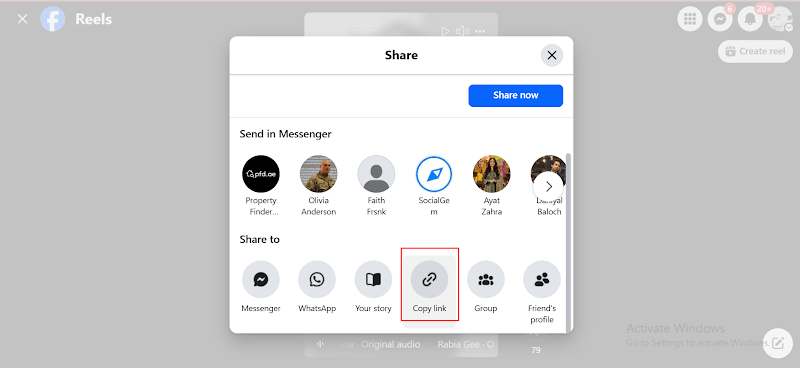
Step 2: Select your preferred file format and video quality, and press the “Download” button.
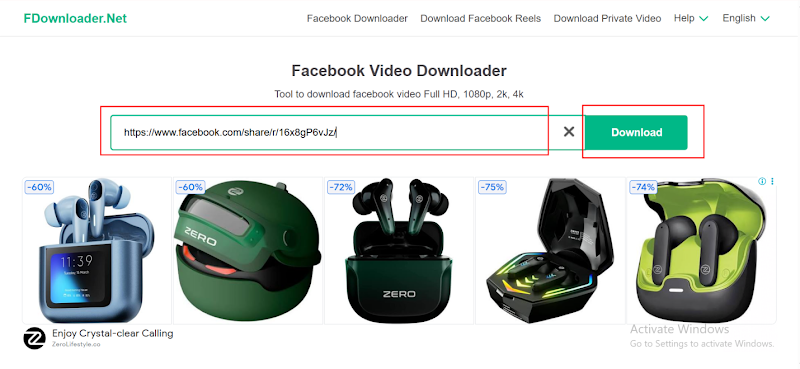
Step 3: Wait for a few seconds while the video is being processed, then download it onto your device.
Part 3: Download Facebook Story Video with Chrome Extension
If you frequently need to download Facebook story videos, going for a Chrome extension would be a speedy and easy solution. The Story Saver extension is tailored to save both Instagram and Facebook stories directly from your web browser. It installs on your browser and provides a small icon that you can click to download stories. This process is perfect for people who frequently use Facebook and need an easy method for saving videos without having to open other programs or sites.
▼Steps to download Facebook stories video with Chrome Extension
Step 1: Go to the Story Saver Chrome Web Store page and select “Add to Chrome.”
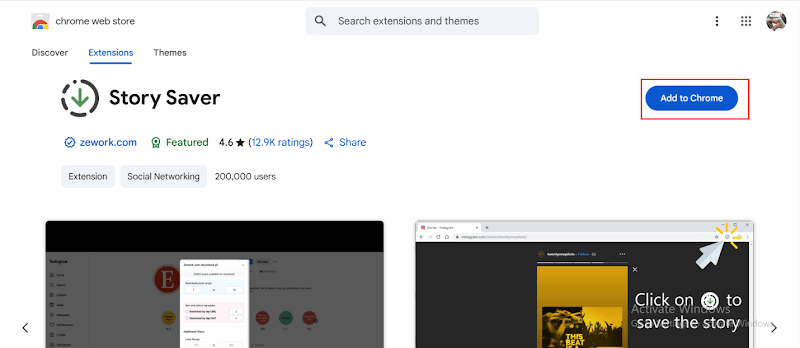
Step 2: Once you’ve installed it, open Facebook in Chrome and log in to your account.
Step 3: Navigate to the story you wish to download.
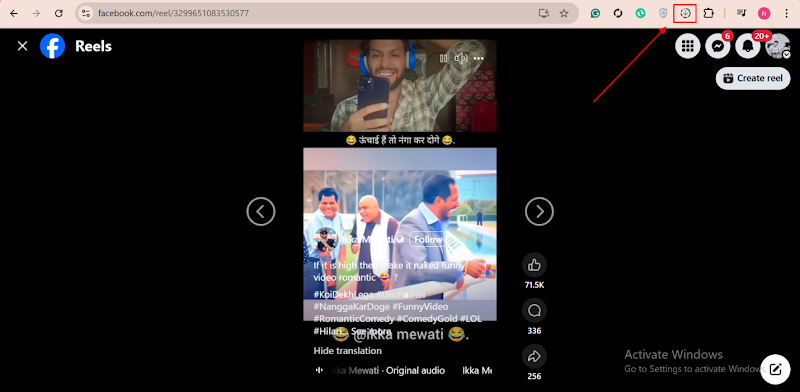
Step 4: Click on the Story Saver icon in the toolbar of your browser.
Step 5: Select the story video from the list and click “Download” to download it onto your computer.
Part 4: Download Facebook Story Video on Android
If you have an Android phone and wish to save Facebook stories using a mobile app, iTubeGo for Android is a fine option. It has the capability of downloading videos from Facebook, YouTube, Instagram, TikTok, and many more directly to your phone.
▼Steps to download Facebook story videos on Android
Step 1: Download and install the iTubeGo app from the official website.
Step 2: Launch Facebook on your mobile and copy the URL of the story video you wish to download.
Step 3: Open iTubeGo and enter the copied URL into the input field.
Step 4: Select your desired format (MP4, MP3, WAV, OGG) and video quality (up to 4K).
Step 5: Press “Download” to directly save the Facebook story video into your mobile’s gallery.
Final Words
No matter whether you go for a desktop application, web service, Chrome extension, or Android application, there are numerous ways to download Facebook story videos instantly. All of them have their own advantages, but if you desire the most trusted one particularly for bulk downloads and high-quality saving FliFlik UltConv is the best choice. It is compatible with popular file formats such as MP4, MP3, WAV, and OGG, and supports more than 10,000 websites including Facebook, YouTube, Instagram, TikTok, and Vimeo. With support for concurrent downloads and recording videos at resolutions of up to 4K, UltConv is a convenient option. Download it today and save Facebook stories to watch later offline.

