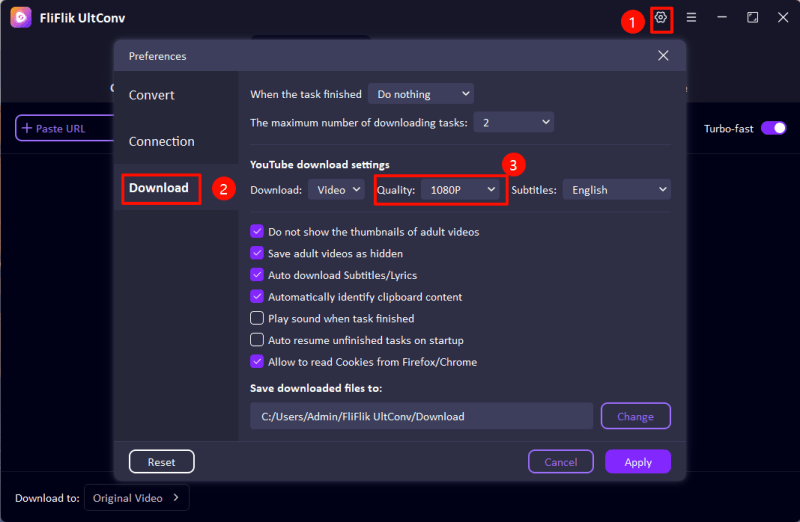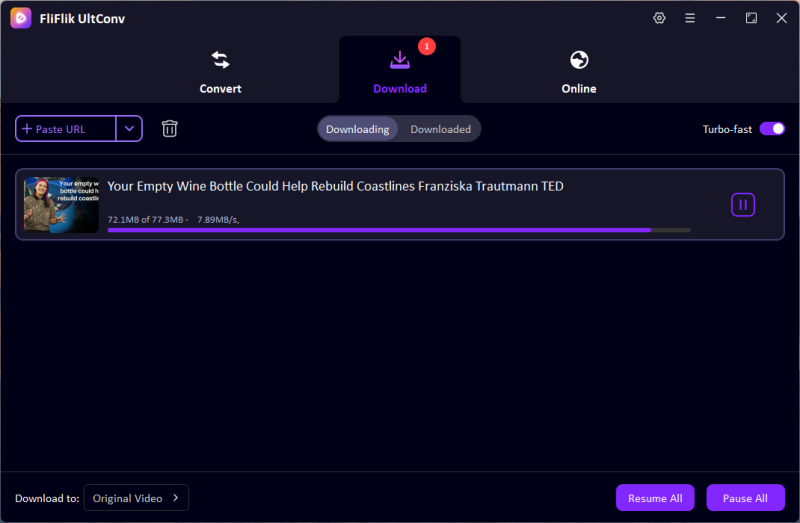Are you looking for a way to download videos from OK.ru to MP4 format? OK.ru, also known as Odnoklassniki, is a popular platform for sharing videos and connecting with friends. However, downloading videos directly from the platform isn’t an option, leaving users searching for practical solutions. After finding all ways to download OK ru video to MP4, I will explores 5 effective ways to download OK.ru videos, including desktop, browser extensions, and online tools.
Best OK.ru Video Downloader on Desktop
If you use PC a lot, UltConv Video Downloader is the best choice to download OK.ru videos to MP4. It can save videos to MP4 with high-quality ranging from 720p(HD), 1080p(FHD), and 4K(UHD). The feature of batch downloading allows you to download multiple OK ru videos at the same time, saving your precious time. In addtion, if you like the live streaming on OK ru, UltConv can also meet your needs to convert M3U8 to MP4 in real time, making sure everything is preserved. Users’ privacy is the first thing UltConv considers. You can protect your history by using the built-in broswer and save the video into Private Folder. No one can access them without password.

- Download Video from OK ru to MP4 with 1080p.
- Batch download video from playlists and channels.
- Convert videos to MP4, MOV, MKV, AVI, and other 20 formats.
- Support to convert video from 10,000+ platforms, like YouTube, OnlyFans, Patreon, OK. ru, etc.
How to Download OK ru videos with UltConv
Launch the software and set the output format to MP4 under Download tab. If you like to save videos in other formats, UltConv supports more than 20+ popular video formats, like MKV, FLV, WMV, AVI, etc.
![UltConv select MP3]()
Open OK.ru in your browser (or in the built-in broswer in UltConv), find the desired video, and copy its URL.
![copy url]()
Back to UltConv, the software will fecth the copied URL automatically. Click the Download button to start downloading process.
![UltConv downloading]()
OK.ru Downloader Extensions
1. BeeConverter
BeeConverter is a simple and efficient chrome extension for downloading OK.ru videos directly. It integrates seamlessly with your browser, offering convenience for quick downloads. Users can select their preferred output format, including MP4, and adjust resolution settings to suit their needs. The extension’s lightweight design ensures smooth performance without slowing down your browsing experience, making it an ideal choice for everyday use.
Download Ok ru video with BeeConverter
- Open your browser and navigate to the extension store (e.g., Chrome Web Store or Firefox Add-ons). Search for “BeeConverter” and click on the “Add to Browser” or “Install” button. The extension will be installed and added to your browser toolbar, making it ready to use.
- Launch OK.ru in your browser and search for the video you want to download. Click on the video to open its playback page, ensuring the correct video URL is loaded for downloading.
- Look for the BeeConverter icon, usually located next to the address bar in your browser toolbar. Click on the icon to activate the extension, which will detect the video on the current page automatically.
- Once the video is detected, a pop-up or drop-down menu will appear. Select MP4 as the desired output format, and if necessary, adjust the resolution or quality settings. Then, click the “Download” button to begin saving the video.
- After the download completes, the video file will be saved in your default downloads folder or a folder of your choice.
2. OKVid
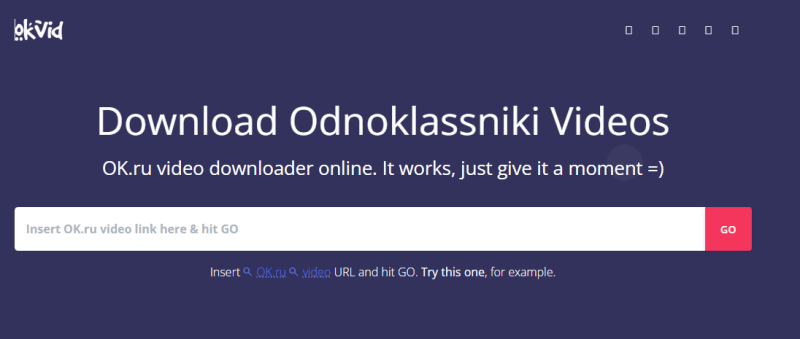
OKVid is another reliable browser extension that simplifies downloading videos from OK.ru. Its user-friendly interface makes it an excellent choice for beginners.
In addition to downloading videos, OKVid offers options to select video quality and format, ensuring that you get the best version of your desired content. The extension also provides fast download speeds and automatic video detection, making the process smooth and efficient.
Download Ok ru video with OKVid
- Add OKVid to your browser from the extension marketplace.
- Visit the OK.ru video page you want to download.
- Click the OKVid icon to detect the video.
- Select your preferred resolution and format (MP4 recommended).
- Download the video directly to your device.
2 OK.ru Downloader Online
1. OKRUDOWNLOADER.com
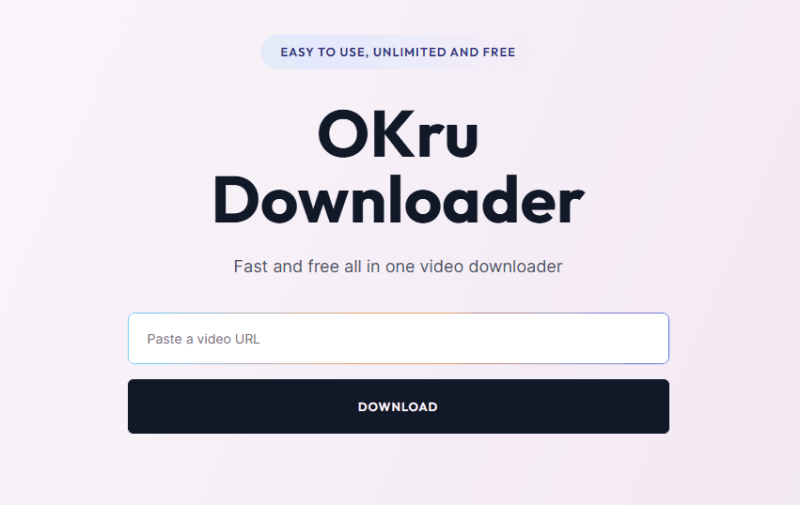
OKRUDOWNLOADER.com is an online tool designed explicitly for downloading OK.ru videos. It’s a no-installation solution that works across devices. One of the standout features of OKRUDOWNLOADER.com is its compatibility with various devices and operating systems. The platform is free to use and supports multiple resolutions, allowing users to download videos in MP4 format with just a few clicks.
Download Ok ru video with Online Downloader
- Open the OK.ru platform on your browser and locate the video you want to download. Once found, click on the address bar, highlight the video URL, and copy it. This URL serves as the link to identify and download the specific video.
- Open a new tab in your browser and navigate to the OKRUDOWNLOADER.com website. The platform is designed to simplify video downloads without requiring any additional software or extensions.
- On the OKRUDOWNLOADER homepage, you will find a designated input box. Paste the copied URL into this field to prepare the video for download.
- After pasting the URL, the site will analyze the video and display available download options. Select MP4 as the output format for universal compatibility, then choose your desired resolution (e.g., 720p, 1080p) based on your preferences and storage capacity.
- Click the “Download” button to begin the process. Once the video has been downloaded, a prompt will allow you to save it to your computer or mobile device. Choose a folder where you can easily access the video later for offline viewing.
2. PasteDownload.com
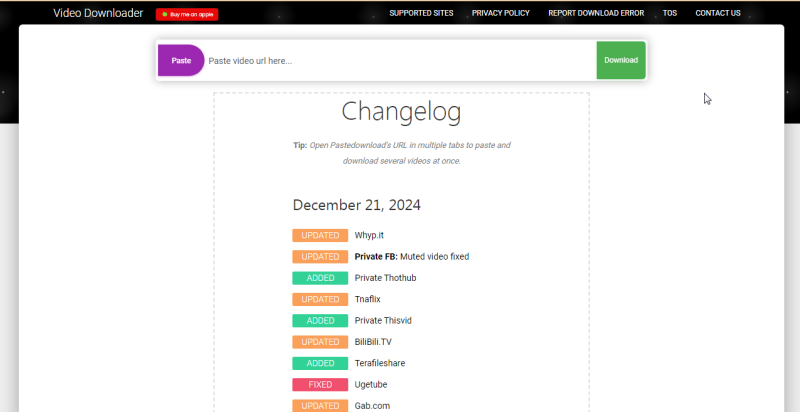
Another excellent online tool, PasteDownload, supports downloading videos from OK.ru in a few clicks. It’s user-friendly and requires no software installation. PasteDownload also offers high-speed downloads and a clean interface, making it a popular choice among users. The site supports a range of output formats and resolutions, ensuring you can save videos in your preferred settings quickly and reliably.
Download Ok ru video with Online Downloader
- Navigate to the video on OK.ru, right-click on the address bar, and copy the URL to use it for downloading.
- Visit the PasteDownload website using any browser on your computer or mobile device.
- Locate the input field on the PasteDownload homepage and paste the copied OK.ru video link into it.
- Choose MP4 as your preferred output format, select the desired resolution, and click the “Download” button to begin processing.
- Once the download is complete, save the video to a location of your choice on your device for offline viewing.
Key Takeaway
Downloading videos from OK.ru to MP4 is simple with the right tools. From feature-packed desktop software like FliFlik UltConv to convenient browser extensions like BeeConverter and OKVid, and user-friendly online tools like OKRUDOWNLOADER.com and PasteDownload, there’s a solution for everyone.
Now that you know how to download videos from OK.ru, it’s time to try these solutions. Choose the one that suits your workflow and start saving your favorite OK.ru videos today. Don’t forget to bookmark this guide for future reference and share it with friends who might find it useful!