Facebook is one of the biggest platforms for sharing videos, from funny clips to tutorials and live streams. However, downloading the video directly from Facebook is not as simple as it sounds, as there is no built-in function on Facebook that lets you save videos. This is where a Facebook video to MP4 converter can help. This kind of video converter will help you quickly convert Facebook videos to MP4 format for easy playback on almost any device. There are a number of converters available in 2026, but not all of them are necessarily safe or trustworthy. We have looked into a lot of different ones and have created the list of the 6 best converters available, which are safe, quick and simple to use.
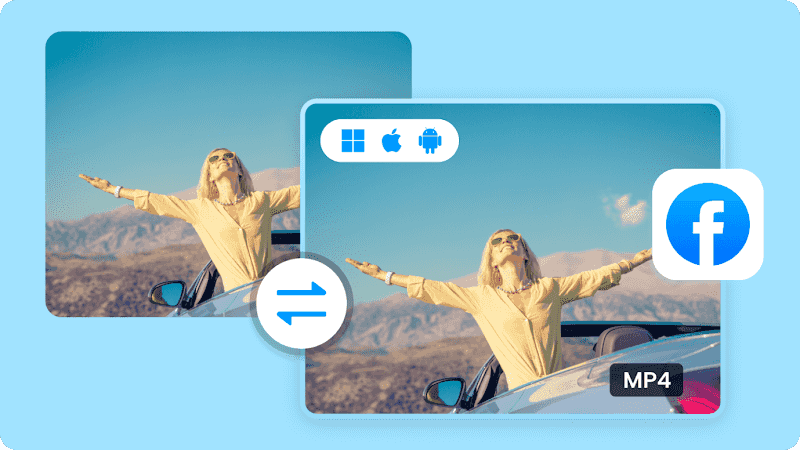
- Part 1. UltConv Video Downloader – Best Facebook to MP4 Converter
- Part 2. Download Facebook Story with GetMyFB
- Part 3. Save Facebook Reels with FDownloader
- Part 4. Convert Facebook Video with Video-Converter-MP4
- Part 5. Download Facebook Clips with F2MP
- Part 6. Get Facebook Videos in 4K with SnapSave
- Final Words
- FAQs
Content Table:
Part 1: UltConv Video Downloader – Best Facebook to MP4 Converter
UltConv Video Downloader is among the most reliable tools to convert Facebook videos to MP4 in high quality. It is designed with an intuitive interface, ensuring a fast and easy process even for beginners. With UltConv, you can save Facebook videos, Reels and live streams in MP4 format and enjoy them offline anytime without any limits. It can convert multiple Facebook videos at the same time and make them compatible with different devices, making it suitable for everyday use.

- Download Facebook videos, Reels, and live streams in MP4
- Offers resolution from 720p, 1080p, 2k, 4k, etc.
- Allows batch downloading so multiple Facebook videos can be saved at once.
- Detects Facebook video links automatically for faster conversion.
- Compatible with both Windows and Mac for wider accessibility.
▼ Steps to Convert Facebook Video to MP4 with UltConv Video Downloader:
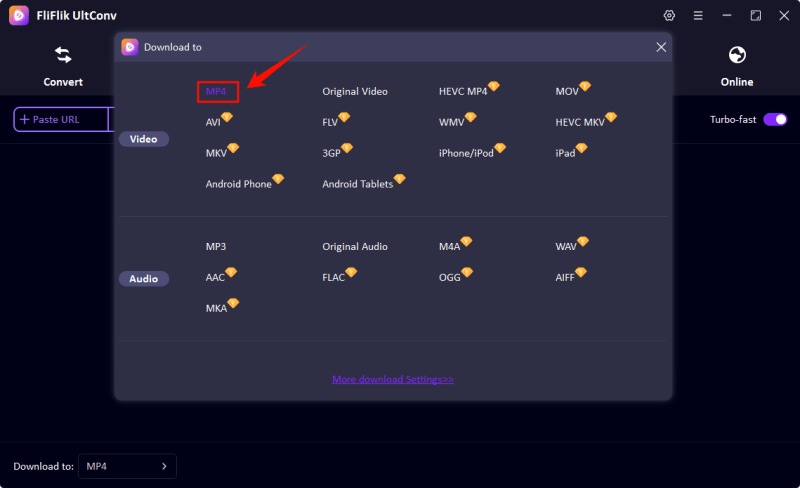
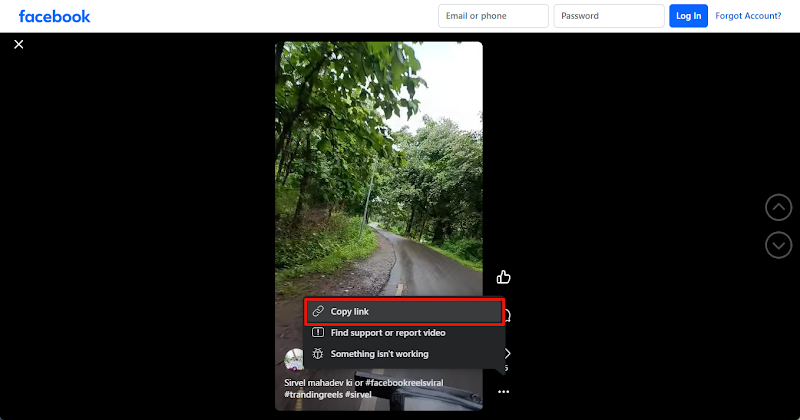
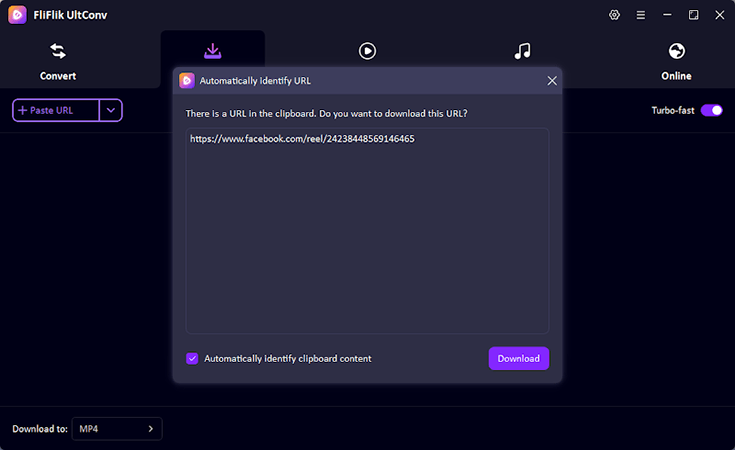
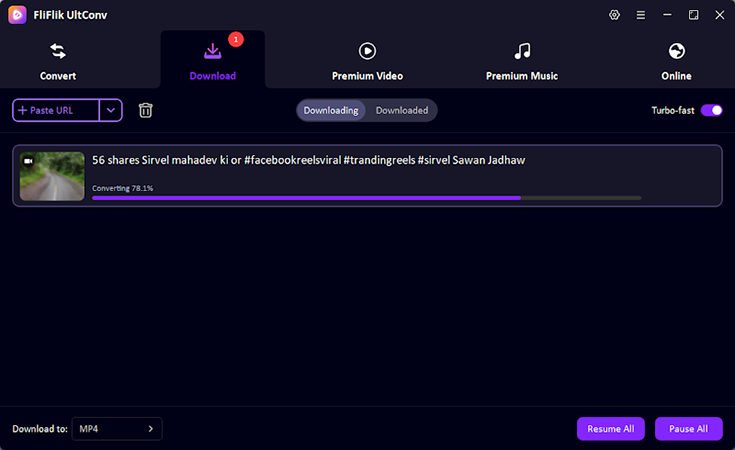
Part 2: Download Facebook Story with GetMyFB
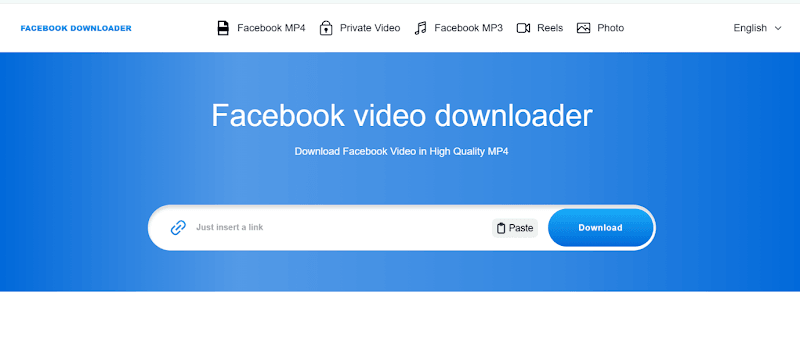
GetMyFB is a popular online Facebook video to MP4 converter. It is very simple to use. It allows you to download stories, clips, and full videos from Facebook. The converter works within your browser, so you do not have to install or register an account. The process is straightforward. You just need to copy the link of the Facebook video, paste it on the site, and click on the preferred format.
- Free to use with no installation
- Simple and clean interface
- Supports SD and HD downloads
- Limited to Facebook videos only
- May not work well with private or live videos
Part 3: Save Facebook Reels with FDownloader
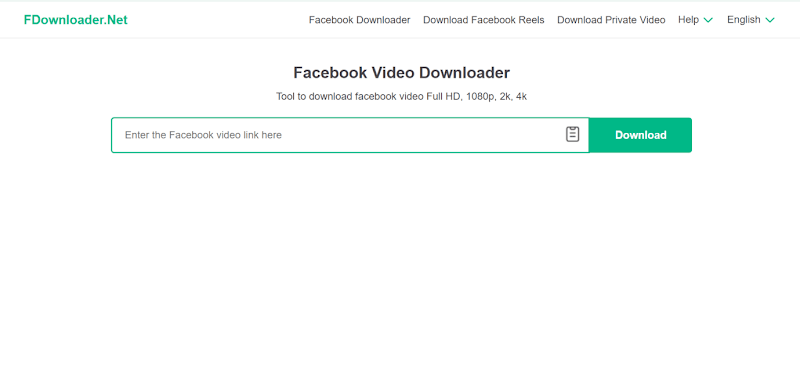
FDownloader is a versatile tool that allows you to convert and download Facebook videos and Reels to MP4 format at high speed. This downloader can be better than simple downloaders because, besides downloading in HD quality, it also allows you to download audio to MP3 format. This tool is good not only for downloading Reels and videos from Facebook but also for extracting background music or a person’s speech. FDownloader is a lightweight downloader, so the website works perfectly on both desktop and mobile browsers.
- Works with both Facebook videos and Reels
- Provides multiple quality options, including HD
- Can extract MP3 audio from videos
- Contains ads on the site
- Download speed may vary depending on server load
Part 4: Convert Facebook Video with Video-Converter-MP4
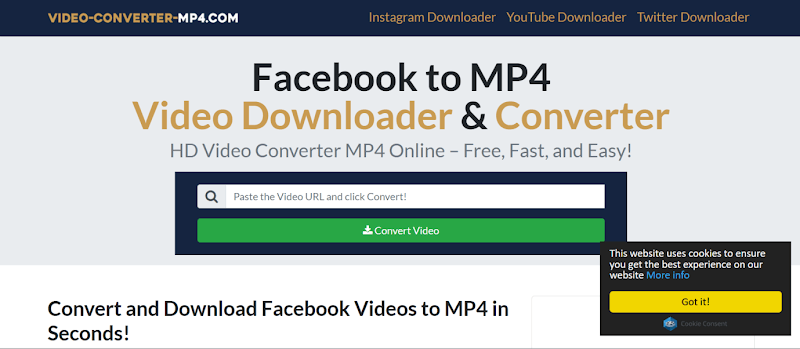
Video-Converter-MP4 isn’t limited to just Facebook to MP4 downloads, it’s a multi-converter that handles a variety of platforms, including YouTube, Twitter, and Instagram. The best thing about this service remains its flexibility since it lets you manage all your video requirements using one site. It’s also a great tool for Facebook users looking for a quick way to convert their clips without any software. The interface is a little clunky and out-of-date, but it works fine and will save videos in a format that is compatible on phones, tablets, and PCs.
- Works with multiple video platforms
- Downloads available in MP4 for all devices
- No sign-up needed
- The interface looks outdated
- Limited advanced Facebook-specific features
Part 5: Download Facebook Clips with F2MP
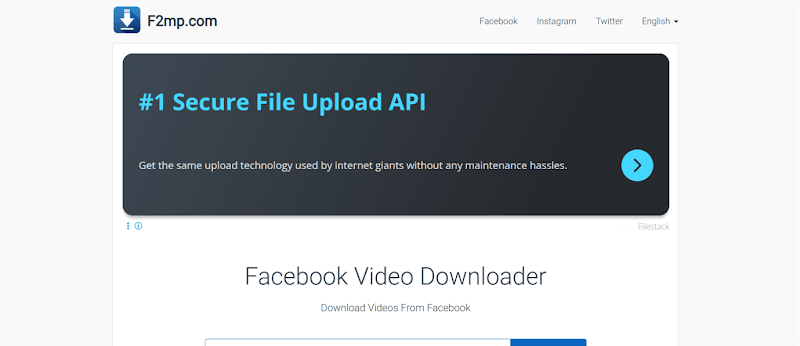
F2MP is a lightweight online tool created for fast and easy Facebook to MP4 downloads. Unlike some converters that feel cluttered, F2MP has a simple design that works smoothly on desktop and mobile. This app is best if you want to download small clips from Facebook without getting into too many advanced settings. The software limits resolution choices, but its support for public and private videos stands out as its primary advantage. F2MP is for those who prefer speed and simplicity over additional features.
- Very fast conversion process
- Supports both public and private videos
- Mobile-friendly design
- Fewer quality options compared to others
- Ads can distract during use
Part 6: Get Facebook Videos in 4K with SnapSave
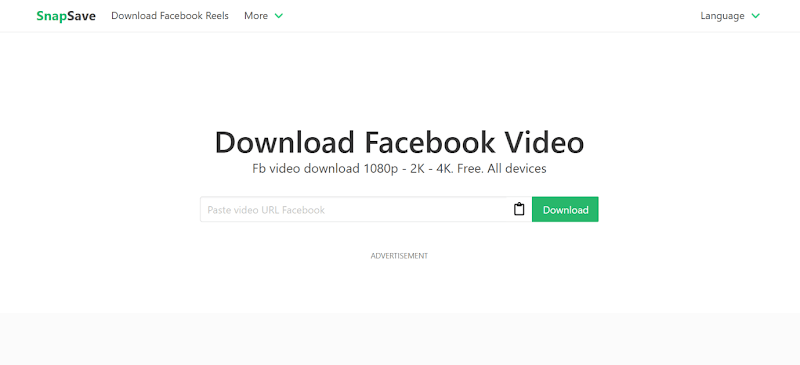
SnapSave has become one of the most popular tools for downloading Facebook videos in MP4 format. It supports HD, Full HD, and even 4K resolution, making it ideal for users who want to download high-quality videos. The website also works seamlessly on PC and mobile browsers, and its modern design makes it user-friendly for even beginners. Although it may take a little longer to process large files, SnapSave is the best option for users who prioritise video quality and want to download Facebook videos in the highest possible resolution.
- Supports high resolution up to 4K
- Works on both PC and mobile browsers
- Modern and clean interface
- Processing large files can be slower
- Requires a stable internet for HD downloads
Final Words
Downloading videos from Facebook is not that difficult if you have the right Facebook video to MP4 converter. You can use the online service or an extension for the browser, or use SnapSave for high-quality downloads. Each of these methods has its advantages and limitations. But if you want to have the most reliable, fast, and fully featured video downloader, then we would suggest you try FliFlik UltConv. It has advanced conversion options, it is high quality, and supports various formats, so it is the best solution to save your favourite videos from Facebook and watch them offline.
FAQs
Q1. Can I download a Facebook video to MP4 on Android?
Yes. You can use apps like iTubeGo for Android to download Facebook videos directly in MP4 format.
Q2. Is it legal to download Facebook videos?
Saving Facebook videos is generally permitted for personal use. However, sharing or distributing copyrighted content without permission may violate copyright laws. Always use downloaded content responsibly.
Q3. Can I download Facebook Live?
Yes, but only after the live streaming has ended. After the video appears on the page or profile, copy its link and use a Facebook video to MP4 converter like UltConv Video Downloader to download it.

