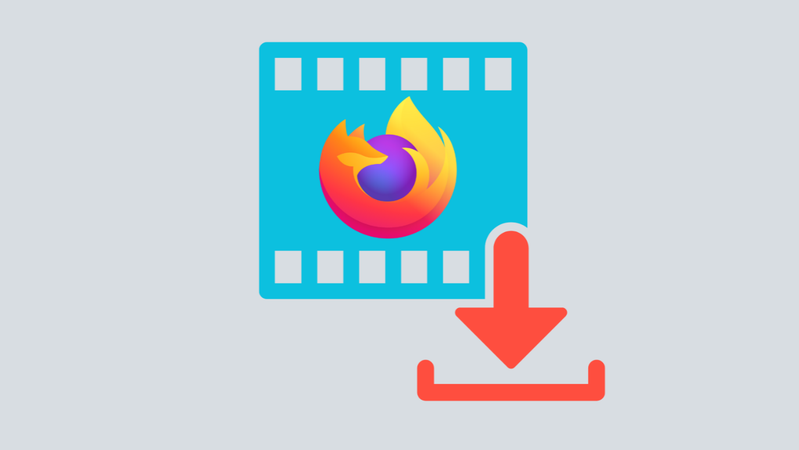
Want a fast and easy way to download videos from the web? With the right Firefox video downloader , you can easily get your favorite clips in just a few clicks. These tools help you download videos safely and work with a lot of different formats. Many of them support batch downloading features and let you download multiple videos at once for your convenience. In this article, we will help you choose the best Firefox video downloader as per your needs for quickly, safely, and easily saving videos.
Things to Consider When Choosing Firefox Video Downloader
When choosing a Firefox video downloader, pick a safe, reliable, and easy-to-use tool. It should work on a lot of different sites, support a lot of different file types, let you download a lot of files at once, and do all of this without slowing down your browser or putting your security at risk. Below, I will shed light on all important factors that you should keep in mind when choosing a Firefox video downloader.
1. Supported Websites and Formats
Make sure the add-on can download videos from the sites you visit the most, like YouTube, Vimeo, Dailymotion, or social media sites. Also, make sure that the video formats you want to download, like MP4, MKV, WebM, or others, will work with your devices.
2. Download Quality Options
Moving on, a good downloader should let you choose the quality of your videos, like standard definition, high definition, full high definition, or even 4K. Some add-ons let you choose automatically based on your internet speed, which makes sure that downloads go smoothly without buffering.
3. Speed and Performance
Next, you need to find an add-on that lets you download videos quickly without making your browser run slower. Some tools let you download a lot of videos at once, which saves time for people who do it a lot.
4. Safety and Privacy
Safety and privacy are also very important. Make sure the add-on doesn’t have any malware, annoying ads, or trackers. It should keep your data safe and only get what it needs to download the video.
5. Batch Download Capability
And if you often download multiple videos, batch download support is a must. This feature allows you to queue up several files at once, so you don’t have to start each download individually.
6. User Interface and Ease of Use
Lastly, the best add-ons come with simple navigation and easy-to-understand options. A clutter-free interface makes it easy for beginners and advanced users alike to download videos without frustration.
Top 10 Firefox Video Downloader for Downloading Videos
Here’s a list of the top 10 Firefox video downloader add-ons that make saving videos fast, easy, and safe. These tools support multiple formats, high-quality downloads, and work across a variety of websites for a seamless experience.
1. Video DownloadHelper
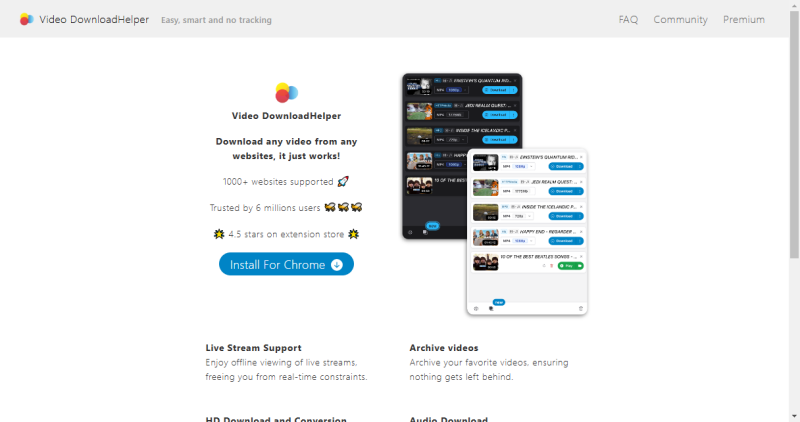
Video DownloadHelper is a popular Firefox add-on for downloading videos from almost any website. It supports a wide range of formats and allows batch downloads. Users can even convert videos after downloading. This tool is perfect for anyone who wants flexibility and multi-site support without installing extra software.
- Supports multiple video formats
- Batch download capability
- Can convert downloaded videos
- Works on most video sites
- Some advanced features require a paid version
- Occasional website compatibility issues
2. SaveFrom.net Helper
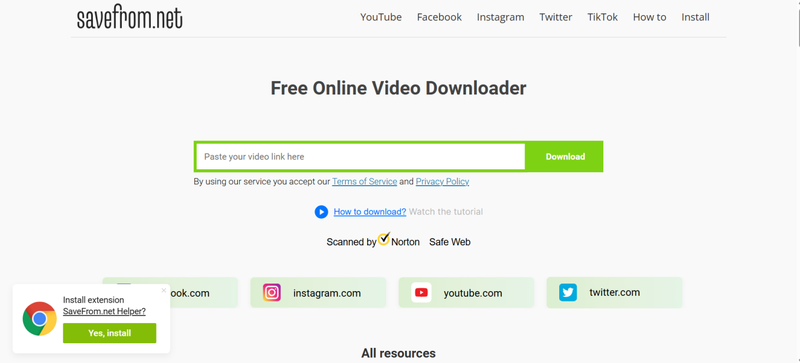
SaveFrom.net Helper makes downloading videos fast and simple from major platforms like YouTube, Facebook, and Vimeo. It offers one-click downloads and a clean, easy-to-use interface. It’s perfect for casual users who want quick downloads without extra steps and will find this tool convenient.
- Easy to use
- One-click video download
- Supports popular video platforms
- Lightweight and fast
- Limited advanced features
- Some sites may not be supported
3. Video Downloader Professional
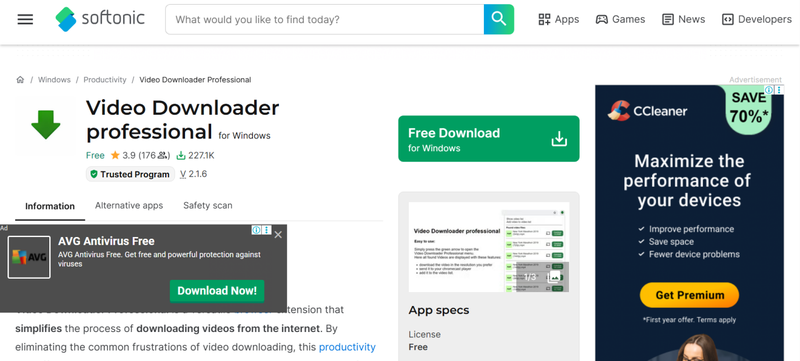
Video Downloader Professional allows users to detect, download, and manage videos from various websites. It provides multiple resolution options and supports simultaneous downloads. The add-on is suitable for users who want to manage and download content efficiently from multiple sources.
- Supports multiple resolutions
- Simple interface
- Multi-download feature
- Works on many websites
- Does not support video conversion
- Ads may appear in some versions
4. Easy YouTube Video Downloader Express
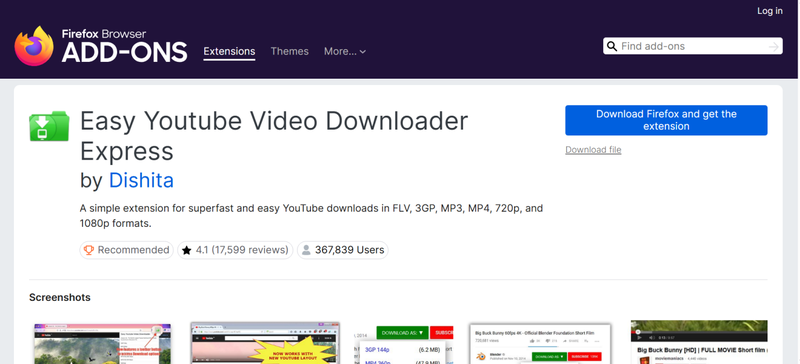
This Easy YouTube Video Downloader Express add-on focuses on YouTube downloads, offering formats like MP4 and MP3. It’s fast, reliable, and perfect for users who mainly watch and save YouTube content. You can choose video quality and download content with just a few clicks.
- Multiple format support (MP4, MP3)
- Quick and easy download process
- Lightweight and fast
- High-quality download options
- Limited to YouTube
- Lacks advanced features for other sites
5. Ant Video Downloader
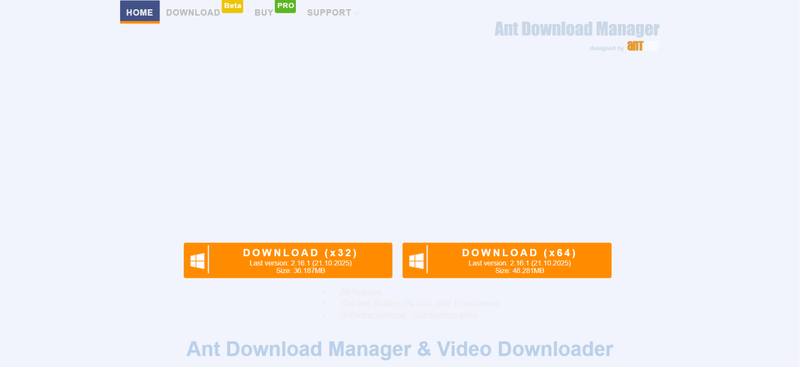
Ant Video Downloader supports downloading videos from a wide range of websites. It integrates well with Firefox and allows users to pause, resume, and manage downloads efficiently. A good option for beginners and casual users alike can benefit from its simple interface and free access.
- Supports many video platforms
- Pause and resume downloads
- Easy to manage multiple downloads
- Free and lightweight
- Interface feels outdated
- Some websites may not be compatible
6. DownThemAll

DownThemAll is a powerful Firefox extension that speeds up downloads and lets you grab multiple files at once. It supports filtering by file type, making it easy to download videos, audio, or images. The add-on is perfect for users who want more control over batch downloading and faster speeds. Its simple interface helps even beginners manage multiple downloads efficiently.
- Supports batch downloads
- File filtering options
- Faster download speeds
- Easy to manage multiple files
- Limited video site compatibility
- Some features require configuration
7. Free Download Manager Extension
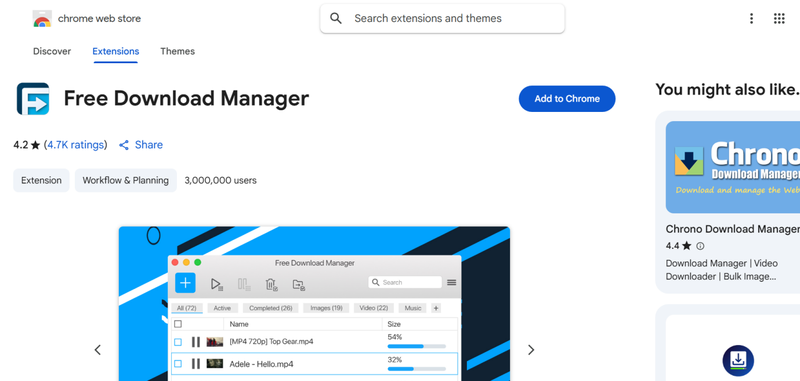
Free Download Manager Extension integrates with Firefox to provide fast and reliable downloads. It supports resuming paused downloads and organizing files by type. Users can download videos, documents, and other media with ease. It’s ideal for people looking for a safe, all-in-one download solution.
- Resume interrupted downloads
- Organize files by type
- Supports multiple file types
- Fast and reliable
- May slow down browser performance
- Limited advanced video conversion
8. YouTube Downloader (UDL Helper)
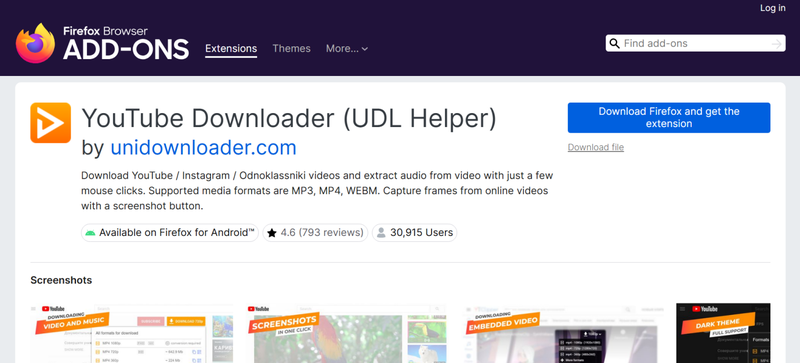
UDL Helper is focused on downloading videos from YouTube and similar platforms. It allows users to choose from different resolutions and formats, including MP4 and MP3. The add-on is simple to use and works directly in Firefox without extra software. It’s perfect for YouTube fans who want quick downloads.
- Supports multiple resolutions
- MP4 and MP3 downloads
- Lightweight and easy to use
- Works directly in Firefox
- Limited to YouTube and few other sites
- No batch download feature
9. YouTube Video Downloader HD, 4K & Multi‑Format
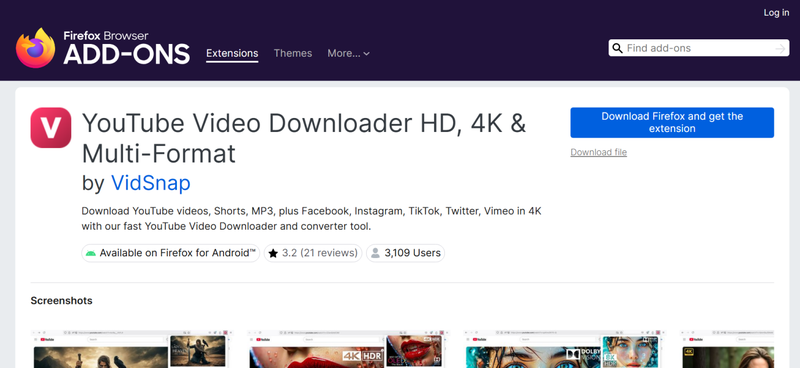
This YouTube Video Downloader HD, 4K & Multi‑Format add-on specializes in high-quality YouTube downloads, including HD and 4K videos. Users can select from multiple formats and resolutions before downloading. It’s designed for those who prioritize video quality and want options for offline viewing. The interface is intuitive and beginner-friendly.
- Supports HD and 4K downloads
- Multiple format options
- Simple interface
- Fast and reliable
- Only works with YouTube
- Some advanced features are limited
10. Download Video and Flash – HD Download
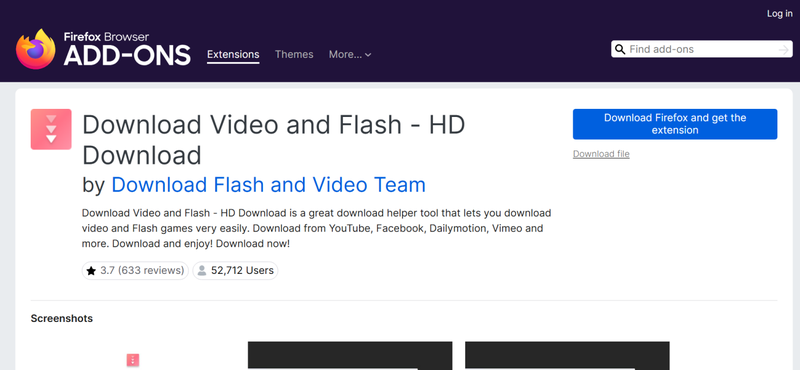
Download Video and Flash – HD Download supports videos from a variety of websites, including streaming platforms and social media. It allows quick detection of downloadable content and easy saving in multiple formats. Users benefit from its straightforward interface and versatility across different sites.
- Supports multiple sites
- Quick video detection
- Save in various formats
- Easy-to-use interface
- May not work on all streaming sites
- Limited advanced options
How to Download 1080p/4K Videos from Firefox Easily?
Downloading 1080p or 4K videos from Firefox can sometimes be tricky. Many websites don’t allow direct downloads or restrict video quality, which can be frustrating. While Firefox video downloader add-ons help, they often come with limitations such as format restrictions, slow speeds, or a lack of batch processing. For users who want high-quality videos quickly and efficiently, having a more complete solution that handles multiple formats and resolutions is necessary.
UltConv Video Converter offers an all-in-one approach for downloading and converting videos from various websites. You can easily save videos in formats like MP4, AVI, MKV, or extract audio in MP3, FLAC, and AAC without losing quality. Its batch conversion feature, fast processing speeds, and device compatibility make it perfect for content creators, movie lovers, and casual users who want to enjoy their favorite 1080p and 4K videos offline anytime, anywhere.

- Convert Video to Audio effortlessly from MP4, MOV, MKV, AVI to MP3, FLAC, AAC
- Supports Ultra-Fast Conversion, even for large 4K and 8K files
- Batch Conversion allows multiple files to be converted simultaneously
- Compatible with All Devices, including iPhone, iPad, and Android phones
- Preserves High Quality, ensuring lossless video and audio output
- Easy-to-use Interface simplifies video downloading and conversion
▼ How to Download YouTube Videos with UltConv Video Converter?
Below, in 4 steps, I will show you how you can use this downloader to download YouTube videos safely and reliably without any limitations.
Download and install UltConv Video Converter on your computer. Once installed, launch the program to get started.
Go to the Download section and choose your desired output format, such as MP4, MKV, or MP3, before starting the download.
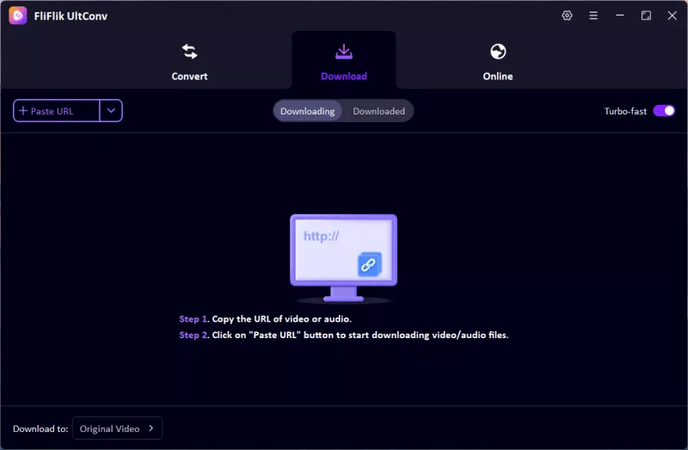
Copy the YouTube video link, return to UltConv, and paste the URL into the provided box. The software will automatically analyze the link and prepare the video for conversion.
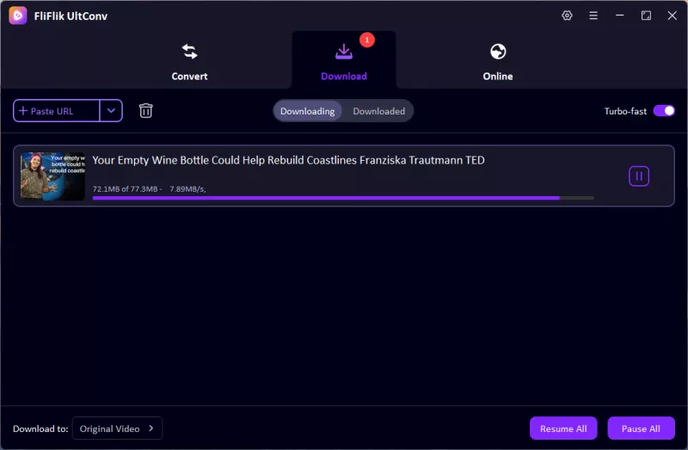
Once the download and conversion are complete, open the Downloaded tab to access your saved video. You can now enjoy it offline anytime.
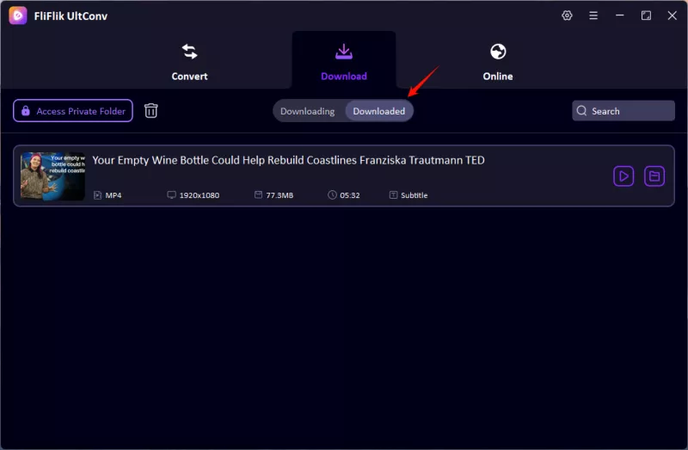
FAQs
Q1. Can I download videos in 1080p or 4K with Firefox?
Yes, many Firefox video downloaders like UltConv Video Converter support high-definition downloads, including 1080p and 4K, depending on the website and video source.
Q2. Can I use Firefox video downloaders on Android?
Some add-ons may work on Firefox for Android, but features are often limited. For full functionality, desktop versions are recommended.
Q3. Are Firefox video downloaders legal?
Yes, using a Firefox video downloader is legal as long as you download content you have permission to access or content that is freely available. Avoid copyrighted material without proper rights.
Final Thoughts
No doubt, Firefox video downloader add-ons make downloading videos fast and convenient. These downloaders let you save content from multiple sites with ease. They vary in features, speed, and compatibility, so choosing the right one matters. However, if you are someone who wants a reliable, high-speed solution with support for multiple formats, UltConv Video Converter is an excellent choice, providing a fast, reliable, and secure way to download videos in multiple formats. You can easily access your videos for offline viewing anytime, anywhere, without compromising quality.

