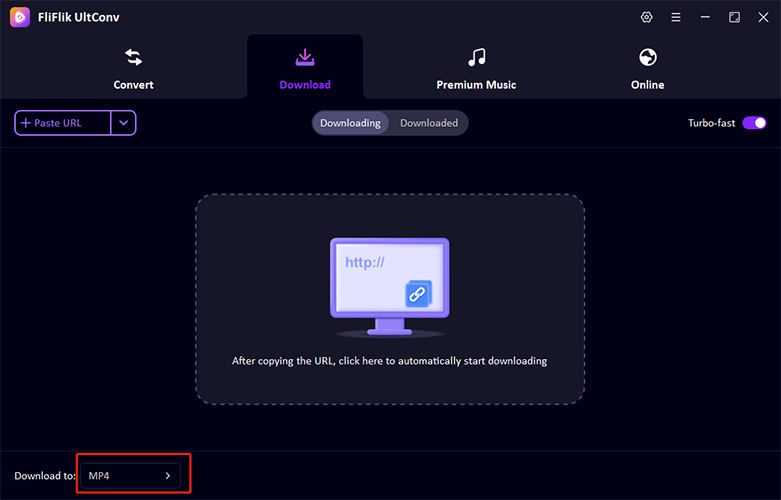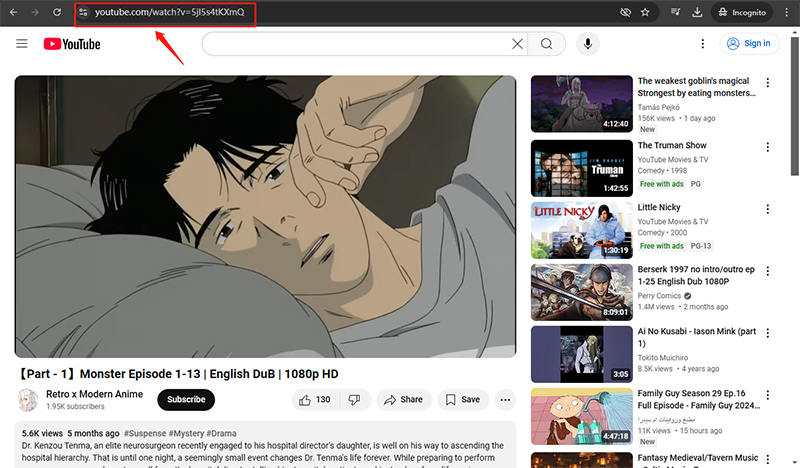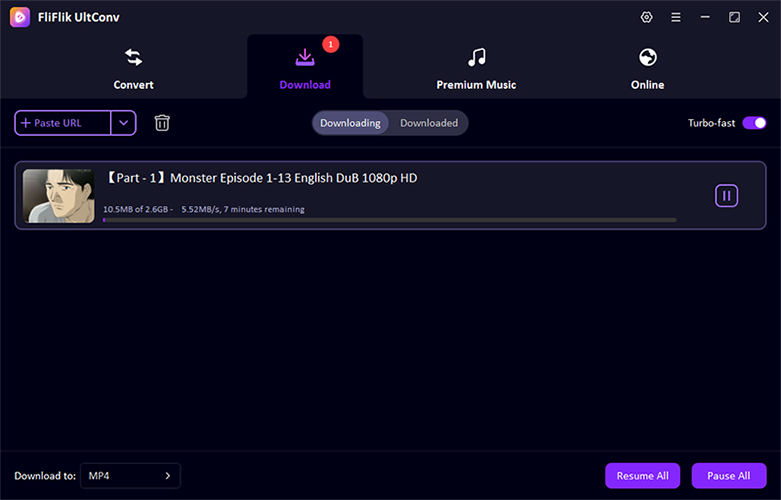To get started with the process to download video from GogoAnime, it’s important to understand the variety of methods available that cater to different needs and preferences. GogoAnime, a popular platform for streaming anime, offers numerous shows that anime enthusiasts eagerly follow. However, downloading videos from this site allows users to enjoy their favorite anime offline and on-the-go. This guide will explore four efficient techniques to download video from GogoAnime, ensuring that fans can watch anime episodes conveniently without relying on a continuous internet connection.
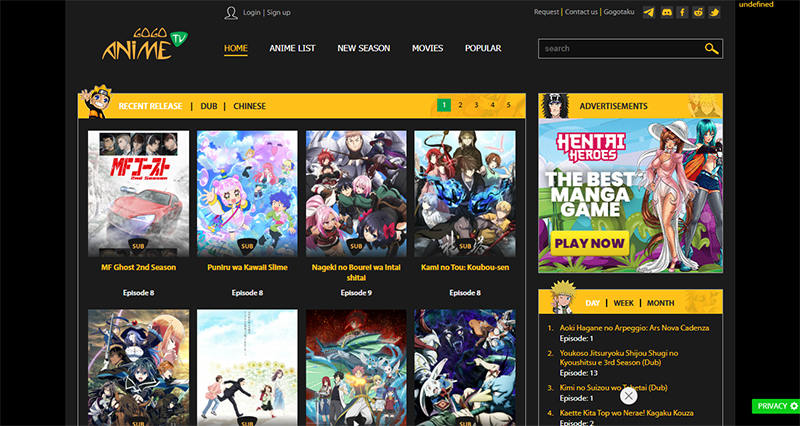
How to Download Videos from GogoAnime
Under this heading, we’ll cover several effective methods for downloading videos from GogoAnime, enabling you to enjoy your favorite anime anytime, anywhere. Each approach offers unique advantages tailored to different viewing preferences and technical requirements.
Method 1: Directly Download from GogoAnime
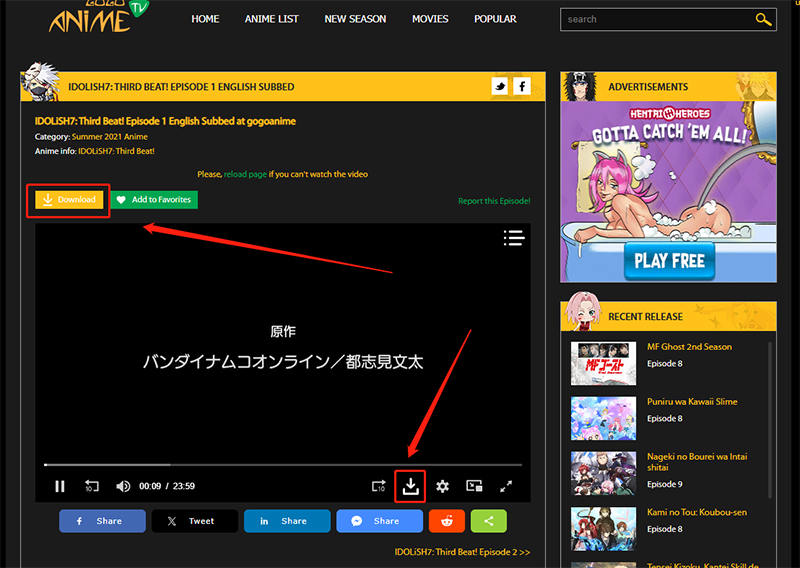
GogoAnime offers a direct download option through various mirror and clone sites. Some of these sites include a direct ‘Download’ button, making it easy to gogoanime com watch and download videos. If a download option isn’t visible, switching servers might reveal one embedded in the media player. However, caution is advised due to potential exposure to ads and redirects, which could compromise safety. It’s recommended to use antivirus and ad-blocking tools to enhance security during this process.
Method 2: Download from GogoAnime with Video DownloadHelper
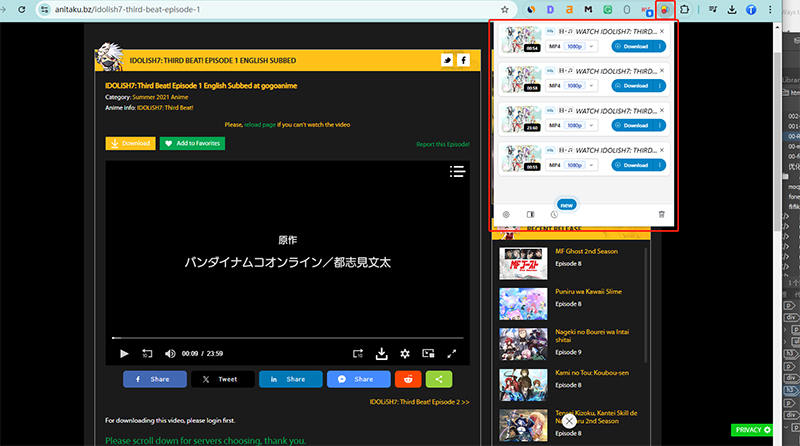
To gogoanime one piece download using Video DownloadHelper, follow these steps for an effective and straightforward experience.
Follow these steps:
- Add the Video DownloadHelper extension to your browser.
- Go to the GogoAnime website and locate the One Piece episode you want to download.
- Begin streaming the episode. Video DownloadHelper will detect the video being played.
- The Video DownloadHelper icon will become animated or colored, indicating that the video is ready for download. Click the icon and choose the appropriate download option from the list provided.
Method 3: Download from GogoAnime with HLS Downloader
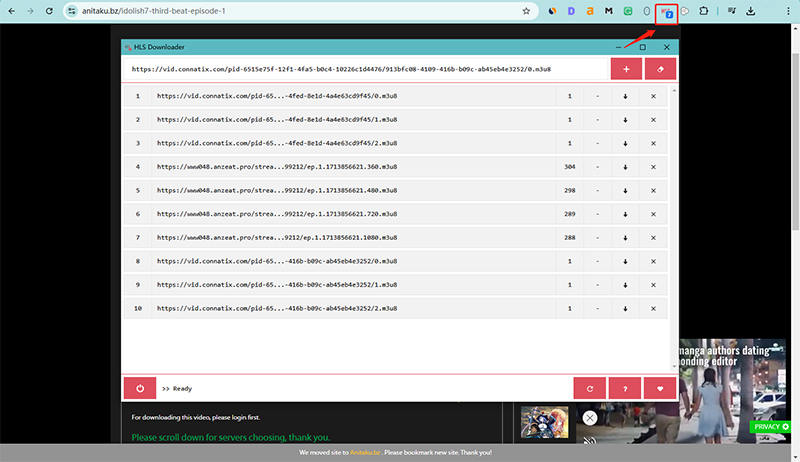
Using an HLS Downloader is a powerful method for downloading videos from GogoAnime, particularly for streams using HTTP Live Streaming (HLS) technology.
Here’s a how to use HLS Downloader:
- Add the HLS Downloader extension to your browser.
- Open the website and play the anime episode you wish to download.
- The HLS icon will indicate available HLS streams by showing a red dot.
- Click on the HLS icon, select the desired video quality, and start the download process.
Method 4: Download from GogoAnime with 9xbuffy
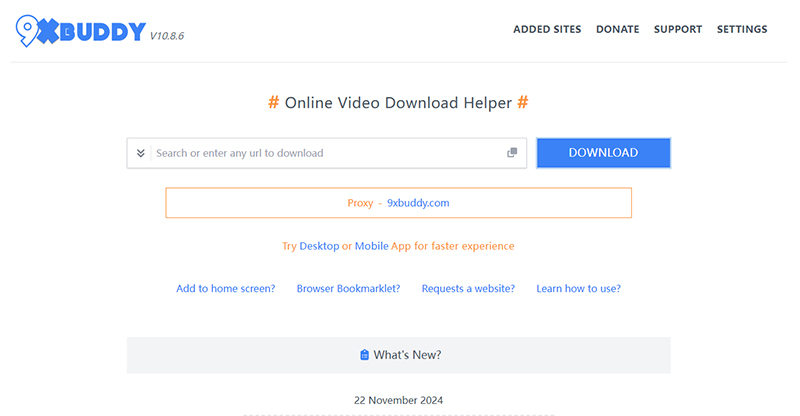
Using 9xbuddy to download videos from GogoAnime can be an efficient method, especially if you’re looking to save your favorite anime like “One Piece” for offline viewing.
Here’s how to use 9xbuddy:
- Start by visiting the 9xbuddy website.
- Copy the URL of the GogoAnime video you want to download and paste it into the search box on 9xbuddy.
- After you paste the URL, 9xbuddy will process the video and present various download options. You can select the preferred format and resolution.
- Once you’ve selected the desired quality, hit the download button to start the download process.
Is GogoAnime Safe and Legit to Use?
GogoAnime hosts anime without proper licensing, operating in a legal gray area, and may expose users to security risks like malware and phishing through its frequent ads and pop-ups. While watching content isn’t directly illegal in many regions, using the site supports copyright infringement. For those looking for safer and more legitimate ways to enjoy anime, there are several legal streaming services available that ensure compensation to content creators and provide a secure viewing experience.
How to Get the Current Official Address for GogoAnime
To find the current official address for GogoAnime, you can check websites like anitaku.to and gogoanime3.co, which are currently active domains for accessing the platform. It’s recommended to keep up with domain changes through reliable sources listed on websites such as gogotaku.info to ensure uninterrupted access.
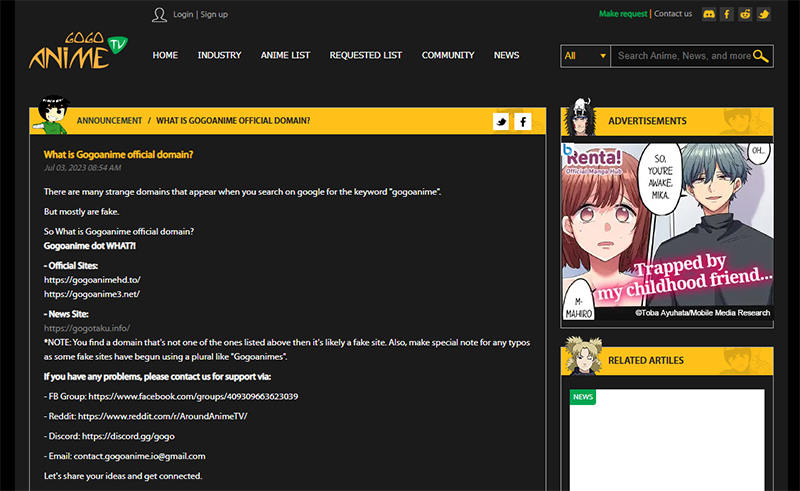
GogoAnime Alternatives You Shouldn’t Miss
GogoAnime is a popular platform for streaming anime, but there are several alternatives worth exploring if you’re looking for variety or additional features. These alternatives often offer different libraries of anime series and films, ensuring that fans have access to a broad range of content.
1: Crunchyroll
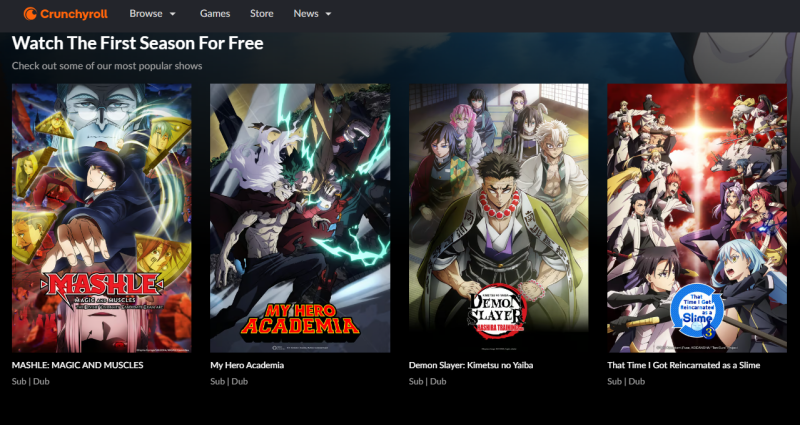
Crunchyroll is a major player in the streaming service industry, focusing on anime and East Asian content. Since its establishment in 2006, Crunchyroll has grown to offer over 1,000 titles and 30,000 episodes of anime. It provides a platform for its large community of fans to watch shows, movies, and even play games related to anime.
2: HIDIVE
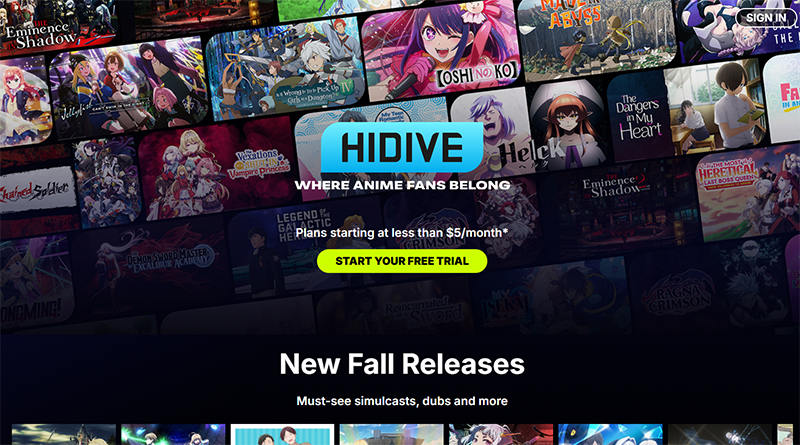
HIDIVE is an anime streaming service that began in 2017, offering a wide range of anime content, including simulcasts, fresh dubs, and uncensored titles. It caters to both die-hard anime fans and newcomers with a passion-driven collection that encourages deep exploration into the world of anime.
3: Hulu
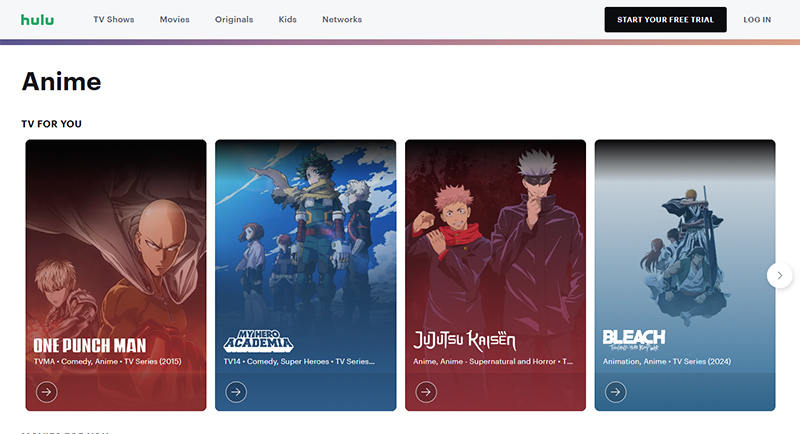
Hulu, established in 2007, is a prominent American streaming service offering an extensive array of television shows, movies, and Hulu Originals. Owned by Disney, it provides a variety of subscription options, including plans with live TV. Hulu is known for its ability to stream content from major U.S. broadcast networks and for offering next-day access to episodes from current seasons.
4: Netflix
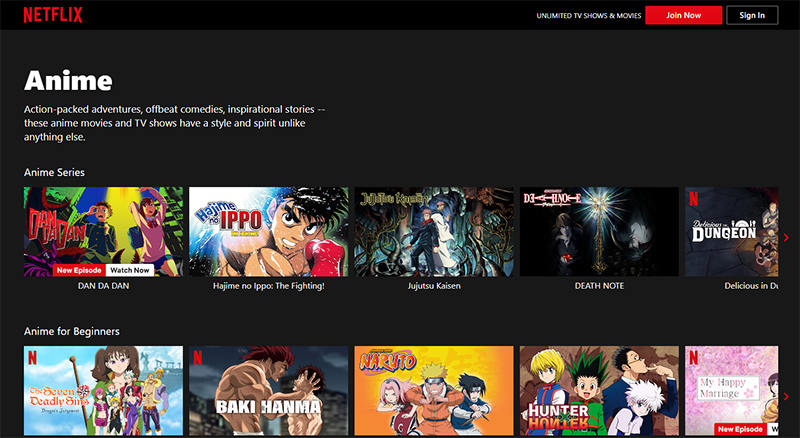
Netflix is a premier streaming service globally, offering a wide array of films, television shows, documentaries, and an extensive catalog of original content known as “Netflix Originals”. Available in over 190 countries, Netflix provides entertainment across multiple genres and languages, accommodating a vast and diverse audience. The platform allows subscribers to stream on multiple devices and download content for offline viewing.
Bonus: Best Anime Downloader Software for GogoAnime – UltConv
We all are keen on exploring different ways to enjoy anime, but you know what’s the best thing? Finding the perfect tool to download and enjoy your favorite episodes seamlessly. Enter UltConv, the ultimate anime downloader software for anime. It’s an all-in-one solution designed to make your anime watching experience hassle-free, letting you save anime from sites like YouTube and BiliBili and convert them into various formats.
Key Features of UltConv
- Convert video files to a wide range of formats such as MP3, MP4, AVI, MKV, and more to suit your device’s requirements.
- Ensures the converted media maintains high quality, so you don’t lose those important visual or audio details.
- Allows the downloading of multiple episodes at once, which saves time and effort.
- Designed with simplicity in mind, making it easy for both beginners and experienced users to navigate and use.
-
Download and install the FliFlik UltConv.
FREE DOWNLOAD
Secure Download
FREE DOWNLOAD
Secure Download Open the program and go to the download section of UltConv. Set your preferred format (MP4, MP3, etc.).
![fliflik ultconv select format]()
-
Go to your browser and find the anime you want to download.
![download anime ultconv]()
-
Copy the URL of the desired anime and paste it into UltConv’s download section to start converting and downloading the video.
![downloading anime ultconv]()
Bottom Line
To get the most out of your gogoanime download experience, UltConv Anime Downloader offers a robust solution for anime enthusiasts. It supports various media formats, ensures high-quality output, and allows for batch downloading, all wrapped in a user-friendly interface. Whether you’re archiving your favorite series or enjoying them offline, UltConv is highly recommended for efficient and effective video management and conversion.
FREE DOWNLOAD
Secure Download
FREE DOWNLOAD
Secure Download