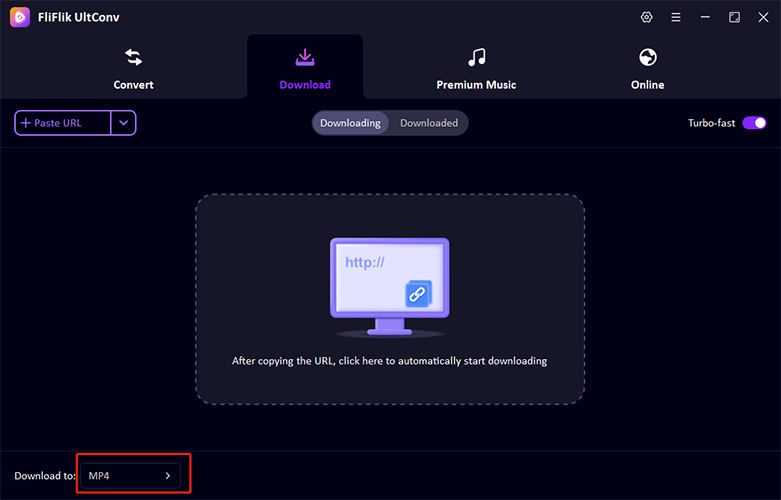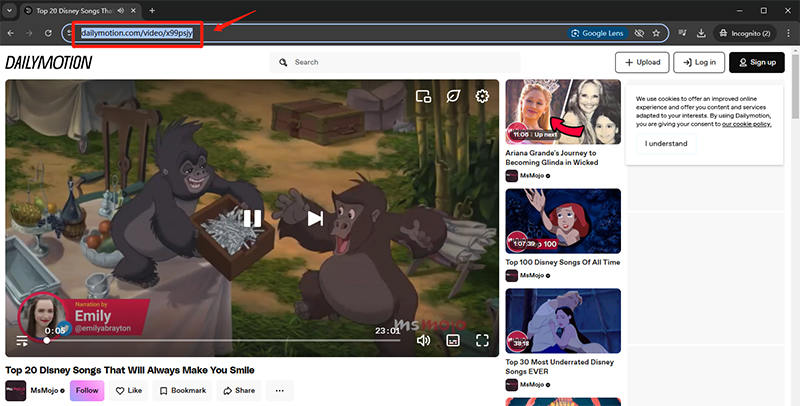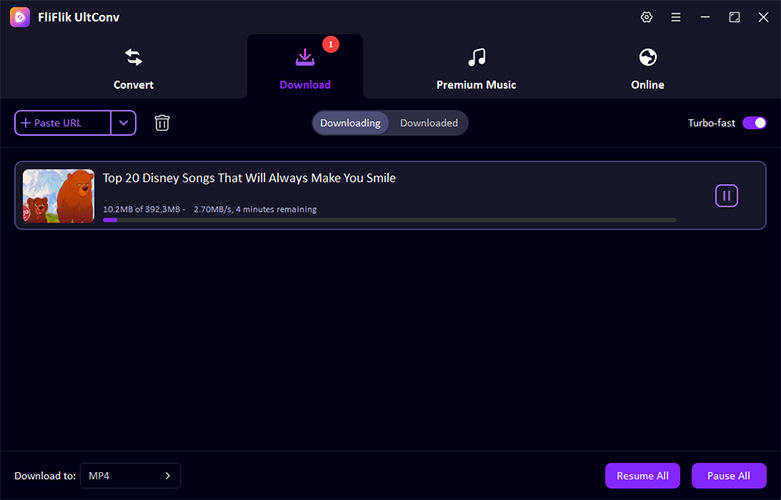We all are well familiar with the immense collection of videos available on Dailymotion, ranging from entertainment to educational content. Many users often wish to download videos for offline viewing, whether for convenience or to enjoy content without an internet connection. If you’ve ever wondered how to download Dailymotion video, you’re in the right place. In this guide, we will explore simple methods to download movies from Dailymotion and other videos. Whether you’re using a browser or third-party tools, we’ll cover all the steps to help you easily save videos for later.
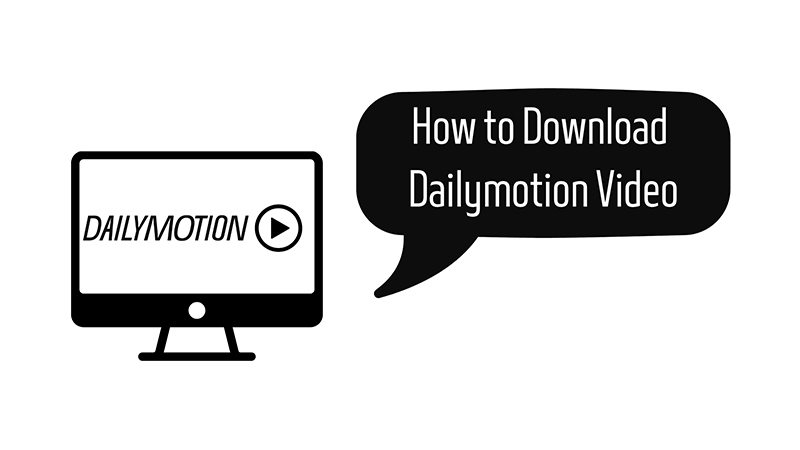
How to Download Dailymotion Video with UltConv
Sometimes a platform is not enough to fully meet your needs, especially when it comes to downloading videos. If you’ve been wondering how to download Dailymotion videos on PC or how to download Dailymotion videos on Mac, FliFlik UltConv is an excellent solution. This tool allows you to quickly and easily download and convert videos from Dailymotion and other sites for offline viewing. With its user-friendly interface, UltConv makes video downloading accessible to everyone, no matter the device.
Why Choose UltConv Dailymotion Downloader
- Allows you to extract audio from videos and save it in MP3 format.
- Supports downloading from a wide variety of video streaming websites, including Dailymotion.
- Quickly converts videos without compromising quality, ensuring minimal waiting time.
- Works seamlessly on PC, Mac, and mobile devices for flexible usage.
-
Download and install the FliFlik UltConv.
FREE DOWNLOAD
Secure Download
FREE DOWNLOAD
Secure Download Open the program and go to the download section of UltConv. Set your preferred format (MP4, MP3, etc.).
![fliflik ultconv select format]()
-
Go to Dailymotion on your browser and find the movie you want to download.
![fliflik ultconv copy dailymotion video url]()
-
Copy the URL of the desired video on Dailymotion and paste it into UltConv’s download section to start converting and downloading the video.
![fliflik ultconv download dailymotion video]()
How to Download Dailymotion Video with Chrome Extension
To make downloading videos from Dailymotion even easier, you can use a Chrome extension like CrossPilot. It download allows you to quickly save videos directly from the browser, without needing third-party software. With a few simple clicks, the extension can fetch the video and convert it to your desired format. This method is convenient for those who want a fast, hassle-free way to download videos without extra steps or complications.
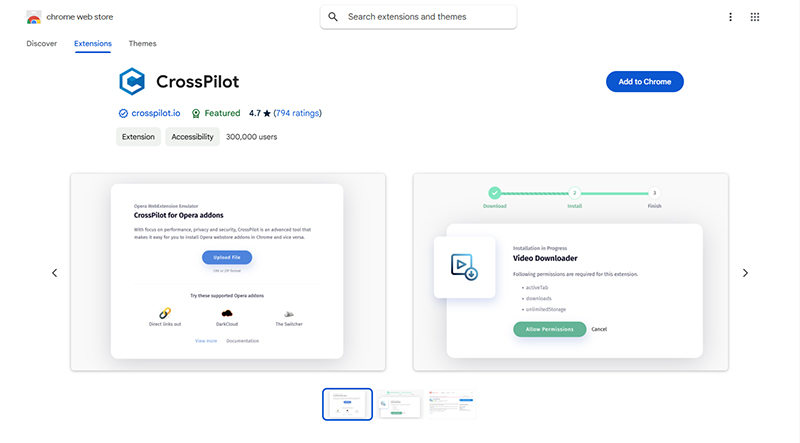
Step 1: Add the Chrome Extension
Go to the Chrome Web Store and find CrossPilot. Click “Add to Chrome” to install it.
Step 2: Find the Dailymotion Video
Navigate to the Dailymotion video you want to download using your browser.
Step 3: Click on the Extension
Once the video is playing, click on the extension icon in the browser toolbar to activate the download process.
Step 4: Select Format and Download
Select the preferred format (e.g., MP4 or MP3) and click “Download” to save the video to your device.
Risks of Using Chrome Extension to Download Videos
Taking help of Chrome extensions to download videos from platforms like Dailymotion can be convenient, but it comes with certain risks. Some of them are:
⛔ Malware and Adware: Some extensions may inject unwanted ads into your browser or redirect you to suspicious websites, potentially infecting your computer with malware or adware, as seen in user reviews like the one from Jack Larkin.
⛔ Privacy Concerns: Many free extensions collect data about your browsing behavior, which could be sold to third parties or used for targeted advertising, compromising your privacy.
⛔ Browser Hijacking: Certain extensions can hijack your browser settings, altering your default search engine or homepage, leading to frustrating pop-ups and redirects (as reported by users like James Davis).
⛔ Unreliable Performance: Not all video downloaders work as expected, with some extensions failing to download videos, or introducing additional delays or bugs in the browser, making them unreliable over time.
How to Download Dailymotion Video with Online Downloader
Using an online downloader is a simple and efficient way to download Dailymotion videos without the need for additional software. These online tools allow you to paste the URL of the Dailymotion video into their interface and choose the download format. Most online downloaders support various formats, such as MP4 and MP3, giving you flexibility in how you save the video. It’s important to choose a trusted online downloader to ensure a safe and smooth downloading experience.
1: SaveTheVideo
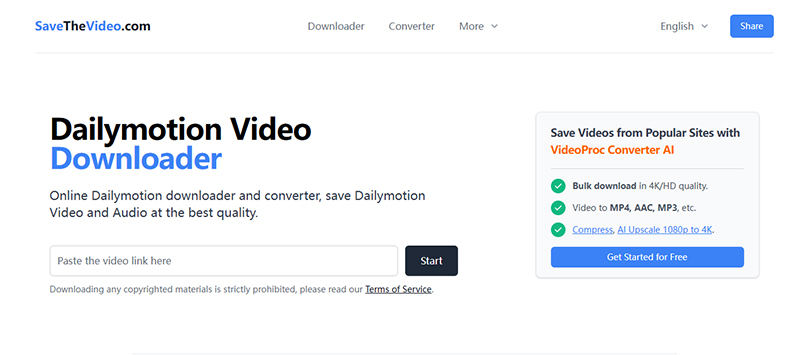
This tool is a free online video downloader and converter that allows users to download and convert videos from various platforms, including Dailymotion, Vimeo, Twitter, TikTok, Instagram, and Facebook. It supports downloading videos in multiple formats such as MP4, MP3, AAC, WebM, 3GP, OGG, and M4A. Additionally, SaveTheVideo offers features like merging video and audio files, cutting videos or audio by selecting start and end times, and downloading subtitles when available. The platform is compatible with all devices, including Windows, macOS, iOS, Android, and Linux, and does not require any software installation.
2: VidBurner
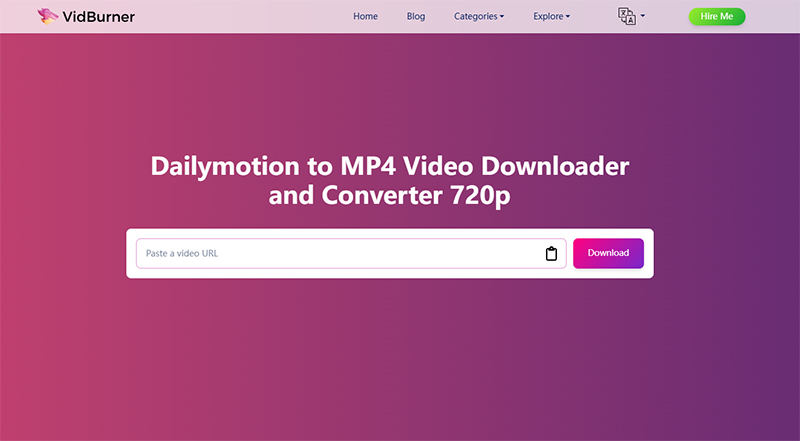
VidBurner is an online video downloader that enables users to download and convert videos from various platforms, including Dailymotion, Vimeo, Facebook, Instagram, and more. It supports multiple formats such as MP4, AVI, WMV, and others, allowing users to choose the desired resolution and quality. The platform offers a user-friendly interface, ensuring a seamless experience for downloading videos without the need for additional software. VidBurner also emphasizes user privacy and security, implementing robust measures to protect personal information during the downloading process.
Considerations When Using Online Downloaders
When using online downloaders to save videos from Dailymotion or other platforms, there are several important considerations to keep in mind to ensure a smooth and secure experience.
- File Size Limits: Many online downloaders have restrictions on the maximum file size that can be downloaded or converted, which may be problematic for high-resolution or lengthy videos.
- Internet Connection: A stable and fast internet connection is essential for successful video downloading. Interruptions in your connection can cause download failures or slow speeds.
- Privacy and Security: Avoid uploading personal or sensitive content to online downloaders, as some sites may not have secure protocols in place to protect your data, putting your privacy at risk.
- Ads and Pop-ups: Free online downloaders often display ads or pop-up windows, which can be frustrating and may lead to accidental clicks on malicious links.
- Compatibility Issues: Some online tools may not support all video formats or may have limitations on specific platforms, making it crucial to check compatibility before using them.
Final Thoughts
There are several ways to download Dailymotion videos, including using Chrome extensions, online downloaders, and tools like UltConv. While each method has its advantages, UltConv stands out for its ease of use, fast conversion speed, and compatibility across devices. For a reliable and secure experience, using UltConv to download your favorite Dailymotion videos is the best choice.
FREE DOWNLOAD
Secure Download
FREE DOWNLOAD
Secure Download