Downloading protected or view-only video files from Google Drive is not easy. If the file owner has applied strict permissions, you might be able to view the video online but cannot download it to your device. This is frustrating if you need the video for offline reference or use. In this tutorial, we will discuss what protected video files are, if you can download them legally, and a few ways how to download protected video file from Google Drive, including ways when the video is “view only.”

Part 1: What is a Protected Video File in Google Drive?
Google Drive enables the owners of files to manage how they are used and shared. A locked video file usually means that the owner has placed permission settings on restricting downloading, printing, or copying.
The following is typical permission setting in Google Drive:
- Viewer: You can view the movie but not download it, copy it, or edit it.
- Commenter: You can view and comment but still cannot download the file.
- Editor: You can view, download, and edit the file.
When a file is in “Viewer” mode and “Disable download” is switched on, it is a read-only video. That is, you can stream it through Google Drive but cannot save it directly to your computer.
Part 2: Can I Download View-Only Video from Google Drive?
For the most part how to download protected video file from Google Drive, you can’t download view only video from Google Drive unless the owner has altered the permissions. Google has imposed these limits to safeguard the privacy and intellectual property rights of file owners.
If you have to download the video, the safest and most considerate way is to request that the file owner enable download access.
Safety Tips and Disclaimer
- Obtain permission from the file owner prior to downloading protected content.
- Downloading copyright videos without authorization could be a violation of copyright laws in your nation.
- Apply the following methods only for video files you own or have been licensed to download.
Part 3: Download View-Only Video Files from Google Drive
It is not easy how to download video from Google Drive view only, but there are some real methods to save them if sharing settings permit. In the following, we’ll discuss how to download videos for offline watching safely and effectively.
Method 1. Ask the File Owner to Enable Downloads
The easiest and most secure method to how to download protected video file from Google Drive is by requesting the file owner directly. If they can do so, they can change the sharing option to enable downloads. It guarantees you receive the video in its natural quality and doesn’t involve the use of third-party software. It’s the safest method, too, legally and from a privacy perspective.
Method 2. Using FliFlik UltConv to Download Videos from Google Drive
In case the sharing settings of the Google Drive video are “Anyone with the link”, you can save it on your device in your desired quality using FliFlik UltConv. This is not an online utility it’s a desktop program that needs to be downloaded and installed beforehand. FliFlik UltConv allows saving videos from more than 10,000 websites such as YouTube, Facebook, Vimeo, Instagram, and Google Drive (for publicly available files). You can select various formats such as MP4, MKV, or MOV and download videos in resolutions up to 4K with batch downloading support.

- Download videos from Google Drive, YouTube, Facebook, Instagram, Dailymotion etc.
- Save in various formats like MP4, MKV, MOV for video and MP3, WAV, OGG etc.
- Batch download support downloads several videos or a full playlist in one go.
- Select resolutions like 4K, 2K, 1080p, and audio bitrates up to 320 kbps.
- Convert video to audio without loss of quality.
- Strip DRM from music services like Spotify and Apple Music (MP3 output).
Follow these simple steps to use FliFlik UltConv for saving Google Drive videos in your preferred format and quality for offline viewing.
-
1 Open the official FliFlik website and click the Download button in the bottom to install UltConv on your computer. It supports both Windows and Mac, so select the version compatible with your system.
-
2 Launch UltConv, go to Download and click Download To at the bottom. Choose your preferred output format: MP4, MKV, or MOV for video, and MP3, WAV, FLAC, or AAC for audio.
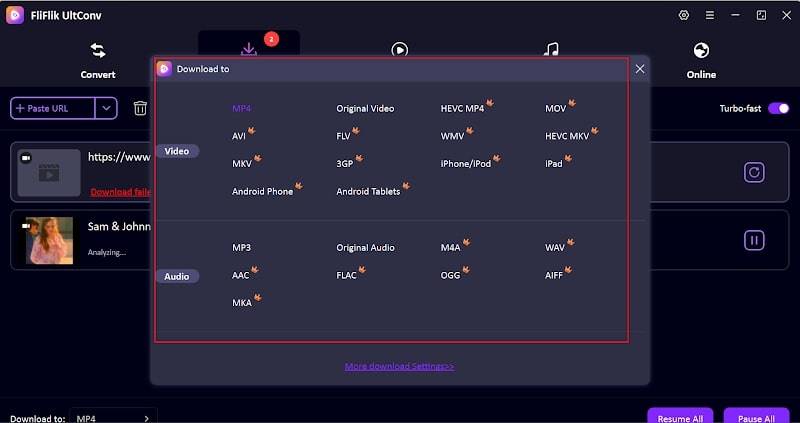
-
3 Go to Settings to adjust the video or audio quality. Available options include 720p, 1080p, 2K, 4K, and 8K if supported.
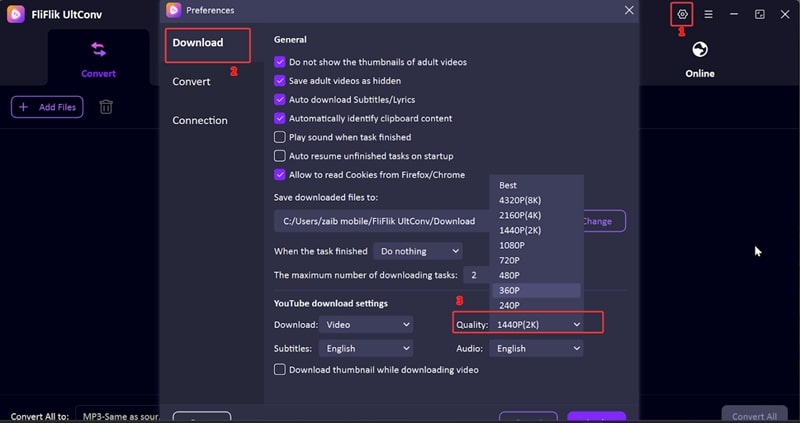
-
4 Open Google Drive in your browser and navigate to the protected or view-only video file you want to download. Copy the video’s URL from the address bar.
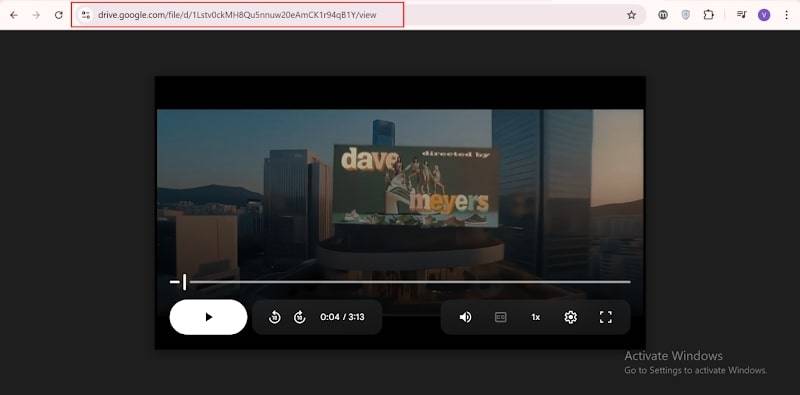
-
5 Paste the copied Google Drive link into UltConv’s download box. For multiple files, paste each link on a new line. Click Download to start the process.
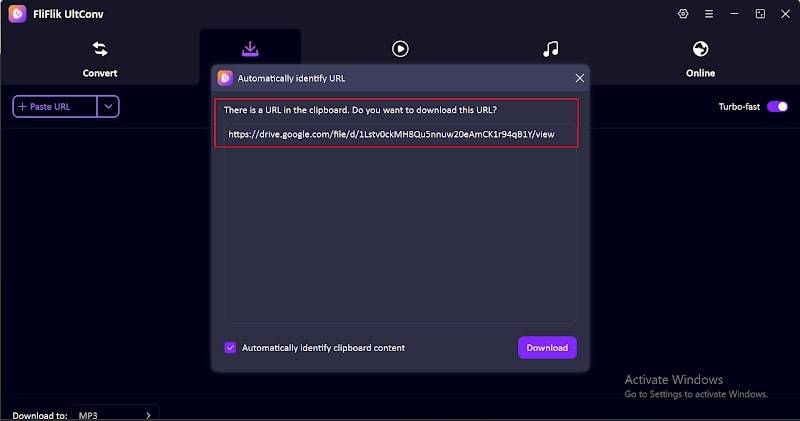
-
6 When the download is complete, go to the Downloaded tab in UltConv. Your protected or view-only Google Drive videos will be saved locally, ready for offline viewing anytime.
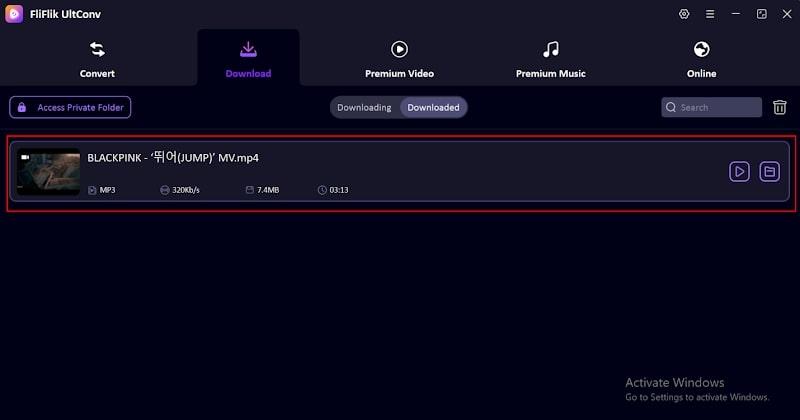
Method 3. Using Google Drive Direct Link Generator
Google Drive Direct Link Generator is a web-based tool that allows you to convert a shared Google Drive link to a direct download link. This is helpful when sharing large files with individuals who don’t have a Google account and wish to download the file straight away. Even if your shared link is read-only, you can use this technique to generate a direct download link. Not only can it be used for videos, but also for other types of files uploaded to Google Drive.
▼ How to Create a Direct Download Link for Google Drive
Step 1: Copy the share link of your Google Drive video.
Step 2: Open a Google Drive Direct Link Generator website in your browser.
Step 3: Paste the link into the box provided and click Create Direct Link.
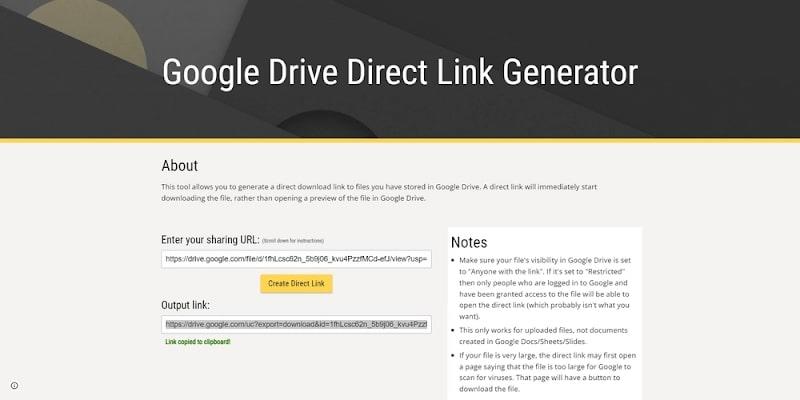
Step 4: Copy the link created, paste it in a new tab, and your download begins.
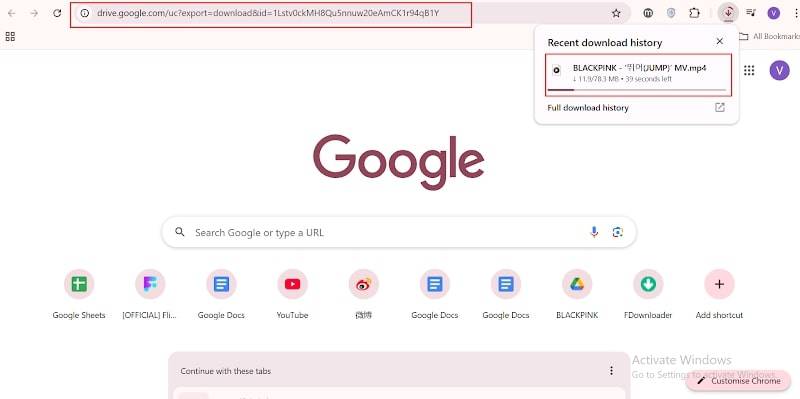
Method 4. Using Google Chrome Developer Tools
When you play a video on Google Drive, your browser will also cache parts of it temporarily. Google Chrome comes equipped with built-in developer tools through which you can identify the cached video files. With the Inspect tool, at times, you might be able to how to download protected video file from Google Drive even when you do not have explicit permission to download them. It is best for short videos and may not always work.
▼ Here’s how to do it:
Step 1. Launch Google Chrome. Take the share link of the Google Drive video and paste it in the address bar and load the page.
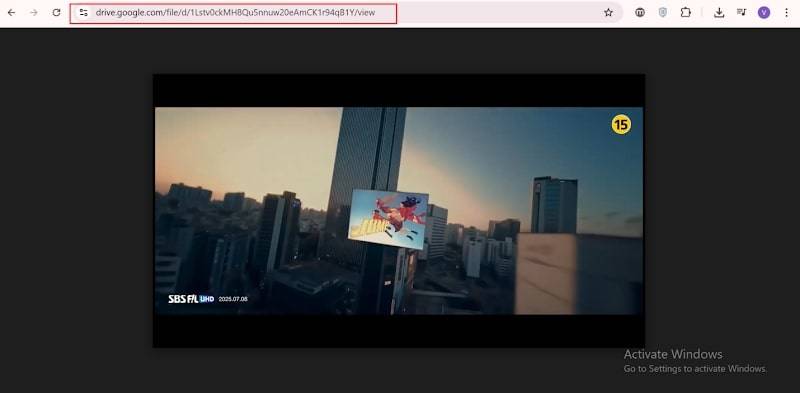
Step 2. Command + Shift + C for Mac or Ctrl + Shift + C for Windows to launch the Developer Console. Play the video.
Step 3. From the Developer Console, click on the Network tab at the top.
Step 4. In the Filter field, enter videoplayback to search for the video stream link.
Step 5. Double-click on one of the resulting matching URLs. The video will launch in a new browser tab.
Step 6. Tap the three-dot menu at the bottom right of the video and choose Download to store it on your device.
Conclusion
Downloading a view-only video from Google Drive relies solely on the permissions of the file. If downloads are restricted by the owner, the best way of how to download protected video file from Google Drive is to ask for access directly. But if the video is shared publicly with “Anyone with the link,” you can download using trustworthy techniques like FliFlik UltConv, Google Drive direct link generator, or Chrome Developer Tools.
FliFlik UltConv is particularly helpful for downloading in various formats and resolutions, even in batch mode. Always keep in mind that downloading copyrighted content without authorization can be against copyright legislation, so apply these methods on authorized or public files only.
FAQs on Downloading Videos from Google Drive
1. How can I obtain download permissions for view-only videos in Google Drive?
You have to ask the file owner for download permission. If granted, they can turn on downloads in the sharing settings of the file.
2. Is it legal to download view-only videos from Google Drive?
It’s legal only if you have the file owner’s permission or the material is in the public domain. Unauthorized downloading of copyrighted content could be illegal.
3. How to download videos from Google Drive?
If the file is public and you want to download a video file from Google Drive, you can use FliFlik UltConv or Chrome Developer Tools. If the file is private, ask for permission from the owner.

