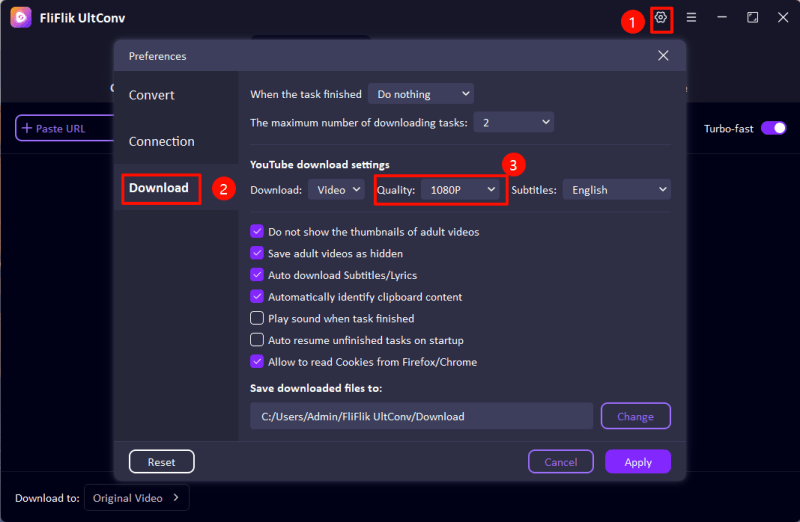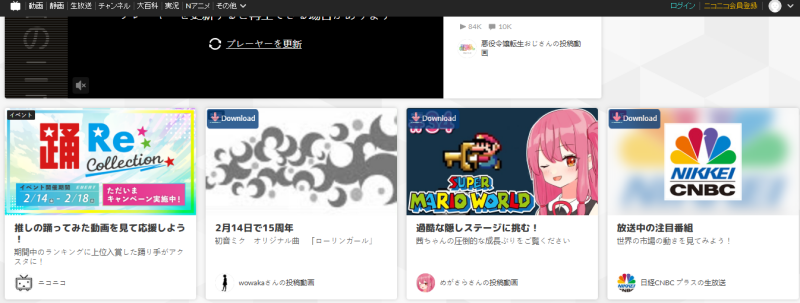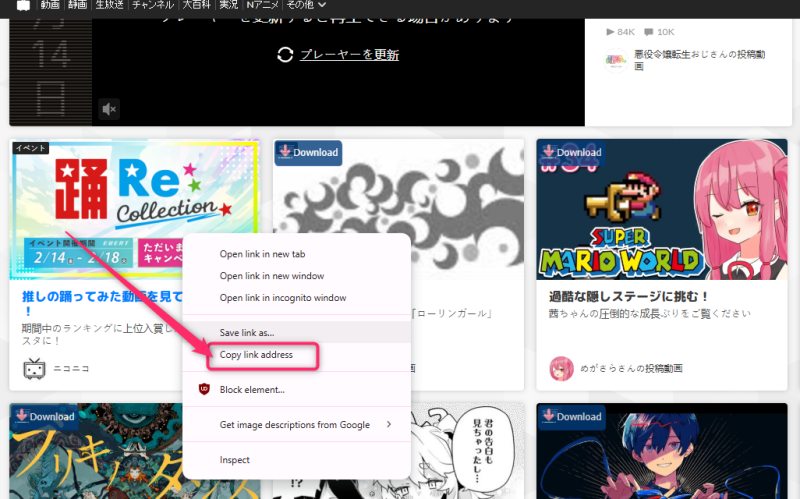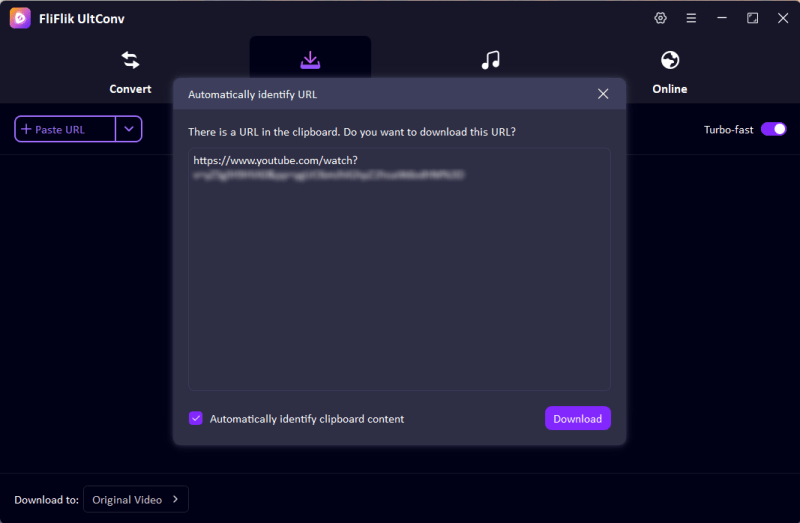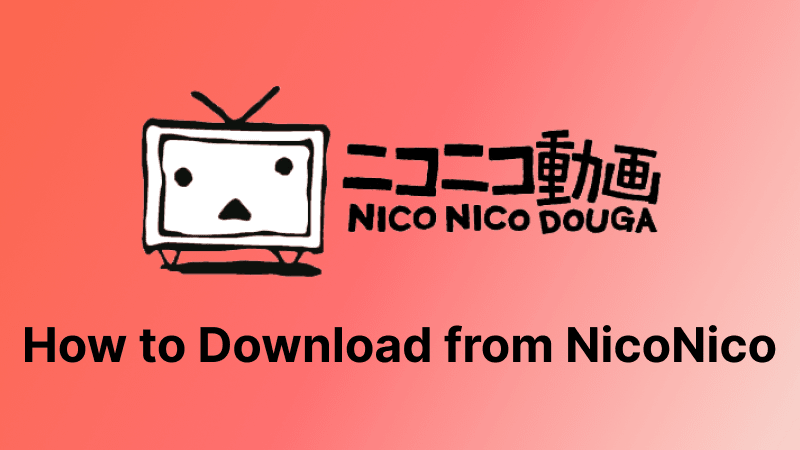
NicoNico, or NicoNico Douga, is a popular Japanese video-sharing website with a wide range of content. Like BiliBili, it offers from anime shorts and music videos to gaming streams and educational material. However, the website lacks an easy way to download videos for offline viewing. If you ever wondered, “Can I download a video from NicoNico?” the answer is yes!
There are many tools available to download videos from NicoNico, from desktop programs to web downloaders to browser extensions. If it is for viewing a video offline later or you simply wish to save one for yourself, this guide will walk you through the best tools and ways to download from NicoNico with ease. We will go through step-by-step instructions for several procedures, so that you may use the one you feel most at ease with.
Part 1. How to Download Video from NicoNico on Desktop
Among the best tools for NicoNico video download is UltConv Video Converter, which is a full-featured desktop application perfect for downloading in high quality. It allows you to download in several formats and resolutions, hence ideal for offline playback without sacrificing quality. It supports several video formats, such as MP4, MOV, MKV, etc, batch downloads, and even subtitles, all of which make it an experience to enjoy. Regardless of whether one downloads a single video or an entire playlist, the tool offers a quick and convenient solution.

- Download video from NicoNico to MP4 with 1080p.
- Convert videos to MP4, MKV, and MOV formats with 1080p.
- One-click to save NicoNico playlist at the same time.
- 10x faster speed to download from NicoNico.
- Support to convert video from 10,000+ sites, like YouTube, OnlyFans, Tik Tok, etc.
Once the installation is complete, launch FliFlik UltConv on your desktop. Select your preferred video resolution (e.g., 1080p, 720p) and format (MP4, MKV, etc.) based on your needs.
![UltConv Setting Panel]()
Then, open your web browser and go to the NicoNico website to find the video you want to download.
![open niconico page]()
On NicoNico, locate the video and copy its URL from the address bar. This link will be used to fetch the video in the downloader.
![copy niconico link]()
Return to the FliFlik UltConv application and the App will automatically identify the link copied. This tells the software which video you want to download.
![UltConv Paste URL]()
Click the “Download” button to begin. The software will process the video and save it to your selected location. Once the download is complete, you can watch the NicoNico video offline anytime.
Part 2. How to Download Video from NicoNico Online
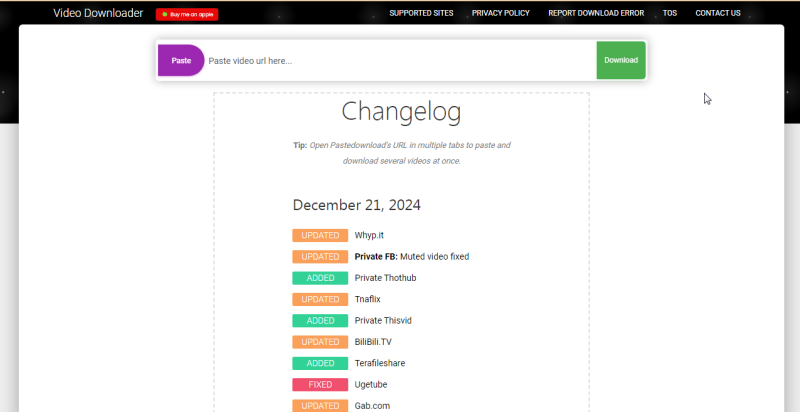
If you don’t want to install software, an online downloader is a good alternative to download the NicoNico video. PasteDownload is among the most convenient tools for this, as it is a web service allowing you to download NicoNico videos simply and efficiently without any difficult setup. It asks you to simply copy and paste the video URL to the website, and it will make the link downloadable. It’s an easy process that does not depend on the device and is accessible through any device with a web browser, whether Windows, Mac, Android, or iOS.
This is perfect for users who want an easy and simple way of downloading from NicoNico without having to download other software. Below, we shall walk you through the step-by-step guide to using PasteDownload.
- Visit the PasteDownload Website: Open your preferred web browser and go to the PasteDownload website. This platform works on both desktop and mobile devices, making it a convenient option for downloading from NicoNico without extra software.
- Copy the NicoNico Video URL: Go to NicoNico and find the video you want to download. Click on the address bar and copy the video URL. This link is necessary for the downloader to fetch the video.
- Paste the URL into PasteDownload: Return to the PasteDownload website and paste the copied NicoNico video link into the provided input box. The tool will start processing the video automatically.
- Click the Download Button: After selecting the desired quality, click the “Download” button. The video will start downloading, and once complete, you can access it from your device’s downloads folder.
Part 3. How to Download Videos from NicoNico with Chrome Extension
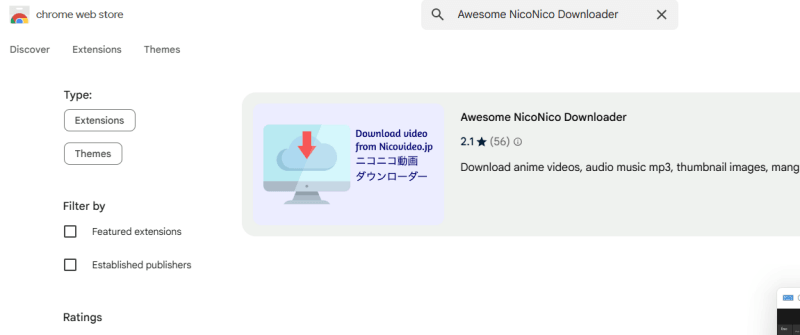
For frequent users who download NicoNico videos, a Chrome extension can provide a handy and efficient solution. Awesome NicoNico Downloader is one such excellent option available, a browser extension that makes it possible to download NicoNico videos right from the site without having to use third-party software or internet applications.
- Install Awesome NicoNico Downloader Extension: Open Google Chrome and visit the Chrome Web Store. Search for Awesome NicoNico Downloader, then click Add to Chrome to install the extension. This will integrate the downloader into your browser for quick access.
- Go to the NicoNico Website: Visit NicoNico and find the video you want to download. Click on it to start playing.
- Adjust the Video Quality: Change the video quality within the NicoNico player. This will help the extension detect different download options.
- Open the Extension and Wait: Click on the Awesome NicoNico Downloader extension icon in your browser toolbar. Wait a few moments while it processes the available download links.
- Download the Video: A new tab will open, and the file will automatically start downloading. Once finished, the video will be saved to your device’s downloads folder, ready for offline viewing.
Part 4. Bonus Tips: Open Source NicoNico Downloader
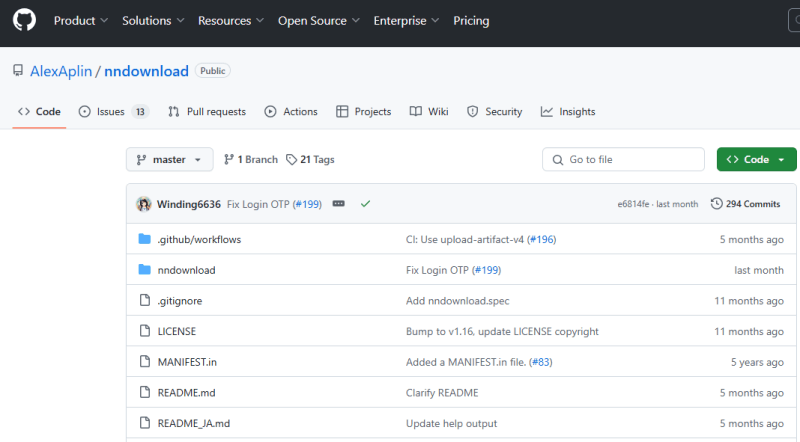
For users who prefer open-source options and more control over downloads, nndownload is an excellent option. It is a command-line tool that is specifically designed to download NicoNico videos efficiently. Unlike other downloaders, nndownload offers robust features such as subtitle downloading, account login support, and flexible output formats.
Since it’s an open-source project, it is constantly updated by developers, making it a reliable and flexible choice for tech-savvy users. However, it requires basic knowledge of command-line operations, as there is no graphical interface. If you’re comfortable using command-line tools and want a powerful, lightweight, and scriptable solution for NicoNico video downloads, nndownload is worth considering.
Conclusion
Now that you are aware of several methods on how to download videos from NicoNico, you can pick the one that works best for you. If you want to use FliFlik UltConv for downloads of high quality, PasteDownload for an instant online solution, or the Awesome NicoNico Downloader extension for a hassle-free in-browser experience, there is something for everyone. For more experienced users, nndownload offers an open-source command-line option.
All methods allow you to download on NicoNico efficiently, thus viewing your favourite videos offline at any moment. Whichever method you choose, downloading your favourite videos has never been more convenient. Try any of these options today and enjoy NicoNico videos without interruptions!