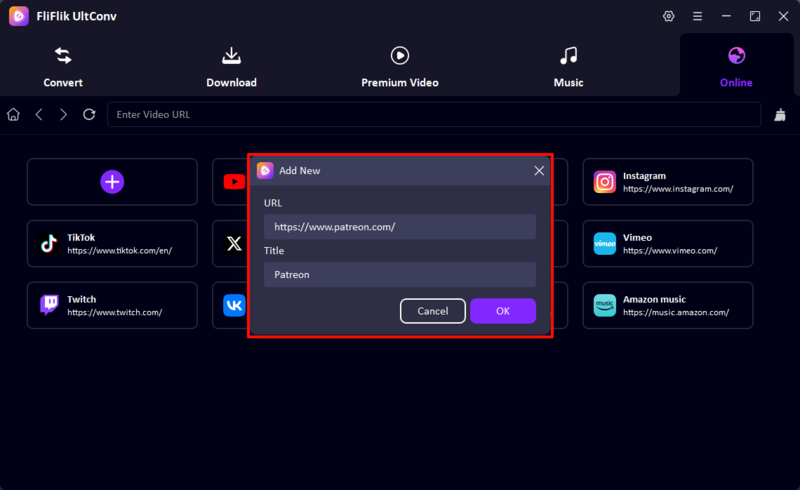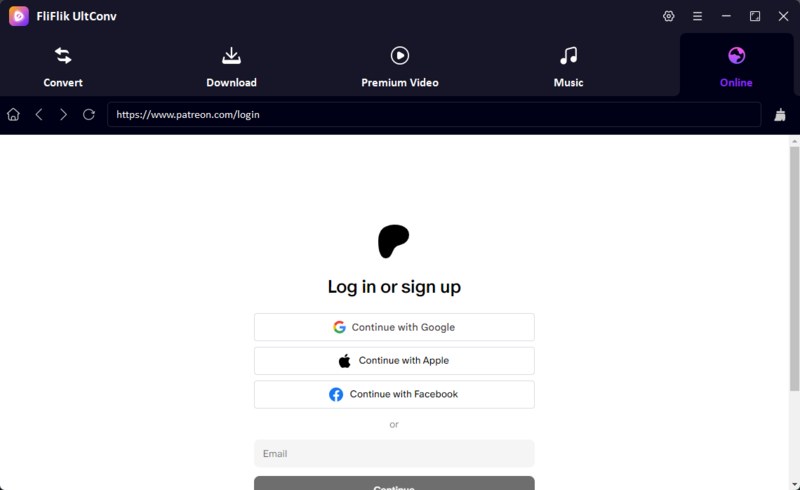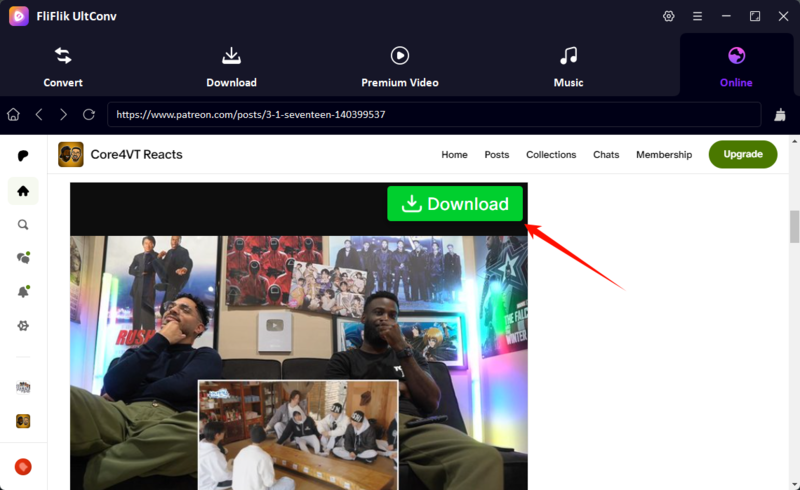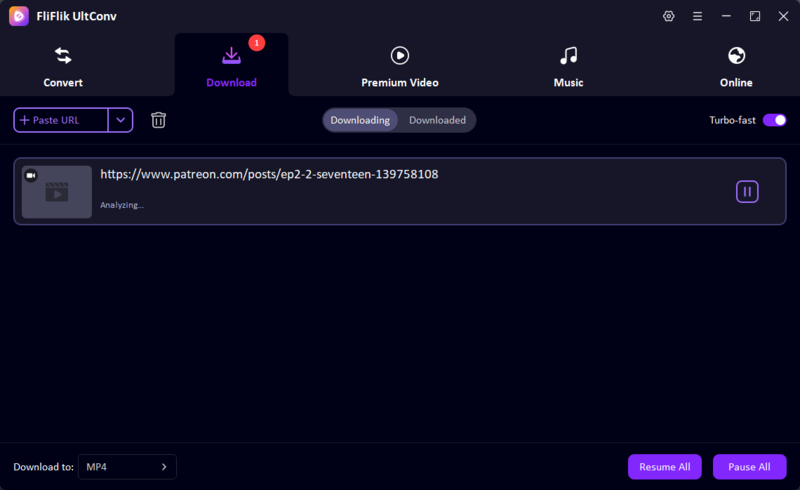Patreon is a platform where creators share exclusive videos, audio, and other content with their supporters. However, most posts cannot be downloaded directly, which makes it hard to save content for offline viewing. A post on r/DataHoarder still looking for the Patreon video downloader.

In this aticle, I will share with you several Patreon downloaders — including desktop software, browser extensions, and web-based tools. These downloaders have passed my test, and I will highlight the ones that offered the best success rate and quality.
Part 1. Quick Overview of 6 Patreon Downloader
Before we start, please note these Patreon video downloader are only for subscribers or creators who already have legal access to the content.
Different Patreon post downloaders vary in stability, video quality, and ease of use. Here’s a quick comparison to help you choose the one that fits your needs:
| Patreon Downloaders | Support Platform | Success Rate | Video Quality | Batch Download | Ease of Use |
|---|---|---|---|---|---|
| UltConv Patreon Downloader | Win/Mac | 100% | Up to 4K | ✅ Yes | ★★★★★ |
| Patreon Downloader | Chrome/FireFox | 70% | 720p | ❌No | ★★★☆☆ |
| Patreon Easy Downloader | Chrome/FireFox | 60% | Up to 1080p | Limited | ★★★★☆☆ |
| Online Patreon Downloader | All Browser | 40% | 720p | ❌No | ★★★★☆ |
| iViGo Patreon Downloader | All Browser | 75% | Up to 1080p | ❌No | ★★★★☆ |
| Open Source Patreon Downloader | Win/Mac | 90% | Depends on source | ✅ Yes | ★★☆☆☆ |
If you just want the most consistent way to download Patreon videos you already have access to, the UltConv Patreon Downloader is usually the most reliable overall.
Part 2. Best Patreon Downloader for Desktop

- Download free and public Patreon video to MP4 with HD quality.
- Remove DRM from Patreon videos to play anywhere, anytime.
- One-click to save multiple Patreon videos at the same time.
- Save all videos in private folder with 100% security.
- Support to convert video from 10,000+ sites, like YouTube, OnlyFans, Tik Tok, etc.
Best for: Users who want high success rate, high video quality, and batch download.
FliFlik UltConv works as a reliable Patreon video downloader. It can easily download Patreon videos/posts/images for offline watching. The software supports batch downloading as well, which is helpful if you want to save multiple posts at once. Its Private Folder really impressed me, allowing me to save all my Patreon videos with password protection. In addtion to Patreon, it also download videos from the similar sites like OnlyFans, Fansly, MyFans, etc.
▼ Steps to Download videos from Patreon on Desktop
Download FliFlik UltConv on your computer. Follow the instruction to finish the installation.
FREE DOWNLOADSecure Download
FREE DOWNLOADSecure Download
Once installed, open the Patreon official site in Online section. Then, login in with your account.
![add patreon site to ultconv]()
![login patreon in ultconv]()
Find the Patreon post you would like to save, and click on the download button to start downloading.
![download patreon on ultconv]()
You can see the video is downloading after you click the ‘Download’ button.
![downloading patreon video ultconv]()
Part 3. Top 2 Patreon Downloader Extensions on Chrome
2.1 Patreon Downloader
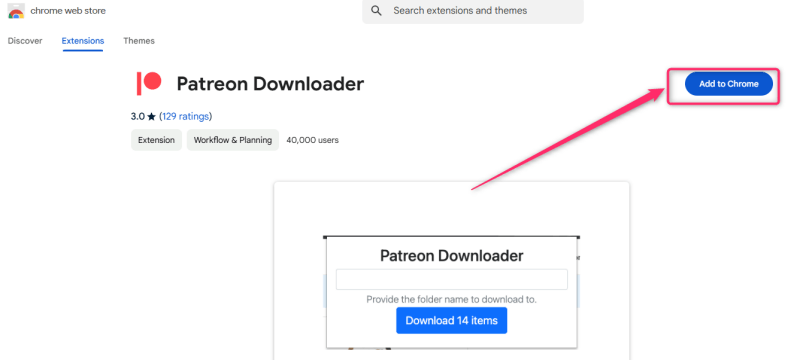
If you’re not a fan of installing third-party apps on your device, extensions will suit you best. The Patreon Downloader extension is one of the extensions you can rely on. It’s designed as a browser extension for Chrome and simplifies the saving of videos, audio files, and other media from Patreon posts. This makes it great for anyone who wants to download their favourite content in one click for offline viewing.
- Lightweight and doesn’t consume significant system resources.
- Seamlessly integrates with the Chrome browser.
- Limited compatibility with some types of Patreon content.
- Does not support batch downloading.
2.2 Patreon Easy Downloader
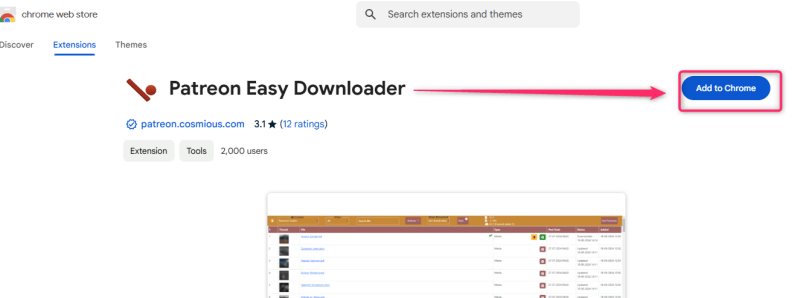
Patreon Easy Downloader is another fantastic Chrome extension designed to make downloading content from Patreon very easy. The tool allows users to save videos and audio files, among other media from favourite creators, with much ease for easy access when offline. Simple in design, this Patreon Easy Downloader meets the needs of those who don’t want complications.
It allows the downloading of multiple files simultaneously, saving users much effort and time. In addition, it supports various media formats, so whatever is downloaded will be playable on most devices. Above all, installation is pretty simple, and it integrates well within the Chrome browser.
- Simple and user-friendly interface for easy navigation.
- Free to use without the need for additional software.
- Limited advanced features compared to desktop applications.
Part 4. 2 Online Patreon Video Downloader
3.1 Patreon Downloader
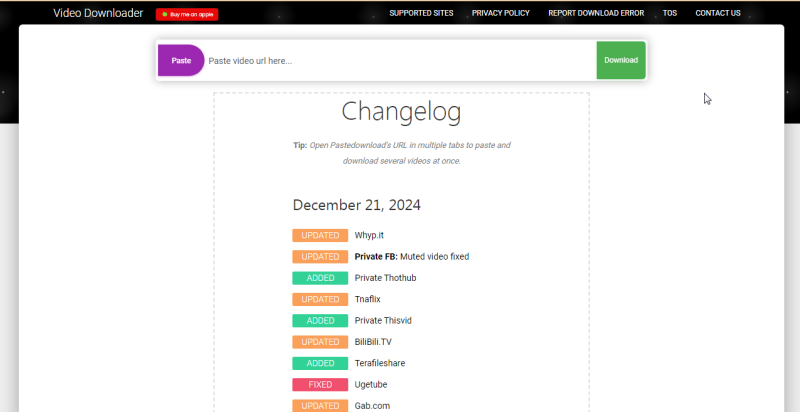
What if you don’t want to install additional software or extensions? If this is the case, you should try the Pastedownload. One of the online sites to download Patreon content is Pastedownload. It is a free online site that will let users download Patreon content directly from the browser without any help from software or browser extensions. It makes it easier to save videos, audio, and all other kinds of media files from posts on Patreon. All it requires for use is to paste the URL of your Patreon content into the tool, and it will generate a link for the file that one can save onto a device.
- No installation is required; works directly in the browser.
- Easy to use by simply pasting the URL of the content.
- Free to use without any hidden charges.
- Limited to downloading only content with accessible URLs.
- May have limitations on file size or download frequency.
3.2 iVigo.cc
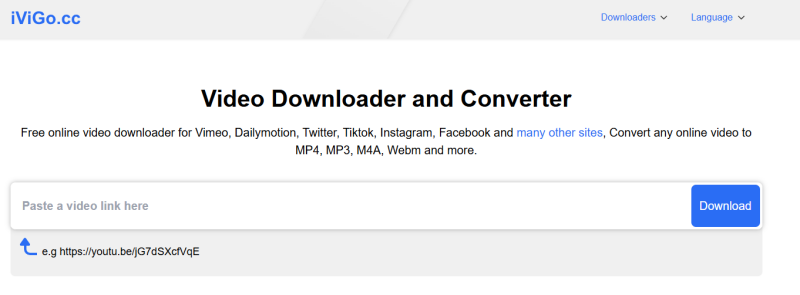
Another well-known online Patreon video downloader that provides a simple method of saving movies, audio, and other files from Patreon is iVigo.cc. This web-based application is perfect for people who want a quick and simple way to download files because it does not require any software to be installed. You may save the material straight to your device by simply pasting the URL of the content you want to download into iVigo.cc, which will create a link for the file.
Fortunately, a large variety of media formats are supported by iVigo.cc, guaranteeing compatibility with a range of devices. Therefore, it is a versatile choice for people who are constantly on the go because it is free to use and accessible from any browser.
- Free and accessible from any browser.
- Supports multiple media formats for compatibility with various devices.
- Limited functionality compared to desktop tools or extensions.
Part 5. Open Source Free Patreon Downloader
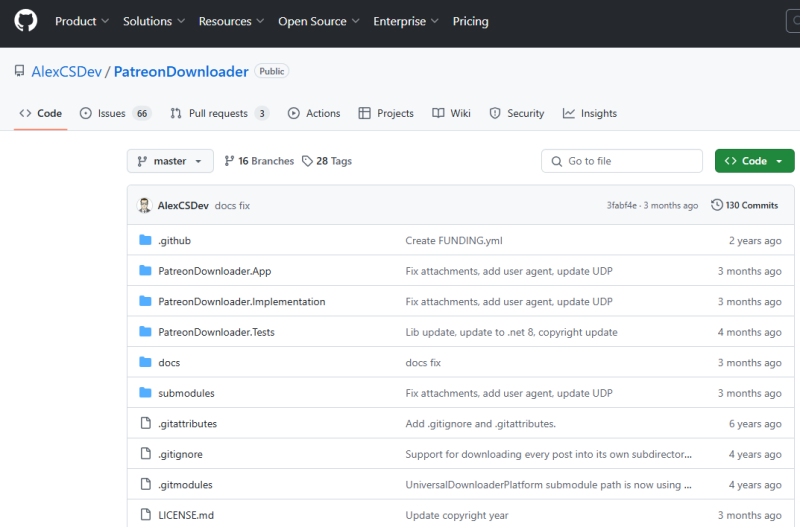
Lastly, we have the AlexCSDev-Patreon Downloader. It is a free and open-source tool on GitHub that is made for users who want customizable ways to download content from Patreon. Unlike other downloaders, this one gives you more flexibility because you can change the code to fit your needs. It lets you download videos, audio, and other media files from Patreon posts straight to your device, and because it is open-source, the community keeps it updated with new features and improvements.
However, it requires some technical knowledge to use, so it is less accessible to non-technical users. If you’re comfortable with coding and want a highly customizable Patreon downloader, AlexCSDev-Patreon Downloader is a great option.
- Open-source and free to use.
- Supports downloading various types of Patreon content.
- Highly customizable for users with coding knowledge.
- Requires technical knowledge to install and use.
- Limited support for non-technical users.
- No user-friendly interface, which can be challenging for beginners.
Conclusion
In conclusion, your unique requirements and preferences will determine which Patreon downloader is best for you. There are many free solutions available, whether you’re searching for a straightforward browser extension, an online tool, or a more adaptable open-source solution. Selecting the program that best suits your downloading tastes is crucial since each one has a unique set of features and restrictions. You may enjoy your favourite Patreon content offline at any time with the correct Patreon downloader.