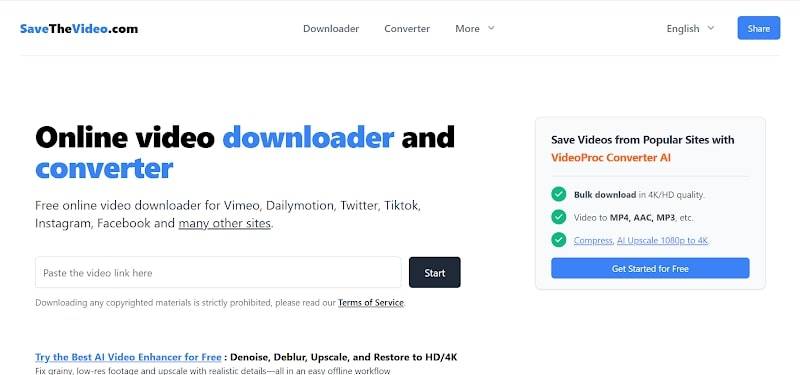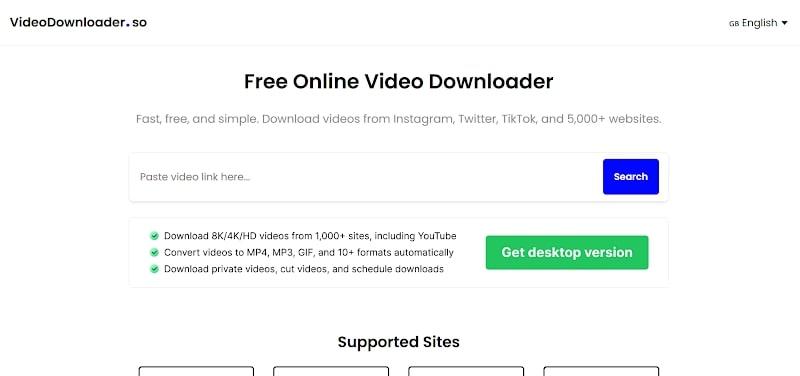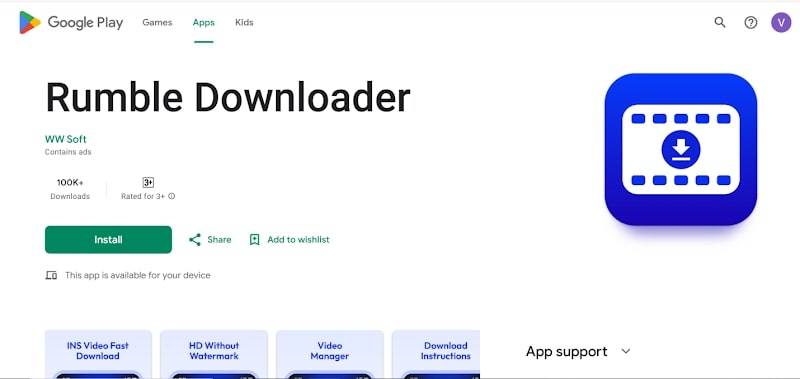Rumble is a fast-growing video streaming site, where creators post their news, entertainment, podcasts and exclusive content. Many users are watching popular videos on the site at that times where they can save videos offline. Without an internet connection, you can download tutorials, news updates, favorite podcasts and so on.
Download Rumble videos on your computer through rumble video downloader or smart phone or tablet with a few clicks when you have the right tools. This guide will allow to you review the top 7 Rumble video downloader tools (both free and paid) of 2026.
Part 1: Best 3 Rumble Video Downloaders on Desktop

The desktop program is the most stable and reliable option to download Rumble videos. These are ideal for frequent users who want to download Rumble videos in bulk. Below are the top 3 tools to use in 2026.
1. FliFlik UltConv
FliFlik UltConv is one of the most advanced desktop tools developed to download Rumble videos. Works with a beginner or a professional and the processes of downloading videos, playlists or audio files of various formats are simple. More than 10,000 sites such as YouTube, Facebook, Vimeo, Dailymotion, and TikTok can be downloaded using FliFlik UltConv. This software supports batch download, so you can save multiple videos at once. This makes it more than just a Rumble video downloader.

- Download videos from 10,000+ sites like YouTube, TikTok, Facebook, Vimeo, and Twitch etc.
- Save individual videos, full channels, or entire playlists at once.
- Convert videos to MP4, MKV, MOV, or extract audio as MP3, WAV, OGG, or AAC etc.
- Support for 4K, 2K, 1080p video and 320 kbps audio.
- Built-in conversion keeps original quality intact.
Follow this simple step-by-step guide to quickly download your favorite Rumble videos using FliFlik UltConv, allowing you to watch them offline anytime, anywhere.
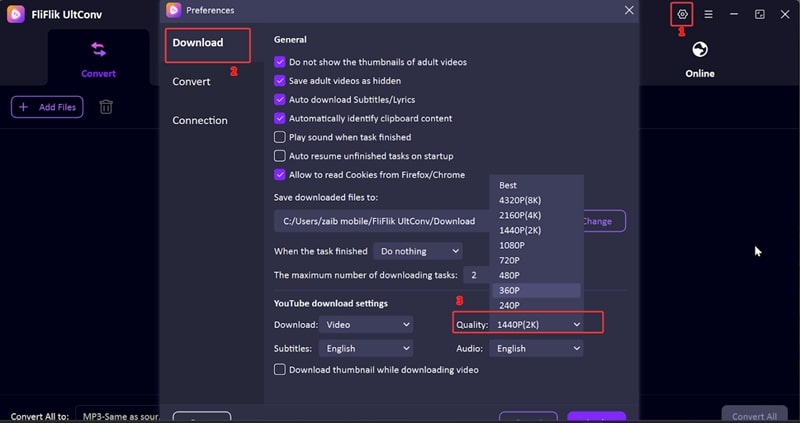
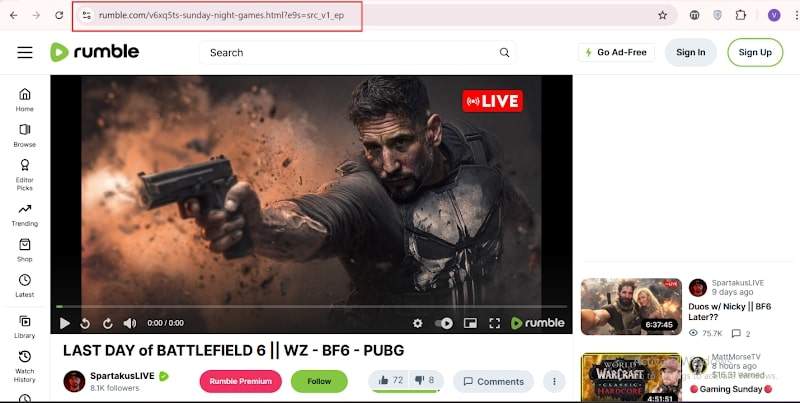
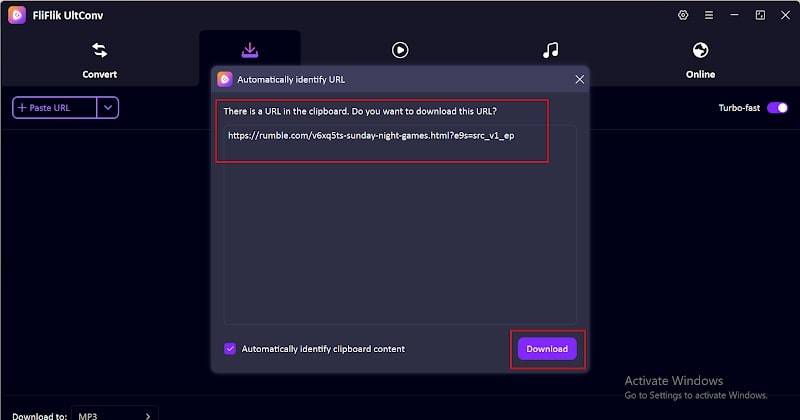
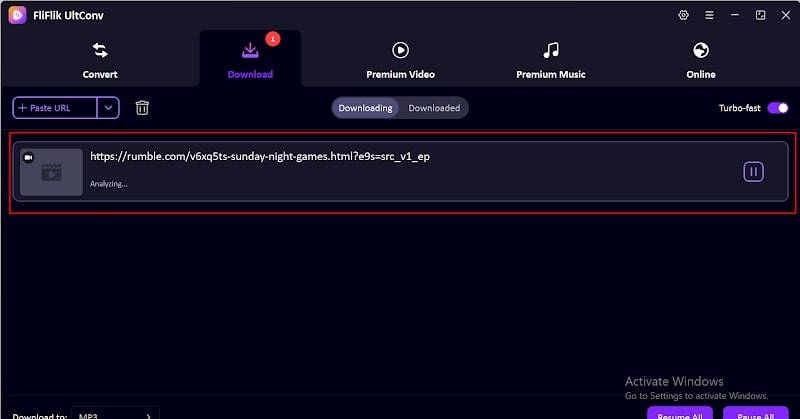
This makes FliFlik UltConv one of the best choices for anyone asking how to download a Rumble video quickly and in high quality.
2. SnapDownloader
SnapDownloader is a PC program which enables the user to download Rumble videos with ease. It uses Windows and macOS, which explains why it is an appropriate product to a large number of users. This program allows to download an MP4 video format and MP3 audio format and has various resolutions, including HD and 4K. Making the popular question of how to download a Rumble video in the most convenient way, SnapDownloader proposes a rather simple variant.

- Supports more than 900 sites including Rumble.
- You can download videos, playlists and channels for a long time.
- Includes proxy settings for geo-blocked content.
- Paid software (free trial only).
- Can not be saved in format other than general format such as OGG.
- Batch processing is slightly slower than FliFlik.
3. VideoProc Converter AI
VideoProc Converter AI is a multifunctional tool to download Rumble videos, converting and editing videos. It can save videos offline on many sites of which are Rumble, making it a good option to use. Compacting of large files without affecting quality is one of the major characteristics. It supports multiple formats including MP4, MP3, MOV, MKV and more.

- Download Rumble videos, playlists and live streams.
- Compression function without quality deterioration using AI.
- Conversion to many formats such as MP4, MP3, MOV, MKV, etc.
- The free version has limited downloads.
- The interface may be somewhat complicated for beginners.
- High-performance hardware is required to use AI functions.
Part 2: 3 Online Rumble Video Downloaders for Free
Not everyone wants to install desktop software. Online tools are useful for quick download, especially when you only need a few videos. These tools do not require installation and work directly on the browser. Here are the top 3 online tools for 2026.
1. VideoDubber
VideoDubber is a browser-based tool that allows you to download Rumble videos without installing software. It is simple to utilize—just copy the video link from Rumble and paste it into the tool. Since it is compatible with different browsers, including Chrome, Firefox, Edge, Safari, etc., it is convenient to use on various devices.
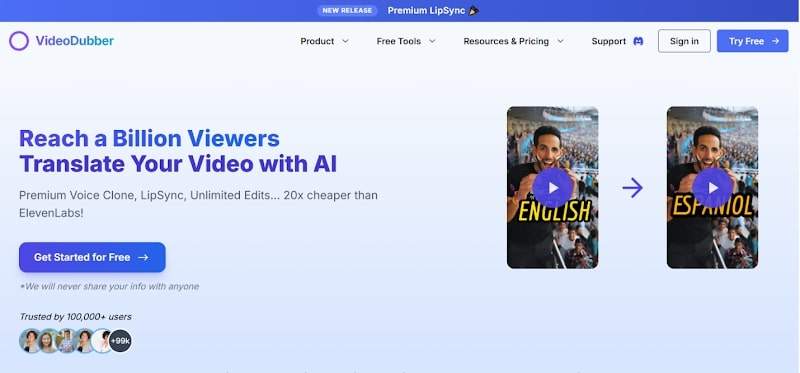
- 100% free of charge.
- Works with all browsers.
- Registration is not required.
- Limited to MP4 and MP3 formats.
- No bulk download support.
- Ads are displayed on the site.
2. Save the Video
Save the Video is an online service to download Rumble videos. It is convenient across multiple sites because it supports several video platforms including YouTube, Vimeo, and Dailymotion. It is simple to operate: just copy the URL, paste it into the search box, and select the desired format.