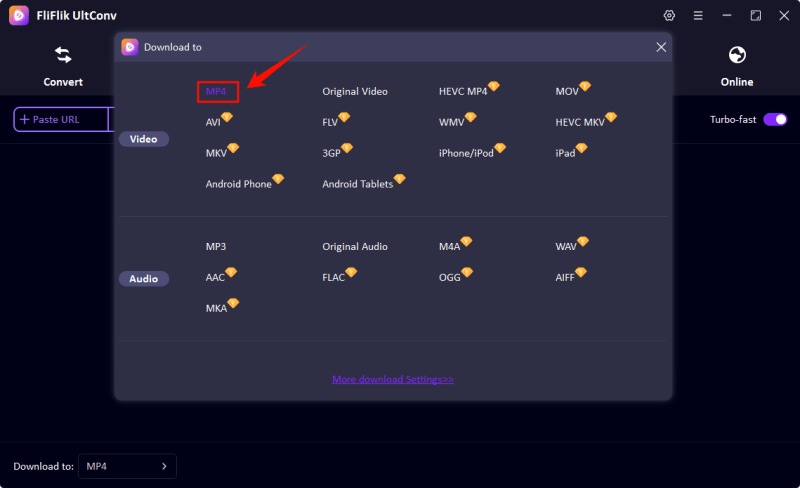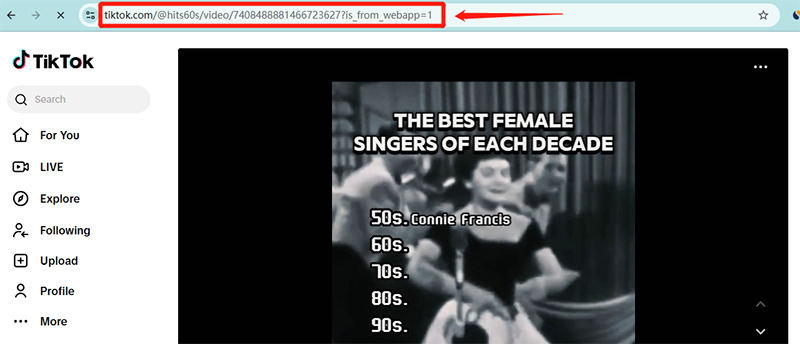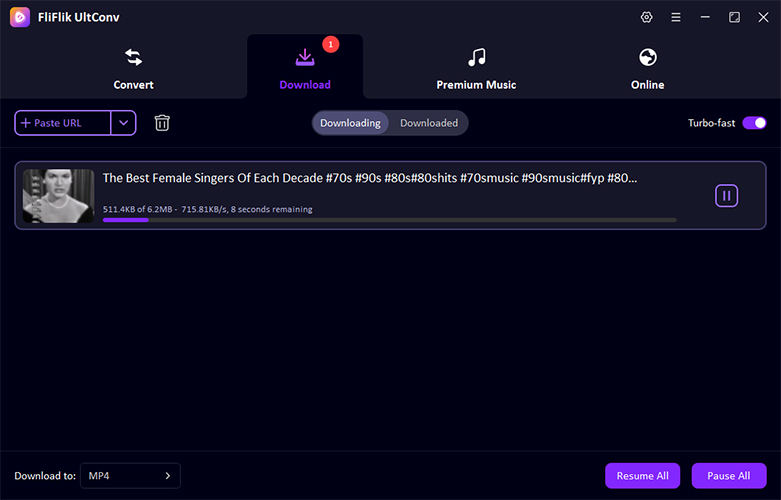As governments and app stores continue to tighten their grip on TikTok, many users—now referred to as “TikTok refugees”—are concerned about the future of the platform and the potential loss of their favorite videos. With increasing uncertainty surrounding TikTok’s availability in various countries, countless creators, influencers, and casual users are scrambling to find ways to safeguard their cherished content before any changes take effect. Whether it’s a favorite viral video, a memorable dance challenge, or an inspiring tutorial, losing these moments can feel like losing a part of the digital experience. This guide will explore practical methods and tools to download and save TikTok videos, ensuring you can hold on to the content you love, no matter the platform’s fate. In addition, we will introduce REDnote, one of the best TikTok alternatives, and show you how to use it to enjoy similar content while keeping your favorite videos safe.
Part 1. When Will TikTok Be Banned?
If the Supreme Court of the United States consents to the ban, ByteDance will have until Sunday, January 19 to divest its U.S. TikTok operations. It is one day before President-elect Donald Trump assumes office. However, if ByteDance decides to sell the platform to an American buyer by Sunday, TikTok will not be removed from app stores and web hosting services will remain in the U.S.
Part 2. How to Save Your Favorite Tik Tok Videos Forever?
Before the fate of TikTok became clear, users still have the chance to enjoy its videos. But what if TikTok gets removed after January 19? To safeguard your favorite content, saving your beloved videos now is the smartest move. While TikTok does offer a download option, the videos include a watermark that can diminish the viewing experience. UltConv Video Converter is the best third-party tool to save TikTok videos without a watermark, ensuring an uninterrupted viewing experience.
UltConv Video Converter supports downloading TikTok videos to MP4, MP3, and over 20 popular media formats, which does not require your username. Batching downloading is an amazing feature when you have plenty of videos to download. It will save a lot of time to download multiple videos at the same time.

- Download TikTok video to MP4 with HD quality.
- Download TikTok video without watermark.
- Support MP3, MP4, MOV, MKV, WAV, and over 20 formats.
- One-click to save multiple TikTok videos at the same time.
- Support to convert video from 10,000+ sites, like YouTube, OnlyFans, Tik Tok, etc.
Follow the steps to download watermark-free TikTok videos
Launch the UltConv Video Converter after installation. Set the output format to MP4.
![set mp4 format]()
Go to the TikTok website, and find the videos you want to download. Copy its URL by clicking on the Share button.
![Copy tiktok URL]()
Back to UltConv, the software will detect the URL automatically. Press the Download button to start the process.
![download tik tok video]()
Once the process is finished, you will find the video in the downloaded folder.
Part 3. REDnote: The Best TikTok Alternative Should Tok Tok Refugees Use
RedNote, also known as Xiaohongshu or ‘Little Red Book’ in China, is an app that combines social media and e-commerce. It allows users to share lifestyle content, including photos, videos, and product reviews, blending elements of Instagram, Pinterest, and TikTok. Recently, RedNote has gained popularity among U.S. users, especially as a potential alternative amid discussions of a TikTok ban. To be precise, Xiaohongshu is not simply the Chinese version of TikTok.

Here are three features that differentiate RedNote from TikTok:
- Lifestyle and Community Focus: While TikTok emphasizes short-form entertainment videos, RedNote centers on lifestyle content, such as fashion, beauty, travel, and fitness.
- Content Format Diversity: RedNote supports a mix of content formats, including photos, videos, and detailed blog-like posts, offering users various ways to express themselves. In contrast, TikTok primarily focuses on short-form videos.
- E-commerce Integration: RedNote seamlessly combines social media with online shopping, enabling users to purchase products directly through the app based on community recommendations and reviews. This aspect of social commerce is more pronounced in RedNote than in TikTok.
Part 4. Comprehensive Guide to Use REDnote
By following the steps, you will learn how to use REDnote smoothly.
Step 1. Download and Install REDnote
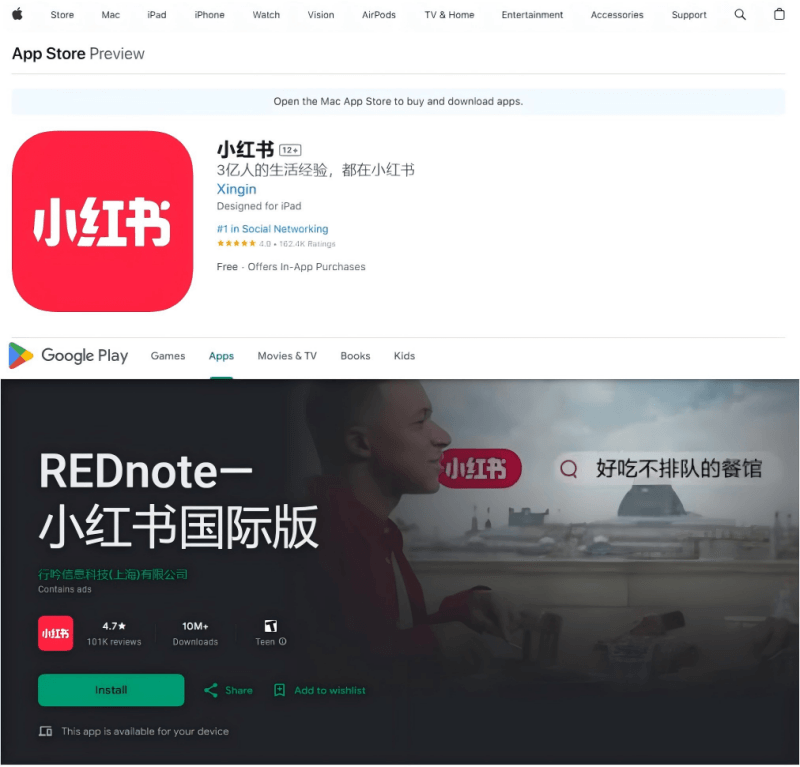
- iOS users: Go to the APP Store and search for “REDnote” or “Xiaohongshu” or use this link to download.
- Android users: Go to the Google Play Store, download the REDnote.
Step 2. Sign Up REDnote
You can use your Phone number, Apple Account(iOS users), or WeChat account to sign up REDnote account.
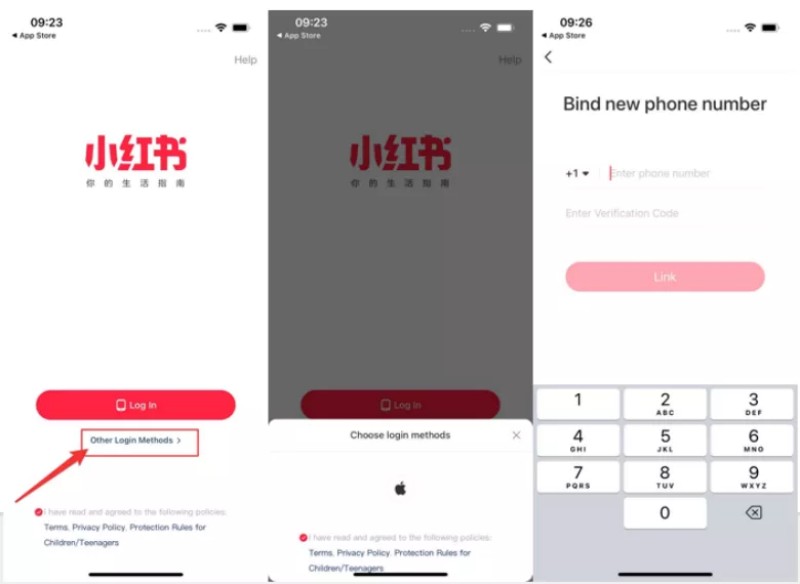
Step 3. Change the Language of the REDnote
Now, you can follow the steps to change the default language to English.
- Open your profile and tap the gear.
- Click on the second icon in the row.
- Select the first item, now you can set the display language to English.

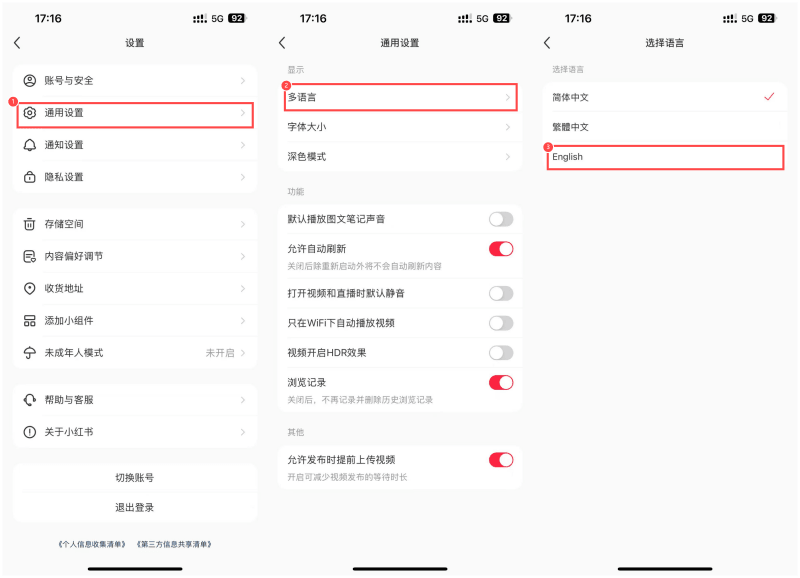
Step 4. Publish the First Post
Once everything is all settled, you can start to publish your first post by clicking on the red “+” button.

Conclusion
In conclusion, as the future of TikTok remains uncertain, it’s crucial for users to take steps to preserve their favorite videos before any changes occur. FliFlik UltConv helps users download and save their cherished TikTok content, ensuring you won’t lose access to it, no matter the platform’s fate. Additionally, REDnote emerges as a strong alternative, offering similar content and features while providing a fresh user experience. By following the steps outlined in this guide, you can protect your favorite TikTok videos and explore new options for sharing and enjoying content in the evolving social media landscape.