
Want to quickly download videos from the internet? For a long time, people have used TubeNinja for downloading videos from YouTube, Vimeo, and other sites. But in today’s TubeNinja review, we will see if it is really safe to use in 2026. We will see how it works, its pros and cons, and some of its downsides. We’ll also look at the best TubeNinja alternatives that let you download things faster and more safely. So, let’s begin.
What is TubeNinja: Quick Overview
TubeNinja is a free online video downloader that lets you download videos, music, and audio from sites like YouTube, Vimeo, SoundCloud, and Facebook. You don’t need to install any software; just copy and paste the video URL, and TubeNinja will process the link to make a file that you can download. It’s popular because it’s easy to use and works on many platforms.
- Supports downloading from 50+ video and music websites
- Simple, browser-based interface with no installation required
- Offers both video and audio extraction
- Works on desktop and mobile browsers
- Allows bookmarklet use for quick downloads
- Provides multiple quality options for video downloads
- Free and easy to use
- No software installation needed
- Compatible with multiple sites
- Works across different browsers
- Website availability is unstable
- Frequent redirects and pop-up ads
- Not always safe may trigger warnings from browsers
- Limited format options compared to modern downloaders
Is TubeNinja Safe? My Security Check
To know about the safety of TubeNinja, we checked it on MetaDefender. As you can see in the screenshot below from the MetaDefender Cloud scan, it’s clear that TubeNinja is safe to use. We used 21 different security engines to check the URL https://www.tubeninja.net, and none of them found any threats. The results show that trusted engines like MetaDefender Sandbox, Webroot, Tor Project, and USOM all say “No Threat Detected.”
The report shows that TubeNinja doesn’t host or share malware, so it’s pretty safe to visit. But users should still be careful when using an online downloader from third-party sites because ads or links that take them to other sites can be dangerous.
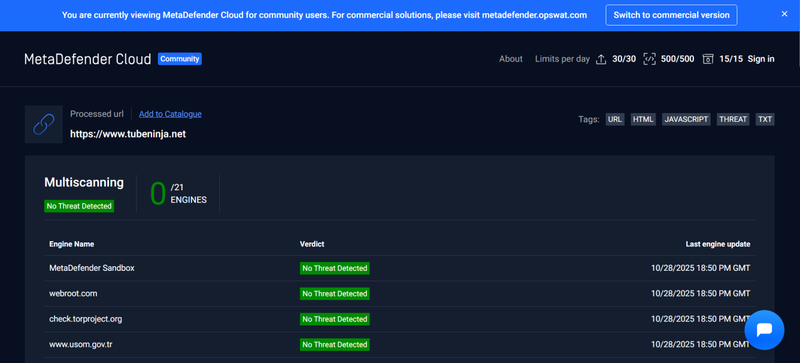
How to Use TubeNinja Online Video Downloader
Using TubeNinja is straightforward and doesn’t require any app installation. It works directly through your browser. You can use it on both desktop and mobile devices. Just follow these quick steps that I am sharing below to download your favorite videos or music:
-
Step 1: Open the TubeNinja website in your browser.

- Step 2: Copy the URL of the video or audio you want to download (for example, from YouTube, Vimeo, or SoundCloud).
-
Step 3: Paste the copied link into the input box on the TubeNinja homepage.
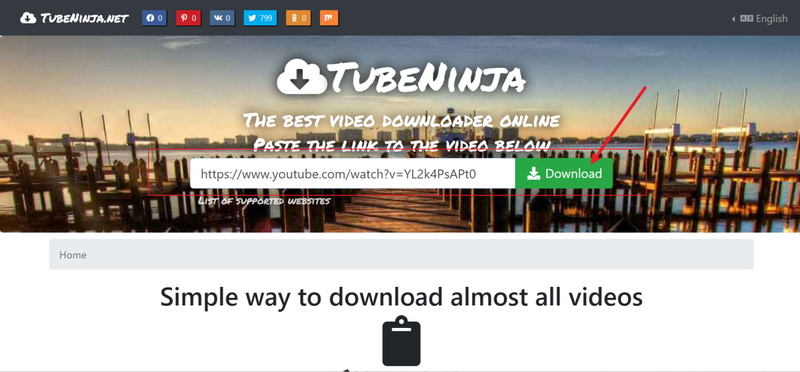
-
Step 4: Click the Download button and select your preferred video or audio quality and format.
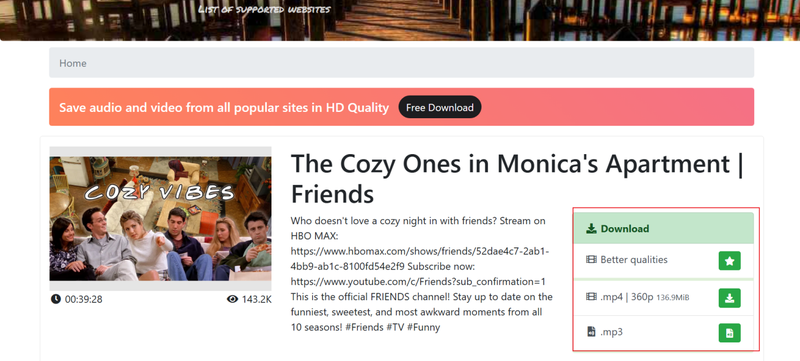
- Step 5: Wait for the file to process, then click the final download link to save it to your device.
TubeNinja Not Working! 2026 Latest Fixes
If TubeNinja isn’t working for you in 2026, you’re not alone. Many users have reported that downloads often fail, links don’t process correctly, or the site simply refuses to load. This happens mainly because TubeNinja hasn’t kept up with regular updates required to support modern streaming platforms. Websites like YouTube, Vimeo, and others frequently change their source structures, and when TubeNinja doesn’t adapt, its downloader scripts stop working properly.
Another common question users ask is Can TubeNinja work on Gumroad? The answer is mostly no. Gumroad uses encryption and DRM protection for paid digital products, meaning TubeNinja (and most online downloaders) can’t access or download content from it. If TubeNinja isn’t functioning as expected, try these simple fixes;
- Check the website’s status: Sometimes, TubeNinja’s domain is temporarily offline. Try searching for the latest working URL.
- Switch your browser: Use Chrome or Firefox instead of Safari or Edge to ensure full compatibility.
- Turn off ad blockers: Ad blockers often interfere with TubeNinja’s download scripts.
- Clear browser cache and cookies: Old data might prevent the site from processing new links.
- Use a VPN: Some regions restrict access to video downloader sites; a VPN may help bypass those restrictions.
If you still face issues, consider switching to a reliable alternative to TubeNinja. We will discuss this below. Keep reading.
Best TubeNinja Alternative to Download YouTube Video
If TubeNinja isn’t working or you’re looking for a faster, more reliable solution, UltConv Video Converter is an excellent alternative. Unlike online downloaders that often struggle with restricted or high-resolution videos, UltConv Video Converter lets you download and convert videos directly from YouTube and hundreds of other sites, all without annoying pop-ups or ads. Its interface is clean, intuitive, and built for users who want quick, high-quality results. Whether you’re saving tutorials, sports highlights, or entire playlists, UltConv ensures smooth, lossless downloads.
What makes UltConv Video Converter stand out is its powerful built-in video and audio converter that supports nearly every format imaginable, from MP4 to MP3, MOV, and FLAC. It also offers batch conversion, ultra-fast processing, and device-optimized presets that make your videos ready for playback on any device.

- Download videos in 1080p/4K at 10X faster speed
- Converts media to popular formats like MP4, MKV, and MP3
- Batch conversion saves time for multiple downloads
- Support over 1000 websites, such as YouTube, Facebook, Twitter/X, and more
▼ How to Download YouTube Videos with UltConv Video Converter?
Below I will quickly show you a step by step guide to download videos from YouTube with UltConv Video Converter more reliably and safely.
Download and install UltConv Video Converter on your computer. Once installed, open the program to begin.
FREE DOWNLOADSecure Download
FREE DOWNLOADSecure Download
Head to the Download section and select your preferred output format, such as MP4, MKV, or MP3, before starting the download.
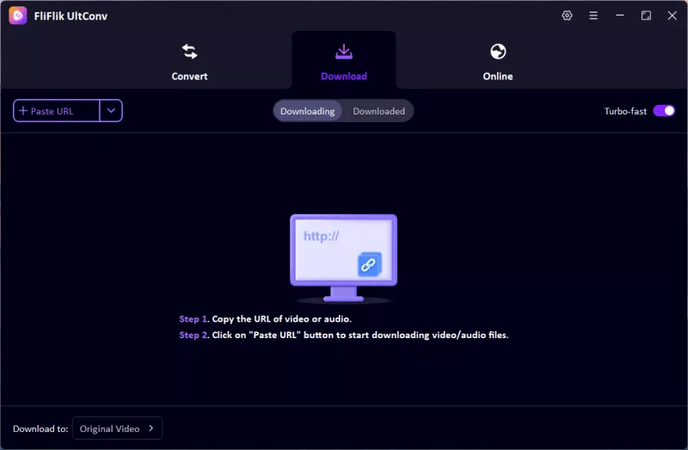
Copy the YouTube video link, return to UltConv’s Download section, and paste the URL into the box. The software will automatically analyze and prepare the video for conversion.
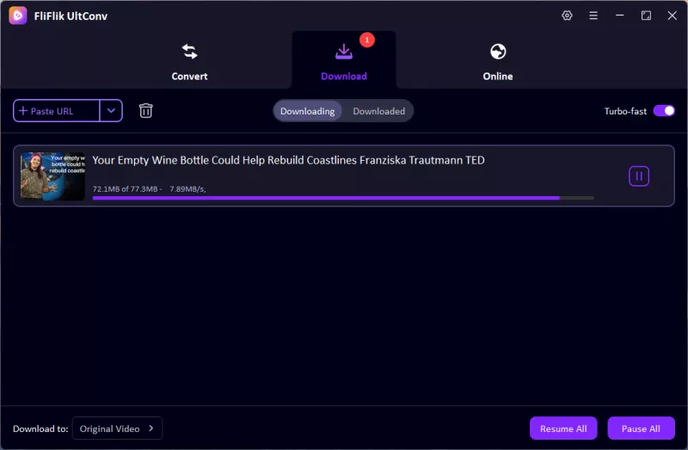
After the download and conversion finish, open the Downloaded tab to find your saved video. You can now watch it offline anytime you like.
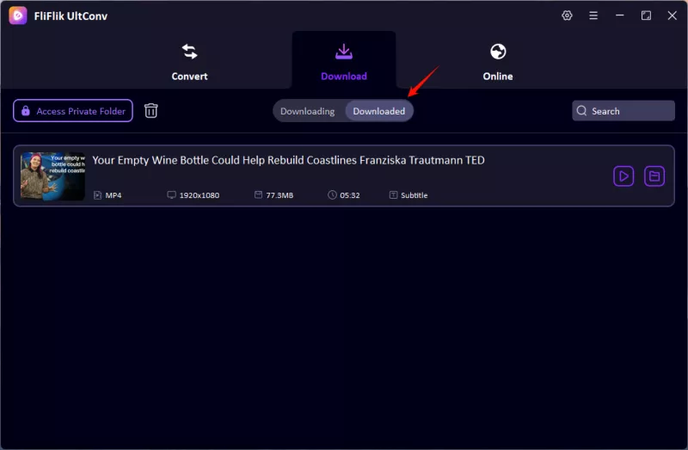
Final Words
To wrap up this TubeNinja review, it’s clear that while TubeNinja offers a simple way to download videos online, it may not always be reliable or compatible with every site. Some users face issues with download limits, broken links, or unsupported platforms, which can make the experience inconsistent. If you often download videos for offline viewing, it’s better to have a stable and flexible tool by your side. That’s where the FliFlik UltConv Video Converter comes in. It’s fast, secure, and supports a wide range of websites, including YouTube and Vimeo. You can easily download and convert videos into MP4, MP3, and other popular formats with just a few clicks. So, give UltConv Video Converter a try today and enjoy super-fast downloading safely and securely.

