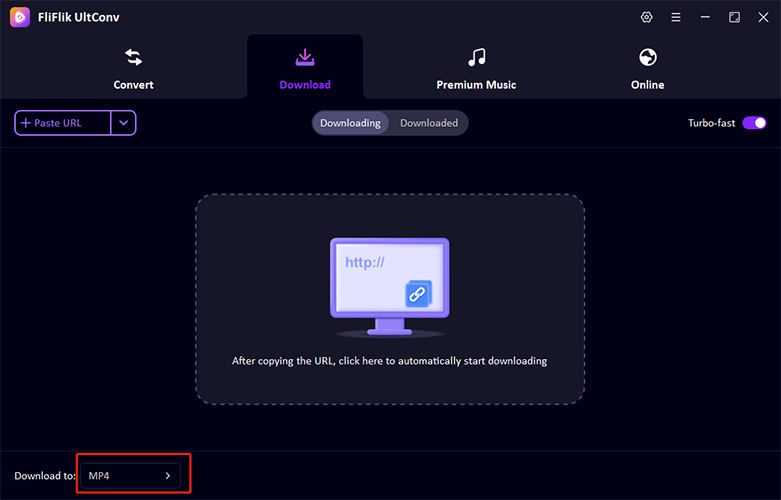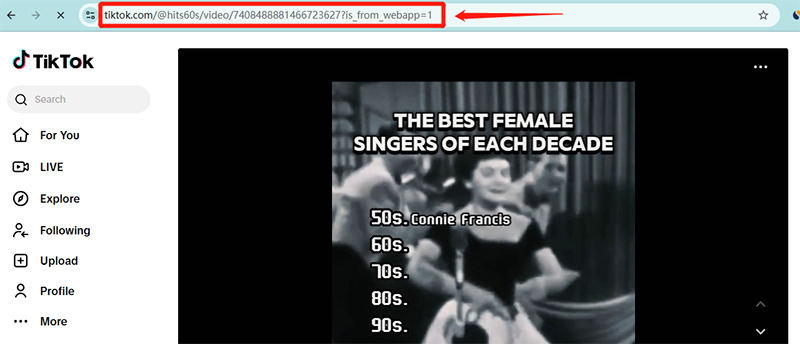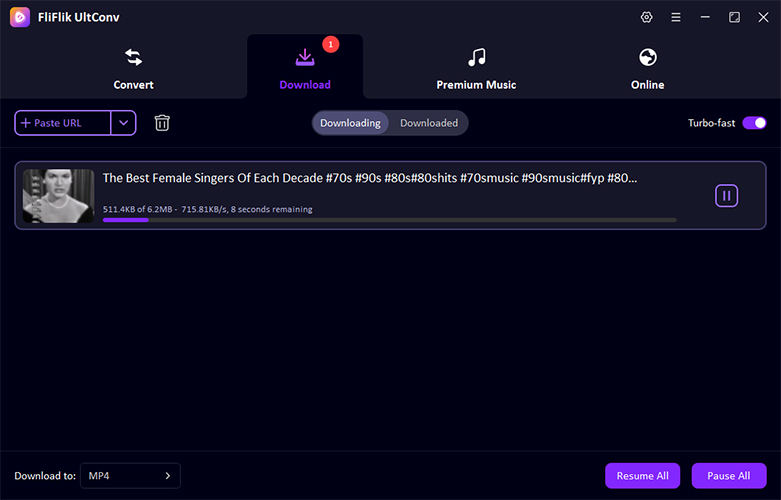Facing issues saving videos on TikTok? You’re not alone! Many users wonder, "why can’t I save videos on TikTok?" The platform offers amazing content, but certain factors, like privacy settings, app glitches, or restrictions set by creators, can prevent downloads. Understanding these reasons is key to resolving the problem. In this guide, we’ll explore six practical fixes to help you save TikTok videos hassle-free. Whether it’s adjusting settings or troubleshooting app issues, you’ll find solutions to make saving videos easier and frustration-free. Let’s dive in!
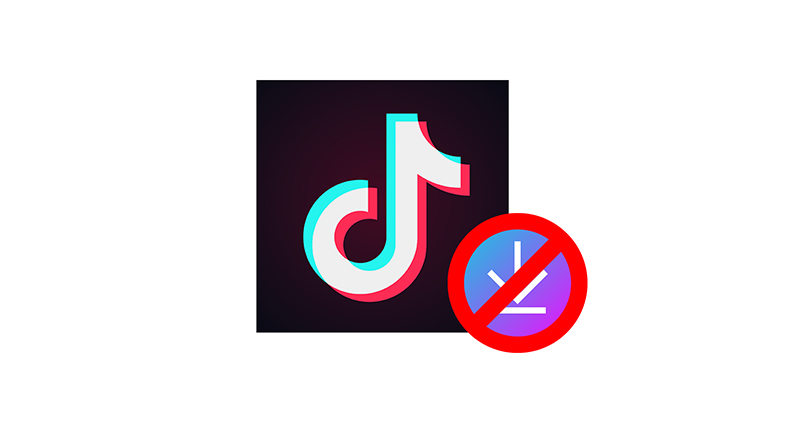
Why Can’t I Save Videos on TikTok?
Want to know why “Why Some TikTok Videos Can’t Be Saved”? Well, there are few reasons given below:
❌ Privacy Settings: Creators can disable the “Save” option, preventing downloads to protect their content.
❌ Account Type: Videos from private accounts aren’t downloadable unless you follow and are approved by the creator.
❌ Copyright Protection: TikTok restricts saving content flagged for copyright concerns to avoid legal issues.
❌ App Issues: Glitches or outdated versions of TikTok might temporarily block the saving feature.
❌ Region-Specific Restrictions: Some regions enforce stricter rules on downloading videos due to local laws.
❌ Duet or Stitch Limitations: Videos using these features may not always be eligible for saving, depending on creator settings.
How to Fix the ‘Can’t Save Videos on TikTok’ Issue
A short Struggling to save videos on TikTok? Don’t worry—this issue can often be resolved by tweaking settings or addressing app-related glitches.
Fix 1: Check the Internet Connection
A stable internet connection is essential for TikTok’s features to work smoothly. If your videos won’t save, ensure your Wi-Fi or mobile data connection is active and strong. Poor connectivity can prevent downloads or cause the app to malfunction. Try switching networks or restarting your router. You can also perform a speed test to confirm internet quality. A reliable connection ensures TikTok’s saving feature works properly without interruptions or errors.
Fix 2: Check Your Storage Space
Insufficient storage space on your device can block TikTok videos from being saved. Check your phone’s available storage by navigating to its settings. Delete unnecessary files, apps, or media to free up space for new downloads. If storage remains low, consider transferring files to cloud storage or an external device. TikTok requires adequate space for saved videos, so maintaining enough free storage is essential for seamless downloads.
Fix 3: Update Your Device
Outdated device software can create compatibility issues with apps like TikTok. Ensure your phone’s operating system is up-to-date by checking for updates in the settings. Updates often fix bugs, enhance performance, and ensure apps function smoothly. After updating, restart your device and try saving videos again. An updated device is better equipped to handle TikTok’s features without encountering unnecessary errors.
Fix 4: Update the TikTok App
Using an outdated TikTok app version can lead to glitches, including the inability to save videos. Check for updates in your device’s app store and install the latest version. Updates often include bug fixes and improved functionality. Once updated, restart the app and try saving videos again. Keeping TikTok updated ensures you’re accessing its most stable and optimized version.
Fix 5: Reinstall the TikTok App
If other fixes don’t work, reinstalling TikTok can resolve persistent issues. Uninstall the app from your device, then download and reinstall it from your app store. This process removes corrupted files or glitches that might block video downloads. After reinstalling, log back into your account and test the saving feature. Reinstallation often restores TikTok’s functionality to its default state, resolving common errors.
Fix 6: Save TikTok Videos with Dedicated Video Downloader
Struggling to save TikTok videos due to restrictions or glitches? If the platform’s built-in save option isn’t working, you’re not out of options. A reliable solution is to use a dedicated tool like UltConv TikTok Downloader, which allows you to download and convert TikTok videos effortlessly. Whether it’s for offline viewing or sharing, UltConv helps bypass limitations and ensures you never miss out on your favorite content. With its easy-to-use interface, saving TikTok videos becomes quick and hassle-free!
Key Features of UltConv
- Convert videos to MP4, MP3, AVI, MKV, and more for maximum flexibility.
- Easily download media directly from websites, including TikTok.
- Enjoy fast downloads and conversions without compromising quality.
- Intuitive design ensures a seamless experience for beginners and advanced users alike.
-
Download and install the FliFlik UltConv on your device.
FREE DOWNLOAD
Secure Download
FREE DOWNLOAD
Secure Download Launch the program and navigate to the "Download" section, and select the desired format (e.g., MP4).
![how to save videos from tiktok]()
-
Copy the URL of the TikTok video you want to save, paste it into UltConv, and initiate the download.
![fliflik ultconv copy tiktok url]()
-
Check the downloaded files in your specified folder and enjoy your saved videos.
![fliflik ultconv download tiktok video]()
FAQs about Saving Videos on TikTok
Q1: How do I enable save videos on TikTok?
To enable saving, go to Profile > Settings and Privacy > Privacy > Downloads, then toggle on the “Video Downloads” option. This allows other users to save your videos. If this feature is off, your videos will not display the save option to others.
Q2: Why is the save button gone on TikTok?
The save button may disappear if the creator has disabled the "Video Downloads" option in their privacy settings. Additionally, videos from private accounts or those flagged for copyright issues may not show the save button, restricting downloads.
Q3: How to save a TikTok video if there is no save option?
If the save option is unavailable, you can screen record the video or use a third-party downloader like UltConv. Copy the video’s link, paste it into the downloader, and save it in your preferred format. Always respect copyright and creator permissions.
Bottom Line
Understanding why can’t I save videos on TikTok often comes down to privacy settings, app glitches, or account restrictions. While in-app limitations can be frustrating, tools like UltConv offer a reliable workaround. UltConv lets you effortlessly save and convert TikTok videos into multiple formats, ensuring you can enjoy your favorite content anytime, anywhere, without restrictions.
FREE DOWNLOAD
Secure Download
FREE DOWNLOAD
Secure Download