Wistia is a video hosting service that is commonly utilized by businesses and instructors to post professional materials. Unlike YouTube and Vimeo, the videos in Wistia rarely exist as a standalone but tend to be embedded on websites, thus they are hard to save. Many people want to download Wistia video for offline use for learning, review, or backup. This guide explains the best Wistia video downloader tools available in 2026. It covers a variety of tools including desktop software, online services, and browser extensions.
Part 1: Can I download Wistia Video?
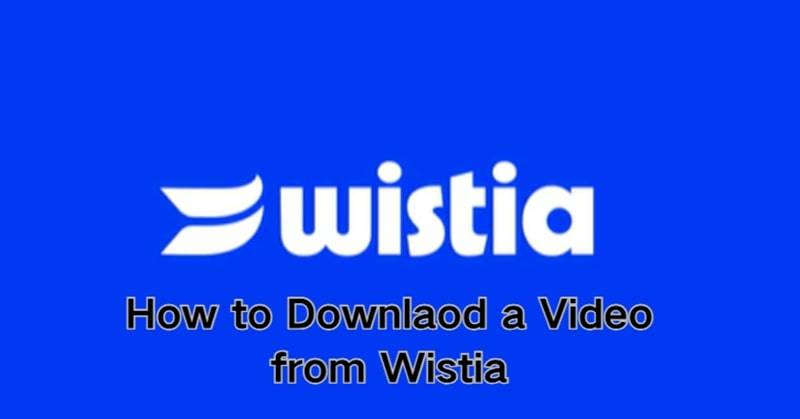
Wistia does not have the facility to deliver video on demand, i.e. they cannot be downloaded as it is. The download button does appear on some videos (Indeed, the uploader must enable this option), although in majority cases the option is turned off. This is why many users look for methods to download a video from Wistia using third-party tools. Fortunately, they are several safe and stable options, including desktop apps, browser extensions.
If you’re wondering how to download Wistia videos, you may be wondering how. In order to be answered, here is how, depending on your device and preference. While desktop programs typically offer higher quality and batch downloads, online tools and extensions are good for quickly downloading a single clip.
Part 2: Best Wistia Video Downloader on Desktop
Desktop software is the most reliable option when download Wistia videos. Unlike online simple tools, desktop programs offer more detailed control over formatting, quality and batch download. This section introduces the best Wistia video download tools you can install on your computer and explains how to use them step by step.
FliFlik UltConv
FliFlik UltConv is one of the most reliable desktop tools for downloading Wistia videos. Unlike the online converter, it needs to be installed on the computer, but instead it provides more stable performance, batch download and high image quality output. You can save videos from many than 10,000 sites such as Wistia, YouTube, Vimeo, Facebook, Dailymotion and TikTok with FliFlik UltConv. This software supports multiple format & quality settings allowing you to get precisely what you need.

- You can download videos from more than 10,000 sites (YouTube, Vimeo, Facebook, TikTok, etc.).
- You can download playlists, channels, or multiple Wistia videos at once.
- You can save video in MP4, MOV, MKV format and audio in MP3, WAV, OGG format etc.
- Download in high resolution: 4K, 2K, 1080p, audio up to 320 kbps.
- Converting video to audio does not damage quality.
- Remove DRM protection from music services such as Spotify and Apple Music.
Discover how to easily download your favorite Wistia videos using FliFlik UltConv with this simple, step-by-step guide for fast and high-quality video downloads.
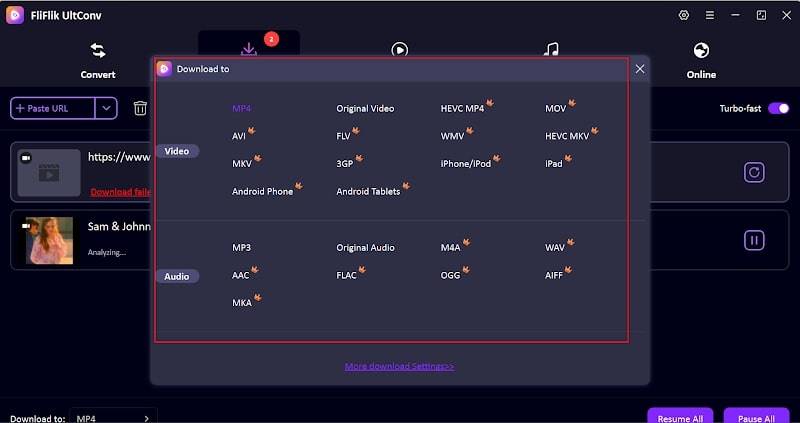
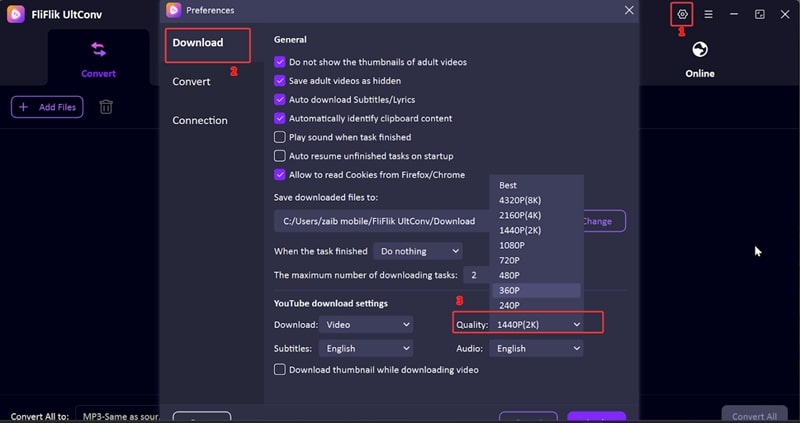
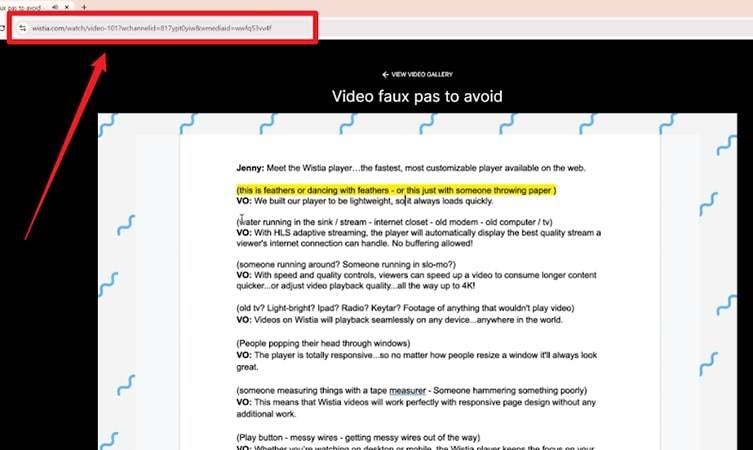
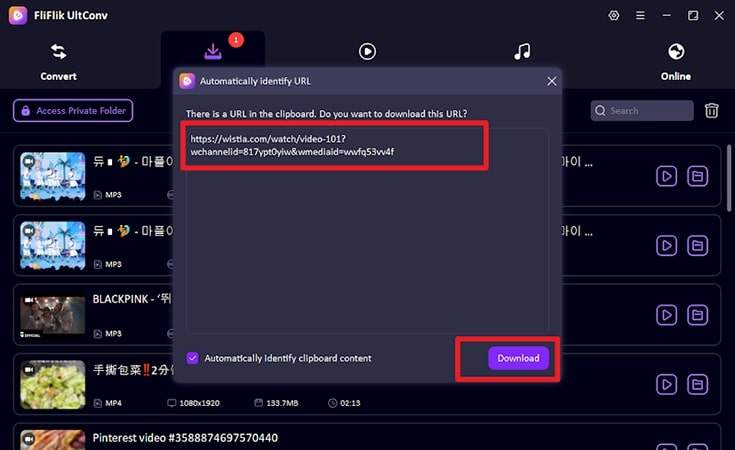
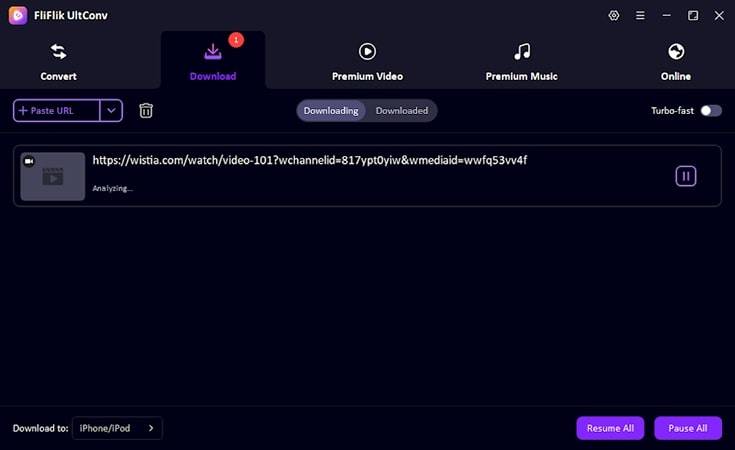
Part 3: Top 2 Wistia Video Downloaders Online
Online tools are useful if you want to save Wistia videos without installing software. These tools work directly in the browser and are quick to single download. It may not support batch processing or high resolution like a desktop program, but it is convenient for accidental use. Below are the two most reliable options to download Wistia videos online in a few steps.
1. Wistia Video Downloader
Wistia Video Downloader is designed specifically to download video from Wistia. It is useful if you want to download videos in a hurry because installation is not necessary. This tool is designed exclusively for Wistia, so it works smoothly with most embedded players. Just copy the link of the video and paste it into the box, the site prepares the download in the desired format. This option is ideal for those who want to download Wistia videos directly.
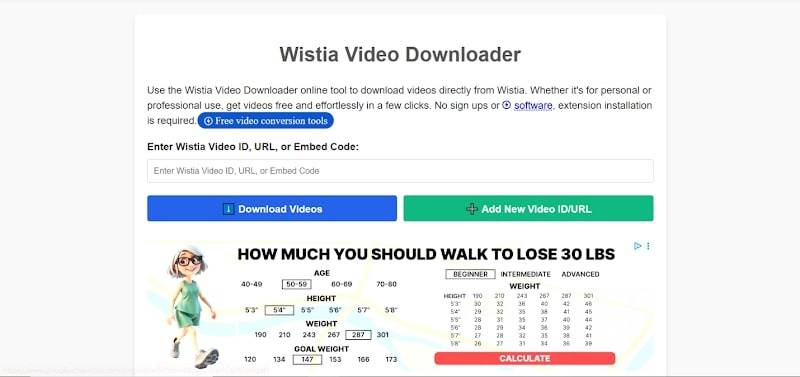
▼ How to Use:
- Copy the Wistia video URL.
- Copy and paste it on the input field.
- Press the download button.
- Select the resolution and save it.
2. iViGo
iViGo is an online service that supports multiple platforms such as Wistia, YouTube and Vimeo. The service is designed for users who often use multiple video sites and need a simple way to store content without installing software. The procedure is simple: copy, paste and download the link in the selected format. If you need to download Wistia videos alongside other platforms, iViGo is a practical choice.
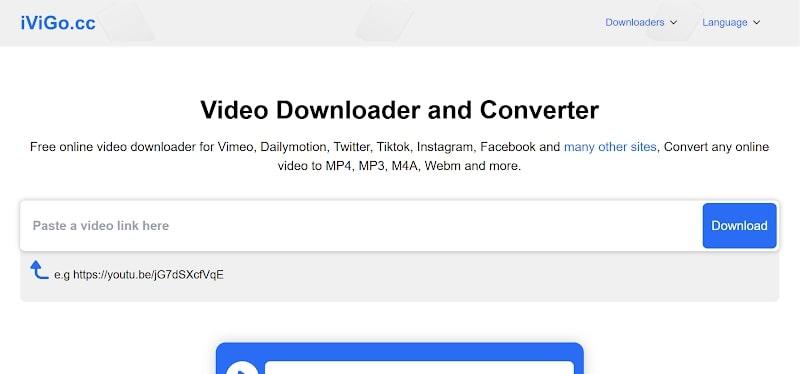
▼ How to Use:
- Copy the Wistia video link.
- Open iViGo and paste the link.
- Click “Start” and select the download option.
- Save the file to your device.
Part 4: Top 2 Wistia Video Downloaders with Extension
The browser extension is a convenient option to save while watching Wistia videos online. Instead of copying links to another tool, these extensions incorporate the download feature into the browser. Easy to install and use directly from the video page. This section introduces two trusted options available in Chrome and Firefox, and how you can download a video from Wistia with only a few clicks.
1. Wistia Video Downloader (Google Chrome)
The Wistia Video Downloader extension for Chrome makes it easy to save videos directly while watching online. Instead of copying the link to another tool, the extension adds a download button within the player. After installation, the extension works quietly in the background and starts automatically when Wistia video is detected. For anyone who regularly wants to download Wistia videos, this Chrome add-on is a practical choice.
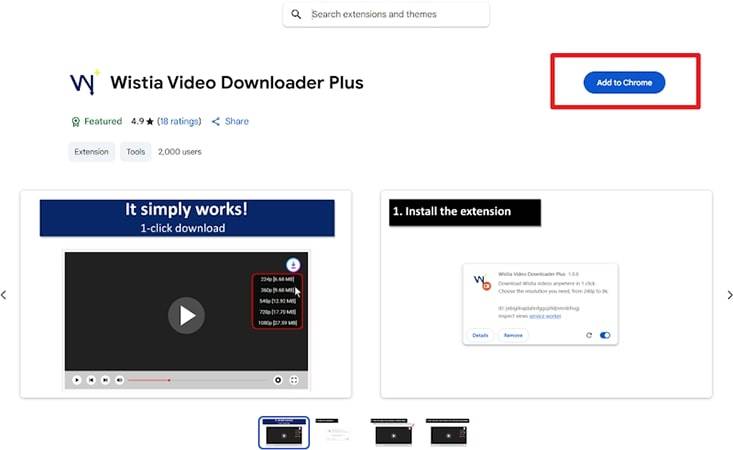
▼ How to Use:
- Take the Wistia video URL.
- Paste it into the input box.
- Press the Download button.
- Select the resolution and save it.
2. Flash Video Downloader (Firefox)
Flash Video Downloader is an extension of Firefox that enables it to download and save a variety of videos present on various sites such as Wistia. Play Wistia videos and the tool recognizes the file content, which is the media file, and lists the options of downloading. You can then pick the available level of quality and save the video right on your computer. With its simple design, this add-on helps users quickly download a video from Wistia without extra steps.
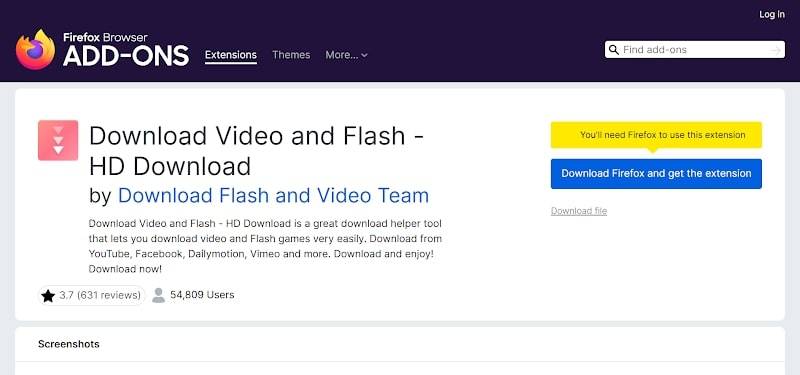
▼ How to Use:
- Copy the Wistia video link.
- Open iViGo and paste the link.
- Click “Start” and select the download option.
- Save the file to your device.
Conclusion
Maybe you have reasons to download Wistia videos to learn, work or watch videos offline, there are a number of ways to accomplish it. Desktop programs like FliFlik UltConv are ideal for additional features such as batch download, multiple formats, and 4K quality.
Online tools are fast and can save a single video without downloading a program whereas browser extensions make it easy when downloading on a regular basis. All these options have their applications; thus, you are free to choose a solution that best meets your needs. Through such ways, learning the tricks how to download Wistia videos videos in 2026 would not be very difficult.
FAQs
How do you download videos from Wistia?
You can capture videos with desktop software, an internet tool, or a browser add-on. Desktop apps are rich in format and quality choices. Online services and add-ons are useful for quick download.
How to download video from Wistia on desktop?
First, install a reliable download tool like FliFlik UltConv. Copy the Wistia video link and paste it into the program. Select the format and resolution and click Save.
Can I download Wistia video from URL?
Yes, many download tools can paste Wistia video URL directly. The tool processes the link and prepares the file. You can then save it in MP4, MP3, or other formats.

