Want to batch-save 2026’s most-viewed & most-liked YouTube Shorts in 1080p without watermarks? YouTube launched YouTube shorts to compete with other apps like Tiktok, and Instagram reels. But the official youtube website does not provide a direct download button.
After stress-testing 20+ tools on Windows, macOS, Android and iOS, we’ve filtered out the noise and locked the 5 fastest, safest, 100 % free YouTube Shorts Downloaders that deliver HD files in under three seconds. Read on to try it out if you’re interested in downloading youtube shorts!
Way 1. FliFlik UltConv Video Downloader
Tired of copy-paste loops and one-by-one video downloads? For the price of a single latte, FliFlik UltConv turns a 5-minute chore into a 5-second tap: queue up to 50 YouTube Shorts at once, then watch them land in a private, dedicated folder—no gallery clutter, no cloud snooping.
Better still, your one-time purchase unlocks 30+ platforms – Instagram Reels, Netflix trailers, OnlyFans stories, TikTok, Twitter, Facebook and more. so you can ditch the tab-hopping and give your time back to viewing or creating.

- Easily download YouTube shorts, playlist, videos with a few clicks
- Support batch download to save operation time
- Shorts or video covers can be saved separately
- Support converting youtubeshorts or videos to audio formats such as MP3/FLAC/WAV/OGG/AAC etc., or video formats such as MP4/MOV/MKV/WMV/AVI/FLV etc.
- Not only YouTube, but also supports various popular platforms such as Vimeo/Dailymotion/Netflix/Twitter/TikTok etc.
▼ How to Download YouTube Shorts Using FliFlik UltConv
Visit the official website of FliFlik UltConv, click the ‘download’ button and follow the instructions to install the software on your computer(Windows or macOS).
Open the software and click the ‘Download’ section, select the format as mp4 in the lower left corner, and customize other youtube download options in the settings.
Find the video or shorts you want to download in youtube and copy the link.
Go back to UltConv, and the link pop-up window will pop up automatically; if not, you can click ‘paste URL’ on the page and enter the copied link into the pop-up window. After completion, click the ‘download’ button.
After a short wait, you can open the downloaded video in ‘Downloaded’ and watch it locally.
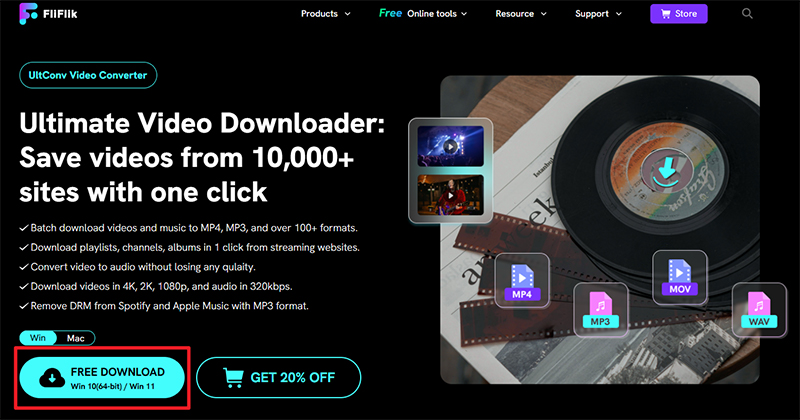
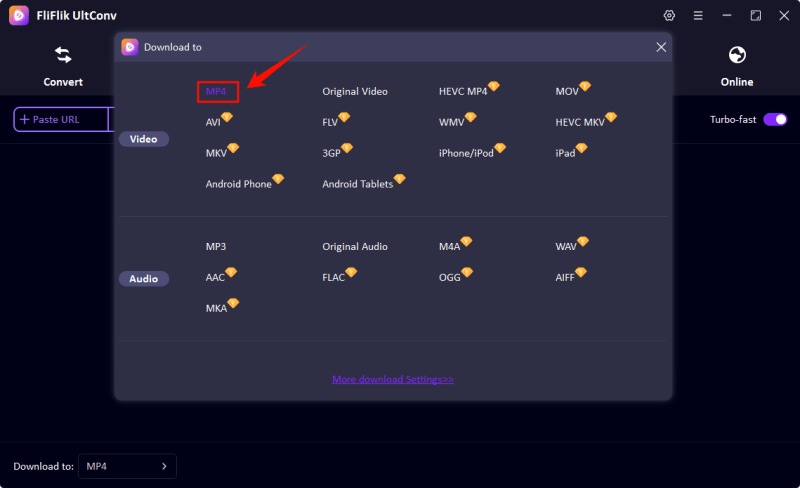
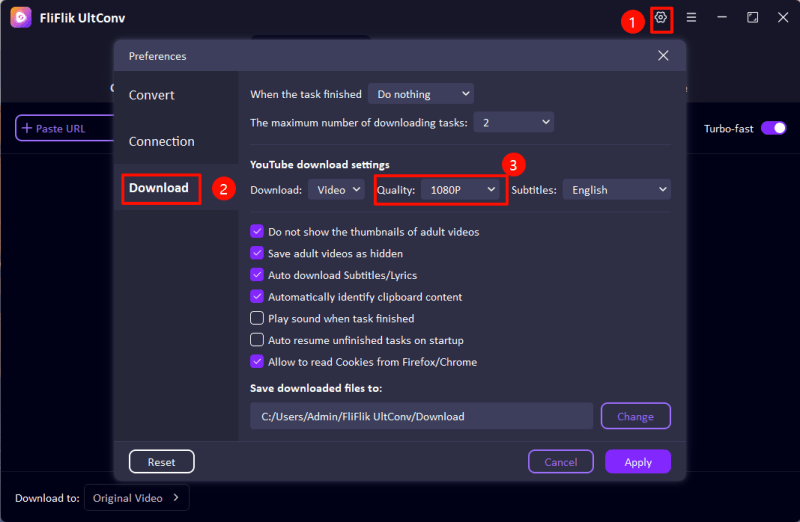
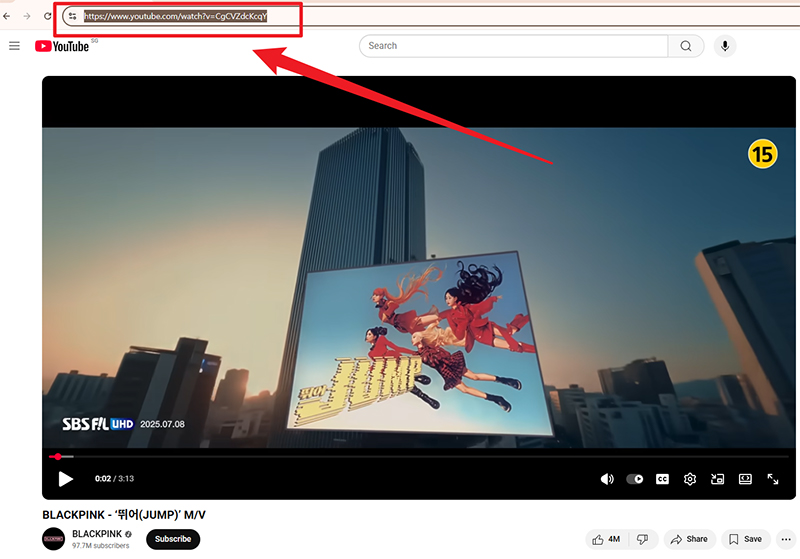
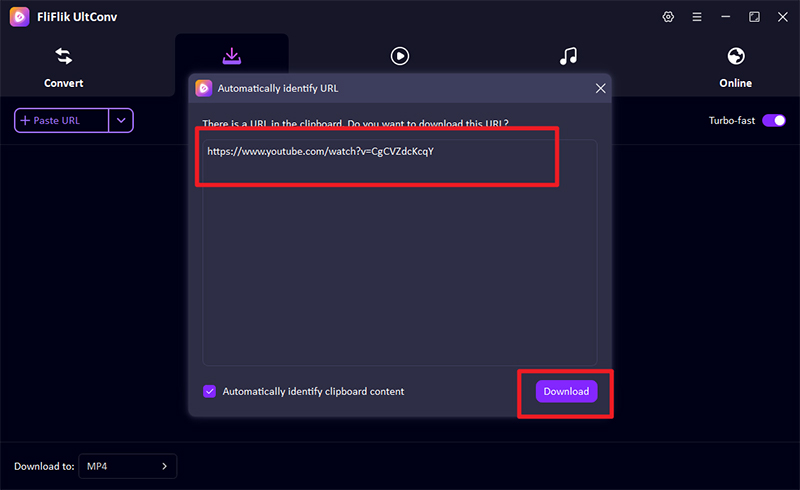
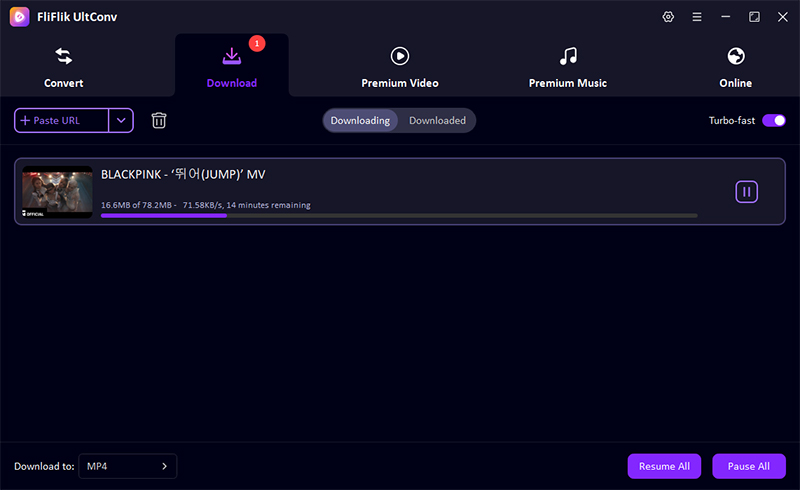
Way 2. YouTube Shorts Downloader
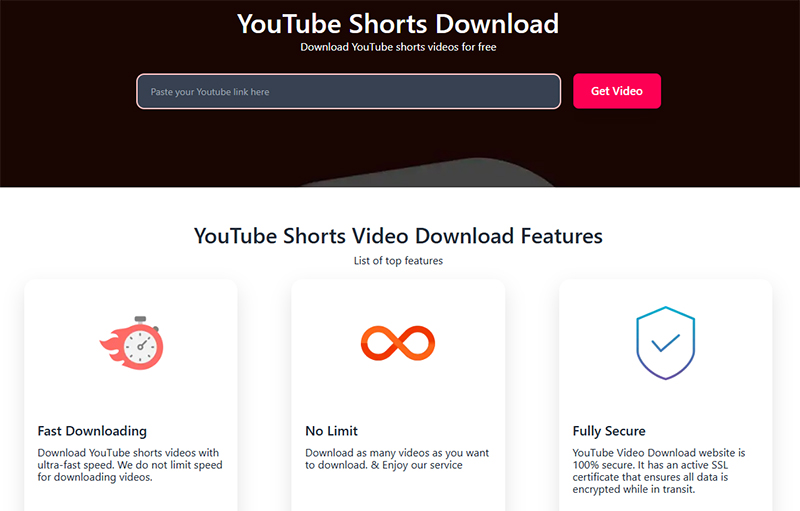
With YouTube Shorts Downloader(https://yt.savetube.me/1kejjj1), every link turns into an instant download – no speed caps, no daily quotas, just full-throttle transfers that pull as many Shorts as you want in seconds. An active SSL certificate wraps the entire session in 256-bit encryption, so both your URLs and files stay private from start to finish.
Built for one-handed use, the mobile-first page lets you choose 720p, 1080p, or audio-only with two quick taps, then saves the clip straight to your camera roll. The service is completely free, requires no registration, and works anywhere you have a decent internet connection.
Step 1: Open YouTube Shorts video which you wish to download.
Step 2: Click on the Share icon.
Step 3: Select the “Copy link” option to copy the URL to your clipboard.
Step 4: Enter Video URL in ‘YouTube Shorts Downloader’ website, click on the Download Button.
Way 3. Vidfly
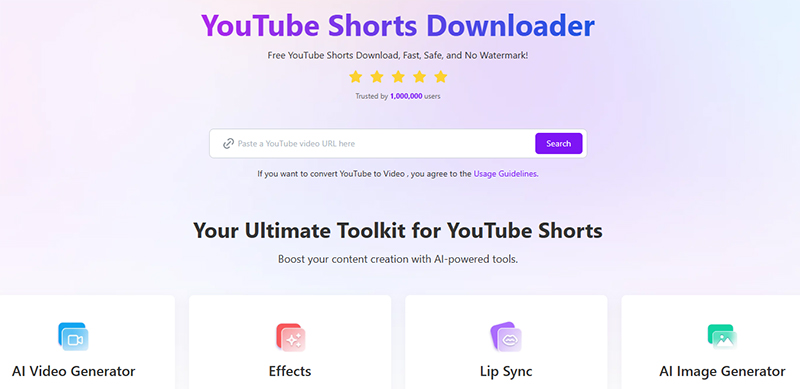
Vidfly YouTube Shorts Downloader(https://vidfly.ai/youtube-shorts-downloader/) is a completely free online tool under Vidfly, which is specially used to download YouTube’s Shorts. It focuses on fast, no watermark, and no login: paste the Shorts link into the page to parse 720p or 1080p MP4 files in a few seconds, with unlimited times, unlimited speed, and no advertising interference.
The official promise is not to store or track any user information, so you can use it directly in the computer or mobile browser with peace of mind.
Step 1: Open YouTube, select your desired Shorts video, and copy the video link.
Step 2: Paste the copied link into ‘Vidfly YouTube Shorts Downloader ‘and click ‘Download’.
Step 3: Choose the format and resolution you prefer.
Step 4: Click ‘download’ and get your selected video file instantly.
Way 4. YTShorts Downloader
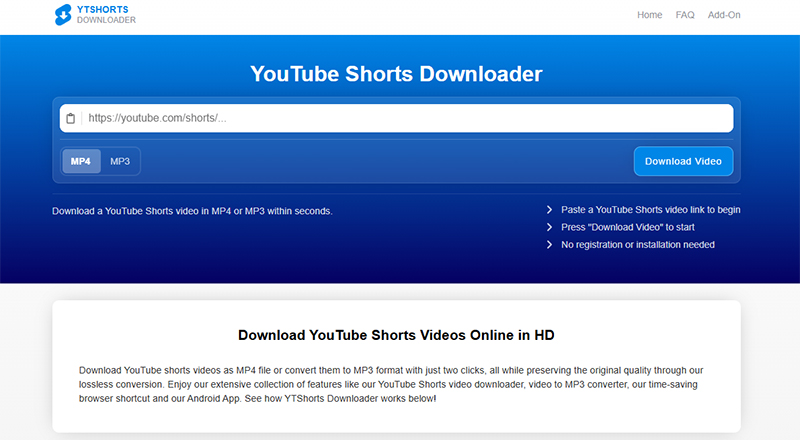
YTShorts Downloader(https://ytshorts-downloader.com/) is a free, web-based tool that lets you download any YouTube Shorts video as an MP4 or convert it to MP3 in just two clicks. It keeps the original quality (lossless), imposes no speed limits, works without registration, and also supports 1,000+ other sites.
Step 1: Paste a YouTube Shorts link into the video downloader.
Step 2: Click the ‘Download Video’ button below.
Step 3: Wait a few seconds until your video is ready then click “Download MP4”.
Step 4: Choose the location where to save the file; And you are ready to watch the youtube video offline.
Way 5. Shorty Video Saver
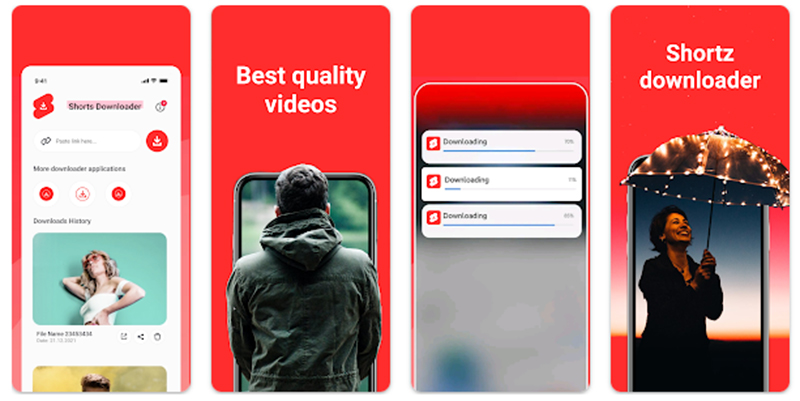
Shorty Video Saver is one of the YouTube Shorts Downloader app. This app can copy any YouTube Shorts link (or 50 at once), tap once, and the app downloads the clips in the background as lossless MP4 or crisp MP3 while you keep scrolling. It ships with its own file manager, offline player, and batch-renaming tools so you can build a tidy, searchable library.
Step 1: Search “Shorty Video Saver” on Google Play or grab the signed APK from APKPure.
Step 2: Copy any Shorts link → open the app (auto-detects clipboard) → pick MP4/MP3 → hit Download. Paste more links for batch queue; it runs in the background.
Step 3: Find finished files in ‘Library’; play, rename, or hide them. In Settings, switch the save path to SD card for extra space.
Conclusion
From free online sites like YTShorts Downloader and Vidfly – delivering instant, without watermark MP4 or MP3 in two clicks – to the ad-free Android app Shorty Video Saver that queues unlimited Shorts in the background, you can download your favorite YouTube shorts anytime without registration or speed limits.
If you need lossless quality, batch download, and more platforms (TikTok, Netflix, OnlyFans, and more), FliFlik UltConv is an affordable way to get one-click batch downloads, a dedicated secure folder, and rock-solid privacy protection.
FAQs
1. Can I download multiple youtube shorts at the same time?
Yes, FliFlik UltConv provides batch downloading function. You only need to paste the links of all videos at once and click the ‘download’ button to download them with one click.
2. Can I download YouTube shorts in 4K for Free?
No, YouTube Shorts are uploaded and served at a max of 1080p, so you can download youtube shorts in 1080p with vidfly.
3. How to download YouTube shorts from YouTube to my Android phone?
To download a YouTube Short to your Android phone, copy its URL inside the YouTube app, then open a downloader such as Shorty Video Saver or YTShorts Downloader, paste the link, choose MP4, and tap “Download”; the clip will be saved to your gallery for offline viewing.

