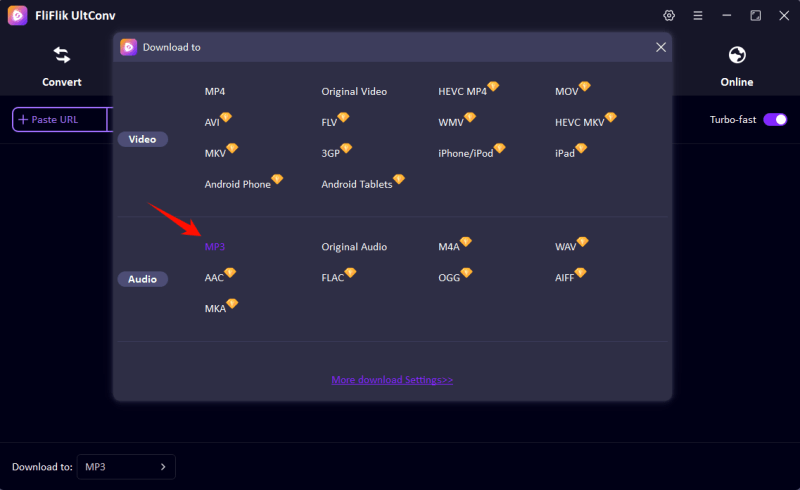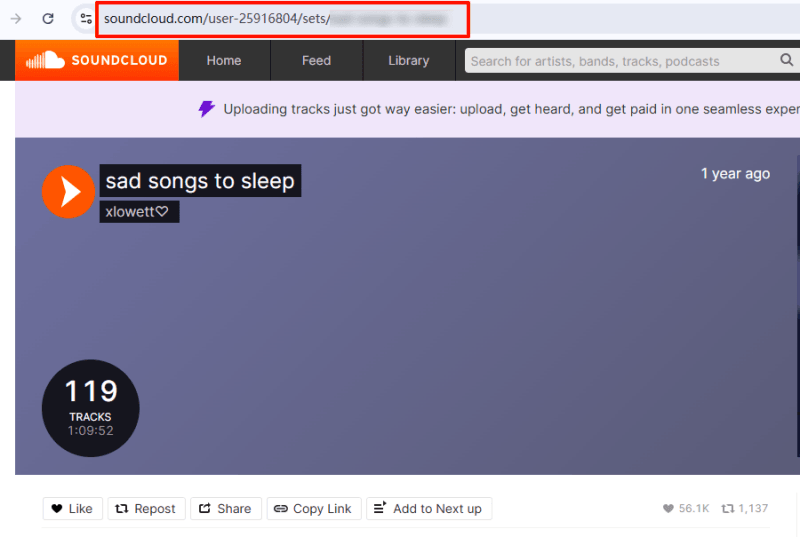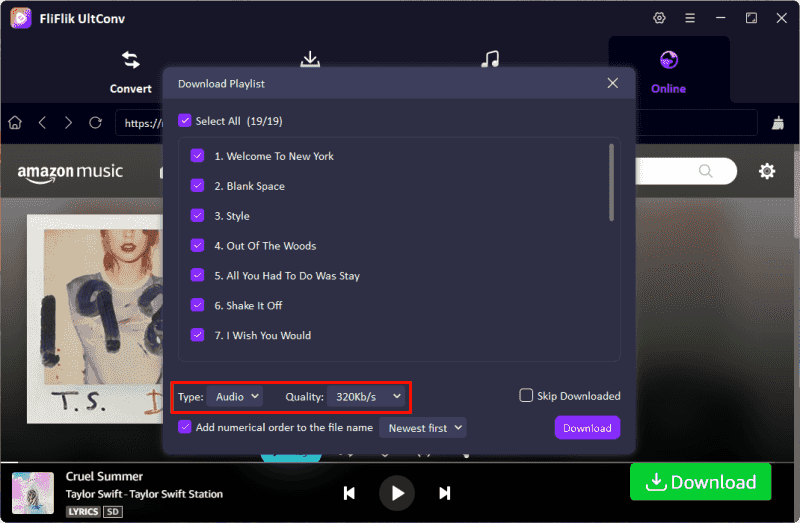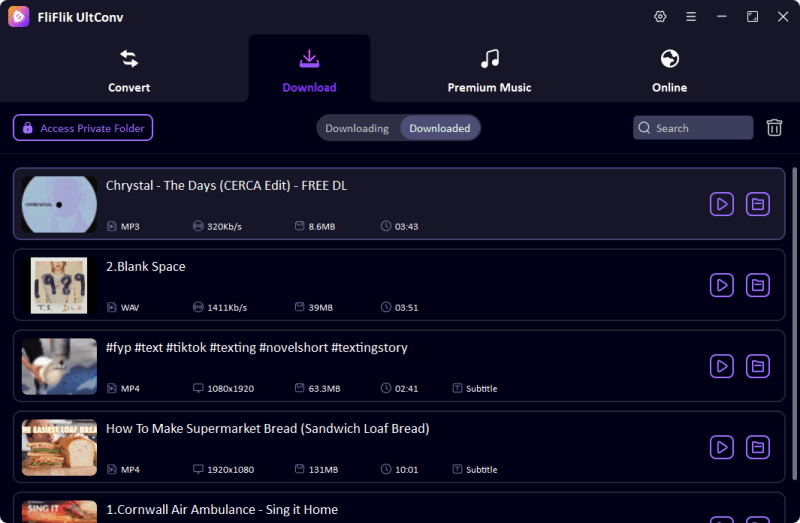SoundCloud is a treasure trove of music, podcasts, and unique audio tracks, offering endless entertainment for music lovers. However, enjoying your favorite playlists offline is not always straightforward. While SoundCloud’s offline features are available to premium users, free users often face limitations. Whether you want a free or a paid solution, this guide explains how to download SoundCloud playlists to MP3 for various devices. With the right tools, you can enjoy your favorite tracks for offline listening.
Best SoundCloud Playlist to MP3 Converter on Desktop
UltConv Video Downloader is a lightweight and easy-to-use SoundCloud to MP3 Converter on desktop. It can easily download music from SoundCloud, Spotify, Apple Music, Amazon Music, Bandcamp, and over 10,000 sites. Downloading SoundCloud playlist with high qualtiy is pretty easy with UltConv.
- Converts SoundCloud music to MP3 320kbps.
- Allows to convert SoundCloud playlists, albums, and artists simultaneously.
- Supports various audio formats, including WAV, MP3, FLAC, OGG, AAC, etc.
- It keeps all metadata in the ID3 tags, such as title, album title, artist, genre.
- Supports 10,000+ video/music streaming sites like Amazon Music, Apple Music, YouTube, etc.
▼ Steps to download SoundCloud playlist to MP3 with UltConv:
Download and install the UltConv Music Converter by visiting the FliFlik official website.
FREE DOWNLOADSecure Download
FREE DOWNLOADSecure Download
Launch the software and go to the Download section. Select the MP3 as the output format. You can also adjust the quality settings to 320kbps.
![UltConv select MP3]()
Open SoundCloud, navigate to the playlist you want to download and copy its URL from the address bar.
![Copy SoundCloud URL]()
The UltConv will automatically detect the playlist URL or you can paste the copied playlist URL by clicking the Paste URL button. After analyze the URL, the playlist window will pop up so you can select to download th whole playlist.
![Download SoundCloud Playlist]()
Once the process is complete, you can locate the MP3 files in Downloaded.
![UltConv Downloaded MP3]()
How to Convert SoundCloud Playlist to MP3 Online
If you prefer not to install software, online tools are a convenient way to convert SoundCloud playlists to MP3. Two popular options are DownloadSound.cloud and SoundCloudMe.
SoundCloudAud
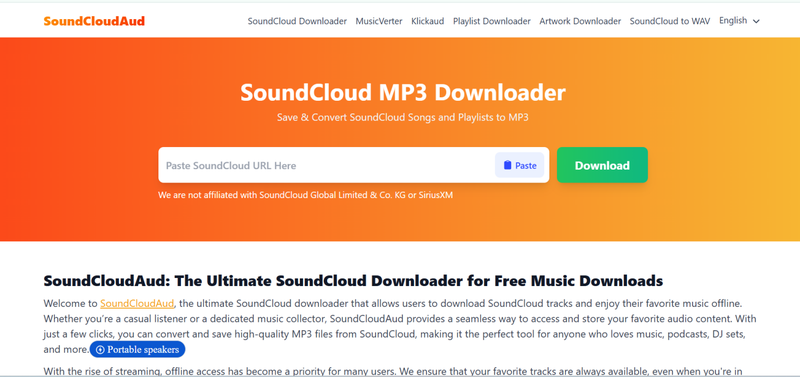
SoundCloudAud(Link: https://soundcloudaud.com/) is a free online SoundCloud to MP3 Converter. It lets you download SoundCloud playlist in ZIP file. But this online SoundCloud Downloader is not stable to use. Sometime the tool will be lost, so you can add it as a bookmark for later use. Besides, annoying ads will pop up before or after the music download task.
▼ Steps to convert SoundCloud playlist to MP3:
Step 1: Open your browser and go to DownloadSound.cloud. Then, navigate to SoundCloud, find your desired playlist and copy its URL.
Step 2: On the website, paste the URL into the input box. Click the “Download” button. The tool will process the playlist and convert the tracks to MP3. Once the conversion is done, download the files to your device.
SoundCloudMe
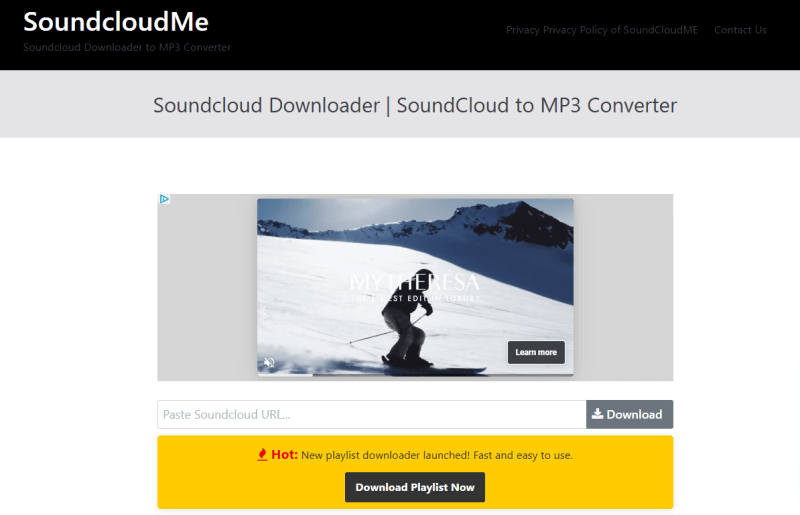
SoundCloudMe(Link: https://www.scloudme.com/) is a another great online tool for those who want to download SoundCloud playlists to MP3. All you need is a SoundCloud Playlist link. However, this online SoundCloud MP3 Downloader only supports low-quality(128kbps) SoudCloud music download.
▼ Steps to download SoundCloud playlist to MP3:
Step 1: Open your browser and navigate to SoundCloudMe.
Step 2: On SoundCloud, locate the playlist you wish to download and copy the URL.
Step 3: Return to SoundCloudMe, paste the copied link into the designated box. Choose MP3 as the desired output format and click the Convert button.
How to Download SoundCloud Playlist to MP3 on Mobile
Downloading SoundCloud playlists to MP3 on mobile devices requires different tools depending on whether you’re using an iPhone or an Android device. Below are the best methods for each platform.
Download SoundCloud Playlist to MP3 on iPhone
For iPhone users, a great way to convert SoundCloud playlists to MP3 is by using the Siri Shortcut. This method requires setting up a custom shortcut on your device.
▼ Steps to convert SoundCloud playlist to MP3 on iOS:
Step 1: Search for a reliable SoundCloud-to-MP3 Siri Shortcut and download it from a trusted source.
Step 2: Go to your iPhone’s Settings, navigate to “Shortcuts,” and enable the “Allow Untrusted Shortcuts” option.
Step 3: Open SoundCloud, find the playlist you want to download, and copy the URL.
Step 4: Open the Siri Shortcut, paste the URL, and follow the prompts. The shortcut will process the playlist and save the MP3 files to your device.
Convert SoundCloud Playlist to MP3 on Android
Android users can rely on an app like FliFlik UltConv for Android. It lets you download playlists from SoundCloud, Spotify, YouTube, Bandcamp, etc. You don’t have to download any other apps. Everything can be done in this app.
- Download YouTube to MP3/MP4 with Lossless Quality
- One Click to Download SoundCloud Playlists and Channels
- Download SoundCloud to MP3 in 320kbps
- Support Over 10,000 Sites, such as YouTube, Spotify, Instagram, etc.
▼ Steps to convert SoundCloud playlist to MP3 on Android:
-
Step 1: Download and install UltConv for Android to your mobile device.
-
Step 2: Open the FliFlik UltConv on your phone. Go to the SoundCloud and find the music track you want to download.
-
Step 3: Click on the Download button. Select the music quality and format as MP3.
-
Step 4: Tap the Start Download button. The app will download the SoundCloud track in MP3 format and save it on your device.
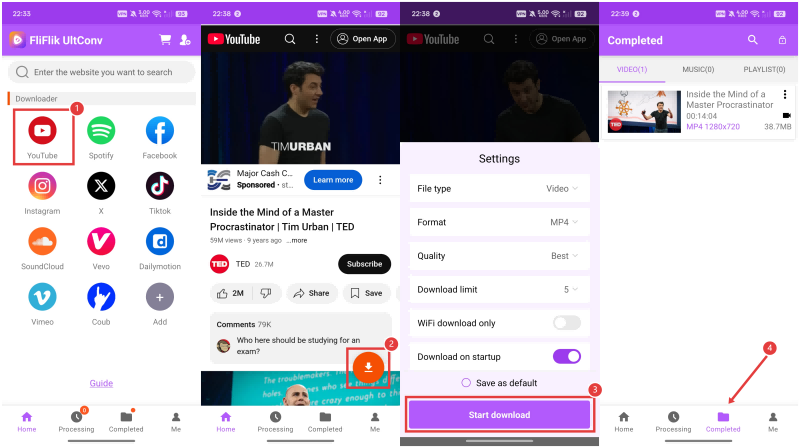
Conclusion
Downloading a SoundCloud playlist to MP3 is easy and accessible. Whether you prefer desktop software, online platforms, or mobile apps, there’s a solution for everyone. These tools offer flexibility and ease of use, ensuring you can quickly convert and save your playlists. However, always ensure you respect copyright laws and SoundCloud’s terms of service when downloading content. With FliFlik UltConv, you can enjoy your favorite SoundCloud playlists offline anytime and anywhere, making music access even more convenient.
FAQs
1. How Do I Download an Entire SoundCloud Playlist to MP3?
To download an entire SoundCloud playlist to MP3, you can use UltConv Music Converter. It will help you download the whole playlist to MP3 320kbps with all metadata kept in ID3 tag.
2. Is It Illegal to Convert SoundCloud to MP3?
Downloading content from SoundCloud without the creator’s permission may violate copyright laws or SoundCloud’s terms of service. It’s best to check the usage rights of the tracks and ensure you have permission before downloading.
3. Can I Download SoundCloud Playlists Without Premium?
Yes, you can download SoundCloud playlists without a premium account using third-party tools like UltConv Music Convert. It allows you to convert and save playlists as MP3 files, even if you are a free user, as long as you follow the terms of service and copyright laws.