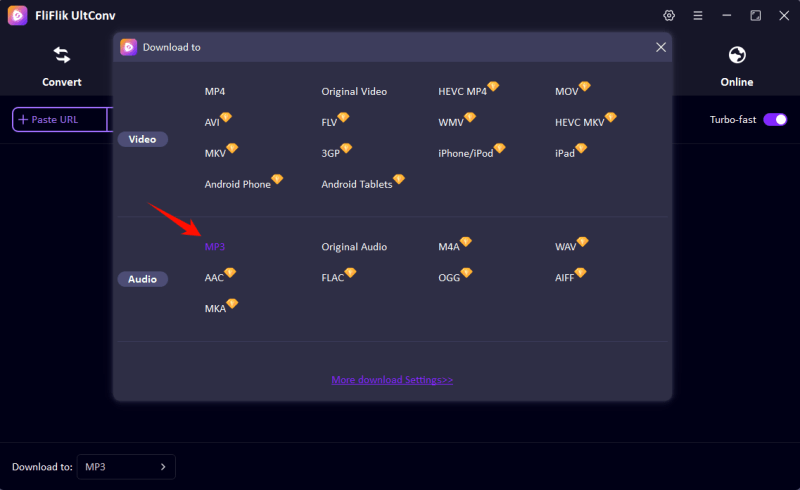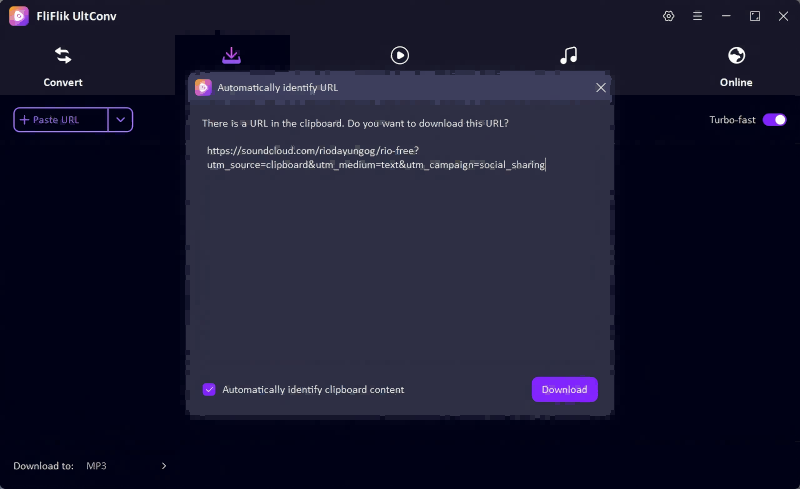SoundCloud is one of the largest and most popular streaming platforms for music lovers. The website hosts millions of tracks from both developing artists and well-known creators. However, streaming music and songs online is not always convenient, especially if you are offline or wish to save a track to your computer in a high-quality format. In such cases, a SoundCloud to MP3 converter is quite useful. In this article, we will cover the 5 best ways to download SoundCloud to MP3 320kbps.

Part 1: Get SoundCloud to MP3 Download Officially
SoundCloud gives artists the choice to let listeners download their music directly. If a creator enables downloads, the track can be saved in its original format without any third-party tool. This is, of course, the easiest and safest method to download SoundCloud to MP3 file.
▼ Steps to download music from SoundCloud officially:
-
Step 1: Open SoundCloud.com and sign in to your account.
-
Step 2: Search for the song to be downloaded. If the song is available for download, there will be a Download button below the track. Click on the button to save the original audio file.
-
Step 3: The file will be downloaded in the original format (example: MP3, WAV, FLAC, etc.) uploaded by the artist.
![download soundcloud to mp3 directly]()
- Not every track has a download button; artists decide whether to allow it.
- You can only download single tracks, not entire playlists.
- Mobile downloads are not supported unless you have a SoundCloud Go or Go+ subscription.
Part 2: Download SoundCloud to MP3 320 kbps on Desktop

- Supports downloading SoundCloud to MP3 320kbps
- Batch download SoundCloud music to save precious time
- Works with SoundCloud songs, playlists, and albums
- Keep ID3 tags and metadata info for music management.
- Support download music from Spotify, Apple Music, YouTube, Deezer, and etc.
If you want to download high-quality music from SoundCloud, professional SoundCloud to MP3 converter – UltConv Video Downloader is your best choice. Instead of the official method, it can convert SoundCloud to WAV/MP3/FLAC without any limitations. Moreover, UltConv Music Converter can download SoundCloud playlist at one click. It is compatible with Windows, Mac, and Android.
▼ Steps to Download SoundCloud to MP3 With UltConv Video Downloader:
Download UltConv Video Downloader from its official website first, and then follow the instructions below for downloading music from SoundCloud.
FREE DOWNLOADSecure Download
FREE DOWNLOADSecure Download
Launch UltConv Video Downloader. Then open the program, click on Download. From the main menu, select “Download to.” From the list of formats, select MP3 (or another option, in case you want a different audio quality).
![ultconv select mp3]()
Open SoundCloud and load the track or playlist to be saved, and then press the Share button to copy the link. Switch back to UltConv.
![copy soundcloud link]()
UltConv automatically detects all the SoundCloud track details and displays a pop-up window. Click Download to save the music file.
![paste soundcloud link in ultconv]()
After converting, all the files will be available under the Downloaded tab. Play them on your device whenever you want.
![download soundcloud to mp3 ultconv]()
Part 3: Download from SoundCloud to MP3 Online

KlickAud is a free online tool that allows you to quickly and easily download SoundCloud tracks in MP3 format. The application works in your browser without the need to download and install additional software. The service provides high-quality MP3s up to 320kbps, and works with individual tracks and playlists. KlickAud is a convenient solution for those who just need quick downloads.
▼ Steps to Convert SoundCloud to MP3 Online:
-
Step 1: Open your browser and navigate to KlickAud.
-
Step 2: Copy the link of the SoundCloud track or playlist you want to download.
-
Step 3: Paste the link into the search box on KlickAud and click on the Download button.
-
Step 4: Wait for the processing to complete and click on the final download link.
You Can Also Try Our Free Online SoundCloud to MP3 Converter
Part 4: Download SoundCloud to MP3 with Audio Recorder
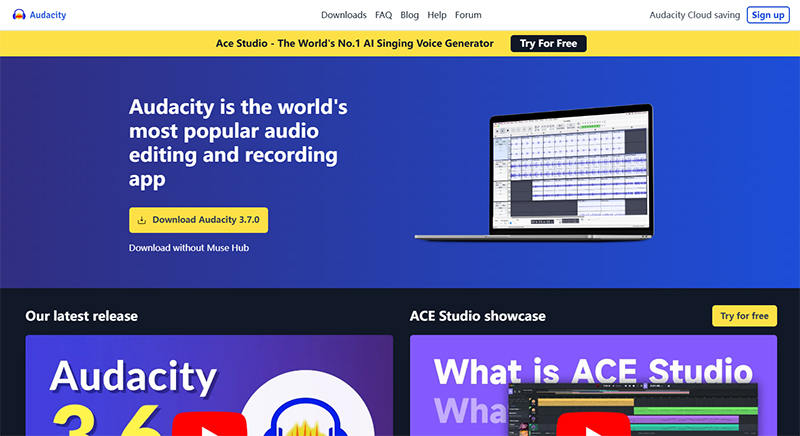
If a track doesn’t have a download button, or if you simply prefer to save it in your own way, recording is a perfectly good option. An audio recorder program like Audacity will grab the audio output of your computer and record it, allowing you to save it as an MP3. Audacity is free and open source and available for Windows, Mac, and Linux. This method takes time but allows you to create top-quality SoundCloud recordings.
▼ How to Record and Convert SoundCloud to MP3 320kbps with Audacity:
-
Step 1: Download and install Audacity on your computer. Open the app and navigate to Edit > Preferences. In the left column, set the recording device to Windows WASAPI (Windows) or Core Audio (Mac).
-
Step 2: Click Transport > Transport Options and uncheck Software Playthrough. Then click the red Record button and play the SoundCloud track you wish to download.
-
Step 3: Once the track has finished playing, click the Stop button to finish the recording.Step 4: Go to File > Export > Export as MP3, choose the location, and save the file. Your SoundCloud track is now stored as an MP3 file.
![download soundcloud to mp3 with audacity]()
Part 5: Download SoundCloud to MP3 on Android
As we talked above, FliFlik UltConv also has Android version. It can is the best SoundCloud to MP3 Converter on Android. It will quickly save your favourite SoundCloud songs in MP3 format, and save playlist, album, artist, etc.
- Download YouTube to MP3/MP4 with Lossless Quality
- One Click to Download SoundCloud Playlists and Channels
- Download SoundCloud to MP3 in 320kbps
- Support Over 10,000 Sites, such as YouTube, Spotify, Instagram, etc.
▼ Steps to Download SoundCloud to MP3 on Android:
-
Step 1: Download and install UltConv for Android to your mobile device.
-
Step 2: Open the FliFlik UltConv on your phone. Go to the SoundCloud and find the music track you want to download.
-
Step 3: Click on the Download button. Select the music quality and format as MP3.
-
Step 4: Tap the Start Download button. The app will download the SoundCloud track in MP3 format and save it on your device.
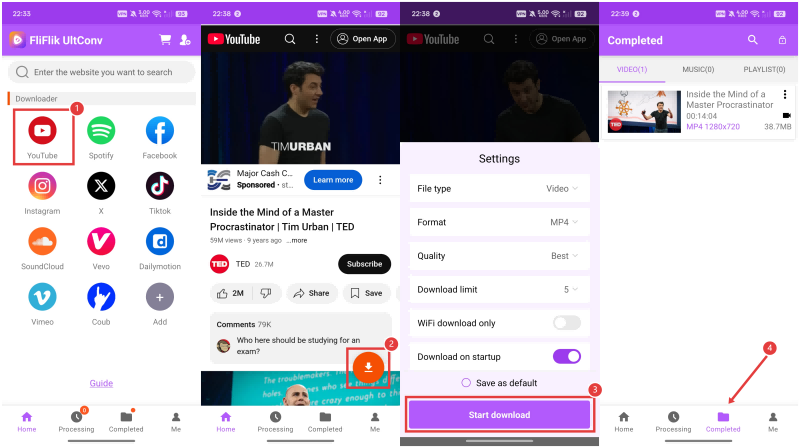
Final Words
Downloading your favourite SoundCloud tracks is now easier than ever. From the official download button to online tools, recorders, and mobile apps, you have plenty of options to save music for offline listening. However, the most reliable way to convert SoundCloud to MP3 in high quality remains using a desktop tool. If you want to try the best one, we suggest the FliFlik UltConv. It’s able to get you SoundCloud songs in 320kbps MP3 format, as well as working with many other sites, so you can have an easy and versatile download experience.