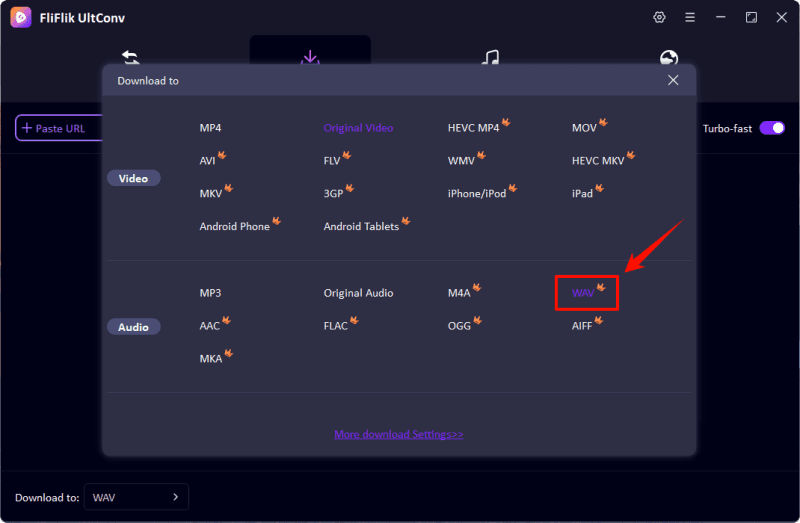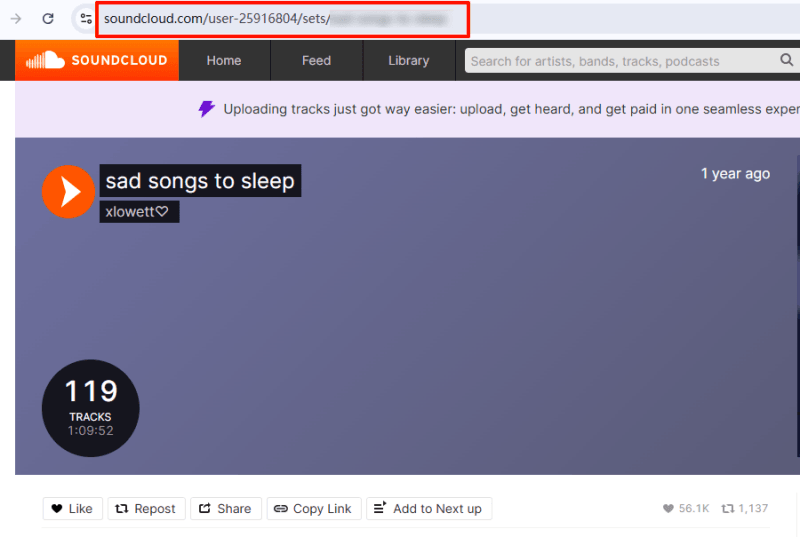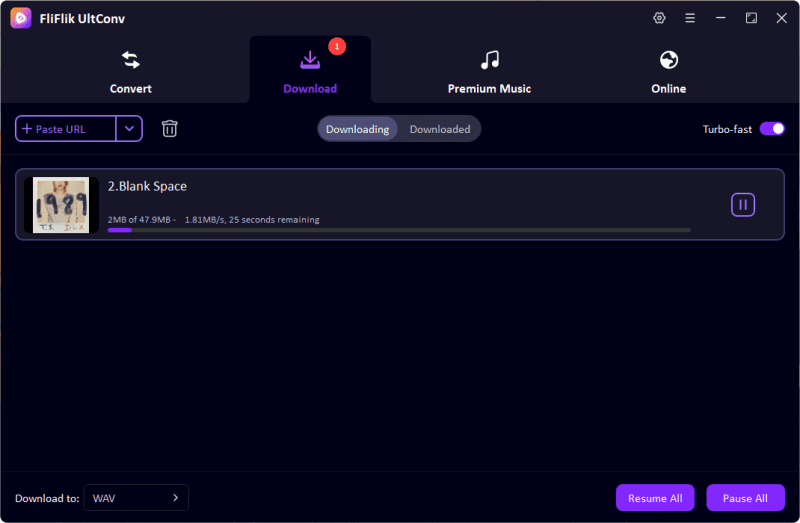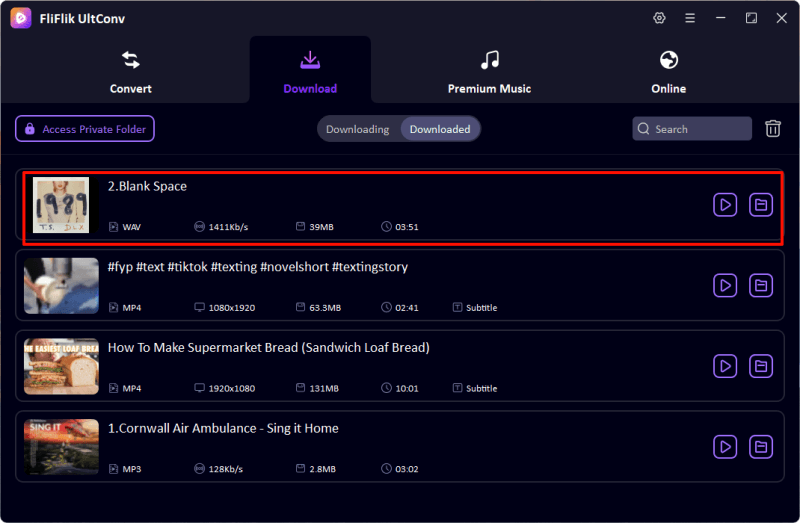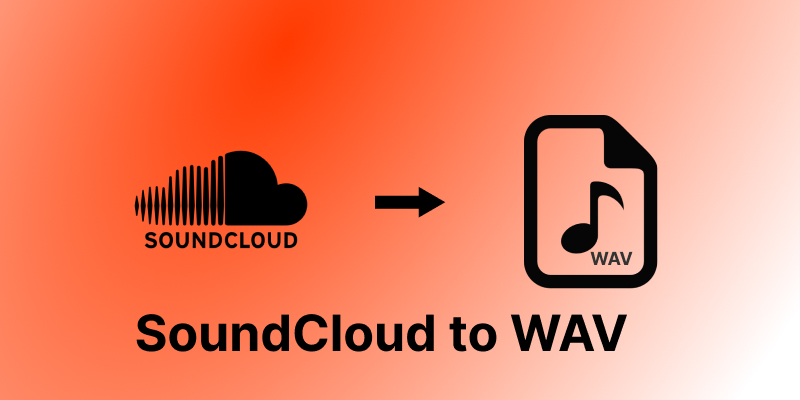
Looking to convert your favorite SoundCloud tracks to high-quality WAV files? SoundCloud is a fantastic platform for discovering music and sharing your own creations, but it doesn’t always offer a direct download option for every track. Even when downloads are available, they may not always come in a lossless WAV format, which is essential for audiophiles, DJs, and producers who value pristine sound quality. Converting SoundCloud to WAV ensures you can enjoy your favorite tracks in the best possible audio format without any loss of fidelity. In this article, we’ll explore three simple, effective, and lossless ways to convert SoundCloud to WAV files, making it easier than ever to preserve the original quality of your music.
Part 1. Best Soundcloud to WAV downloader on PC/Mac
With supporting 10,000+ streaming websites, including YouTube, SoundCloud, Spotify, Apple Music, etc, UltConv Music Converter emerges as the best SoundCloud to WAV downloader. Since it supports multiple audio formats, including MP3, WAV, OGG, M4A, etc., it allows you to play SoundCloud music on various devices. Moreover, UltConv Music Converter also supports to download multiple songs simultaneously and tends to retain all the ID3 tags and metadata information, such as music title, artist, album, genre, etc.

- Save songs, albums, and playlists from SoundCloud to WAV.
- Save SoundCloud with the original quality and ID3 tags.
- Convert SoundCloud to 10+ widely-used audio formats.
- Support to convert audio from 10,000+ platforms, like Apple Music, Spotify, Amazon Music, SoundCloud, etc.
Launch UltConv Music Converter once installed. Set the WAV as the output formats in the Download section.
![ultconv set wav]()
Navigate to the official website of SoundCloud and search for the songs you’d like to download. Click the copy button to copy the URL address of the songs you’d like to download.
![copy soundcloud url]()
In this phase, you’ll need to paste the URL address in UltConv by clicking on the Paste URL button, and doing so will make UltConv start analyzing the URL for you. The process only takes a few moments before getting all the music files assessed. Then, it downloads all the music files automatically.
![ultconv music downloading]()
Once all the audio files get downloaded, you can access the files in the Downloaded tab. You will see UltConv doesn’t affect the sound quality, retaining the original quality.
![ultconv downloaded wav]()
Part 2. How to convert Soundcloud to WAV online
Apart from using the UltConv music converter, you can look at the following 2 top notch Online SoundCloud downloader to download the SoundCloud music in WAV audio format.
2.1 downcloud.cc
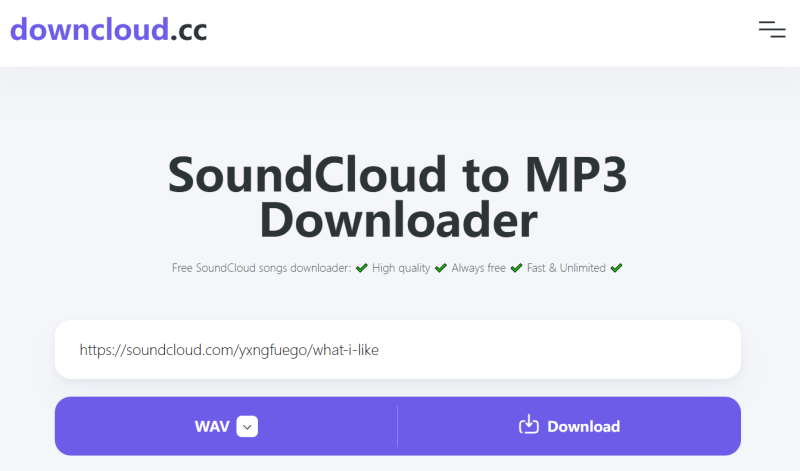
Downcloud.cc is an excellent SoundCloud WAV downloader that empowers you to grab amazing songs in lossless quality. It also assists you in turning the SoundCloud music into various other audio formats along with the WAV. In addition, downdcloud.cc supports download the playlist and album at the same time, which saving a lot of time. However, as a free SoundCloud downloader, it shows you with unwanted ads for profit with every click.
-
Steps to download SoundCloud to WAV online with Downcloud.cc:
- Step 1: Navigate to the official website of SoundCloud before copying the desired URL address of the music files. It can be music track, album, and playlist.
- Step 2: Turn on a new tab for Downcloud.cc, and past the URL in the input box. Press the Download icon to get the SoundCloud music downloaded to the computer.
2.2 soundcloudrips.com

Another highly efficient SoundCloud downloader WAV you can aim at is soundcloudrips.com. With the flawless user interface and majestic features, this tool doesn’t waste any time before downloading the songs on your computer.
-
How to download SoundCloud to WAV through soundcloudrips.com:
- Step 1: First, you’ll need to creep into the official webpage of SoundCloud and search for the songs you’d like to download. Next, you’ll need to copy the URL of the SoundCloud music to begin the proceedings.
- Step 2: Navigate to the soundclouddrips.com’s official website and paste the URL address of the SoundCloud you’ve copied earlier. Select the WAV as the destination audio format and press the Download button to begin getting the music downloaded in the preferred audio format. The process only takes a few moments before downloading all relevant songs.
Part 3. FAQs About SoundCloud to WAV
What is WAV format?
WAV, also known as the Wave-form Audio File format, is one of the most common audio formats developed by IBM and Microsoft. It stores the uncompressed data, meaning regardless of how much you tend to compress, this audio format doesn’t lose any audio quality. Due to its uncompressed and lossless nature, many people love turning SoundCloud to WAV.
Is MP3 better than WAV?
Although MP3 audio is the most popular format, it is bound to lose the audio quality when you compress. Conversely, WAV doesn’t cause sound quality loss when you compress, and it retains the original quality. Hence, going for the WAV audio format has more benefits than looking at the MP3 audio format.
What is the best SoundCloud to WAV converter?
You can try out and explore various tools to turn SoundCloud to WAV, but UltConv Music Converter remains the best SoundCloud to WAV converter. It helps you download SoundCloud music without losing the original sound quality. Apart from turning the SoundCloud music to WAV audio format, it also assists you in getting the music downloaded in various other formats.
Conclusion
Since SoundCloud is a brilliant music platform, most people love playing music on this outstanding music streaming platform. You can look at this guide to explore the outstanding ways to turn SoundCloud to WAV. We have listed a couple of brilliant online tools to allow you to download SoundCloud music in WAV format, but FliFlik UltConv is the best way to serve your purpose. It is the most recommended tool which assists you in getting the music downloaded in lossless quality.