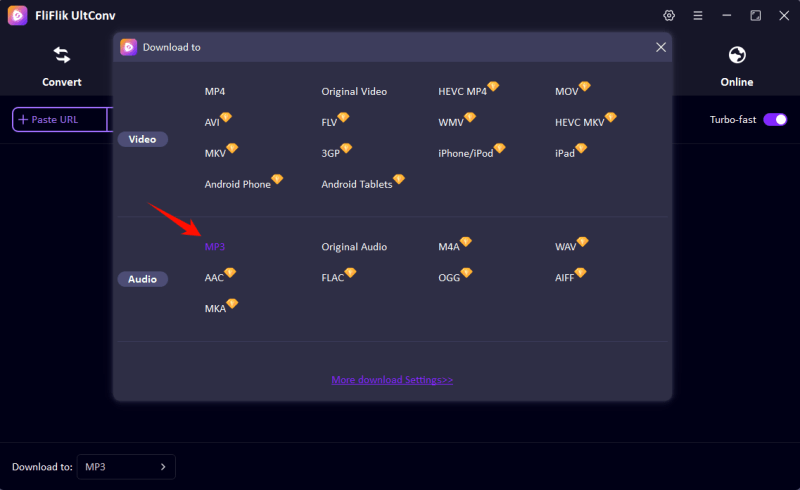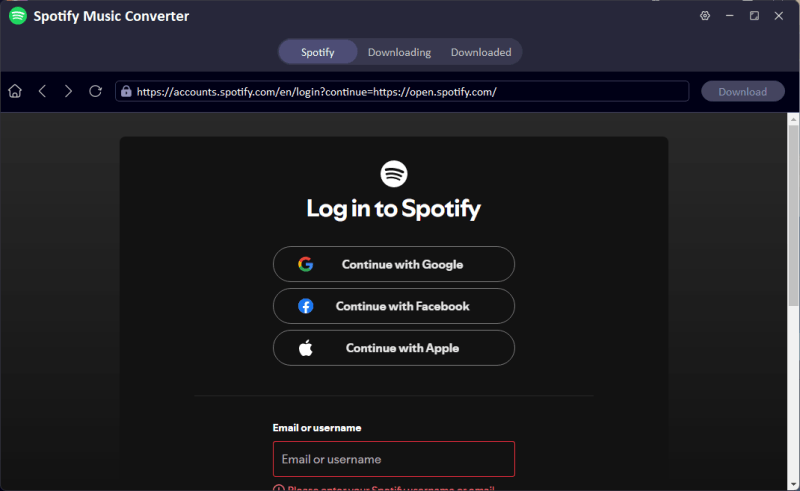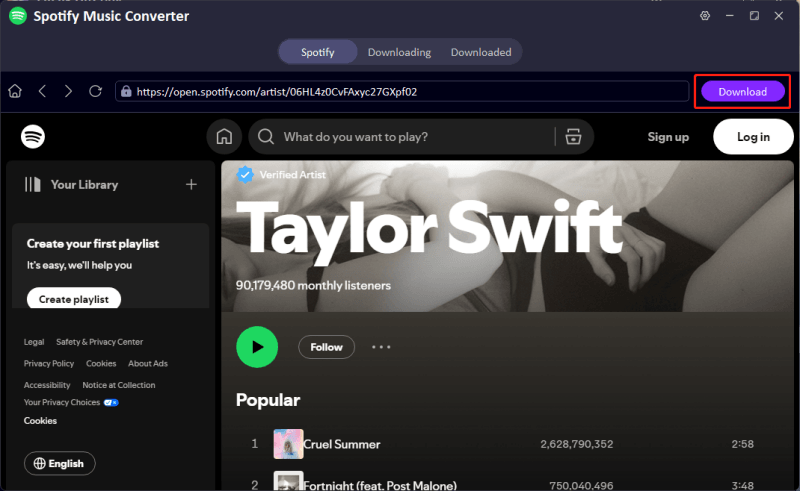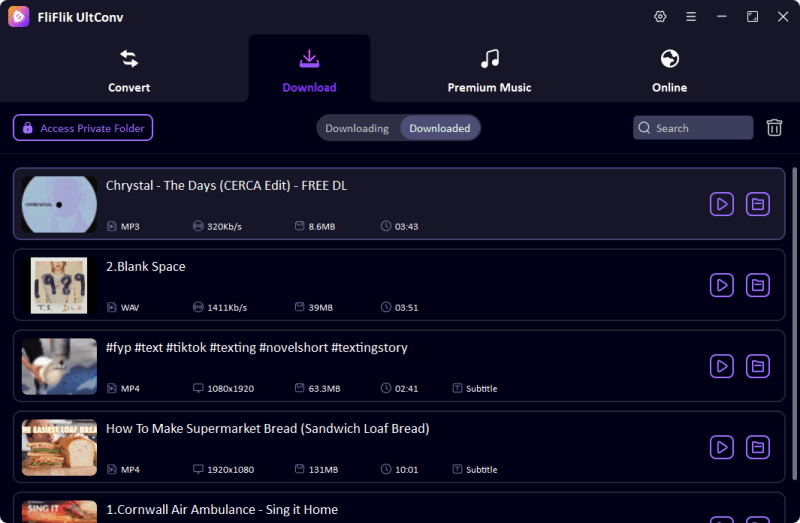Imagine this: you’ve spent hours, maybe days, creating the perfect Spotify playlist. It’s an absolute masterpiece, a blend of guilty pleasures, timeless classics, and tracks that scream you. But here’s the rub: you can’t download them without Spotify Premium, and even then, the songs are locked in Spotify’s fortress.
That’s where TuneFab Spotify Music Converter swoops in like a superhero. This tool promises to liberate your tracks, letting you convert Spotify music into formats you can use anywhere like MP3, WAV, FLAC, you name it. But does it truly deliver, or is it just another tool in a crowded market?
In this detailed review, we’ll uncover the truth about TuneFab: its strengths, flaws, and everything in between. Plus, we’ll introduce you to an impressive alternative, UltConv Spotify Converter, and help you decide which one deserves a spot on your desktop. Spoiler: your playlists are about to get a whole lot more versatile.
TuneFab Spotify Music Converter Review
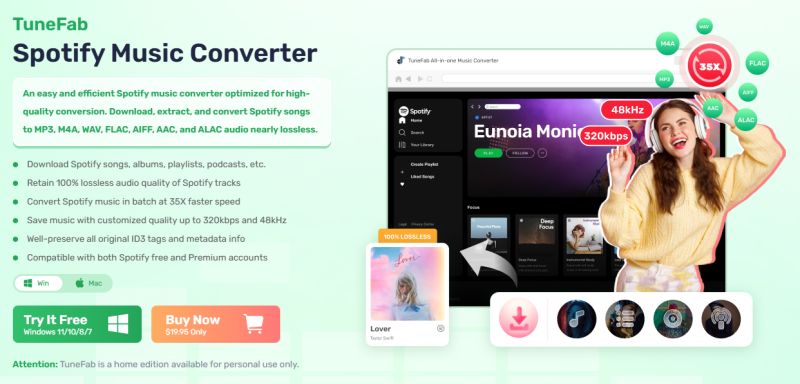
When it comes to music converters, TuneFab has earned its spot as a household name—at least in homes where people know their MP3s from their FLACs. The concept behind TuneFab is straightforward: it takes your favorite Spotify tracks and converts them into universally playable formats. Whether you’re looking to download music as MP3, WAV, FLAC, or AAC, TuneFab makes it possible to enjoy your tunes on virtually any device.
Available for both Windows and MacOS, TuneFab caters to a broad audience of music lovers. It’s particularly appealing to those who want to download Spotify tracks for offline listening, share music with friends, or archive favorite songs for personal use.
What sets TuneFab apart is its ability to bypass Spotify’s Digital Rights Management (DRM). This means users can “own” their tracks in a practical sense, freeing them from Spotify’s ecosystem. With TuneFab, there’s no more being tied to the Spotify app—just pure, unrestricted access to your music collection.
- Whether you’re team MP3 or fancy yourself an audiophile with a preference for FLAC, TuneFab has you covered.
- Retains the original sound quality of Spotify tracks, going up to 320kbps.
- It works even if you’re rocking a free Spotify account.
- You won’t need a degree in computer science to use it. The interface is straightforward and easy to navigate.
- The conversion process isn’t exactly lightning-fast.
- If you’re trying to download a playlist with hundreds of tracks, prepare for a bit of manual effort.
- The price is too expensive.
- Monthly Plan: $14.95/month
- Three-Month Plan: $49.95/3 month
- Lifetime License: $108.95
How to Use TuneFab Spotify Music Converter
One of TuneFab’s strongest suits is its simplicity. You don’t need to be a tech wizard to get started. Here’s a step-by-step guide to converting Spotify music to MP3:
- Download and Launch the App: First, download TuneFab from its official website and install it. When you open it, you’ll find a clean interface that’s ready for action.
- Access Spotify Web Player: TuneFab integrates directly with Spotify’s web player. Just log into your Spotify account through the app, and you’re ready to browse your playlists.
- Add Songs or Playlists: Click the cheerful green “+” icon to add your favorite songs, albums, or playlists. Whether you’re converting a single song or an entire playlist, the process is straightforward.
- Customize Output Settings: Head to the settings menu to select your desired output format—MP3 is a safe bet for most users. You can also choose bitrates and other quality options.
- Hit Convert: Once everything is set, click “Convert” and let TuneFab work its magic. Depending on the number of tracks and your computer’s performance, this might take a few minutes.
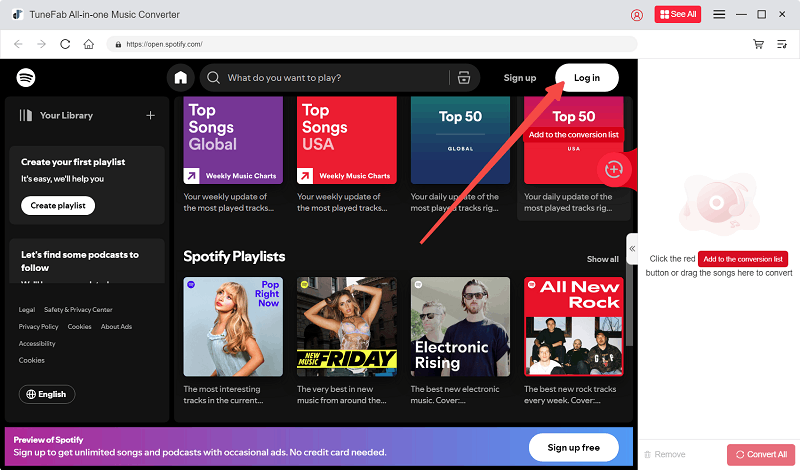
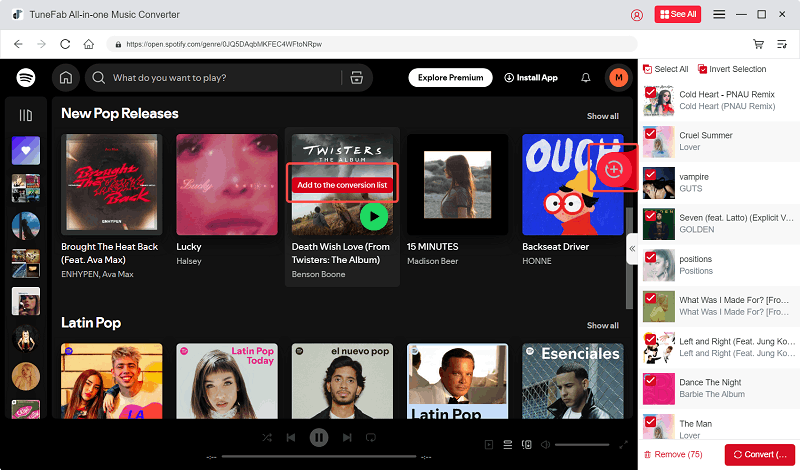
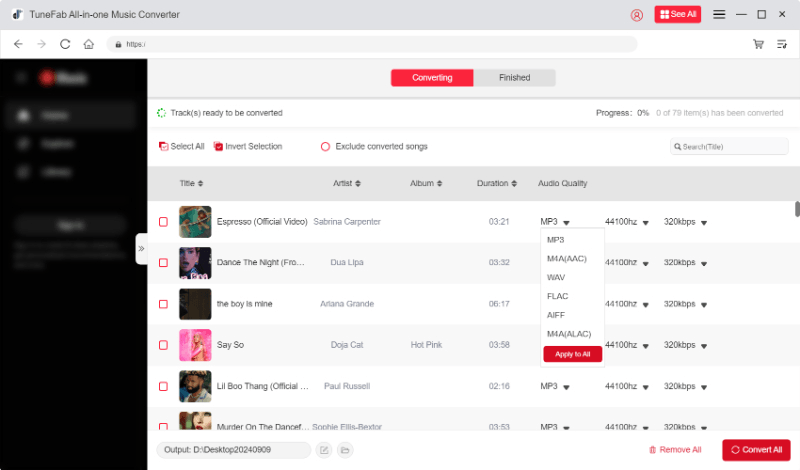
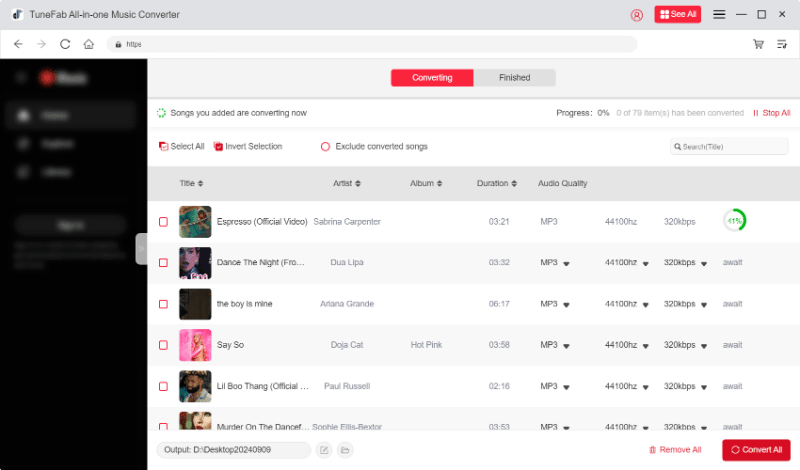
And just like that, your Spotify tracks are now free to roam! Store them on a USB drive, upload them to the cloud, or share them with friends—it’s entirely up to you.
Best Alternative to TuneFab Spotify Music Converter

While TuneFab is a solid choice, it’s not without its shortcomings. If you’re looking for a music converter that feels like a major upgrade, meet UltConv Spotify Converter. This rising star in the world of music converters is quickly gaining attention for its impressive performance.
So, what makes UltConv stand out? First and foremost, it’s designed to convert Spotify music into popular formats at blazing speeds. Whether you prefer MP3, WAV, FLAC, or AAC, UltConv can handle it effortlessly. The platform supports both Windows and MacOS, making it accessible to a wide range of users.
UltConv is tailored for those who prioritize speed, batch processing, and a polished user experience. If managing large playlists or converting entire libraries is your priority, UltConv excels where TuneFab falters. Its ability to process multiple tracks at once—without compromising on ease of use—makes it an appealing option for anyone who needs quick and efficient results.
- Provides 10x faster conversion speed, making it ideal for converting large playlists.
- Supports to download MP3 from Spotify, Apple Music, Deezer, Amazon Music, and other 10,000+ streaming websites.
- Convert Spotify to MP3 320kbps, WAV, FLAC, AAC, etc.
- Keep All metadata in ID3 Tags with Title, Artists, Album, Genre, etc.
- UltConv’s interface is dark, some users who prefer the light UI may be unaccepted.
- Monthly Plan: $9.95/month
- Annual Plan: $29.95/year
- Lifetime Plan: $39.95
How to Use UltConv Spotify Converter
-
Begin by downloading the converter from its FliFlik official website and installing it on your computer.
FREE DOWNLOAD
Secure Download
FREE DOWNLOAD
Secure Download -
Once installed, open the app. Navigate to the settings menu to choose your preferred output format (e.g., MP3, FLAC, WAV). Tailor the settings to match the type of files you want to convert.
![UltConv select MP3]()
-
The software includes a handy built-in online browser. Use it to log in to your account on platforms like Spotify, Apple Music, Amazon Music, Tidal, Deezer, or others, depending on the source of your content.
![login to spotify in ultconv]()
-
Then, find the desired music track and click the Download button to start the process.
![download spotify podcast]()
-
Once downloaded, your files will be available in the output folder you selected earlier. You can now enjoy them offline, transfer them to other devices, or use them however you like.
![UltConv Downloaded MP3]()
TuneFab vs. UltConv, which one to choose
| Features | TuneFab | UltConv Music Converter |
|---|---|---|
| System Support | Windows, MacOS | Windows, MacOS |
| Price | Starting $19.95/month | Starting $9.95/month |
| Supported Formats | MP3, FLAC | MP3, AAC, WAV, FLAC |
| Conversion Speed | Normal | 10x Faster |
| Output Quality | Up to 320kbps | Up to 320kbps |
| Batch Downloads | Limited | Unlimited |
| Login Required? | No | No |
Conclusion
So, what’s the verdict? TuneFab Spotify Music Converter is a solid choice for casual users who want a reliable, affordable way to free their Spotify playlists. It does the job without unnecessary bells and whistles.
However, if speed and efficiency are non-negotiable, UltConv Music Converter takes the crown. Its faster conversions and modern interface make it the ideal pick for those who deal with large playlists or demand a premium experience.
Whichever you choose, one thing’s for sure: your Spotify playlists are finally free to explore the world outside Spotify’s walls. So go ahead, download, convert, and let the music play—anytime, anywhere.
FREE DOWNLOAD
Secure Download
FREE DOWNLOAD
Secure Download